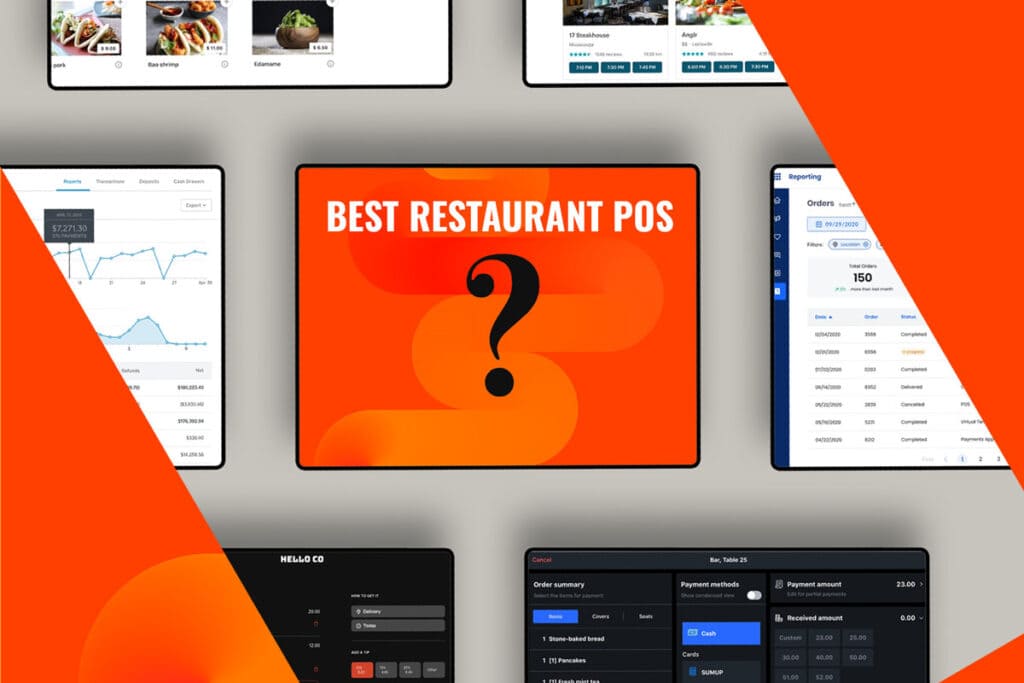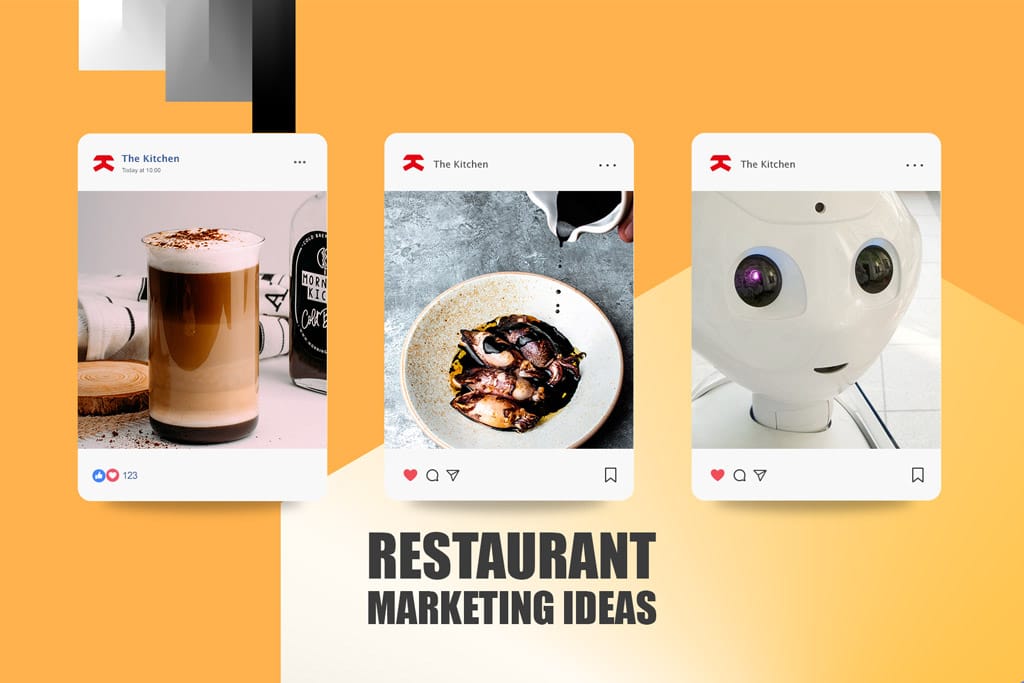Are you looking for a guide on the must-have restaurant POS features to remain competitive across operations, marketing, and customer service?
Then you have come to the right place.
Restaurants today face challenges from rising costs, thin margins, and digital disruptions transforming diner behaviors and expectations.
Competition has substantially increased with the rise of fast-casual chains, meal kit delivery services, and readily available prepared foods at grocery stores.
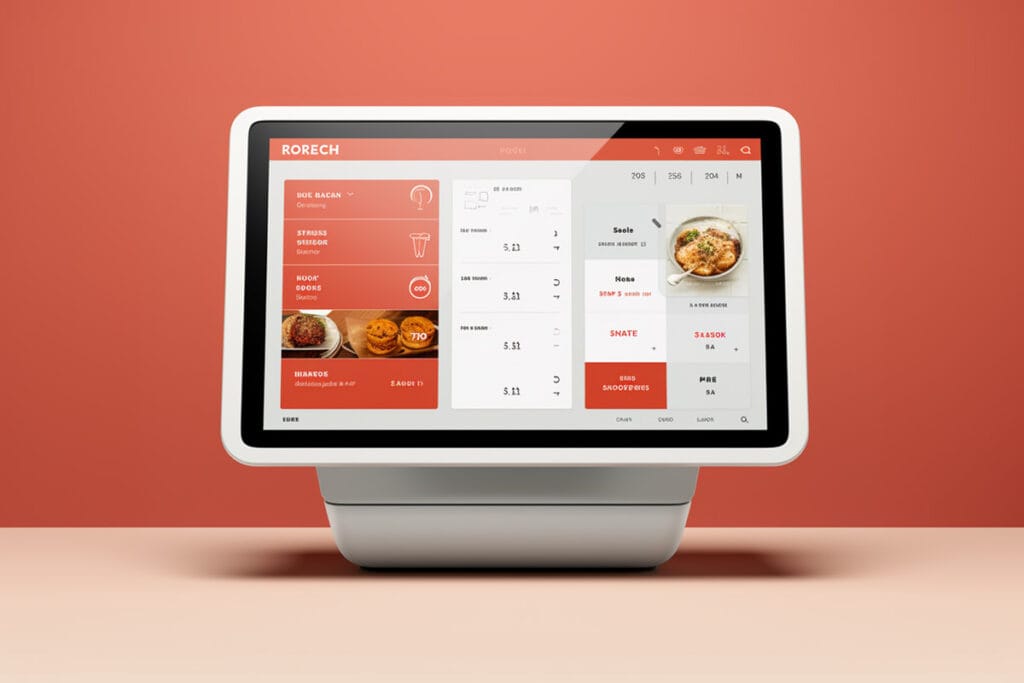
Significant technology investments are required to meet the demands of tech-savvy diners accustomed to the convenience of mobile apps and self-service. Restaurants must deliver seamless omnichannel experiences across dine-in, takeout, delivery, drive-thru, and catering.
An outdated POS system can bottleneck growth, while the right POS serves as an essential hub connecting digital initiatives across channels.
A future-ready POS centralizes all information and workflows between front and back-of-house operations. It seamlessly integrates with third-party systems for accounting, marketing, online ordering, staff scheduling, inventory, and more.
With capabilities to unify data, optimize complex workflows, reveal data insights, enable personalization, and support scalability, the POS system becomes the digital backbone enabling restaurants to transform digitally.
This guide provides information on 14 important features to consider when choosing a cloud-based restaurant POS system that can support growth in the digital age and efficiently manage operations.
1. Easy-to-Use Interface
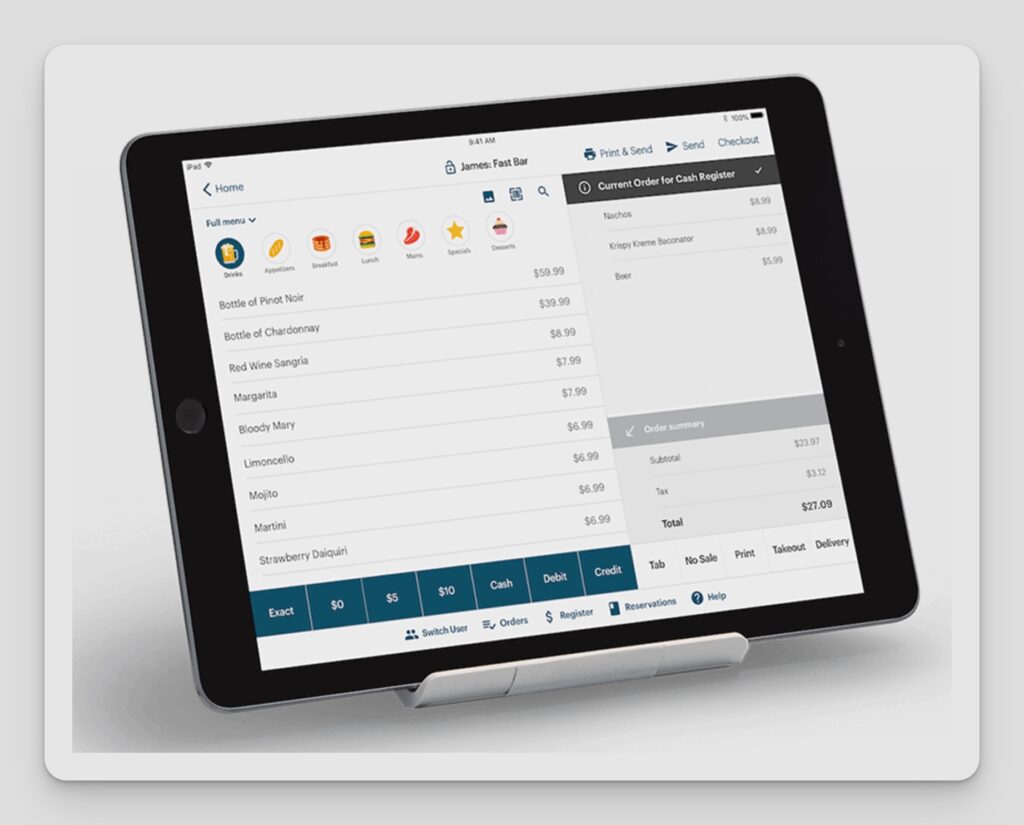
A user-friendly interface is one of the most critical aspects of a restaurant point of sale (POS) system. The layout, design, and workflow should make the software intuitive for staff to learn and use efficiently. An intuitive POS interface ultimately helps restaurants deliver exceptional service by minimizing technological barriers for employees.
How an Intuitive Interface Benefits Restaurants
- Faster training and onboarding. New hires can become productive faster when the POS is easy to learn without extensive training. Simple interfaces minimize the learning curve.
- Increased order speed. Taking orders quickly and accurately is essential during peak periods. An intuitive system where staff can easily find options boosts order speed.
- Lower risk of order errors. Clunky, confusing interfaces lead to more order mistakes that frustrate customers. Well-designed systems reduce miscues.
- Improved customer service. With an intuitive POS, staff can focus on engaging guests rather than figuring out the technology. This enables better service.
- Higher employee satisfaction. Easy-to-use tools create a less stressful working environment. Employees are happier and turnover is reduced.
Key Elements of an Intuitive Restaurant POS Interface
Logical, Consistent Layout
The interface layout should follow logical conventions that staff instantly recognize. Icons, navigation, and screens should be predictable and consistent. Using colors or groupings to delineate functions also helps.
Optimized Order Workflows
Streamlining order workflows is a must. Staff should be able to quickly enter items, modifiers, special instructions, and payment with just a few taps to minimize errors.
Touchscreen Capabilities
Touchscreen interfaces are intuitive and easy to use for tech-savvy staff. The tap-and-swipe experience should be fast and responsive. Touchscreens also enable mobile ordering and tableside POS.
Minimal Training Requirements
Choose a POS with built-in tools like step-by-step guides, videos, tooltips, and demos to simplify training. Most learning should happen hands-on. Extensive training indicates poor design.
Customization and Flexibility
The system should readily accommodate special modifiers, discounts, menu items, and other unique aspects of your restaurant without complication. Customizability enhances usability.
Finding a POS system that prioritizes an intuitive, user-friendly interface sets up your staff and restaurant for maximum success. With simplicity and ease of use, restaurants can minimize inefficient technological friction and deliver exceptional guest experiences.
2. Payment Processing
The ability to quickly and securely process diverse payment types is mission-critical for any restaurant POS system today. With the rising popularity of contactless payments, mobile wallets, and even cryptocurrencies, restaurants need flexible payment processing capabilities to provide choice and convenience to customers.
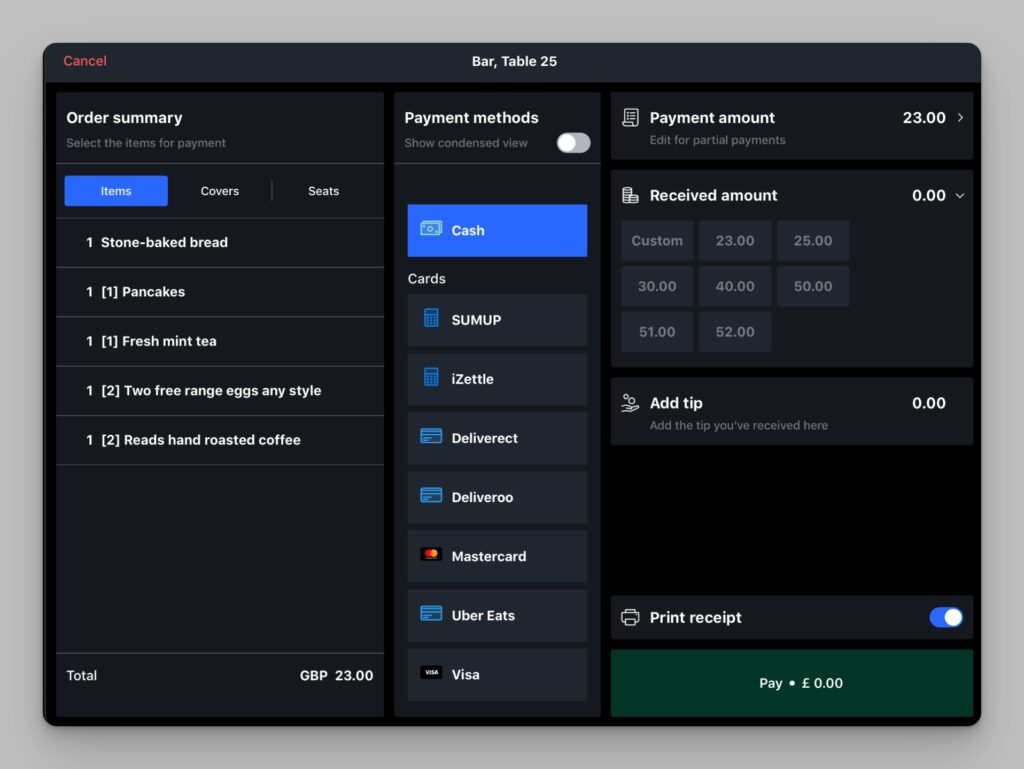
Key Benefits of Restaurant POS Payment Processing
- Increased sales – By accepting the latest payment types, restaurants unlock revenue opportunities.
- Shorter lines – Fast, seamless payments speed up ordering and reduce customer wait times.
- Improved loyalty – Integrated gift cards, loyalty points and tipping encourage repeat visits.
- Reduced server errors – Intuitive tip adjustment and bill-splitting features decrease oversights.
- Better customer experience – Convenient contactless and mobile wallet options deliver a modern payment experience.
Key Payment Processing Features
Credit and Debit Card Processing
The POS should seamlessly accept all major card types including chip, tap, swipe, and contactless payments. Quick transaction times are also essential, especially during rush periods. Slow, clunky card processing irritates customers and holds up lines.
Mobile Wallets
Integration with Apple Pay, Google Pay, Samsung Pay and other mobile wallets is a must. Customers increasingly expect to be able to pay with their smartphone or smartwatch. Ensure mobile payments are smooth, simple and secure.
Contactless Payments
In addition to mobile wallets, contactless credit cards are on the rise. The ability to simply tap and pay provides a convenient, touch-free option that customers appreciate – especially in the age of COVID-19.
Gift Cards / Loyalty Points
Let customers redeem gift cards or loyalty points for payment. Integrated gift card capabilities and a customer loyalty program incentivize repeat visits and higher spend.
Split Payments / Bill Splitting
Allow bills to be split across multiple payment types. Customers will appreciate the convenience of paying individually.
Order at Table
For dine-in restaurants, allow customers to securely pay at the table without handing over their cards. This enhances convenience.
Invoicing / Bill Forwarding
Email or text a digital receipt or invoice to customers to conclude payment. This facilitates business expense reimbursements or bill forwarding.
Cryptocurrency
Though not yet mainstream, adding support for Bitcoin payments can set your restaurant apart. Tech-savvy patrons may appreciate the option to pay with cryptocurrency.
EMV Compliance
POS hardware should be EMV-compliant for secure card processing. EMVCo certification is a must for accepting chip cards.
The payment experience is a critical touchpoint that leaves a lasting impression on customers. Investing in a restaurant POS system that offers versatile, secure payment processing sets your business up for success through improved customer satisfaction.
3. Menu Management
For restaurants, the menu is far more than a list of dishes – it embodies your brand’s culinary ethos and identity. With diners increasingly expecting digital convenience and personalization, efficient menu management through your POS system is essential for delighting guests.
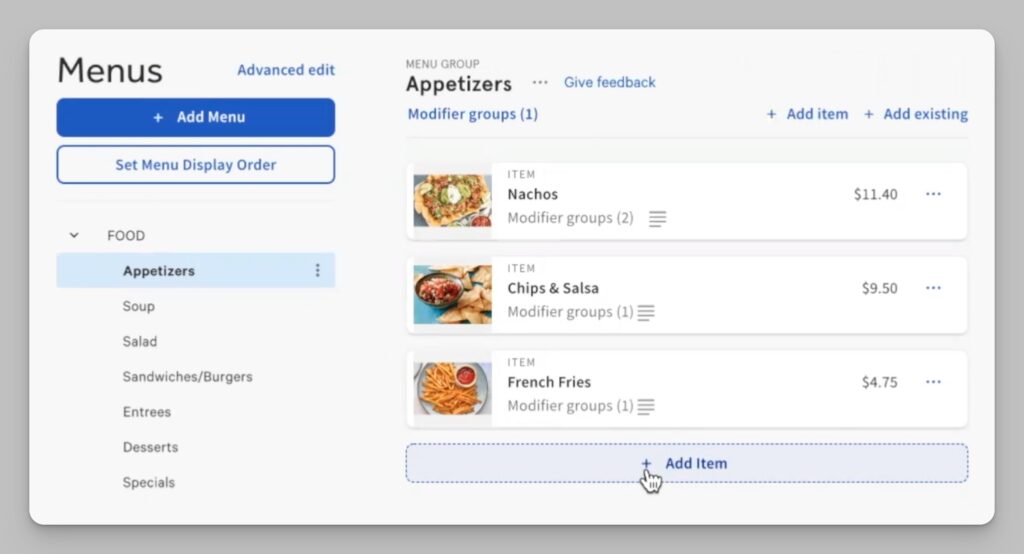
Key Benefits of Menu Management Capabilities
- Respond quickly to trends. Update menus to highlight seasonal ingredients, limited-time specials, or new menu themes.
- Enable flexibility. Accommodate daily or weekly menu variants, customizable dishes, and special events menus.
- Manage multiple menus. Handle separate lunch, dinner, catering and retail product menus from one POS.
- Improve order speed. Intuitive menu layouts help staff enter orders faster during rush periods.
- Optimize marketing. Digital menus with enticing photos and descriptions boost food sales.
Essential Features for Restaurant POS Menu Management
User-Friendly Menu Builder
An intuitive menu builder makes creating professional digital menus easy without tech headaches. Add enticing photos, categorize dishes, customize layouts and publish changes across channels.
Modifiers and Add-Ons
Make it simple to accommodate orders with special requests or ingredient swaps. The POS should automatically apply correct pricing for add-ons like extra protein or premium toppings.
Menu Variants and Versions
Activate separate menus for different services (dine-in vs. takeout), mealtimes (breakfast, lunch, dinner), days of the week or specials like brunch or happy hour. Minimize confusion by only displaying the relevant menu.
Detailed Menu Item Descriptions
Go beyond the basics with rich descriptions, stunning food photos, chef stories and wine pairings. Digital and kiosk menus give ample room to showcase dishes.
Dietary and Allergy Information
Highlight allergen and dietary preferences like vegetarian, vegan, gluten-free or nut-free. This provides essential information for guests.
Integration with Inventory Management
Link menus with real-time inventory counts and suppliers to prevent selling out of popular dishes. Automated alerts notify when the stock of key ingredients runs low.
Push Digital Menu Changes Instantly
When menus are updated in the POS, changes are automatically pushed across online ordering, kiosks, apps and other digital menus. This maintains consistency.
With robust menu management capabilities, restaurants can curate dynamic culinary experiences that adapt to trends while optimizing operations. An agile, guest-focused approach to menus is key to delighting patrons in the digital age.
4. Table Management
For dine-in restaurants, optimizing table management should be a top priority to deliver exceptional guest experiences. Managing floor plans, table status, seating preferences, and table turnover is essential to run dining rooms smoothly while personalizing service.
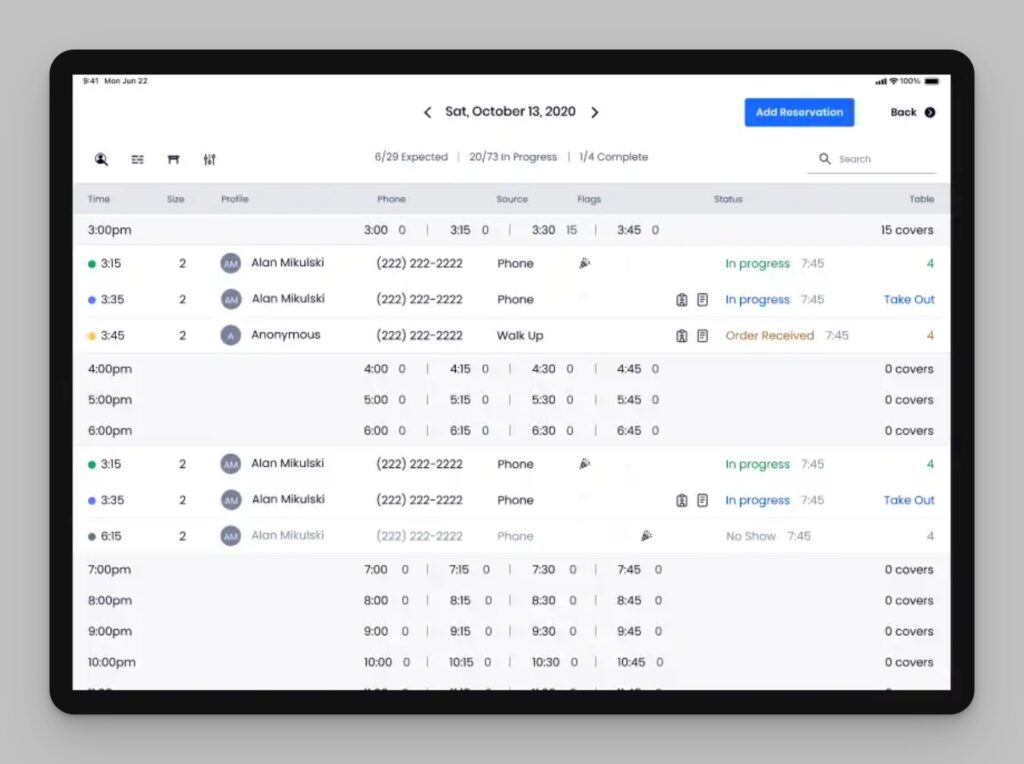
Benefits of Table Management Capabilities
- Shorter wait times. Optimize seating to turn tables quickly during rushes and minimize wait lists.
- Higher guest satisfaction. Remembering guest preferences and seating based on requests improves experiences.
- Increased revenue. Filling dining rooms more often drives up sales.
- Balanced workloads. Route tables to evenly distribute customers across servers.
- Easier planning. Assess upcoming reservations and events to prepare dining room configurations.
Key Features for Table Management in Restaurant POS Systems
Interactive Floor Plans
Visually map out table locations with status indicators to seat guests quickly. Easily update layouts for events or reconfigurations.
Table Assignment Rules
Automate table assignments based on customer preferences, server sections, table sizes and other rules to optimize seating.
Waitlist Management
Track wait times and send text updates to guests. Seat customers automatically as tables become available based on preferences.
Reservation Management
Easily manage reservations and coordinate with waitlists. Assign reservations to appropriate table types ahead of arrival.
Diner Profiles and Order History
Create diner profiles to capture preferences, allergies, past orders and other details to personalize their experience.
Real-Time Table Status Tracking
View statuses like seating, ordering, course delivery and payment to monitor service. Receive alerts when tables need attention.
Tableside Ordering and Payments
Serve customers efficiently by taking orders and payments tableside with a handheld POS device.
Dining Analytics and Reporting
Gain insights into table utilization, turnover rates, reservation patterns, server performance and more to refine dining room operations.
Advanced table management capabilities create dine-in experiences that turn one-time diners into loyal regulars.
5. Inventory Management
For restaurants, seamless inventory management is essential to control costs and ensure dishes are consistently available for guests. A POS system transforms inventory tracking and procurement through real-time monitoring, smart reordering, and data-driven insights.
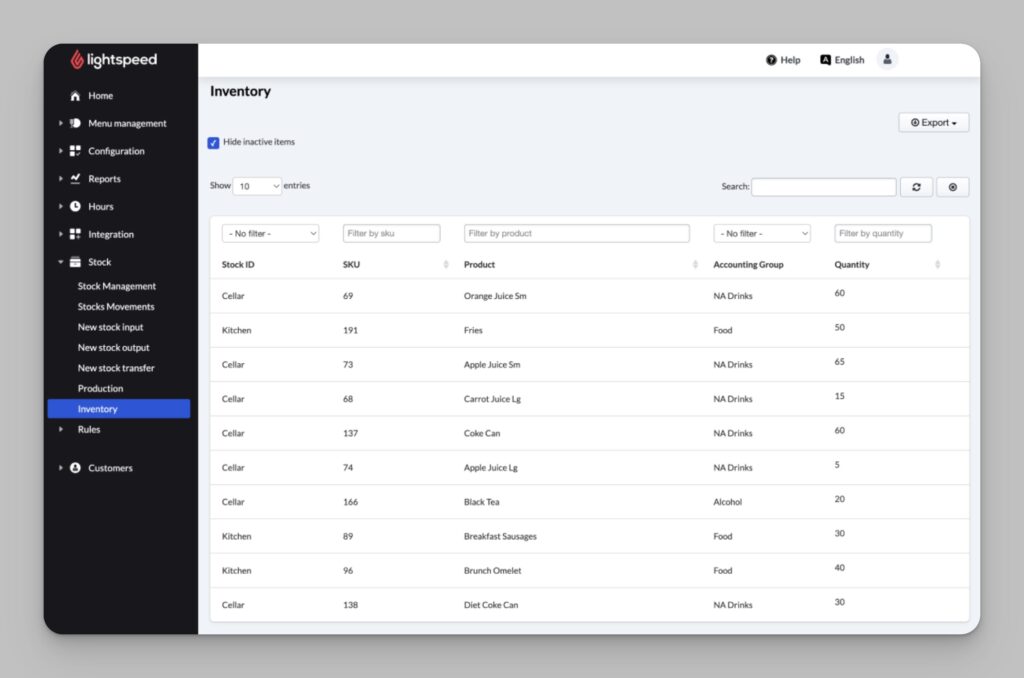
Key Benefits of Advanced Inventory Management
- Prevent outages. With low stock alerts and automated reordering, you never miss an ingredient.
- Reduce waste. Gain visibility into frequent waste items and adjust purchasing accordingly.
- Optimize procurement. Use past usage data to determine ideal reorder quantities and negotiate vendor contracts.
- Maintain freshness. First in, first out (FIFO) inventory tracking ensures oldest ingredients get used first.
- Gain insights. Identify bestselling dishes and profitable menu items based on inventory usage.
- Unify systems. Sync inventory across online stores, kitchens, bars and other outlets for one version of the truth.
Essential POS System Inventory Management Capabilities
Real-Time Inventory Tracking
As ingredients are used, the POS automatically updates stock levels in real time. Live inventory oversight prevents shortages.
Recipe-Level Tracking
Monitor how much of each ingredient is needed to prepare menu items. As dishes sell, required ingredients are deducted from inventory.
Reorder Points and Low Stock Alerts
Configure minimum stock levels. Automated alerts notify when items need reordering based on projected usage and lead times.
Supplier and Purchase Order Management
Store supplier details, pricing contracts, order histories and other vendor data in one place for streamlined procurement.
Waste Tracking
Log wasted ingredients and monitor patterns to identify opportunities to reduce spoilage through staff training or menu changes.
FIFO Tracking and Shelf Life Alerts
First in, first out (FIFO) inventory identification ensures the oldest stock gets used first for freshness. Shelf life alerts flag soon-to-expire items.
Inventory Analytics and Reports
Gain data-driven insights on inventory spending, usage trends, waste, turnover and other metrics to optimize future ordering and stocking levels.
With good inventory management capabilities, restaurants can take the guesswork out of stocking up. Intelligent reordering and perpetual oversight means you have just what you need when you need it.
6. Employee Management
A dedicated restaurant staff is the heart of any successful operation. Managing employees efficiently maximizes productivity while ensuring high service standards, legal compliance, and a strong company culture. A POS system centralizes employee orchestration through features like access controls, automated scheduling, and performance tracking.
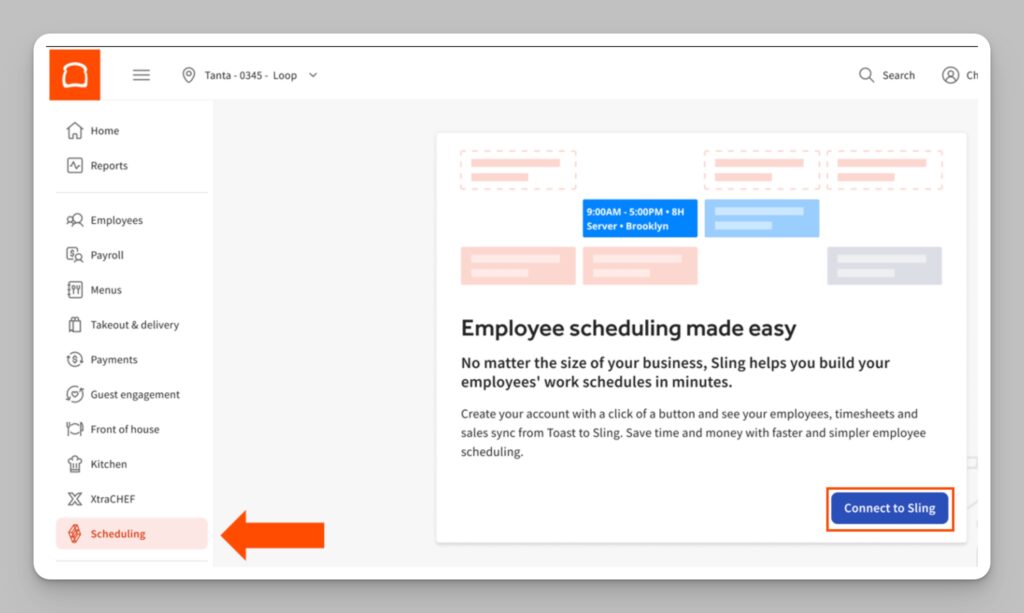
Key Benefits of Employee Management
- Optimized schedules. Build ideal schedules based on sales data to control labor costs.
- Increased accountability. Track employee hours, assignments and performance to motivate productivity.
- Simplified onboarding. Assign roles and permissions to get new hires up and running quickly.
- Enhanced training. Include digital training content and quiz capabilities within the POS system.
- Improved compliance. Monitor employee certifications and training requirements from one centralized system.
- Data-driven insights. Gain visibility into labor costs, productivity metrics, and other analytics to refine operations.
Essential POS System Capabilities for Managing Restaurant Staff
Access Controls and Permissions
Assign secure login credentials and set granular role-based permissions for each employee appropriate to their position and responsibilities.
Shift Management and Attendance Tracking
Log employee hours, shifts, overtime hours, sick days, vacations and other attendance details for accurate payroll and scheduling.
Task Management and Assignment
Create digital checklists of opening, closing or side work tasks and assignments. Track task completion in real time.
Training and Certification Tracking
Upload training videos and materials directly into the POS system. Track employee training progress and expiration dates on mandatory certificates.
Scheduling and Labor Cost Optimization
Automatically generate schedules based on budgets, sales forecasts and staff availability. Monitor real-time labor costs versus revenue.
Performance Monitoring and Analytics
Gain visibility into employee sales, retention, customer feedback and other metrics. Identify high performers to recognize or low performers for coaching.
Staff Communication and Feedback
Enable direct messaging or anonymous suggestion boxes within the POS to keep an open dialogue with employees and gauge job satisfaction.
With robust tools to manage every aspect of the employee lifecycle, restaurants can build a cohesive, high-achieving team that delivers superior guest experiences.
7. Reporting & Analytics
To survive in the competitive restaurant industry, leveraging data to gain operational insights is now essential. An advanced POS system with strong reporting and analytics provides the visibility needed to make smarter decisions and guide growth.
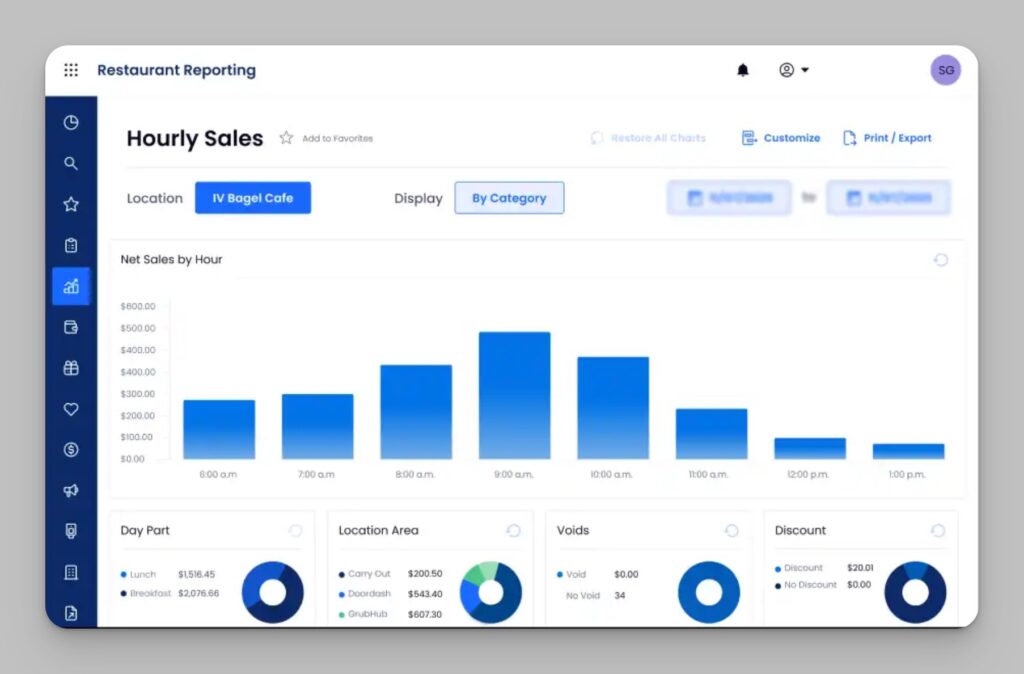
Key Benefits of Comprehensive Restaurant Reporting
- Optimize menus and marketing. Identify your most popular and profitable menu items to double down on what brings in revenue.
- Lower costs. Pinpoint waste patterns across inventory, labor and utilities to cut expenses.
- Improve customer service. Analyze feedback and issues to address pain points and boost satisfaction.
- Increase conversions. For online ordering, track customer journeys to improve experience and order completion rates.
- Streamline operations. Use peak-hour data to refine staffing levels and inventory needs for smoother operations.
- Track growth. Break down sales by channel, product category and periods to identify successes and opportunities.
Essential Restaurant POS Reporting and Analytics Capabilities
Customizable Sales Reports
Generate detailed reports on sales, revenue, transactions, and other metrics for any date range or location, segmented by payment type, menu category, or custom groupings.
Menu and Product Popularity
Analyze menu performance by sales and profit margins. Track retail product sales velocities and inventory turnover to optimize offerings.
Peak Hour and Seasonal Trends
Identify busy periods by day, week and season to refine staff schedules and stock levels when demand fluctuates.
Customer Sentiment and Feedback
Review ratings, mentions, reviews and feedback in one place to gauge satisfaction and quickly address concerns.
Employee Performance
Gain visibility into sales, feedback and other performance indicators for coaching high achievers and those needing improvement.
Multi-Location Centralized Reporting
Maintain a consolidated view of all reporting data across multiple restaurant locations from one centralized platform.
Interactive Reporting Dashboards
Customizable dashboards with traffic light indicators, charts, and graphical views provide at-a-glance insights into restaurant KPIs.
With data-driven decision-making capabilities, restaurants can optimize every aspect of operations. The right POS reporting provides the real-time clarity needed to build a successful restaurant brand.
2 Essential Posts When Growing a Restaurant Business
As you are reading this article, also check out the two articles below!
8. Training and Support
Implementing a new restaurant POS system comes with a learning curve. To maximize the benefits, ongoing training resources and responsive support are essential. An investment in employee education ensures your staff leverages the technology to its full potential for streamlined operations and improved guest experiences.
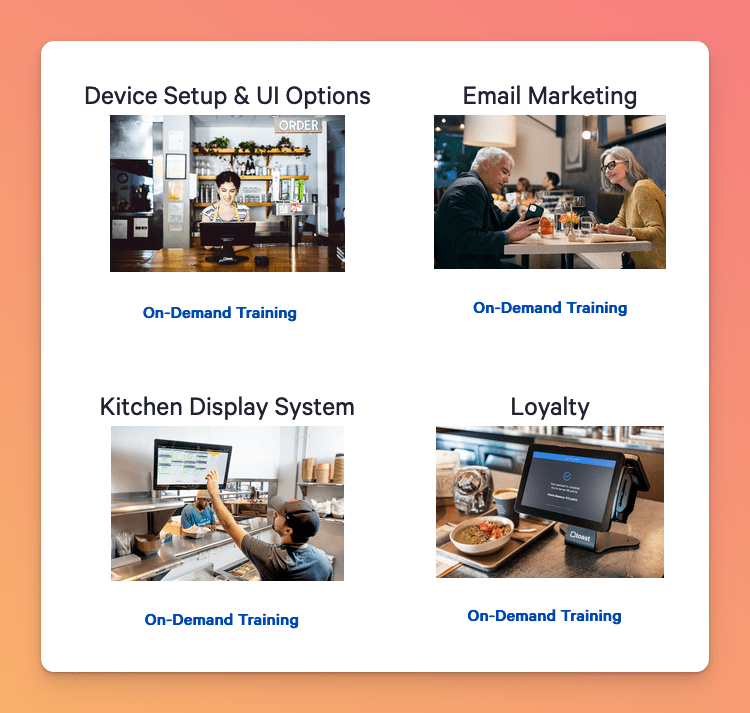
Benefits of Prioritizing POS System Training
- Shorter learning curves. Well-designed training accelerates employee proficiency with the new technology.
- Higher adoption rates. Hands-on learning encourages engagement with advanced features beyond basics.
- Increased employee satisfaction. Staff feel more confident navigating the POS, reducing frustration.
- Optimized configurations. Employees learn best practices for customization aligned to restaurant workflows.
- Faster issue resolution. Self-service help resources empower employees to independently troubleshoot basic problems.
Key Elements of Effective Training and Support
Multimedia Training Content
Well-produced training videos, webinars, and documentation tailored to different user levels, roles and learning styles improve outcomes.
Hands-on Practical Exercises
Opportunities to practice in simulated environments after each lesson reinforce mastery. Gamification keeps things interesting.
Integrated Quick Start Guides
Easy reference cards built into software recap key features, shortcuts and tips for on-the-job assistance.
Searchable Knowledge Base
A centralized wiki or forum community provides 24/7 self-service troubleshooting and best practice insights.
Ongoing Webinars
Regular live or recorded webinars highlight advanced features and new capabilities with Q&A.
In-Person and Remote Training
For more complex deployments, dedicated in-person or remote training provides high-touch support.
With a system focused on continuous learning through varied training methods and responsive ongoing support, restaurants create confident, savvy POS users across teams.
9. Marketing and Loyalty
Marketing automation, loyalty programs, and CRM capabilities integrated with POS systems are now essential for strengthening guest relationships and driving repeat business.
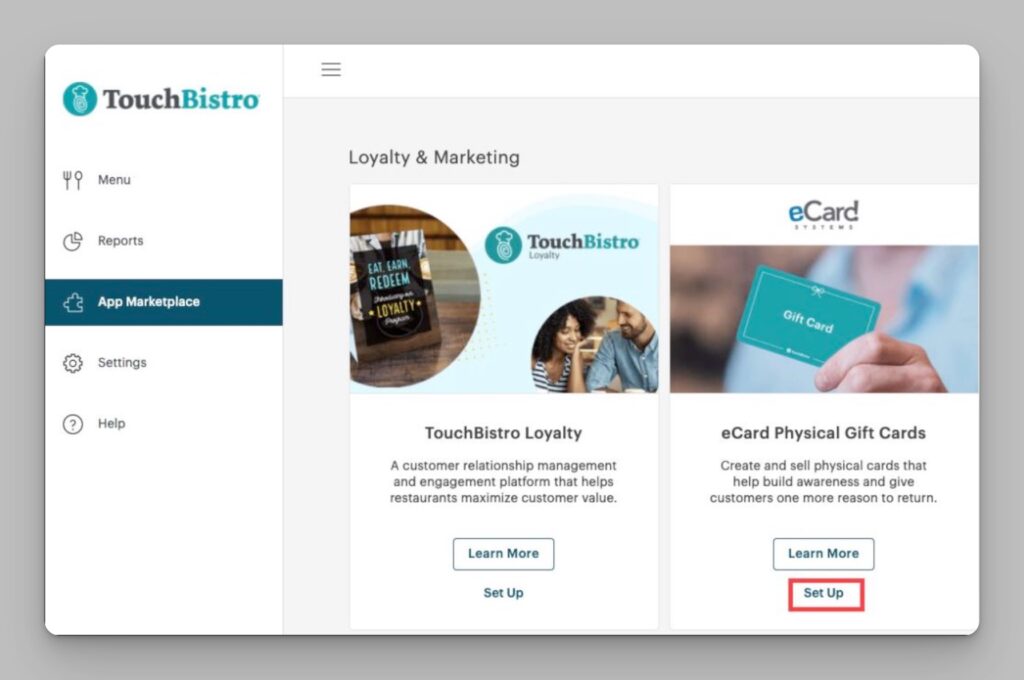
Benefits of Marketing and Loyalty Programs
- Deeper customer insights. Collect holistic data on preferences, behaviors and demographics for hyper-personalization.
- Improved customer retention. Automated reminders and loyalty perks encourage more frequent visits.
- Targeted promotions. Marketing campaigns tailored to past behaviors and favorites have higher engagement.
- Increased customer lifetime value. Loyalty programs incentivize bigger average checks and higher visit frequency.
- Enhanced experiences. Personalized recommendations and offers tailored to past orders make diners feel special.
Essential Capabilities for Restaurant CRM and Loyalty Programs
Data Collection and Centralized Profiles
Collect contact details, order history, preferences, occasions, and other data directly in the POS system to build robust customer records.
Intelligent Segmentation
Automatically group customers based on metrics like visit frequency, average spend, favorite dishes, and special dates for targeted campaigns.
Behavior-Based Recommendations
Use order history and CRM data to display personalized menu suggestions, bundles, add-ons and special offers.
Email and SMS Marketing
Design email and text message campaigns and reminders triggered by events, dates, or purchase history and powered by templates.
Loyalty and Rewards Programs
Create point-based or tiered loyalty programs with special perks and pricing. Allow points redemption at checkout.
Referrals and Advocacy
Incentivize referrals by offering customers discounts or rewards when they refer friends who make a first purchase.
Campaign Analytics
Track open rates, click-throughs, redemptions and sales from campaigns. Refine over time for maximum engagement and conversions.
With integrated CRM and automated marketing capabilities, restaurants gain multidimensional insights into guest preferences that drive repeat business. Nurturing customer relationships leads to lasting success.
10. Reservation and Waitlist Management
For restaurants seeking to stand out, transforming reservation and waitlist management should be a top priority. Integrating these processes with an advanced POS system enables highly personalized, frictionless booking experiences that build loyalty.
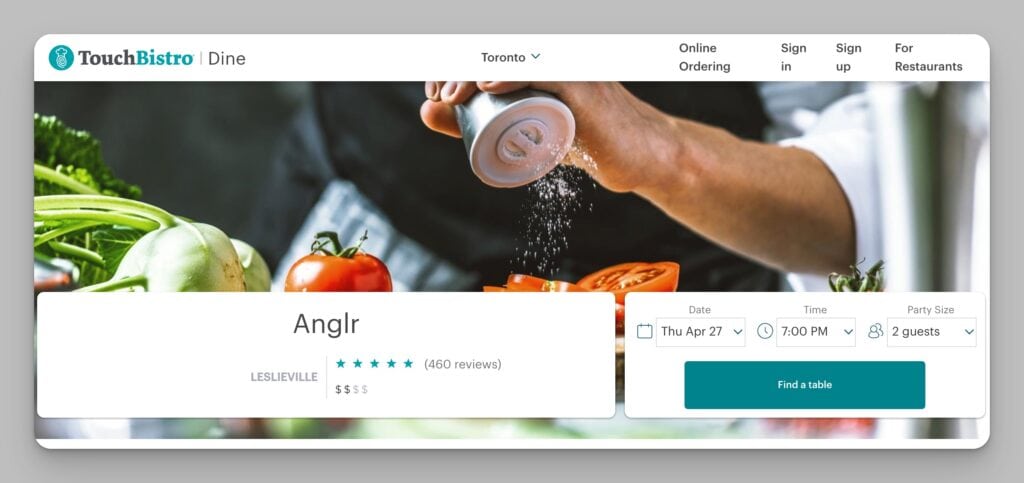
Benefits of a Modern Reservation and Waitlist Management System
- Reduce no-shows – Confirmation messages and reminders lower the no-show rate.
- Shorten wait times – Optimization of table turnover and precision wait time quotes keep guests happy.
- Personalize service – Guest profiles with preferences, occasions and order history enable customization.
- Build loyalty – Follow-ups and CRM nurture relationships before, during, and after dining.
- Gain insights – Analytics identify operational improvement opportunities around peak demand.
- Increase convenience – Multi-channel bookings via website, app, phone and third parties expand access.
Essential Reservation Capabilities
Central Reservation Dashboard
See all bookings across channels on a real-time calendar. Easily identify open slots.
Automated Confirmations and Reminders
Send booking confirmations and reminder messages via SMS, email, or printouts to reduce no-shows.
Guest Profiles and Order History
Access customer details like preferences, occasions, and past orders to personalize experiences.
Smart Waitlist Management
Capture party size and contact info to provide accurate wait time quotes and real-time updates.
Table Assignment Rules
Automatically assign tables based on party size, past preferences, server sections, and table readiness.
CRM and Post-Meal Outreach
Follow up after dining for feedback and reinforce relationships through ongoing communications.
Reservation Analytics
Gain insights into booking patterns, no-shows, wait times, table turnover, and other metrics to refine strategies.
Third-Party Integrations
Sync bookings from platforms like OpenTable, Yelp and Google to eliminate double-bookings.
With a modern, integrated approach to reservation and waitlist management powered by their POS system, restaurants can craft personalized guest journeys that build loyalty through engaged, personalized experiences.
11. Online Ordering and Delivery
To meet rising customer demand for convenience, restaurants must optimize online ordering and delivery management. Integrating these digital capabilities with an advanced POS system enables accuracy, efficiency, and engagement.
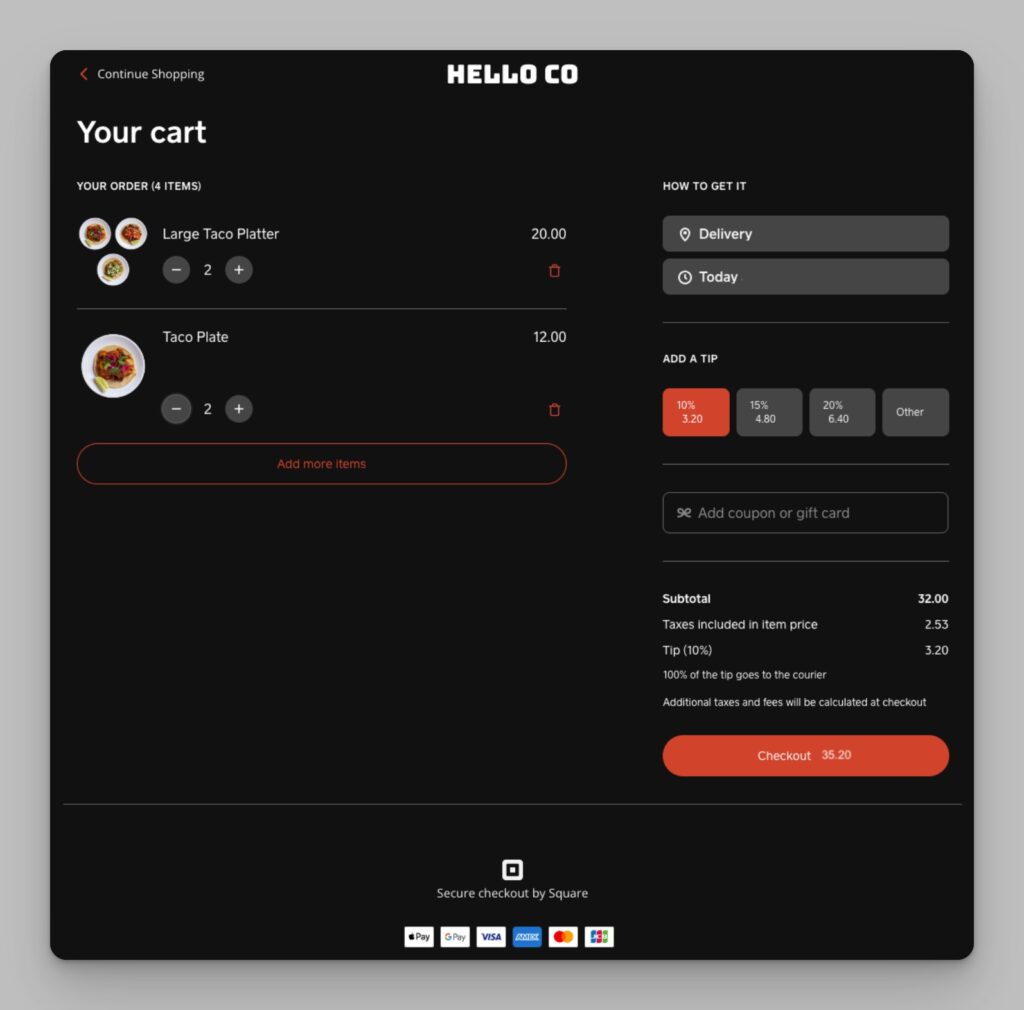
Benefits of Online Ordering and Delivery Management
- Increase order accuracy – Real-time menu and order sync prevent mistakes.
- Improve delivery times – Optimal driver routing based on proximity and demand reduces delays.
- Enhance security – Robust payment security and order tracking give customers peace of mind.
- Enable flexible fulfillment – Curbside, in-house delivery, and third-party integrations provide choice.
- Gain insights – Analytics on popular items, delivery zones, and driver metrics inform strategy.
- Boost convenience – Easy ordering, customized dishes, and live order tracking delight guests.
- Build loyalty – Post-delivery surveys collect feedback to continuously improve.
Essential POS System Capabilities
Real-time menu sync
Ensure online menus accurately reflect available items, pricing and inventory.
Custom order options
Allow diners to customize dishes with extra ingredients, cooking instructions or exclusions.
Secure payment processing
Provide multiple digital payment options with end-to-end encryption.
Delivery management
Assign orders to in-house or third-party drivers based on proximity algorithms.
Order tracking
Let customers follow their order status through preparation for arrival via text messages or online.
Notifications and reminders
Send order confirmations, dispatch alerts and delivery ETA updates via email or SMS.
Delivery analytics
Gain visibility into delivery times, problem orders, popular zones and other metrics.
Post-delivery surveys
Gather feedback on the ordering experience, delivery time, food quality and more.
With the right tools, restaurants can not only adapt to the digital dining boom but also deliver exceptional omnichannel experiences that drive growth.
12. Integrations
For modern restaurants, seamlessly integrating third-party applications with your POS system is a must for streamlined operations. As the central hub for your business, your POS software should easily sync with various tools for accounting, payroll, reservations, delivery, and more.
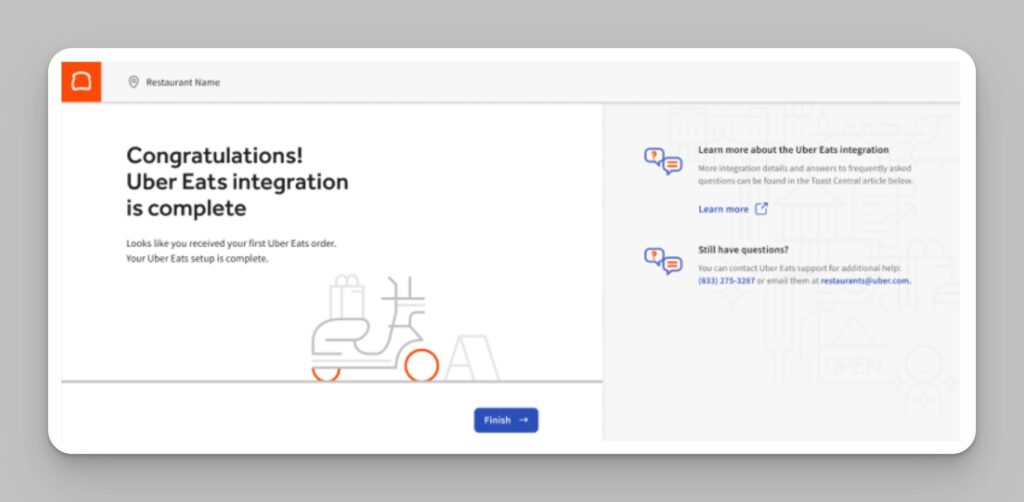
Benefits of Integration Capabilities
- Eliminate manual data entry. Automatic syncing with finance, payroll and other systems reduces labor and errors from manual duplication.
- Maintain data accuracy. Real-time synchronizing ensures consistent menus, pricing, and inventory across integrated platforms.
- Expand capabilities. Adding on specialized software tools for marketing, customer management, and operations broadens functionality.
- Unify systems. Managing all integrations through a centralized POS hub simplifies workflow.
- Future-proof investment. Open API allows linking with new tools so the system can grow.
Key Integration Capabilities to Look for in a POS System
Seamless Accounting Software Integration
Bi-directionally sync your General Ledger with your POS software and accounting platform like QuickBooks or Xero to eliminate duplicate data entry.
Payroll System Connectivity
Transfer employee hours, pay rates and other data directly to payroll platforms like Gusto, removing manual calculations and reducing errors.
Reservation Management System Integration
Link your POS software to OpenTable, Yelp and other reservation platforms to easily import bookings and menu updates.
Delivery Service Partnerships
Integrate with DoorDash, Uber Eats and other third-party delivery providers to receive and manage a high volume of online orders.
Custom Integrations via API
Look for a POS system with an open API and SDK to build custom integrations for unique restaurant software programs.
eCommerce Platform Connections
Sync your POS with e-commerce sites and shopping carts to automatically push order information for packaged items like sauces, baked goods, etc.
When scouting POS systems, be sure to select one that can serve as an integration hub to streamline your restaurant’s processes through syncing with vital third-party applications. The right integrations can save vast amounts of time and effort while optimizing operations.
13. Offline Functionality & Security
For restaurants, keeping operations running smoothly even when the internet is down and protecting customer data is critical. When evaluating POS systems, offline functionality, and stringent security measures should be key factors.

Benefits of Offline Capabilities and Data Security
- Prevent lost revenue – With offline mode, restaurants can continue accepting payments and orders when the internet goes down. No lost sales.
- Maintain guest satisfaction – Avoid disappointing customers with downtime. Transactions process as usual offline.
- Safeguard data – Encryption, access controls and compliance protect sensitive customer and payment data.
- Build trust – Adherence to privacy regulations demonstrates respect for customer data confidentiality.
- Reduce fraud liability – Robust PCI compliance shows commitment to payment security. Lower risk of costly breaches.
Key Capabilities for Offline Functionality and Data Security
Offline Order Taking and Payments
The POS should be able to process transactions, take orders and accept payments without an internet connection. Data syncs back when the connection is restored.
Regular Automated Backups
Data should be continuously backed up to the cloud to prevent loss from system failures. Backups restore quickly.
User Permissions and Access Controls
Granular settings restrict employee access to confidential data to only those who need it, preventing unauthorized changes or leaks.
End-to-End Encryption
Customer payment details and other sensitive data must be encrypted both during transmission and at rest in databases using industry-standard protocols.
PCI Compliance
The POS system should adhere to Payment Card Industry standards for securely handling credit cards and protecting cardholder data.
GDPR and Privacy Regulation Compliance
The vendor should comply with the General Data Protection Regulation, CCPA and other laws governing the use of personal data and disclosure requirements.
A POS system you can rely on to keep serving guests even when the internet fails, and that vigilantly protects sensitive data, earns customer trust. Don’t compromise on offline functionality and security.
14. Multi-location and Omni-channel Growth
As restaurants evolve from a single location to multiple outlets and channels, having a POS system that scales is crucial. The right software makes expansion seamless through centralized management, unified data, and omni-channel commerce.
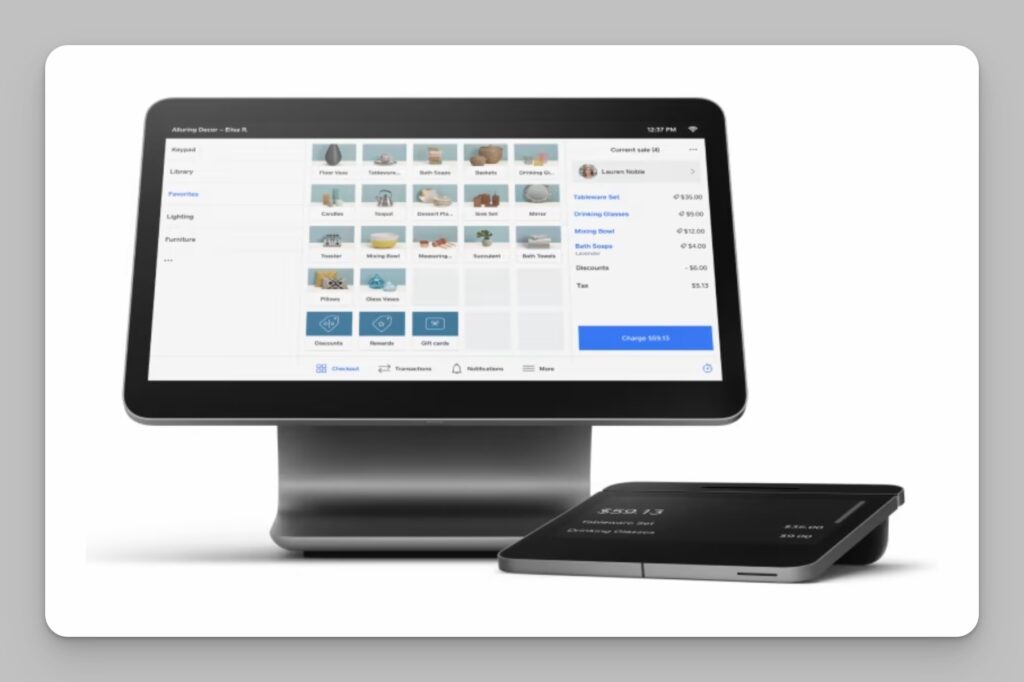
Benefits of a Scalable, Omni-channel POS System
- Consistent experiences. Maintain the same menu, pricing, and branding across locations and channels.
- Holistic insights. Centralized reporting provides visibility across the entire business to optimize operations.
- Simplified management. Manage all locations and channels through a single dashboard.
- Inventory optimization. Real-time sync prevents overselling or stock imbalances between outlets.
- Frictionless growth. Easily add new locations, retail stores or online ordering without disruption.
Key POS System Capabilities for Multi-Location Support
Centralized Management and Reporting
Oversee all locations through a single portal. Consolidated sales data and analytics provide an enterprise-wide view.
Customization Options
While ensuring brand consistency, locations can be configured individually based on local menu needs, layouts and staffing.
Unified Loyalty Programs
Allow loyal customers to earn and redeem points across all restaurant locations to drive engagement.
Inventory Synchronization
Real-time inventory tracking across outlets prevents overselling and synchronizes stock levels.
Omnichannel Commerce
Seamlessly manage and unify data for dine-in, online ordering, delivery, and retail under one platform.
Quick Onboarding for New Locations
Easily configure new restaurant locations or retail stores and onboard staff with minimal disruption.
With robust capabilities to unify management and operations across channels and locations, restaurants can expand their brand seamlessly without chaos.

15. Restaurant Retail and eCommerce
In the restaurant industry, diversification of revenue streams and enhancement of brand connection with customers have become popular goals.
The blend of restaurant services with retail and merchandise under a singular Point of Sale (POS) system has emerged as a valuable approach to achieving these objectives.
Key Benefits of POS Retail and Merchandising in Restaurants
Beyond providing delightful dining experiences, merchandising offers an avenue for creating a lasting connection between restaurants and their customers. The benefits are manifold:
Strengthening Customer Loyalty: Merchandise provides customers with a tangible way to express their devotion to your brand, enhancing long-term loyalty and repeat visits.
Passive Income Generation: Unlike food, merchandise doesn’t expire or needs constant refreshes. It offers an around-the-clock income stream requiring minimal work.
Brand Awareness Expansion: Customers wearing or using your branded merchandise become walking advertisements, passively and effectively expanding your brand’s reach.
Cost-Effective Marketing: Once you’ve covered the production costs, merchandise effectively markets your restaurant without requiring more staff or space.
POS Systems for Retail and Merchandising
As restaurants explore merchandising, POS systems like Toast, Square, and Lightspeed have emerged as game changers, innovatively merging food service and retail.
Toast: Recently, Toast launched Toast for Restaurant Retail. This platform combines food service and retail in a single POS system. Restaurant operators can easily manage retail items, generate SKUs, access mobile inventory management, and anticipate an upcoming Shopify integration for online retail.
Read more: Toast for Restaurant Retail: A Closer Look
Square: Square is another robust solution. It offers integration with an online store, letting you track inventory and sales seamlessly between your POS and website. You can add merchandise to your virtual store and clients can order directly from there, elevating your reach and sales potential.
Lightspeed: allows restaurants to not only manage their food and beverage operations but also track inventory, generate sales reports, and manage customers within the same platform. By integrating its retail module, restaurants can easily add new merchandise items, set prices, track item availability, and even incorporate e-commerce integrations. This ensures synchronized online and offline sales.
Recommended reading: 12 Clever Restaurant Merchandise Ideas to Grow Your Brand

16. Restaurant Subscriptions and Memberships
By offering exclusive experiences and products, restaurants can build loyalty and community while securing a reliable income stream.
The key benefits of a subscription model include:
- Steady cash flow
- Returning customers
- Better customer experiences.
Recommended reading: 35 Creative Restaurant Subscription & Membership Ideas
POS Systems for Memberships
POS systems like Square Subscriptions and Lightspeed Subscriptions can help restaurants manage memberships.
Square allows setting up flexible billing models, free trials, automated recurring payments, and simple sign-ups.
Recommended reading: Square for Restaurants POS Review
Lightspeed assists with inventory and sales forecasting, branding, and enhancing customer lifetime value. With the right approach, these systems enable restaurants to tap into the growing subscription trend in a sustainable way.
Recommended reading: Lightspeed Restaurant POS Review
The bottom line is that subscriptions present a viable path forward for restaurants seeking stability amidst economic uncertainty. By blending convenience and exclusivity, you can foster customer loyalty and make your finances more predictable.
Conclusion
The culinary world is as much about ambiance and artistry as it is about precision and efficiency. As restaurants face the challenges and opportunities of the digital age, their choice of a POS system can profoundly influence their trajectory.
When equipped with the necessary features, this technology goes beyond being a mere transaction tool and instead becomes a valuable strategic partner. It helps optimize operations, gain insight into customer preferences, and create memorable dining experiences.
By prioritizing features such as user-friendly interfaces, diverse payment processing options, robust data security, and scalability, restaurants can equip themselves for current challenges and future expansions.
As you, the restaurant owner or manager, evaluate different systems, always remember: the best restaurant POS isn’t just about technology; it’s about enhancing the essence of what dining out – or ordering in – is all about. It’s about creating moments, serving delight, and ensuring every patron walks away, eagerly awaiting their next visit.
Key Takeaways
- Focus on ease of use and user-friendly design – an intuitive interface speeds up ordering and training.
- Prioritize security – The system should have PCI compliance, tokenization, encryption and data privacy controls.
- Reporting and analytics are essential – gain insights into sales, menu performance, labor costs and other metrics.
- Mobile capability is a must – servers should be able to take and send orders from any floor device.
- Integration potential expands functionality – sync POS data with accounting, inventory, payroll platforms and more.
- Opt for cloud-based deployment for anywhere access, automatic updates, and reduced hardware requirements.
Frequently Asked Questions (FAQs)
What is the most important feature of a restaurant POS system?
While all features play a vital role, the most critical is often its user-friendliness. If staff can’t navigate the system efficiently, it can lead to slow service and customer dissatisfaction.
How does a POS system integrate with online ordering platforms?
Modern POS systems often have built-in integrations with popular online ordering platforms. They can also use APIs for custom integrations to ensure real-time menu updates, order tracking, and more.
Is data security really that important for restaurants?
Absolutely. Protecting customer payment information and personal details is crucial for building trust and ensuring compliance with various data protection regulations.
How does a POS system aid in scalability across multiple restaurant locations?
With features like centralized data, consistent user experience, and unified operations, a good POS system ensures smooth and efficient scaling of operations across multiple outlets.
Can a POS system work offline?
Many advanced POS systems offer offline functionality, storing transaction data locally and syncing it back to the cloud once connectivity is restored.
What are the core capabilities a restaurant POS system needs?
Essential features include order taking, payment processing, table management, reservation capabilities, inventory tracking, employee management, reporting/analytics, and the ability to operate on mobile devices.
How do I choose between cloud vs. on-premise systems?
Cloud systems are accessible anywhere, require less hardware, and offer automatic updates. On-premise can work offline but requires in-house servers and IT. Hybrid options are also available.