In this product review, we’re taking a closer look at GoTab, a POS and commerce platform for restaurants.
GoTab has established itself as more than just a point-of-sale (POS) system; it offers features aimed at enhancing the ordering, transaction, and customer service processes for restaurants, bars, and food halls.
Note: Our reviews are reader-supported. We may earn affiliate commissions from links on this page. Learn more…

GoTab’s platform stands out with its real-time menu control, mobile and KDS integrations, and mobile ordering and payment capabilities.
The system enables a contactless environment by allowing customers to order and pay using their devices, thus reducing wait times and potentially increasing guest satisfaction.
With the hospitality industry constantly searching for innovative solutions to streamline their service delivery and operational efficiency, GoTab positions itself as a tool that could redefine customer interaction.
In this review I’ll explain the capabilities of GoTab, with insights drawn from user experiences, to provide a balanced perspective on the system’s offerings and potential fit for various dining scenarios.
Easy-to-use mobile POS with a focus on eCommerce and contactless ordering and payment features.
- Use your iPad or GoTab-branded hardware
- Free starting plan & no long-term contracts
- Customizable menus and zones
- Innovative features like shared tabs
- Responsive customer service
- Limited reporting capabilities
- Need for more integrations
- Only available in the US & Canada
Overview of GoTab POS

When GoTab launched in 2016, it set out with a clear mission: to redefine the role of technology in streamlining restaurant operations. In a few short years, it has expanded significantly, now serving an array of establishments across 39 U.S. states and Canada.
Recently, GoTab’s progress was bolstered by a notable $18 million Series A funding round, signaling the industry’s confidence in its growth trajectory (Source). This investment gears GoTab up to further expand and enhance its digital ordering and payment solutions, which include the newly introduced GoTab Pocket POS.
This growth is a marker of GoTab’s adaptability and the relevance of its solutions in a market that is increasingly leaning towards digital savviness in service delivery.
GoTab’s suite extends beyond the traditional POS system to a complete hospitality commerce platform. Restaurants, breweries, and other venues can efficiently manage their orders, whether they come through a counter, a kiosk, or straight from a guest’s smartphone.
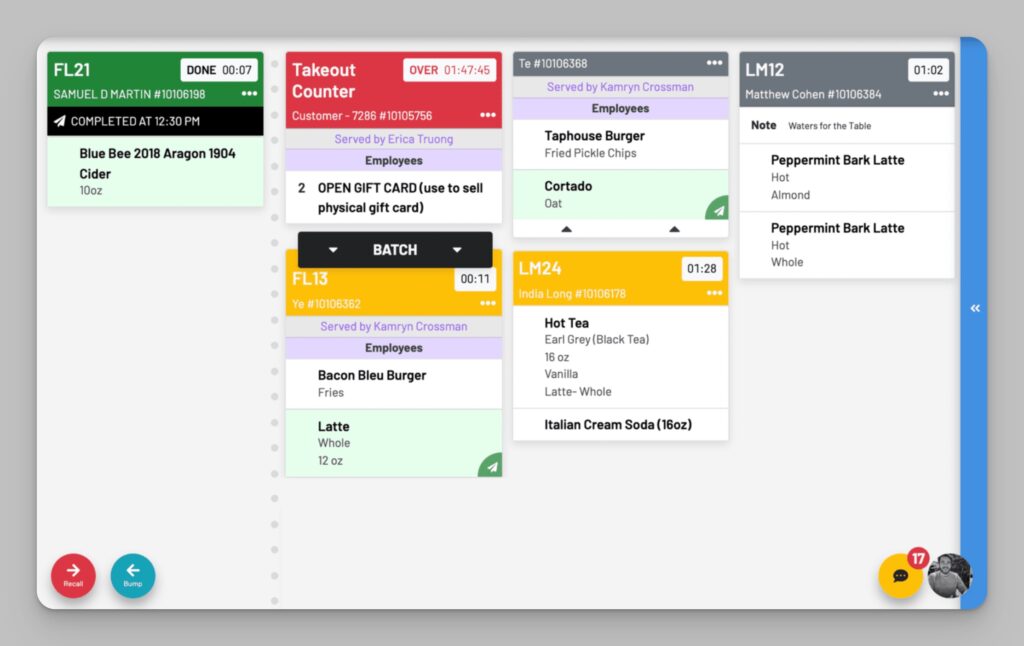
The platform’s integrated kitchen displays and two-way messaging typify the sort of operational streamlining that many restaurants seek, all while keeping guest convenience at the forefront.
The recent rollout of the GoTab Pocket POS comes at a time when the restaurant industry craves innovation in guest service without sacrificing the personal touch that makes dining out special. Its pocket-sized form offers a powerful promise: to keep hospitality personal and efficient in one stroke.
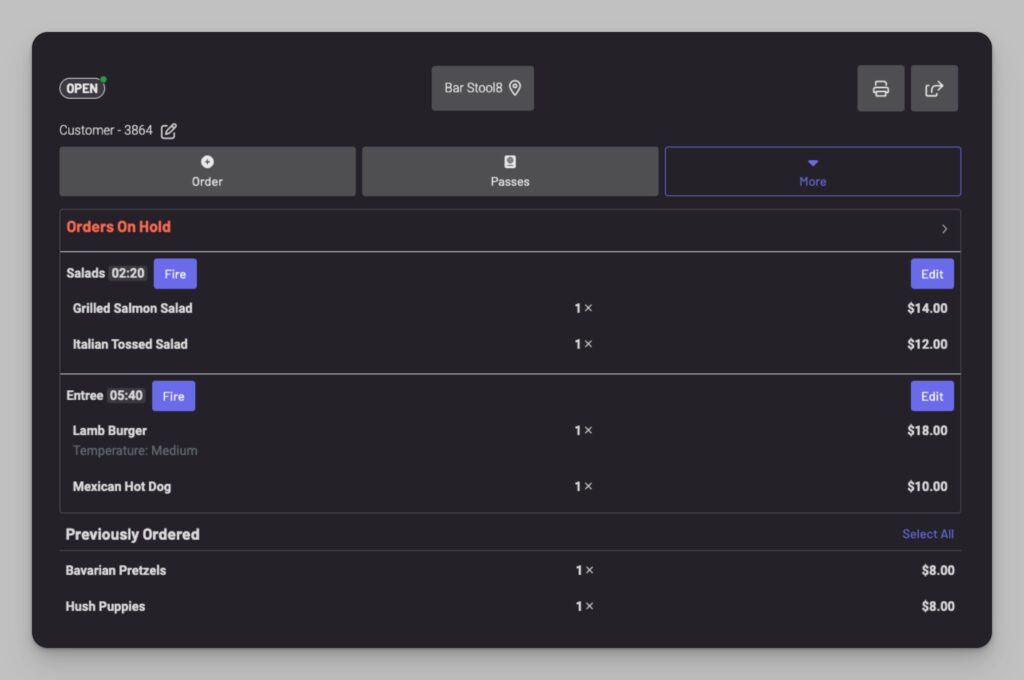
GoTab POS Key Features
Orders and Payments: You’re likely looking for ways to speed up service without diminishing the quality of your guest interactions. GoTab’s POS promises a time-saving approach with its QR code-based ordering system – it lets your guests order from their table with just a scan, potentially cutting down the wait.
Kitchen Workflow: Picture a busy Friday night in your kitchen, the last thing you need is a communication bottleneck between the front and back of the house. GoTab’s POS system integrates with kitchen displays aiming to keep the conversation flowing in real-time. For your team, this could mean fewer mistakes and faster responses to guest requests.
Guest-Centric Features: You know those final moments of a meal, where guests decide on a tip and settle the bill? They can feel awkward or rushed. GoTab’s Pocket POS ventures to tackle this by transforming into a digital check presenter, where guests can discreetly manage their tabs.
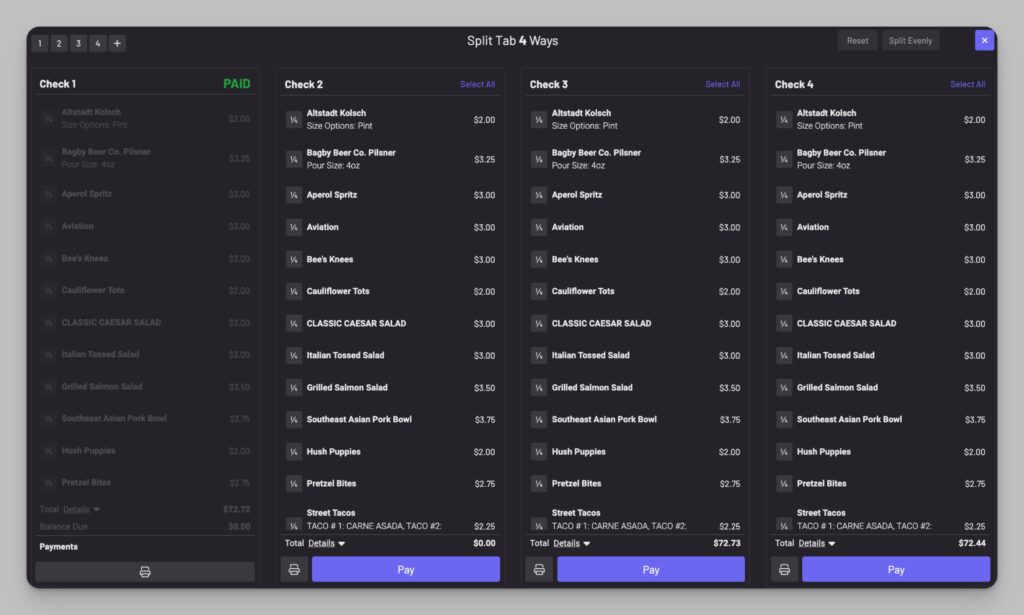
They review, split, tip, and pay without pressure. If you value guest discretion and convenience, this aspect of GoTab’s system might resonate with your service philosophy.
Inventory and Menu Adjustments: Running out of a best-seller mid-service is the bane of any restaurant’s existence. GoTab’s POS seeks to provide easy on-the-fly inventory changes and menu updates, which might save you from those hasty “We’re all out” apologies to guests.
Analytics for Informed Decisions: In the restaurant business, data can help inform countless decisions, such as staffing and menu pricing. GoTab can deliver full sales metrics directly from the devices your team uses. This means easier access to the data without needing to retreat to an office to dig into reports.

Assessing GoTab Pocket POS
Pocket POS: You know that the tools your team uses need to blend in — both with the setting of your restaurant and the pace at which your staff works. The GoTab Pocket POS touts a design that’s easy on the eyes and easy in the hand. Small enough to fit in an apron pocket but packed with all the essentials.
Navigating the Interface: User-friendliness is crucial for any technology you bring into your restaurant. The Pocket POS has an interface that your staff can navigate effortlessly, which might help you minimize training time and avoid order-entry errors.
Adapting to Your Current System: The reality of incorporating new tech is often shadowed by the uncertainty of compatibility issues. It’s reassuring, at least in theory, that the GoTab Pocket POS is designed to play nice with a range of operating systems, and even on some hardware you might already own from other providers like Toast or Square.
Recommended reading: GoTab Pocket POS: A Game-Changer in Tableside Service?
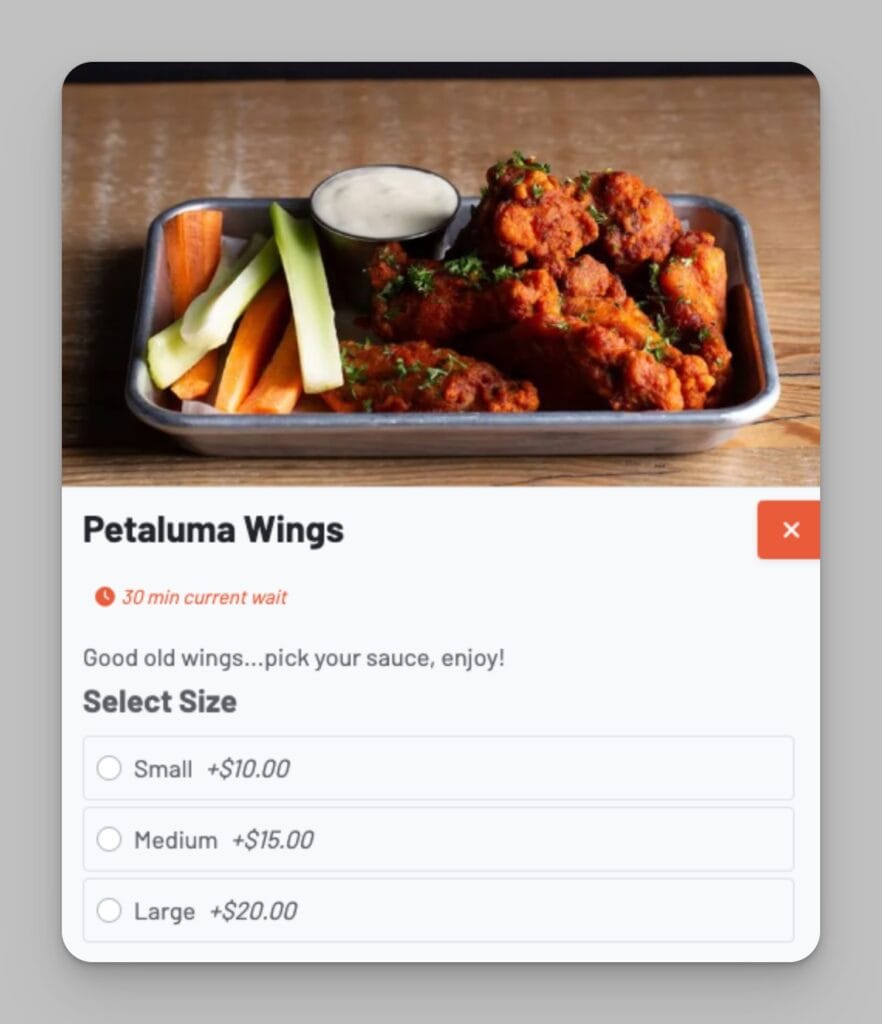
The Guest-Centric Approach of GoTab
Keeping Technology Unobtrusive for Personal Touch
You might appreciate how GoTab aims to keep its tech discreet, claiming this helps your staff maintain the human connection that’s so vital in hospitality. Servers can stay present with guests while carrying a device that looks like a smartphone rather than a clunky gadget.
The GoTab Pocket POS seems designed to support your team in providing attentive service without the visible interference of technology, allowing for more personalized guest interactions.


Helping Guests in Their Dining Journey
From the moment guests walk in, they’re part of the service process. With GoTab, they have the flexibility to order and pay on their terms, using either their phones or the Pocket POS device handed to them by your staff. This could mean a more active role for diners in their experience and possibly a smoother flow in ordering and payment.
Encouraging Real-Time Dialogue via Feedback
GoTab extends its guest-centric approach to include feedback, guests can comment on their experience right through the payment process. This immediate input can be a double-edged sword; you get real-time, actionable feedback, but it also puts pressure on your team to address any negatives swiftly.
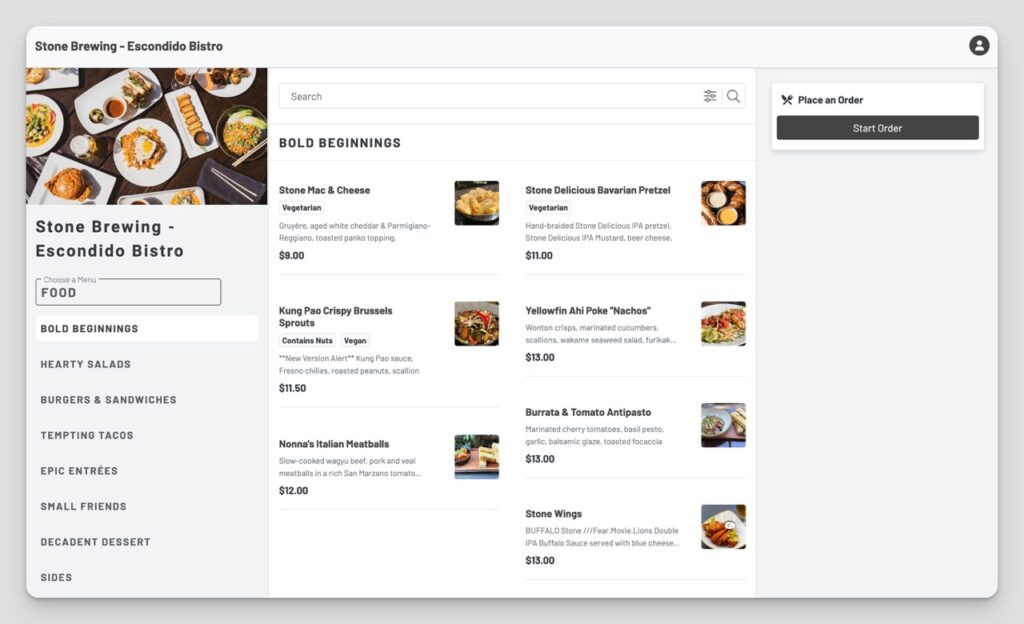
More Benefits of GoTab for Restaurant Operations
Contactless Technology
Imagine the ease of service when guests can order and pay without burdening your front-of-house with additional hardware or requiring your back-office to install new software. The lack of a required app download for guests aims to reduce friction, potentially leading to a less complicated dining experience.
Integrations and Inventory
You’re likely familiar with various operational platforms like 7shifts, MarginEdge, and Quickbooks. GoTab boasts compatibility with these systems, which might appeal to you as a restaurant manager or owner looking for hassle-free integrations.
The idea of having open tabs that both guests and staff can access, coupled with real-time menu control, allows for a more synchronized service flow and adaptable inventory management.
The Fusion of E-Commerce and Restaurant Operations
GoTab’s proposition extends to full e-commerce capabilities, suggesting an avenue for your restaurant to migrate parts of its business model online. For instance, the ability to sell memberships, subscriptions, or tie into reservation systems might offer you new revenue streams and marketing angles.
How you leverage these capabilities could influence your overall business trajectory in a digital-forward consumer landscape.

Customer Service and Support: The GoTab Difference
Timely and effective customer service and support can make or break a business. A POS system, now more intricate than ever, is the nerve center of a restaurant’s operations—handling everything from order-taking to loyalty programs, kitchen logistics, and demand forecasting. Given this complexity, reliable support is not just a luxury, but an indispensable part of the service.
Here’s what sets GoTab’s support service apart, outlined through key themes also echoed in customer testimonials:
Round-the-Clock Real Human Support
- GoTab offers 24/7 support every day of the year.
- Customers have immediate access to assistance without adhering to a typical 9-to-5 support schedule, aligning with the relentless pace of the hospitality industry.
Staffed by Industry Veterans
- GoTab’s support team is peppered with experienced hospitality professionals who understand the critical nature of the business.
- This level of expertise translates into an in-depth understanding of restaurant challenges, particularly during peak hours and high-pressure situations.
Customer-Centric Approach
- Positive feedback from users highlights GoTab’s quick responsiveness and clear communication as standout features of their customer service.
- Users appreciate the customer service team’s effort to be consistently helpful, driving trust and reassurance—a sentiment that’s vital for relationship building and customer loyalty.
Commitment to Comprehensive Support
- GoTab has made a conscious investment in its customer support infrastructure, seeing it as crucial to its customers’ success.
- Their philosophy extends beyond providing answers—it’s about being there for businesses when it matters most and helping them through successful system operation.
Points of Praise and Improvement
- Users praise GoTab’s intuitive platform, noting that even when issues arise, the support team is quick to provide solutions, often with a personal touch.
- While the overall sentiment towards customer service is positive, some users suggest enhancements such as making the platform more accessible to those less tech-savvy and improving hardware reliability.
The Potential Limitations of GoTab POS
While GoTab POS is lauded for its innovation and efficiency, users must be aware of its potential limitations. Based on user reviews and feedback, some areas of challenge have emerged:
Complex Reporting and Accounting Integration:
- Some users have found GoTab’s reporting features, specifically for backend accounting, challenging to navigate and integrate with existing financial systems.
- Inconsistencies with accounting integration may lead to significant headaches for bookkeeping staff, including lapses in bank deposits and the absence of traditional credit card processing statements.
Learning Curve and Usability:
- Despite its user-friendly design, there is a learning curve associated with GoTab’s POS system, both for guests who may find the interface less intuitive and staff adapting to new workflows.
- Guests, in particular, may need additional assistance or thorough explanations to navigate the ordering and payment processes adequately.
Loyalty and Third-Party Integrations:
- Some customers expressed a desire for more robust third-party integrations, especially in areas such as loyalty programs, to extend the functionality and customization options of GoTab POS.
- Although GoTab offers a variety of integrations, the call for a more expansive ecosystem indicates an area where users are seeking enhancements.
Support and Training Resources:
- Users noted that although the GoTab team provides very responsive customer support, there could be improvements in providing more comprehensive training resources, especially for those less tech-savvy.
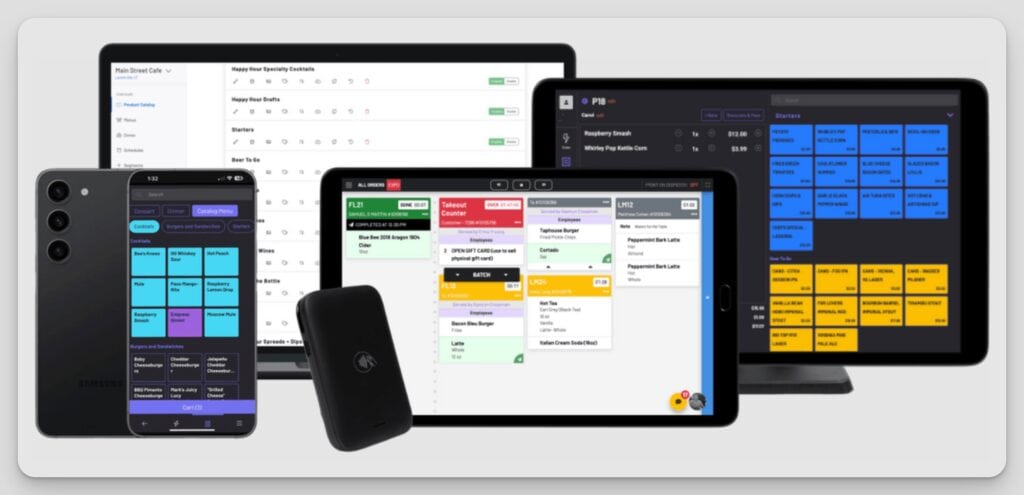
What Types of Restaurants is GoTab Best For
GoTab’s POS system has been implemented across a range of dining establishments. Here is my assessment of how GoTab may fit into different restaurant concepts:
Casual and Fast-Casual Restaurants: GoTab can benefit fast-casual and casual dining spaces where speed and efficiency are crucial. Features like real-time menu updates and mobile ordering cater to a quick-service environment, although some guests may require assistance to navigate the ordering system.
Bars and Breweries: With its capability for managing multiple tabs and its integration with self-serve beverage technologies, GoTab is a strong option for breweries and bars. It may streamline operations and enhance the customer experience by reducing wait times and offering detailed itemized receipts.
Food Halls and Multi-Vendor Spaces: The platform’s design includes functionalities for multi-operating locations, offering unified ordering and payment experiences. However, the responsibility of managing a diverse range of menus and vendors could be challenging, calling for meticulous attention to detail in its deployment.
Full-Service Restaurants: In full-service scenarios, GoTab’s utility may be more complex. While it can provide the flexibility to manage tables and payments effectively, there are considerations around training staff to merge traditional service with the new system and addressing varying levels of customer tech proficiency.
Fine Dining: While GoTab offers sleek, hardware-light solutions for tableside ordering and payment, upscale venues may need to consider how the system fits into the high-touch service experience they aim to provide and whether it aligns with their clientele’s expectations.
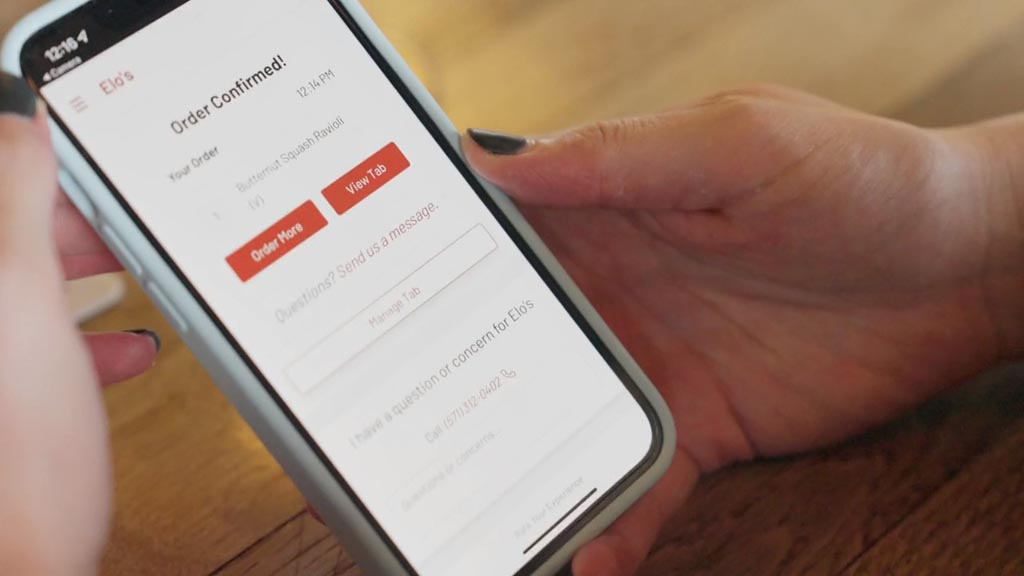
Customer Success with GoTab: Quick Takeaways from User Experiences
GoTab has notably enhanced operations for various industry users, with case studies showing increased service speed and overall efficiency.
Restaurants report that GoTab’s user-friendly interface allows for real-time menu updates, far outpacing the slower updates of traditional POS systems. This has led to servers managing more tables and earning higher tips due to the improved service efficiency.
The two-way text communication feature is praised for directly addressing guest concerns and streamlining communication, especially beneficial for staff with various language proficiencies.
Breweries have found that GoTab’s integration with self-serve options has simplified both the check-in and check-out experiences, decreased wait times, and provided guests with detailed, itemized receipts.

Conclusion and Reflective Assessment of GoTab POS
As a relatively new entrant in the market, GoTab continues to evolve, with ongoing improvements to features and usability that are informed by real-world feedback.
Key Features and Benefits:
- Real-Time Menu Management: GoTab offers agile menu controls, allowing for instantaneous updates which can be particularly beneficial for venues with rotating offerings or specials.
- Service Efficiency: The platform is designed to streamline operations, enabling staff to cover more tables and enhance the guest experience through fast service.
- Customization and Flexibility: Users can customize the system to fit diverse service models and settings, including integrated solutions for food halls and multi-vendor locations.
- Customer Engagement: Two-way text communication has emerged as a critical feature, facilitating direct dialogue between guests and staff for orders, special instructions, and issue resolution.
- Technology Integration: GoTab stands out for its compatibility with third-party systems and mobile, hands-off ordering processes, reducing material overhead and potential for order error.
However, as with any growing platform, certain areas like reporting functionality, system reliability, and third-party integrations, have room for improvement.
Given its trajectory, GoTab appears to be a solution that’s not only adapting to but also shaping modern-day food service experiences. It’s worth noting that GoTab is still maturing, which means the platform is positioned to potentially outpace legacy systems as it hones its features and capabilities.
To try out GoTab head over to gotab.com




