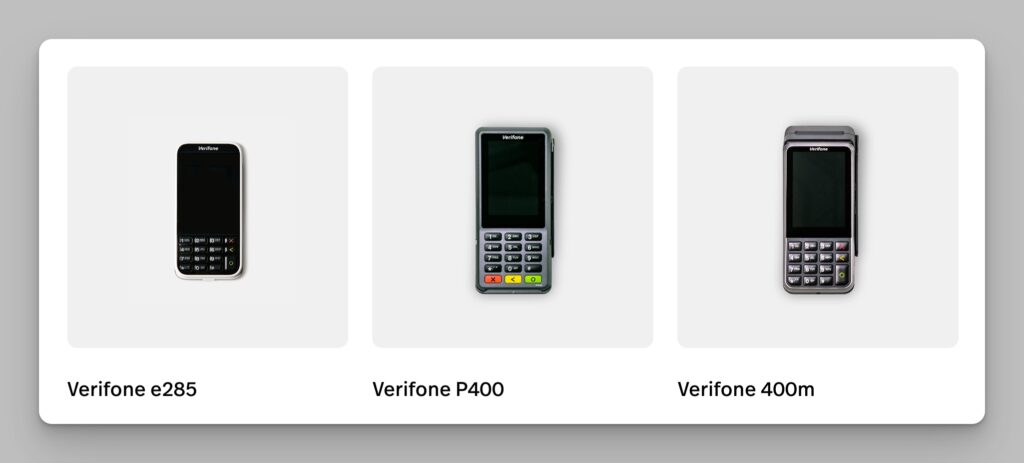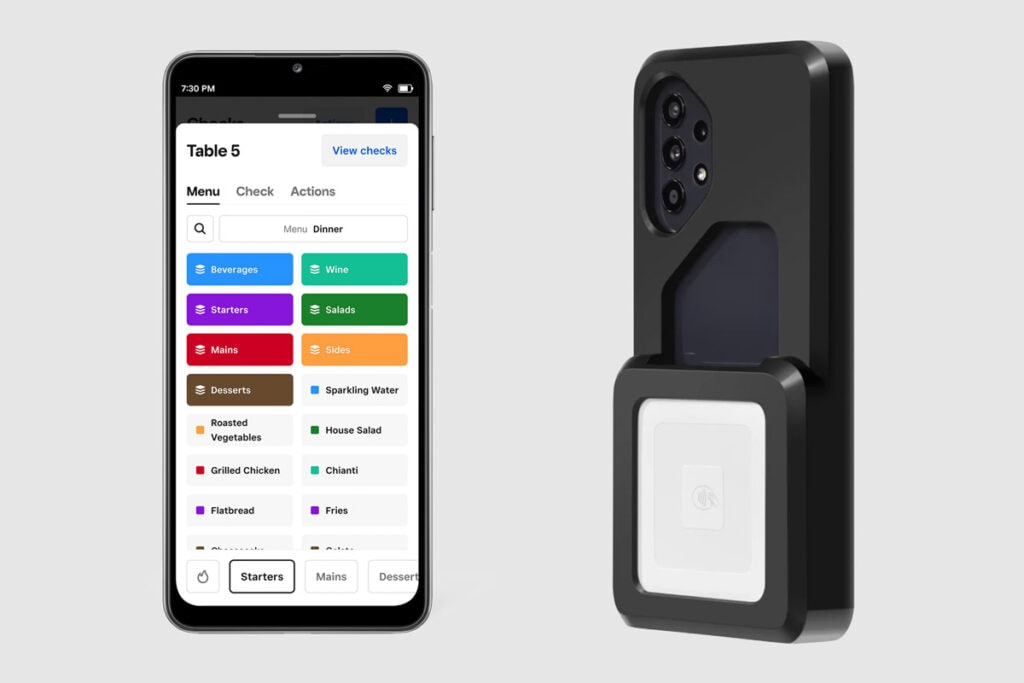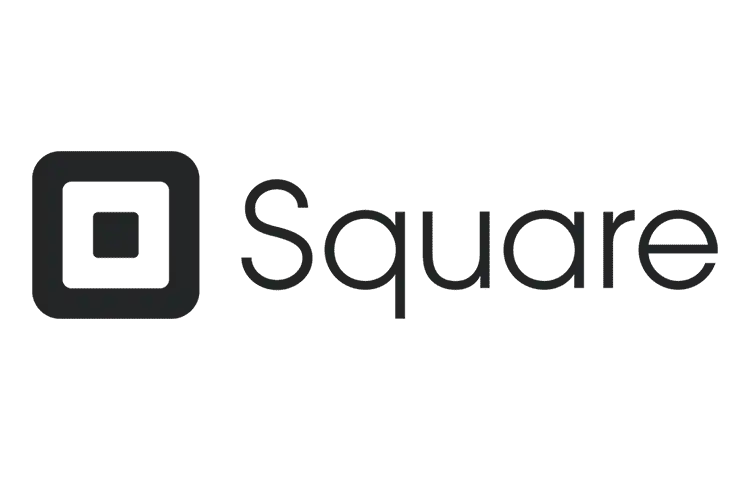Choosing the right QSR POS system is essential for the success of your fast food or quick-service restaurant business.
With numerous options available in the market, the decision-making process can be overwhelming.
To provide clarity, I have researched and reviewed the top-rated QSR POS systems, considering their features, capabilities, and user feedback.
In this updated 2024 overview, you’ll find a comprehensive guide to simplify your research process, including the pros, cons, and key factors of each system.
This will help you select the best QSR POS system for your business without feeling overwhelmed.

The Top 6 QSR POS Systems In 2024
- Toast – Best online ordering and delivery system
- Lightspeed – Best advanced analytics features for multi-units
- Square – Best for smaller QSRs looking for a subscription-free system
- SpotOn – Best marketing automation and website creation tools
- TouchBistro – Best for ease of use and integrated loyalty features
- Truffle – Smart QSR and delivery management features
Note: Our reviews are reader-supported. We may earn affiliate commissions from links on this page. Learn more…
Why Use A Quick Service Restaurant POS System?
In a fast-paced food service environment, a Quick Serve Restaurant (QSR) POS system serves as an all-inclusive tech solution.
It’s designed to make your operations smooth and efficient, going beyond just managing transactions. It integrates with different aspects of your restaurant operations, improving efficiency and amplifying customer experience.
A QSR POS system’s key features include managing orders, processing payments, tracking inventory, and analyzing data. An added benefit is its ability to sync with online ordering platforms, loyalty programs, and marketing tools. This gives you a centralized system for overseeing various facets of your business.
Toast
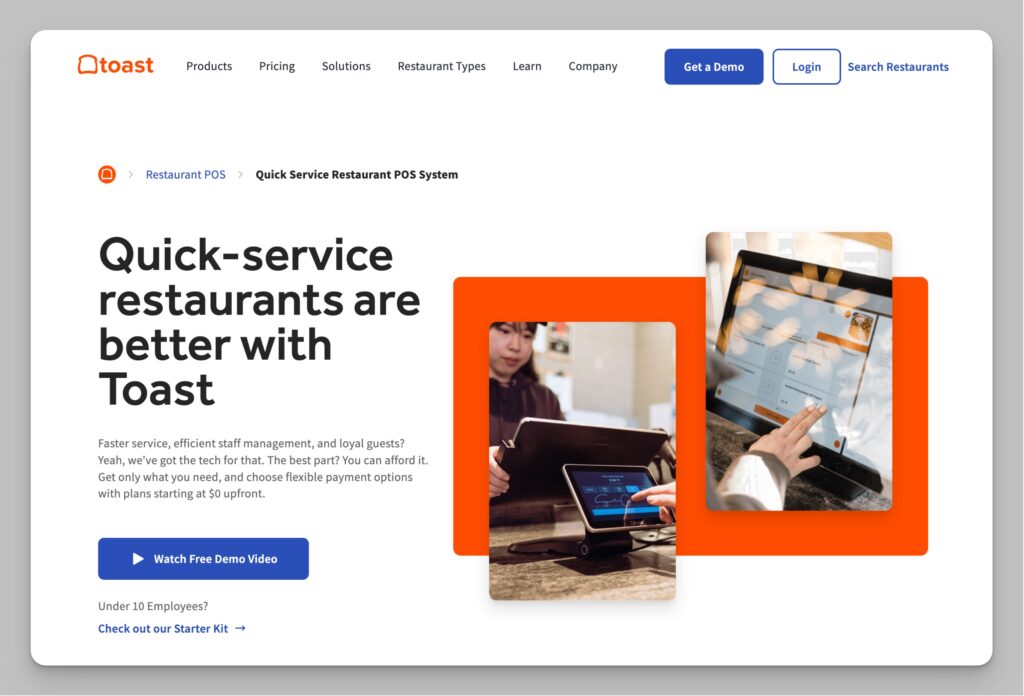
Over recent years, Toast has emerged as a significant player in the restaurant commerce industry by rapidly growing and gaining attention through notable acquisitions. One could say that Toast has become a game-changer. So, it’s no surprise that they have been named one of the most innovative companies of 2023 by Fast Company (Source).
What makes Toast a tough competitor among other POS systems is its feature-rich platform. Some of these functionalities include payment processing, online ordering, inventory, and menu management, marketing and customer loyalty programs, employee management, labor, and food cost control, and business reporting, among others.
Toast aims to become a comprehensive restaurant commerce system. It also positions itself as a one-stop shop for quick-service restaurants.
One of the best things about Toast is that even with its array of awesome features, it still maintains a reasonable pricing structure. Indeed, it is one of the top Point of Sale (POS) systems for QSRs available in the market.
Toast Pricing & Hardware

Toast User Reviews
Here is a summary of my analysis of user reviews, testimonials, and complaints about Toast as seen on major review sites like Capterra, G2, and others.
- User-Friendly Interface: Many Toast users express satisfaction with the system’s user-friendly interface. They find that the software is easy to navigate, and training new employees is straightforward due to its intuitive design.
- Customization and Flexibility: Users appreciate the high level of customization available with Toast POS. The system allows them to tailor the POS to their specific business needs, from table layouts to menu configurations.
- Comprehensive Reporting: The reporting features of Toast POS are praised by several users. They find the reports easy to tailor to their needs and are pleased with the ability to download them into different formats for further analysis.
- Effective Tableside Ordering: The handheld devices for tableside ordering receive high marks for their ease of use and ability to increase efficiency for service staff, allowing them to spend more time with guests.
- Mobile and Cloud-Based: Toast’s mobile compatibility and cloud-based platform are highlighted as beneficial, enabling business owners to manage their operations and access real-time data from anywhere.
- Technical Problems and Outages: Some reviewers report experiencing technical issues with the system, including network-wide crashes and offline payment processing errors, which occasionally cause entry errors and disrupt operations.
- Additional Costs and Fees: Fees associated with certain features and payment processing rates are a point of contention for some users, who believe these fees can be excessive and not fully transparent.
- Limited Quick Service Features: Toast POS is criticized by some quick service restaurants for its limited feature set tailored to their business model, suggesting improvements in order management and throttling.
- Problematic Payroll Service: There are some complaints specifically about Toast’s payroll service, with users advising others to avoid it due to errors in tax reporting and other difficulties.
- Installation and Setup Challenges: A few users find the self-install process to be complicated, noting that initial setup could be smoother and sometimes requires intervention from company representatives.
- Issues with Customer Service: A common theme among the negative reviews is dissatisfaction with customer service. Users complain about receiving minimal support from customer service representatives, stating they often follow scripts with limited product knowledge.
Where Toast Stands Out For Quick-Service Restaurants
Toast POS is designed specifically for quick-service restaurants, offering many features that will help your operations and enhance the dining experience for your guests.
Integrated Online Ordering System: With this feature, you can allow guests to order whenever and wherever they want. This system also improves order accuracy and reduces inventory waste.
And, it’s commission-free for your restaurant, making it a cost-effective solution for expanding your sales channels. It’s easy to set up and fully integrated with your Toast POS, ensuring that online orders seamlessly fit into your workflow.
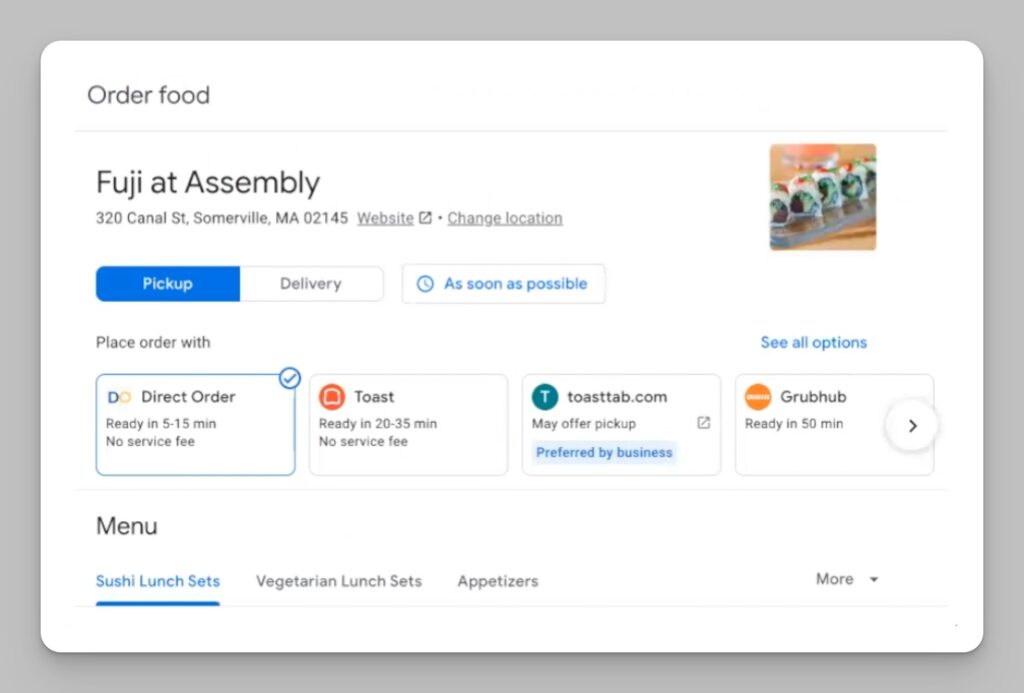
Durable Touchscreen POS Terminals: These terminals are built to handle the fast-paced environment of a quick-service restaurant. They support various payment methods, including credit card and mobile payments, ensuring a smooth transaction process for your guests.
Self-Service Kiosks: The kiosks simplify the guest experience by allowing them to customize their orders. These kiosks streamline front-of-house operations by freeing up staff to handle other tasks, improving overall efficiency.
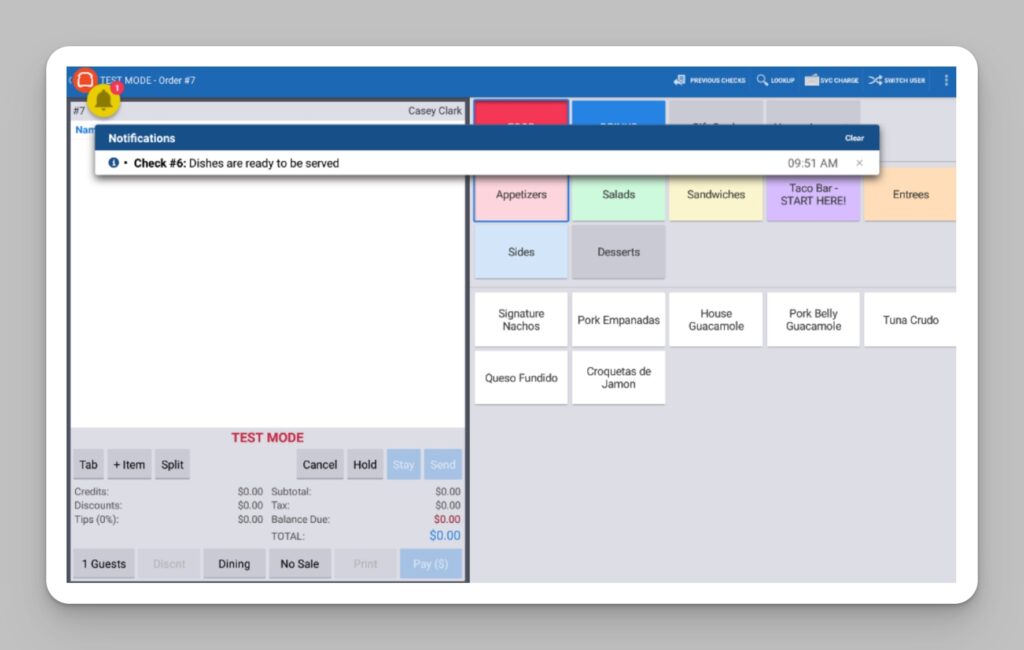
Kitchen Display System (KDS): The KDS is a key component of Toast. Designed to handle the heat and pace of a restaurant kitchen, the KDS integrates with Toast Go, ensuring that items are fired directly to the KDS as soon as the guest orders.
This means your kitchen can start preparing items seconds later, improving efficiency. The KDS also aggregates all orders from kiosks, online ordering, and third-party channels, providing a unified view of all incoming orders.
Toast Mobile Order and Pay: This feature allows your guests to browse the menu, order, and pay directly from their mobile devices. With a custom QR code, guests can scan and order, providing a contactless and convenient dining experience.
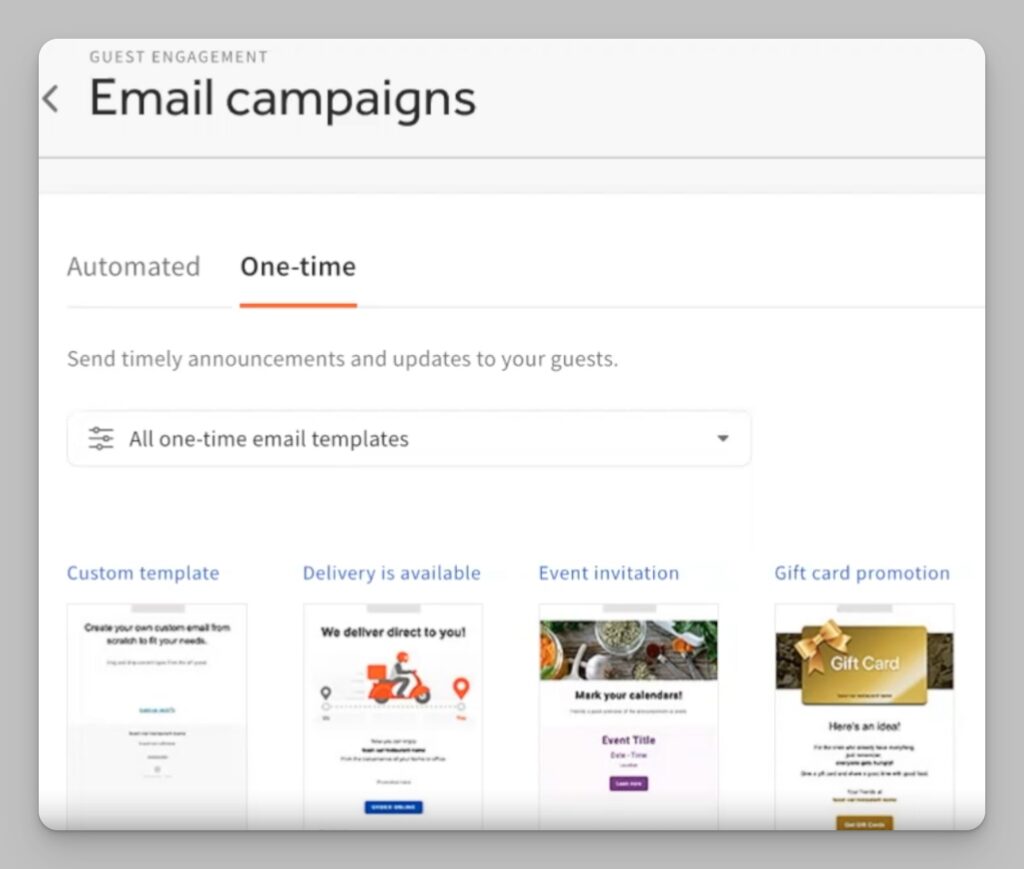
Loyalty Programs, Email Marketing, and Reporting: The integrated loyalty programs allow guests to accrue points with each swipe of their card. Toast also supports email marketing directly integrated with the POS, driving customer engagement.
Additionally, the system provides integrated reporting and analytics, allowing you to keep track of your performance in real-time and make informed decisions about your offerings.
Where Toast Falls Short
- Locked into Toast Payment Processing: Users are required to use Toast’s in-house credit card processing solution, restricting their ability to shop around for potentially better or more affordable alternatives.
- Add-ons Can Get Expensive: While Toast POS offers a range of valuable add-ons to help restaurants enhance their operations, these extra features often come with additional costs. These expenses might be prohibitive, especially for small or start-up establishments looking to maintain a low-budget operation.
- Not Very Transparent Pricing: Another downside of Toast POS is the lack of transparent pricing information on the website, including the various hardware bundles and add-on features. This can make it difficult for potential clients to compare Toast POS with other providers.
- Only Available in a Few English-speaking Countries: Toast is only available in a select few English-speaking countries, limiting access for restaurants operating outside these markets. This geographical restriction may make Toast POS less desirable for global or multi-national brands looking for a comprehensive solution across all their locations
Toast Review Summary
In conclusion, Toast is a comprehensive solution that not only allows you to implement online ordering but also provides a range of features to streamline your operations, drive more revenue, improve order accuracy, and reduce inventory waste. It’s a powerful tool that enhances the dining experience for your guests and provides you with valuable insights and growth opportunities.
The most innovative POS system on the market
Best for QSRs that want advanced online ordering, take-out and delivery features.
- Rapid development of new features
- Robust online ordering system
- Includes a free starter plan
- Android only
- Locked into Toast payment processing
Lightspeed
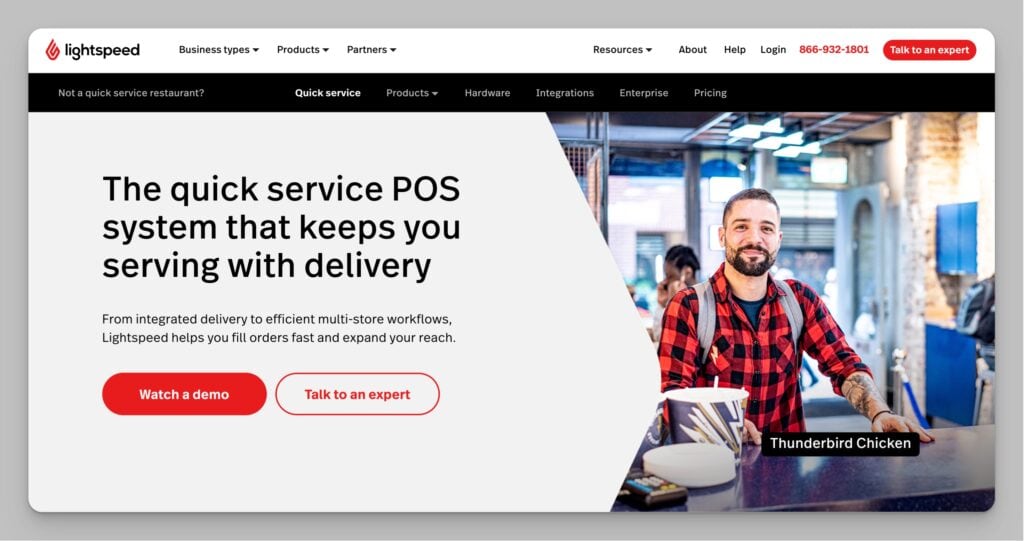
Lightspeed Restaurant is a popular choice when it comes to selecting a Point of Sale (POS) system for quick service restaurants.
Since its establishment in 2005, Lightspeed has become a prominent global provider of cloud-based POS and e-commerce solutions, serving businesses in over 100 countries across North America, Europe, and the Asia Pacific.
Lightspeed’s primary focus is on creating commerce platforms tailored for independent restaurants. The unified hospitality platform is designed specifically to cater to the distinct needs of quick-service restaurants.
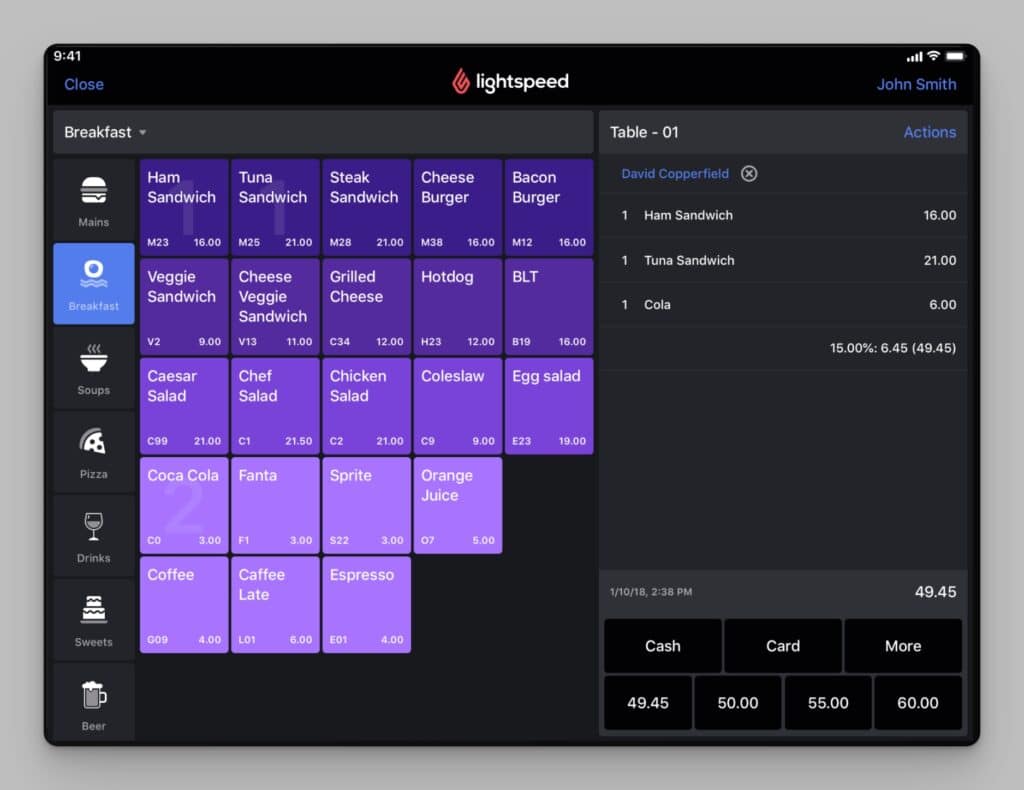
The platform efficiently merges point-of-sale capabilities, seamless payments, inventory management, and staff management tools, and provides potent reporting insights.
A unique aspect of Lightspeed is its integration of high-tech features. These include a blockchain-based technology platform, real-time analytics, customized workflows, and diverse integrations, all presented within an easy-to-use iOS-based interface. The platform’s ability to operate in offline mode further enhances its reliability across different situations.
Lightspeed Pricing & Hardware
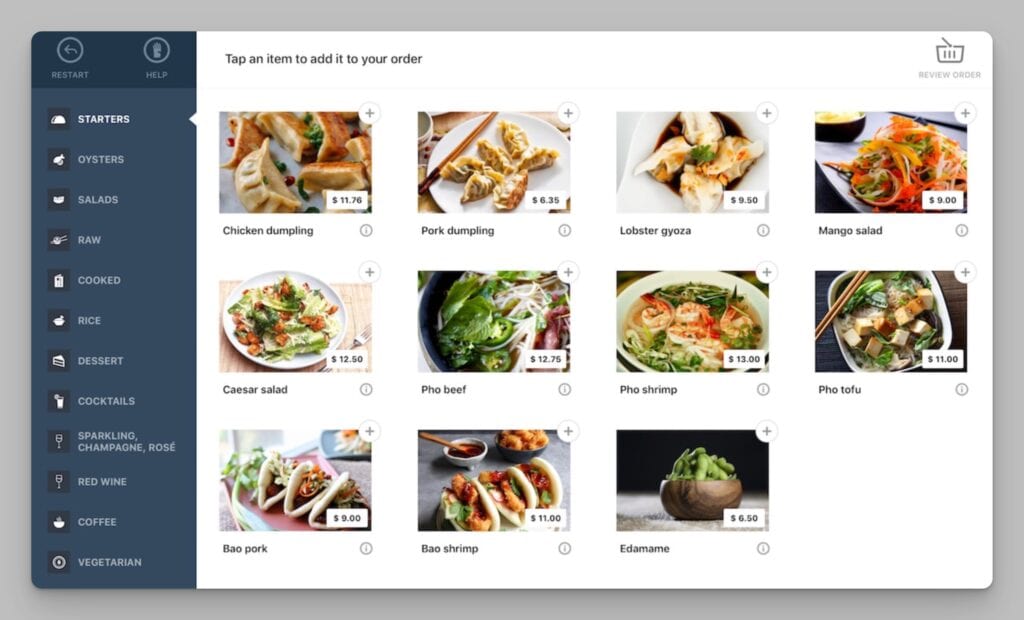
Lightspeed User Reviews
Where Lightspeed Stands Out for QSRs
Real-time Insights and Data-driven Decision-making
Lightspeed unlocks real-time insights with every integrated transaction, empowering you to make faster, data-driven decisions. You can optimize your menu, track customer behavior, and identify top-performing staff.
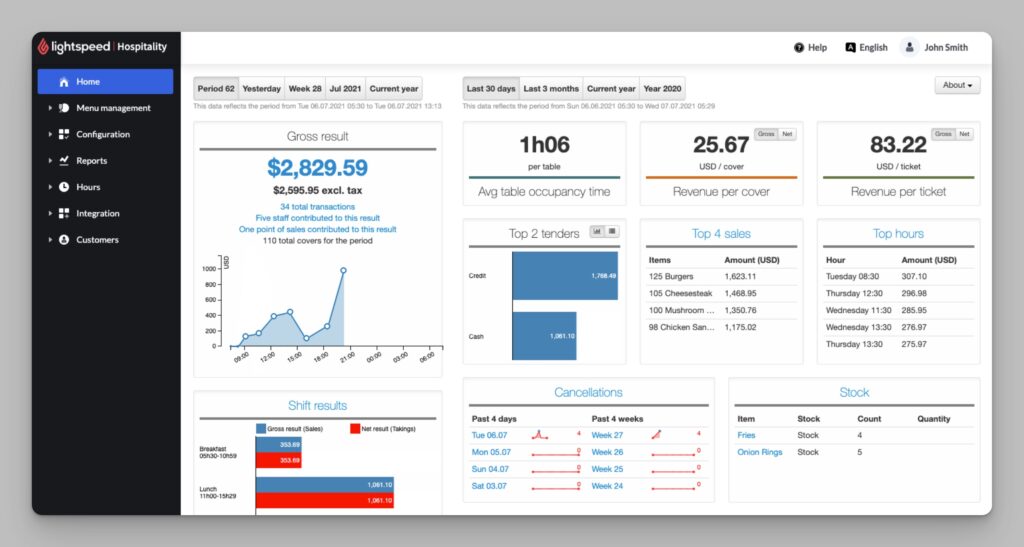
Ordering Options
Lightspeed offers various ordering options to provide more convenience for your guests and open up additional revenue streams. Whether it’s online ordering, tableside ordering, or QR code ordering. These options allow guests to order in the way that suits them best, enhancing their overall dining experience.
Lightspeed Payments
Lightspeed integrates AI and blockchain technology for a single, universal sign-on at any point of purchase globally. Each transaction is recorded on a private blockchain, potentially enhancing security and traceability.
Multi-location Management
If you operate multiple restaurant locations, Lightspeed allows you to manage all of them from one platform. You can easily keep track of guest data and reports across locations and make changes to all menus. Lightspeed POS ensures that you have centralized control and real-time visibility across all your locations.
Self-Order Menu and Self-Ordering Kiosks
With Lightspeed, you can offer a Self-Order Menu feature that allows customers to place their own orders. This feature can increase order size and improves customer service. It can be used at tables or as a self-ordering kiosk, and setting it up with your existing Lightspeed Restaurant menu is easy.
Customer Facing Display (CFD)
Lightspeed includes a Customer Facing Display (CFD) feature, providing transparency to your customers during the checkout process. The CFD visually presents the full breakdown of their order, ensuring that guests can be confident they are paying for the right order. It displays item details, subtotal price, tax percentage and total, and order number for takeaway mode.
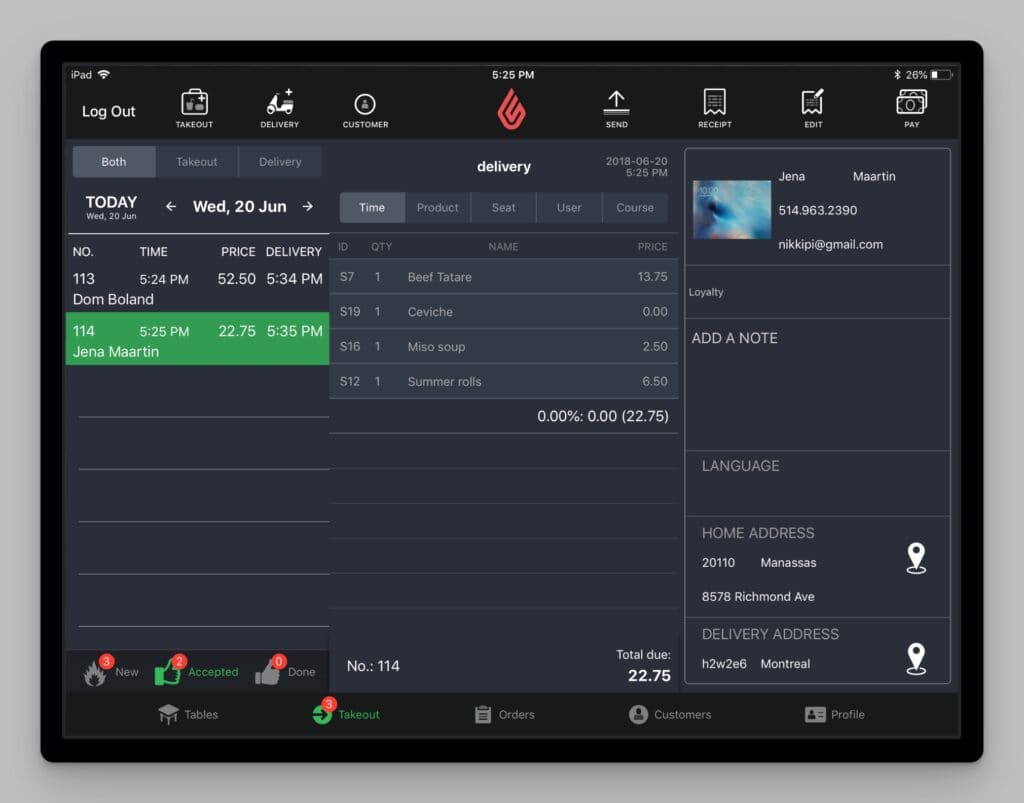
Delivery Feature
Lightspeed has a delivery feature designed specifically for quick-service restaurants. With the rise of food delivery apps, Lightspeed allows you to adapt to the changing behavior of customers.
The delivery service consolidates online orders from platforms like UberEats, Skip The Dishes, or DoorDash onto one screen, making it easier for you to manage orders and deliver to customers wherever they dine.
Order Anywhere Feature
Lightspeed’s Order Anywhere feature provides a safe and streamlined service for quick-service restaurants. Whether customers are dining in or ordering to go, this feature allows guests to pay via QR code, eliminating wait times for the bill and the need to download apps. Customers can order straight from their phones, simplifying the ordering process for takeout.
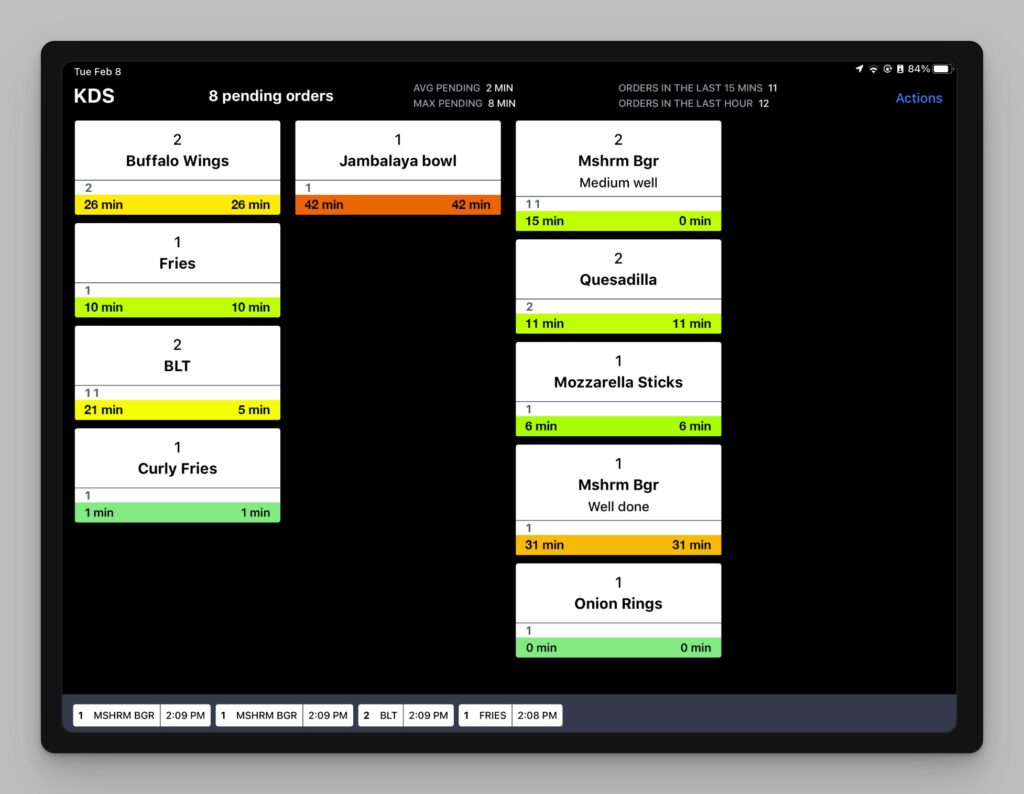
Kitchen Display System (KDS)
Lightspeed’s Kitchen Display System (KDS) improves staff communication and simplifies your workflow. The KDS displays ticket times, color-coded orders, and real-time updates to keep track of turnaround and ensure a seamless workflow. It digitizes your production centers, reducing mistakes and gathering data on production times. The KDS brings clarity and efficiency to your kitchen operations.
Where Lightspeed Falls Short
- Price: Lightspeed Restaurant POS is more expensive than some other POS systems on the market. While the system offers a range of features and benefits, the cost may be a barrier for some restaurant owners, especially those who are just starting out.
- Limited Customization: While Lightspeed’s interface is user-friendly, it may not offer as much customization as some restaurant owners would like. For example, some users have reported that it’s difficult to customize the layout of the order screen, which can impact efficiency during peak hours.
Lightspeed Review Summary
In conclusion, Lightspeed Restaurant is a powerful tool that enhances the dining experience for your guests and provides you with valuable insights and growth opportunities. With its customizable features, real-time data insights, and streamlined ordering options, Lightspeed can help your quick-service restaurant thrive.
Cleverly crafted POS with exceptional design
Best for QSRs seeking powerful inventory, data insights, and retail features.
- Ease of use & interface design
- Reporting & analytics
- E-commerce capabilities
- Limited offline functionality
- Not the cheapest option
Square
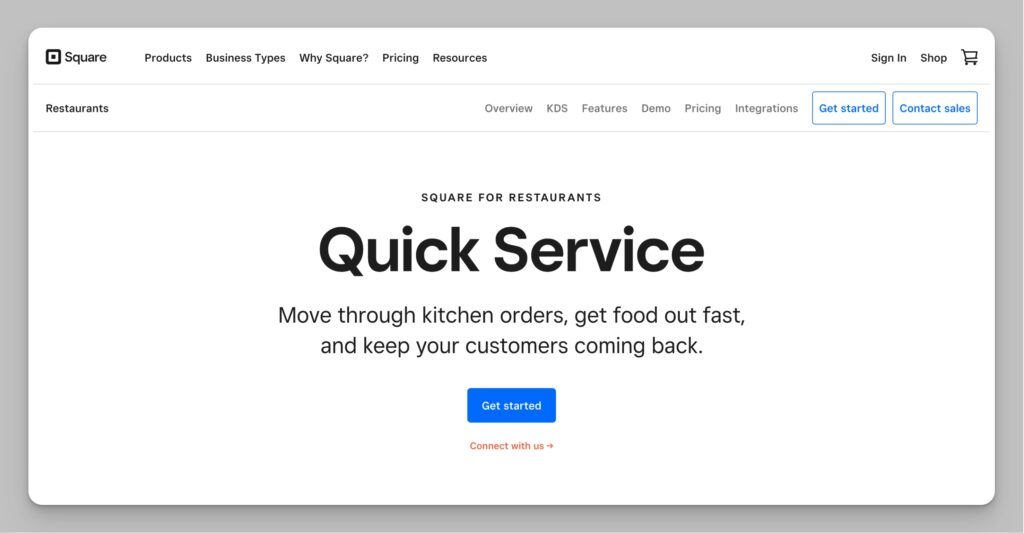
Square for Restaurants provides a tailor-made POS solution for quick-service restaurants, facilitating every aspect of running and expanding your business.
You can simultaneously manage multiple QSRs, unifying operations, payroll, and staffing. And, benefit from the intelligent routing and reporting capabilities to enhance order accuracy and minimize errors.
With Square Online, you can accept orders on your free personalized website and manage them seamlessly using the Kitchen Display System (KDS), enabling curbside pickup and delivery.
Furthermore, Square offers marketing tools to connect with customers and heighten sales. Effortlessly design, send, and monitor email and social media campaigns while implementing a loyalty program to reward your regulars.
Square Pricing & Hardware
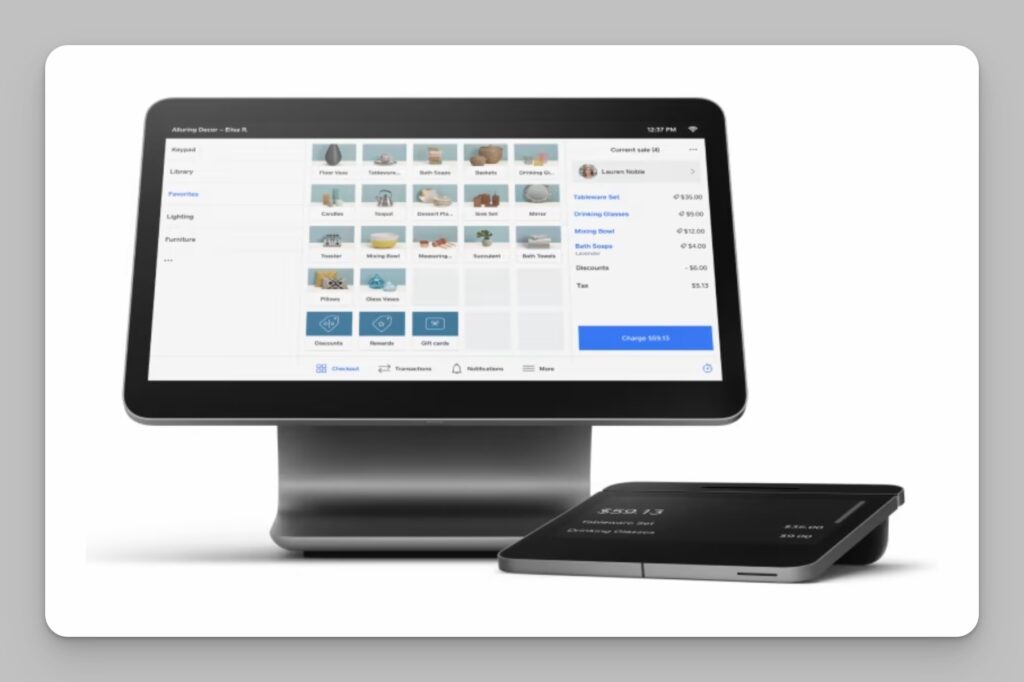
Square User Reviews
Here is a summary of my analysis of user reviews, testimonials, and complaints about Square for Restaurants as seen on major review sites like Capterra, G2, and others.
- Ease of Setup and Use: Many users commend Square for its user-friendly setup process and intuitive design. The system is easy to configure, adaptable for various devices including iPads and smartphones, and provides quick access to online market tools.
- Cost-Effective: Business owners appreciate the affordability of Square for Restaurants. The pricing is competitive, and the system offers a variety of financial management tools such as integrated payment processing which contributes to a low-stress financial experience.
- Efficient Sales Tracking and Payment Processing: The app has been highlighted for its capabilities in sales monitoring and secure payment processing, with immediate transaction fees rather than monthly billing.
- CRM and Website Integration: Users appreciate the CRM tools provided by Square and find the website creation services particularly beneficial for enhancing their online presence, which is especially notable for quick transitions to online ordering during events like the pandemic.
- Resourceful Features: Square for Restaurants POS is valued for its many features that assist in business operations, including inventory tracking, promotional offers, loyalty rewards, customer feedback collection, and seamless QuickBooks integration.
- Complex Restaurant Issues: Some users report that Square for Restaurants is not ideal for complex restaurant operations. Glitches have led to crashes, with systems becoming unresponsive during busy times, causing major distress for restaurant owners. The system is also criticized for being unable to handle the intricacies of a full-service restaurant setting.
- Customization Limits: Certain users find it tedious to customize menus and loyalty programs. Adjustments to the system may require excessive steps, which can be frustrating, especially for businesses with frequently changing offerings.
- Technical Support Concerns: There have been complaints regarding the level of technical support provided by Square. Troubleshooting complex issues has sometimes proven difficult, with tech support struggling to resolve problems effectively. Furthermore, the lack of on-site support from Square when compared to competing products is a significant drawback for some users.
- Inadequate Reporting: Users have mentioned that the reporting feature for Square for Restaurants POS could be improved. Detailed drill-down reports are lacking, making it cumbersome for business owners to analyze sales and inventory effectively.
- Hardware Problems: Issues with the card reader have also been mentioned, with it occasionally rotating during a swipe and causing a read error, although solutions like anchoring the reader have been used to fix it.
Where Square Stands Out For QSRs
Square for Restaurants provides a speedy and efficient Point of Sale system that is designed specifically for quick-service restaurants like yours. With conversational modifiers and real-time menu updates, you can quickly enter orders and stay on top of a busy service. Repeat orders can be done in just a few taps, ensuring that you can keep up with the demands of your fast-paced environment.
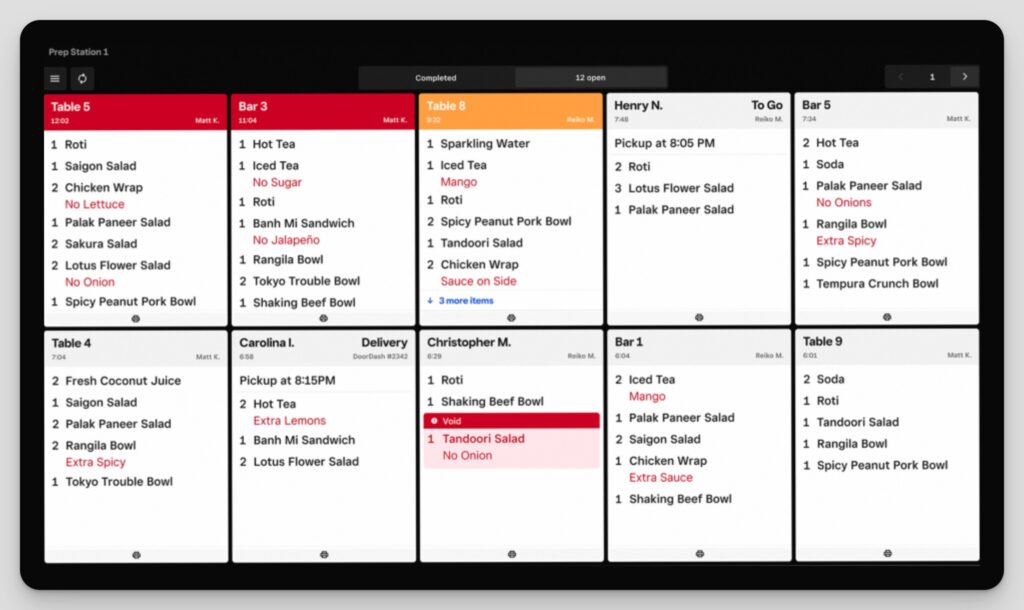
The Square Kitchen Display System (KDS) keeps your entire restaurant in sync, managing the rush and reducing costs with digital tickets. It allows you to handle all your orders from one screen, ensuring that food is prepared and packaged correctly. By eliminating unnecessary communication between the table and the kitchen, your waitstaff can focus more on providing excellent customer service.
Multiple Ordering Options: Square has a variety of ordering options to provide convenience for both you and your customers. With integrated online ordering, you can take orders on your restaurant’s website without paying commissions.
The system supports delivery, curbside pickup, and self-serve ordering, seamlessly integrating with the restaurant POS and Square KDS. These options simplify the ordering process and open up additional revenue streams for your business.
The Order Manager tool consolidates all your online and mobile orders in one place. It eliminates the need to swipe through multiple tablets to organize your orders manually, saving you time and reducing errors.
Whether the orders come through your Square Online site or third-party delivery partners, they are pushed directly to your POS and KDS, ensuring smooth order management.
Square has excellent marketing tools to help you engage with your customers and promote your offerings. You can create, send, and track email and social media campaigns, tailor messaging to target specific groups and get real-time reports to see the performance of your promotions.
These tools can help you drive traffic to your online and physical stores and build a loyal customer base.
Where Square Can Improve
- Limited Advanced Features: Square for Restaurants may lack some advanced features offered by other POS systems, such as in-depth inventory management and comprehensive reporting tools
- Complex Reporting: The reporting features are causing concerns because they lack sufficient detail and are complex, making it difficult to search for specific information. Additionally, the process of reconciling sales to receivables is lengthy.
- Lack of On-Site Support: Square for Restaurants does not provide on-site support, which may not be suitable for businesses that rely on in-person assistance.
Square Review Summary
In conclusion, Square for Restaurants is a great solution for fast-paced quick-service restaurants.
With its efficient POS system, syncing of the front and back of the house, multiple ordering options, marketing tools, detailed data and reporting, loyalty program, and integrated payroll, Square provides many necessary tools to help your business succeed.
Best for smaller QSRs looking for a subscription free system
Take orders on a free Square Online website and manage them directly from the Square KDS while organizing curbside pickup and delivery.
- Subscription free plan
- No long term contracts
- Integrates with the Square ecosystem
- Lacks some advanced features
- No on-site support
SpotOn
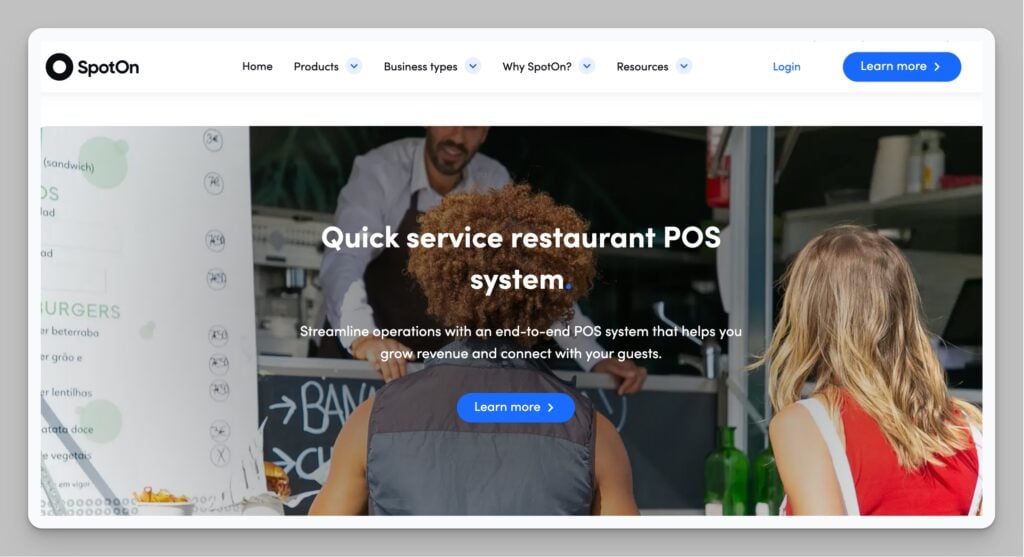
SpotOn has emerged as a contender worth considering for quick-service restaurant owners.
Established in 2017, SpotOn is a relatively new player in the POS landscape, based in San Francisco. Despite being a newcomer, SpotOn has rapidly established a notable market presence with its adaptable solutions.
SpotOn is a cloud-based POS system for restaurants, designed with the objective of boosting sales and efficiency for owners of quick-service restaurants. The system provides straightforward, user-friendly POS and handheld devices catered to the fast-paced environment of quick-service establishments.
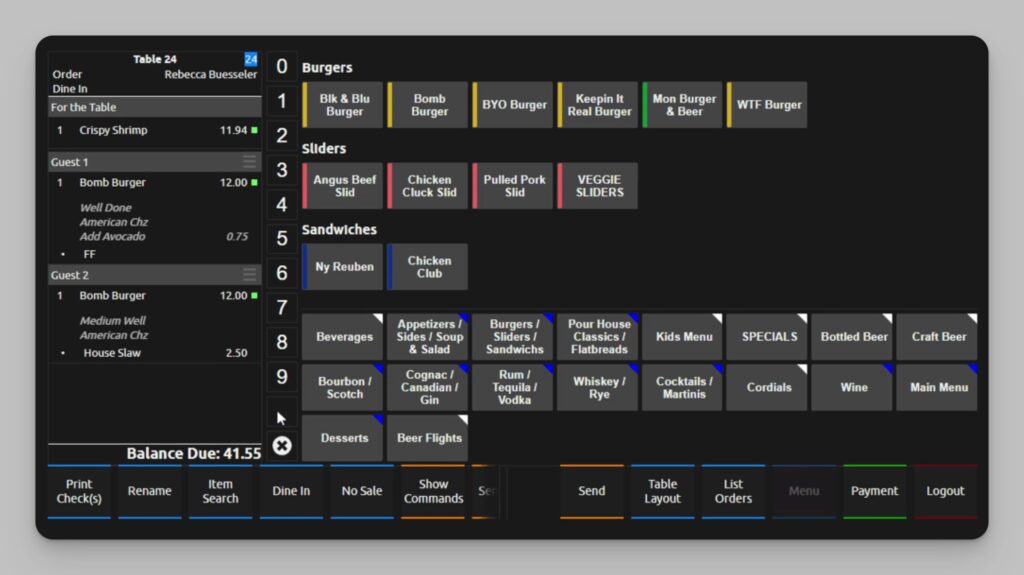
Alongside its essential POS features, SpotOn has invested in bolstering its team management capabilities. The implementation of a two-way sync feature aims to eliminate the necessity for dealing with multiple systems and duplicating processes, thereby enhancing operational efficiency for quick-service restaurants.
A unique characteristic that sets SpotOn apart from some competitors is the incorporation of promotional features directly within the POS. This feature enables easier management of promotions and deals, which could prove beneficial for fostering customer loyalty and ensuring frequent return visits to the quick-service restaurant.
SpotOn Pricing & Hardware
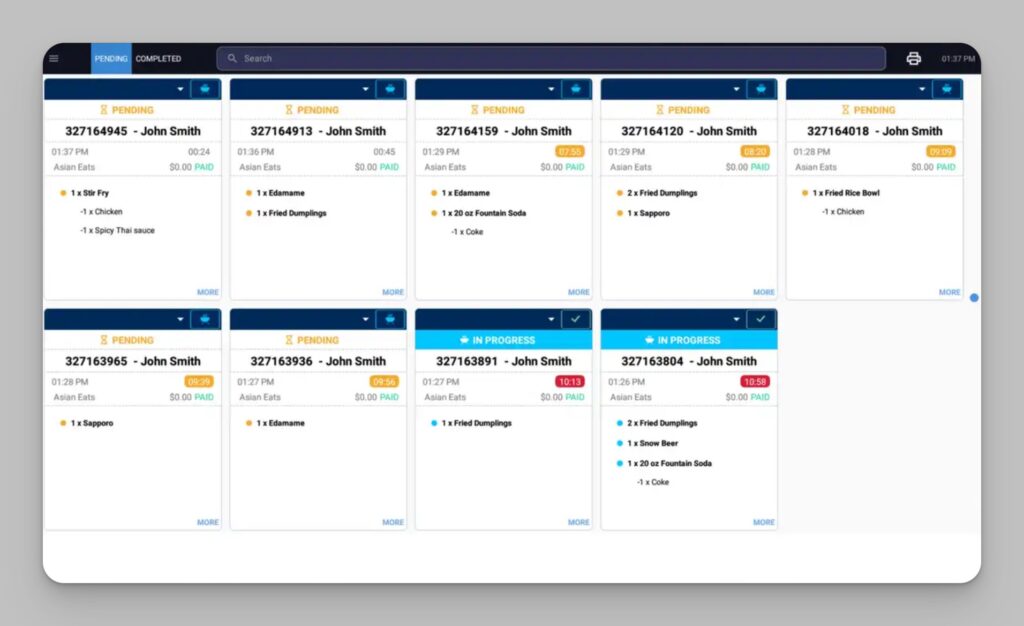
SpotOn User Reviews
Here is a summary of my analysis of user reviews, testimonials, and complaints about SpotOn as seen on major review sites like Capterra, G2, and others.
- Ease of Use & Training: SpotOn POS is frequently recognized for its user-friendly interface, even among those who are not tech-savvy. Users report a smooth learning curve and find the system highly functional. Training sessions are lauded for their effectiveness and SpotOn’s local tech support is often highlighted for their friendliness and help with system modifications.
- Customer Support & Responsiveness: Local customer support is consistently praised, with many users expressing satisfaction regarding the attentiveness and helpfulness of their local representatives. The team’s dedication to resolving issues and guiding clients through challenges is appreciated, alongside their hands-on assistance during setup.
- Flexibility and Customization: The flexibility of SpotOn’s hardware and the ability to customize the software is a strong point. Many restaurants benefit from handheld devices and the multitude of functions offered, which contribute to improved service speed and order accuracy.
- Increased Efficiency & Savings: The system is credited with helping businesses increase revenue and save costs. Positive impacts include a boost in online orders, enhanced workflow through devices and integrations, and cost savings from features like cash discount programs.
- Integration and Real-time Reporting: SpotOn users are pleased with the software’s integration capabilities, especially with online ordering. Real-time reporting with detailed insights is also frequently mentioned as a vital tool for business operations.
- Implementation Challenges: Some users experienced rocky initial launches with aspects such as gift card processing and loyalty programs presenting hurdles. Reporting also required adjustments for specific business needs.
- Credit Card Processing Issues: Users have encountered difficulties with credit card reader functions and card payment processing, including fees charged to gift card payments. Issues like these have been a source of frustration that required technical assistance to resolve.
- Hardware and Software Quirks: A few reports indicated glitches with the occasional technical quirk, like sensitive screens or cumbersome steps on handheld devices. Device limitations, such as the inability to scan UPCs or process offline payments, were also noted.
- Learning Curve & Complexity: Although overall user-friendly, some accountants and management staff found the array of options and reports slightly overwhelming at first, highlighting a learning curve mainly for back-office functionalities.
Where SpotOn Stands Out For Quick-Service Restaurants
Online Ordering and Delivery Services: For quick-service restaurants looking to expand their online presence, SpotOn has an online ordering system that eliminates costly commissions from third-party apps. SpotOn Delivery, powered by DoorDash, gives you access to the DoorDash delivery network for a low flat fee, allowing you to offer delivery services without the need to hire and manage your own drivers.
SpotOn Teamwork: This feature helps employee onboarding, management, and compliance with instant two-way sync for data updates. Additionally, with SpotOn Reserve’s VIP tag sync, restaurant staff can swiftly identify VIPs and access their preference notes upon arrival.
Loyalty Rewards Program: SpotOn’s POS system includes an integrated digital loyalty rewards program that drives repeat visits and increases sales. By offering loyalty rewards, you can encourage your guests to visit more often and build a loyal customer base.
Comprehensive Reporting: SpotOn comes with over 90 fully interactive reports. These reports provide you with comprehensive data on sales and labor by hour, product mix, employee sales, station sales, and transactions. This enables you to make smarter decisions for your business based on data-driven insights.
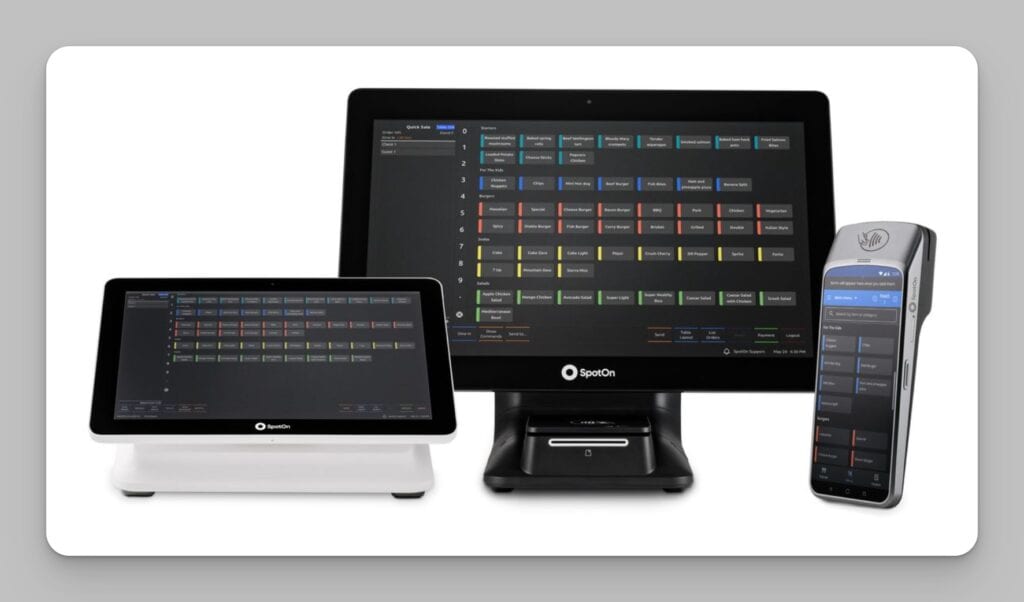
SpotOn has a wide variety of hardware options suitable for the needs of quick-service restaurants. These options include touchscreen stations, handheld devices, customer-facing displays, self-service kiosks, and kitchen display systems. The hardware is designed to be robust and reliable in a restaurant environment.
SpotOn Serve is a handheld POS device that can be used to take orders curbside, tableside, or anywhere else you want to interact with guests. It sends orders to the kitchen in real-time and accepts payments on-the-spot with an EMV, Apple Pay, and Android Pay card reader.
SpotOn’s Kitchen Display System (KDS) improves kitchen productivity by funneling orders from your POS stations directly to your KDS. It features real-time order tracking and efficient order routing, boosting the number of orders your kitchen can fulfill and improving your kitchen’s workflow.
SpotOn offers self-service kiosks that eliminate lines, serve more guests, and maximize labor efficiency. These kiosks provide a highly customizable and intuitive ordering experience that makes ordering fast and easy for your guests.
Where SpotOn Falls Short
SpotOn has some limitations that may make it less attractive to specific businesses.
- It only works with SpotOn’s hardware, which could disadvantage businesses that have already invested in other POS hardware or prefer a different hardware provider.
- Using payment processing services other than SpotOn’s can be expensive. SpotOn charges a commission of 1.99% + $0.25 for regular transactions, which is quite low, but 2.99% + $0.25 for reward, corporate, international, and keyed-in card transactions.
- The POS system of SpotOn is dependent on the cloud and the offline functionality is not as robust as for example that of TouchBistro
- SpotOn offers various add-on features such as loyalty programs and website building, these add-ons can make the overall cost of the system high.
SpotOn Review Summary
In conclusion, SpotOn offers a comprehensive suite of features designed to meet the unique needs of quick-service restaurants. From personalized setup and training to integrated loyalty rewards, robust hardware and software solutions, online ordering and delivery services, efficient kitchen display systems, comprehensive reporting, handheld POS devices, and self-service kiosks.
Feature rich all-in-one POS solution with modern QSR-specific features
Best marketing automation and website creation tools.
- Wide selection of hardware devices
- Low credit-card processing fees*
- No long term contracts
- Limited offline functionality
- Requires SpotOn devices
- *Requires SpotOn Payment for low fees
TouchBistro
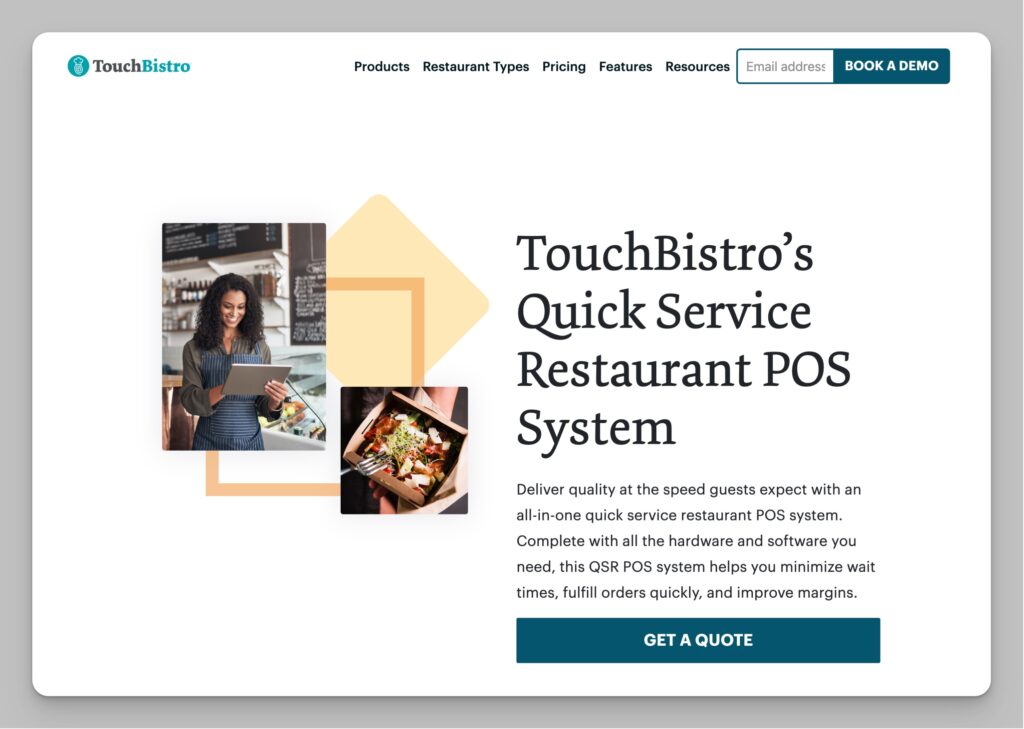
TouchBistro is designed to accommodate the bustling environment of quick-service restaurants.
A key feature of TouchBistro is its marketing platform. This integration provides the capability for you to craft custom promotions, launch targeted marketing campaigns automatically, and organize customer information using an embedded CRM.
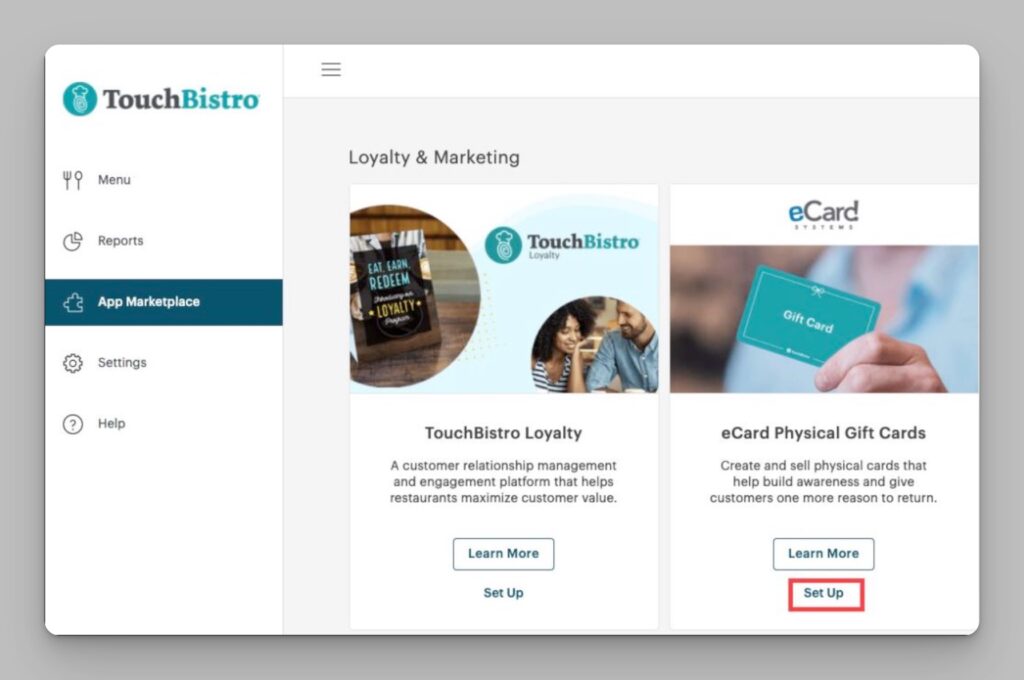
TouchBistro aims to unify several customer interaction technologies, promoting better communication and comprehension of customer habits and patterns.
Additionally, TouchBistro offers the functionality to create a custom website that reflects your brand.
With its visually appealing, logically structured design, TouchBistro comes filled with diverse features. To ensure data availability and safety, it operates on a hybrid model, incorporating both cloud and server systems.
Due to its intuitive design, TouchBistro is easy to learn and operate, a characteristic that can be valuable for restaurants requiring a straightforward, easy-to-master system.
TouchBistro Pricing & Hardware
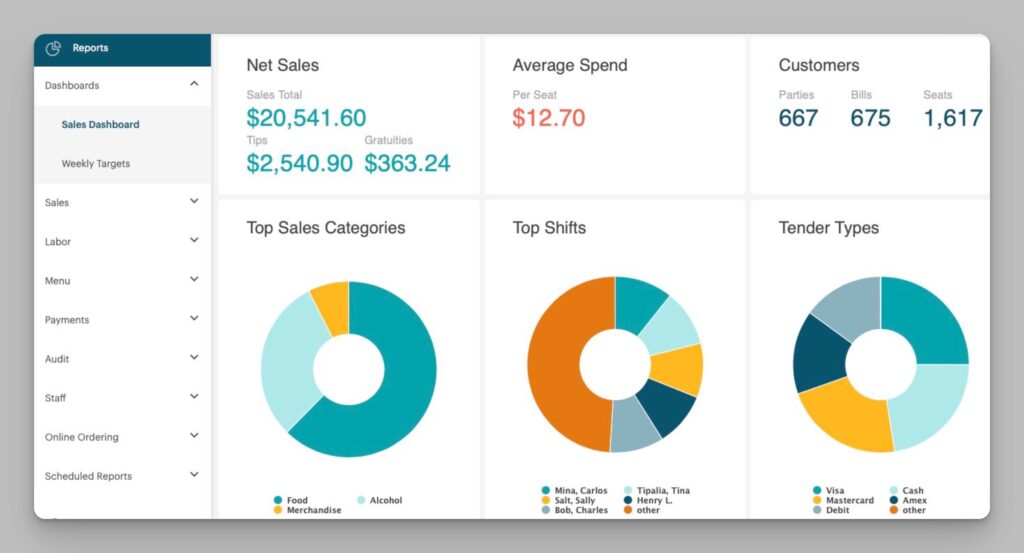
TouchBistro User Reviews
Here is a summary of my analysis of user reviews, testimonials, and complaints about TouchBistro as seen on major review sites like Capterra, G2, and others.
- Ease of Use: The user interface is generally praised as user-friendly and easily navigable, making it simple for staff to manage tasks and learn the system.
- Robust Features: TouchBistro offers comprehensive features for managing a wide range of restaurant operations, from room charges to extensive menus.
- Menu Management: Users enjoy the intuitive platform for updating pricing, adding and removing items, and overall menu customization.
- Self-Ordering Kiosk and Offline Functionality: The self-ordering kiosk feature for customer upgrades and the ability to operate without internet are well-received.
- Quick and Efficient Order Taking: Utilizing iPads, the TouchBistro POS allows for efficient order taking directly at the table, enhancing the guest experience.
- Inventory Tracking: Although it requires extensive setup, the inventory tracking capabilities are detailed and offer significant benefits once in place.
- Responsive Customer Service: Some reviewers cite the customer service team as being quick to respond and helpful, often implementing suggested features.
- Ongoing Software Improvements: The company is recognized for continuously rolling out new features and for being supportive during the challenges faced by the restaurant industry.
Technology Issues During Updates: Users experience significant technology issues when updates to TouchBistro are required, leading to potential downtime that businesses cannot afford.
Difficulties with Customer Support: Reaching customer support can be time-consuming, and some users face lengthy wait times and get passed from one representative to another.
Challenges with Reporting: Obtaining comprehensive reports is cumbersome, and the analytics provided are found to be lacking in depth by some users.
Onboarding and Training Challenges: Users noted the onboarding process could be difficult, and the lack of user-friendly support materials led to some businesses having to create their own training manuals.
Wi-Fi Connection Problems: Some users reported intermittent Wi-Fi connection issues, which occasionally require modem resets.
System Stability and Bugs: Instances of the system disconnecting daily, causing significant operational burdens and frustrations.
Limited Remote Management: Managing multiple restaurants or making substantial changes remotely is problematic due to limitations of the system’s infrastructure.
Where TouchBistro Stands Out for QSRs
Online Ordering and Customer Engagement: TouchBistro simplifies the process of accepting pickup and delivery orders through its Online Ordering System. You’re able to take orders directly from your own website or order.tbdine.com without the worry of commission fees.
The orders go directly from your website to your POS in real time, eliminating the hassle of manual order entry. The POS system notifies you instantly when an order arrives online, helping you accept orders without delay.
The integrated Marketing and Loyalty tool assists you in launching compelling, value-centric campaigns that encourage customers to return. This unified platform gives you the power to use guest data for targeted online promotions and advanced email marketing.
Acting as a robust customer relationship management (CRM) platform, the Loyalty Program captures valuable data such as visit frequency, average spend, order history, and birthdays. This data opens the door to deeper insights into your customers’ preferences, allowing a more personalized dining experience.
The Customer Web App enables your customers to earn, redeem, and monitor their rewards using their own devices. Additionally, you can tailor your loyalty program based on guest spending habits and purchased items, helping shape a rewards system that aligns with your business model and customer base.
The system automatically assigns loyalty points and rewards according to purchase details. Moreover, it gives you valuable insights via detailed reports on your rewards and loyalty programs, helping you make informed, data-driven decisions.
Where TouchBistro Falls Short
While it is a highly regarded system, there are some areas for improvement and potential drawbacks to consider.
- Limited integrations: While TouchBistro has some integrations available, it may not have as many options as other POS systems. This could be a limiting factor for businesses that require more extensive integrations with other software and platforms.
- Limited reporting: There are certain areas where the reporting features need improvement to generate more useful sales, employee performance, and inventory reports.
Designed by restaurant industry veterans
Best for independent QSRs looking for a well designed, easy-to-use, and feature-rich POS with integrated loyalty features.
- Fast & easy-to-use
- Tab management, bill splitting & table transfers
- Excellent offline functionality
- Fewer integrations than competition
- Somewhat limited reporting features
Truffle
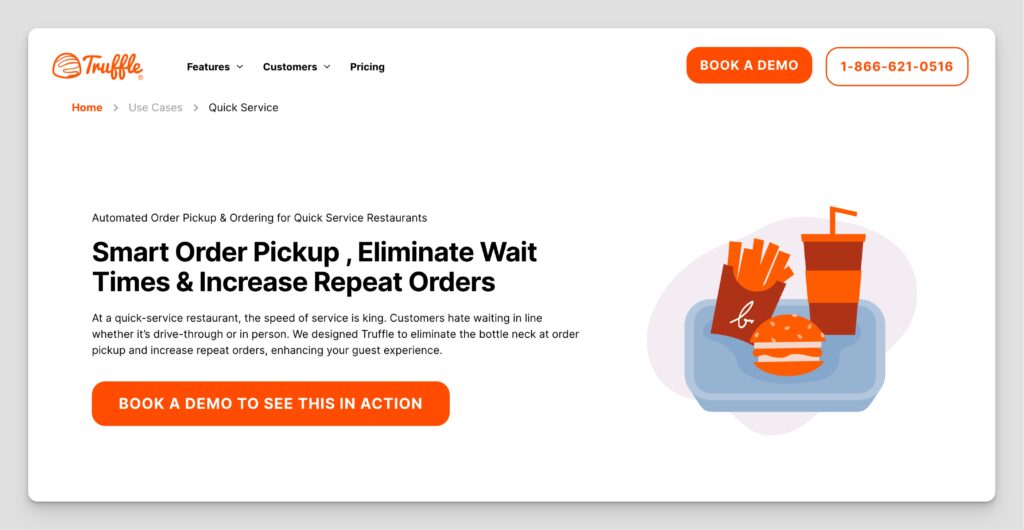
Truffle Systems is a company specializing in food service point-of-sale systems. Established in 2010, Truffle has its headquarters in Canada. They have solutions tailored for various food and beverage establishments, ranging from restaurants and cafes to pizzerias, bars, and nightclubs.
One of Truffle’s standout offerings that may interest you is the “GoBox,” a contactless food locker system that simplifies the pickup process for your customers and drivers. This feature helps in reducing crowding in front-of-house areas and prevents confusion during deliveries.
Truffle’s platform also offers you a unified dashboard, giving you control over operations ranging from front-of-house to back-office. This includes ordering, fulfillment, pickup, delivery, inventory management, and customer loyalty programs.
Why You Should Choose Truffle POS for Your QSR
Truffle’s Point of Sale (POS) system is uniquely tailored to meet the specific needs of QSRs. It offers a unique blend of innovation, custom solutions, and ground-breaking features.
Efficient Management: With Truffle’s system, you can efficiently manage multiple locations and franchises, saving precious time when generating reports.
Timely Delivery: Using a mobile driver app, Truffle ensures on-time delivery of your orders, enhancing customer satisfaction.
Larger Online Orders: Truffle’s platform encourages your customers to place larger online orders, compared to traditional over-the-phone orders.
Labor Savings: Truffle significantly reduces labor costs through streamlined kitchen and order management.
Customized for QSRs: Truffle has solutions that simplify the scaling of your business, whether it’s a single-location or multi-location operation.
Revolutionary Features
GoBox: Truffle’s GoBox is a game-changer, offering a scan, grab & go system that streamlines the pickup process, enhancing guest experience, and freeing up your staff.
Driver App: The driver management tools provide a comprehensive view of your delivery force, complete with live order tracking for customers.
Real-Time Reporting: Truffle’s single dashboard with real-time data illustrates the success of your pizzeria, a vital tool for attracting potential franchisees.
In summary, Truffle POS stands out for quick-service restaurants by offering a specialized, comprehensive solution that combines efficiency, customization, and cutting-edge features, all aimed at enhancing your operations and growth.
Where Truffle Falls Short
- Pricing Structure: While Truffle Systems is affordable, their pricing model is dependent on a variety of factors which might make it less predictable and potentially more expensive for some businesses.
- Integration Challenges: The system may face difficulties in sharing information with other systems such as inventory management, complicating the accounting process.
- Software Complexity: As a multi-platform software that allows customization of restaurant layout, menu, etc., users may find it complex and challenging to use without proper training.
Truffle Payment Processing and Pricing
Truffle works with major payment processors such as Stripe, Global Payments, and Moneris, and also offers recommended hardware configurations that work seamlessly with their POS software.
Truffle POS’s pricing model is based on the size of the business. The pricing plans start at $79.99 and can vary depending on the specific needs of the business.
Key takeaways:
- Truffle POS offers innovative and efficient tools for managing your pizza shop.
- It provides tailored solutions to help you grow your business.
- Its revolutionary features, such as GoBox and the Driver App, streamline operations and enhance customer experience.
- Truffle POS focuses on empowering local pizzerias with sustainable, affordable tools.
- Truffle’s all-in-one management software includes menu management, customer loyalty programs, real-time reporting, and more.
Truffle is a top choice for pizza shops looking to take their operations to the next level. Whether you own a single store or multiple franchises, Truffle’s features and customizable solutions can help you reach your goals.
Truffle POS enhances eateries with innovative tools like GoBox and the Driver App.
This all-in-one software empowers local restaurants with menu management, customer loyalty programs, and real-time reporting.
- All-in-One Management Software
- Fast pickup process
- Includes driver management app
- Limited integrations
- Sparse help section on website
Summary: Choosing the Right POS System for Your QSR
Toast POS shines with its unique design tailor-made for quick-service restaurants. It provides durable touchscreen terminals essential for fast-paced settings. Designed to make operations more efficient, Toast POS features an integrated online ordering system, self-service kiosks, and mobile dining solutions.
These are all meant to enhance the customer experience. Its Kitchen Display System (KDS) consolidates orders from various sources, thereby helping improve kitchen productivity.
The most innovative POS system on the market
Best for QSRs that want advanced online ordering, take-out and delivery features.
- Rapid development of new features
- Robust online ordering system
- Includes a free starter plan
- Android only
- Locked into Toast payment processing
Lightspeed offers a highly customizable POS system, allowing you to modify menus, workflows, and floor plans according to your needs. This system empowers you with data-driven capabilities, providing real-time insights for smart decision making.
This feature assists in refining operations and fostering business growth. The integration of Lightspeed with delivery services, multiple ordering options, and KDS helps boost customer experience and kitchen efficiency.
Cleverly crafted POS with exceptional design
Best for QSRs seeking powerful inventory, data insights, and retail features.
- Ease of use & interface design
- Reporting & analytics
- E-commerce capabilities
- Limited offline functionality
- Not the cheapest option
The POS system from Square emphasizes seamless transactions and operational coordination between the front and back of the house. This coordination is facilitated by the Square Kitchen Display System (KDS).
Offering many ordering options adds to customer convenience, and the Order Manager tool makes order management easier. Additionally, Square’s marketing tools can engage customers more effectively, drive more traffic, and increase sales.
Best for smaller QSRs looking for a subscription free system
Take orders on a free Square Online website and manage them directly from the Square KDS while organizing curbside pickup and delivery.
- Subscription free plan
- No long term contracts
- Integrates with the Square ecosystem
- Lacks some advanced features
- No on-site support
The strength of SpotOn lies in its personalized setup and training. This ensures that the system suits each restaurant’s unique needs. It offers an integrated digital loyalty rewards program to encourage customer retention.
SpotOn’s robust hardware/software solution streamlines operations, while its online ordering, delivery services, and Kitchen Display System promote revenue growth and enhance productivity.
Feature rich all-in-one POS solution with modern QSR-specific features
Best marketing automation and website creation tools.
- Wide selection of hardware devices
- Low credit-card processing fees*
- No long term contracts
- Limited offline functionality
- Requires SpotOn devices
- *Requires SpotOn Payment for low fees
TouchBistro places a strong emphasis on ease-of-use. Key features include online ordering capabilities, marketing tools for better customer engagement, and loyalty programs to encourage repeat visits. The integration with the POS system simplifies order processing and promotes efficiency.
Designed by restaurant industry veterans
Best for independent QSRs looking for a well designed, easy-to-use, and feature-rich POS with integrated loyalty features.
- Fast & easy-to-use
- Tab management, bill splitting & table transfers
- Excellent offline functionality
- Fewer integrations than competition
- Somewhat limited reporting features
You might also like these POS comparisons:
- TouchBistro vs. Lightspeed Restaurant
- Square for Restaurants vs. Lightspeed Restaurant POS
- Toast vs. Lightspeed Restaurant: Choosing The Right POS
- Toast vs. TouchBistro: Choosing Your Perfect Restaurant POS
- TouchBistro vs. Square for Restaurants: Which POS is Better?
- Toast vs. Square: Which Restaurant POS is Right for You?