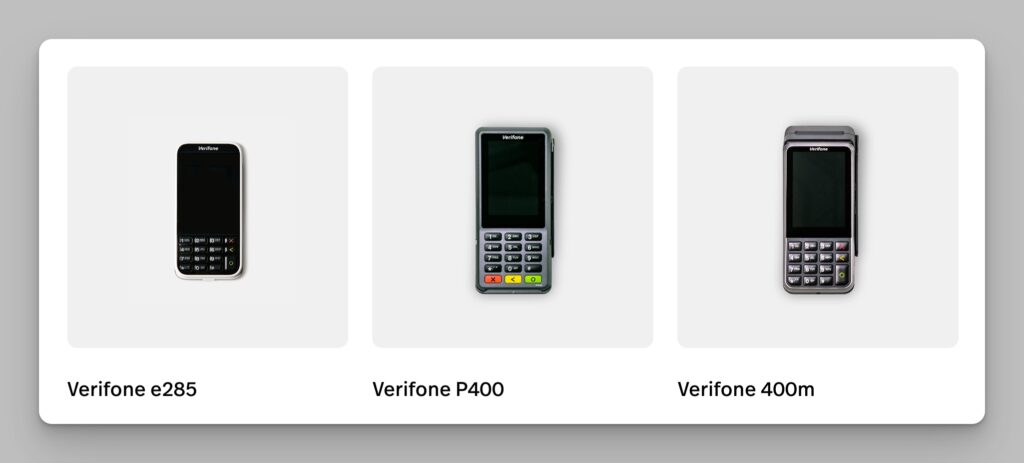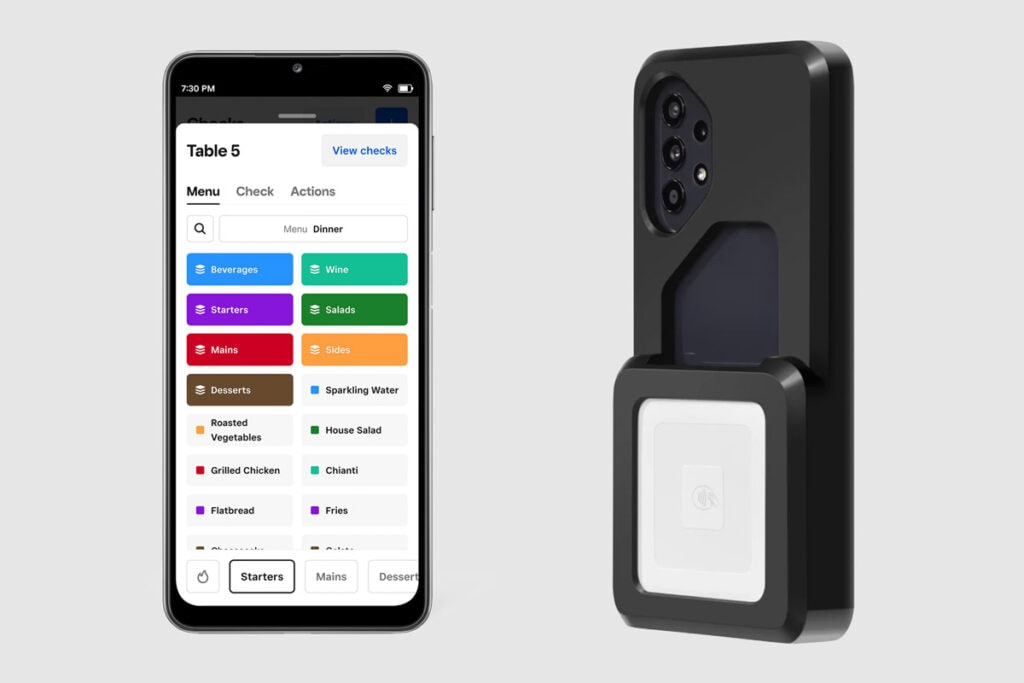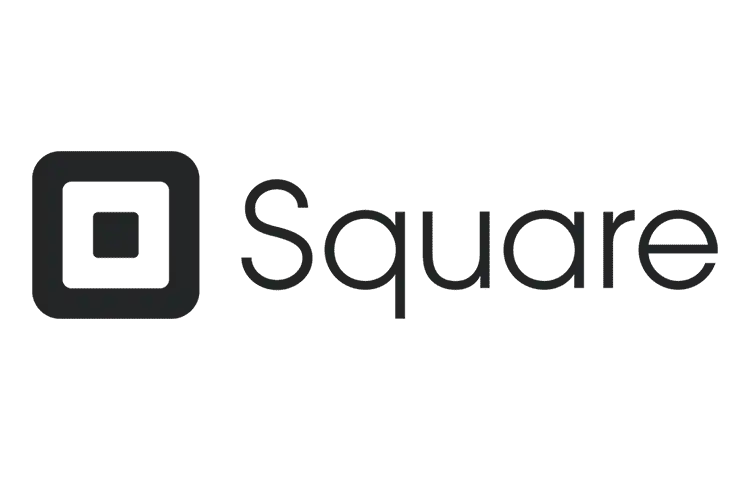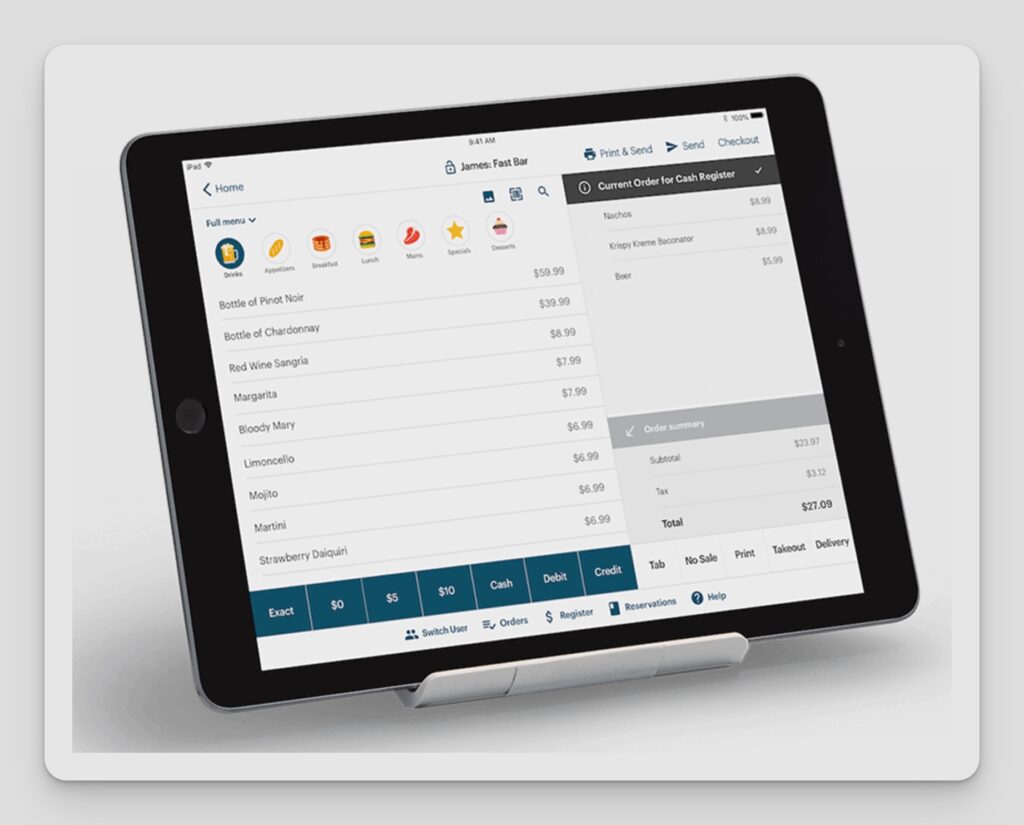For pizza shops, a top-tier POS system is no longer just a nice-to-have, but an essential tool for success.
These systems can simplify operations, improve customer interaction, and provide data-driven insights to propel your business forward.
In this guide, I’ll explore the standout features, benefits, and potential drawbacks of our top-rated POS systems in 2024.

We researched all the major food service and restaurant POS systems to find the ones best suited for pizza shops. Here they are:
The Top 7 Pizzeria POS Systems In 2024
- Slice – Best pizza restaurant-specific system
- Toast – Best online ordering and delivery system
- Truffle – Best pizza order management features
- Lightspeed – Best advanced analytics features for multi-units
- Square – Best for smaller pizzerias looking for a subscription-free system
- SpotOn – Best mobile hardware devices and marketing automation tools
- TouchBistro – Best for ease of use and integrated loyalty features
Note: Our reviews are reader-supported. We may earn affiliate commissions from links on this page. Learn more…
What is a Pizza POS System?
As a pizzeria owner, you know that running a successful restaurant involves more than just making delicious pizza. That’s where a Pizza Point of Sale (POS) system comes in. A Pizza POS is a complete software system designed to help manage all aspects of your pizzeria operations, from order taking, delivery tracking, marketing, and everything in between.
The POS system acts as the central hub for your business, integrating various functions such as sales tracking, inventory management, customer relationship management, and financial reporting. It’s essentially your one-stop solution for managing the various aspects of your pizzeria.
Why do you need a specialized Pizza POS?
Well, pizzerias have unique requirements that some restaurant POS systems may not adequately cater to. Here are some of these special needs:
- Customizable Menu Options: Pizzas are highly customizable – different sizes, crusts, toppings, and sauces. A good Pizza POS should allow for easy customization of menu items to accurately capture customer orders.
- Delivery Management: Many pizzerias offer delivery services. Therefore, a Pizza POS should include features like driver assignment, delivery tracking, and mapping routes to ensure efficient and timely deliveries.
- Split Payments and Checks: Pizzerias often cater to groups who may want to split bills or pay separately. Your POS system should be able to handle this with ease.
- Loyalty Programs: A built-in loyalty program can help encourage repeat business. Your Pizza POS should allow you to easily set up and manage customer loyalty programs.
- Online and Mobile Ordering: With the rise of online food ordering, your POS system should be able to seamlessly integrate with online and mobile ordering platforms.
- Real-Time Reporting: You need to keep track of your sales, inventory, and other key metrics. A Pizza POS should provide real-time reports to help you make data-driven decisions.
- Inventory and Recipe Costing: With the right POS software, you can automatically calculate the profitability of each menu item and adjust prices based on fluctuating ingredient costs. This enables you to design a menu that highlights the most profitable items, helping you stay profitable.
In summary, a modern cloud-based POS is an essential tool for pizzerias. Be sure to choose a system that caters to your specific needs and budget. That way, you can be sure of getting the most out of your POS system for years to come.
Slice
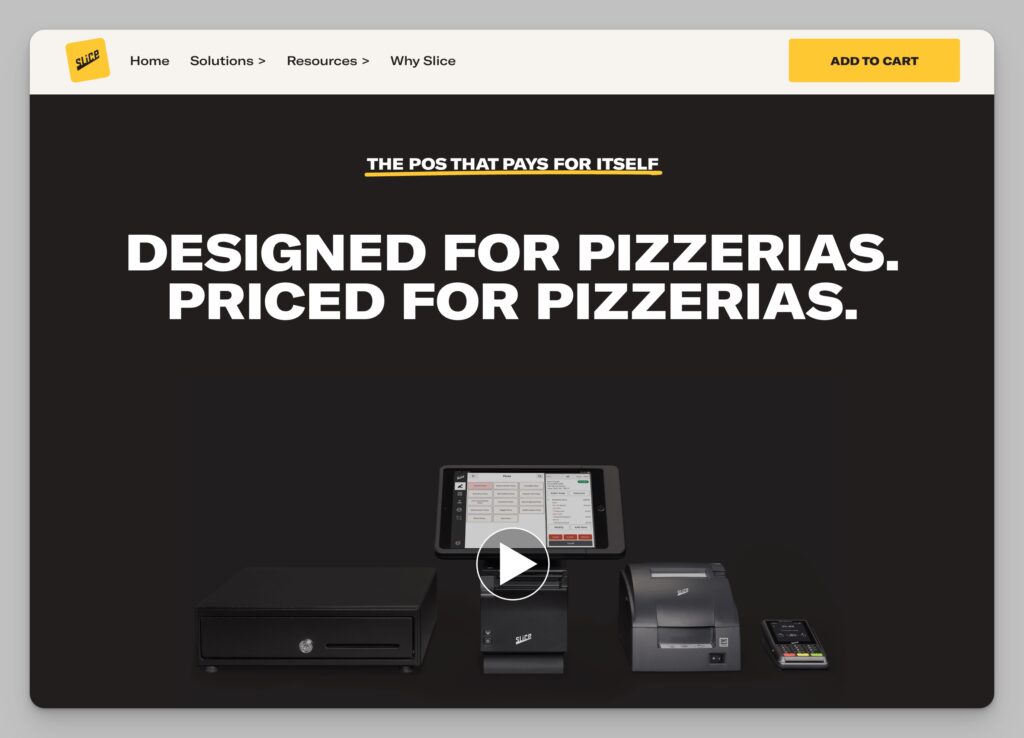
Slice Register is a Point of Sale (POS) system founded on the belief that local pizzerias should enjoy the advantages of big chains without losing their independence.
Established in 2015 in New York City, Slice has grown to partner with restaurants in over 3,000 cities across all 50 states. It forms the nation’s largest community of independent pizzerias.
Slice wants to empower pizzerias through specialized technology, data insights, targeted marketing, and collective buying power.
This approach enables pizzerias to cater to digitally-minded customers and build successful local businesses.
Why You Should Choose Slice Register as Your Pizza Shop POS
Slice Register is specifically designed to cater to the unique needs of pizzerias. It stands out as an excellent POS solution for numerous reasons.
Tailor-Made for Pizzerias
Slice Register is specially designed in collaboration with food service businesses, specifically for pizzerias. It gets pizzeria business like no other, effortlessly managing those customary pizza orders, for instance, a “complete salami pizza with pineapples on half and jalapenos on the remaining”.
Easy-to-use and Employee Friendly
The system is built around an intuitive iPad-based interface, making it simple for your staff to learn and use. Its quick menu features are designed to be user-friendly and easy to master, allowing your employees to serve customers more effectively.
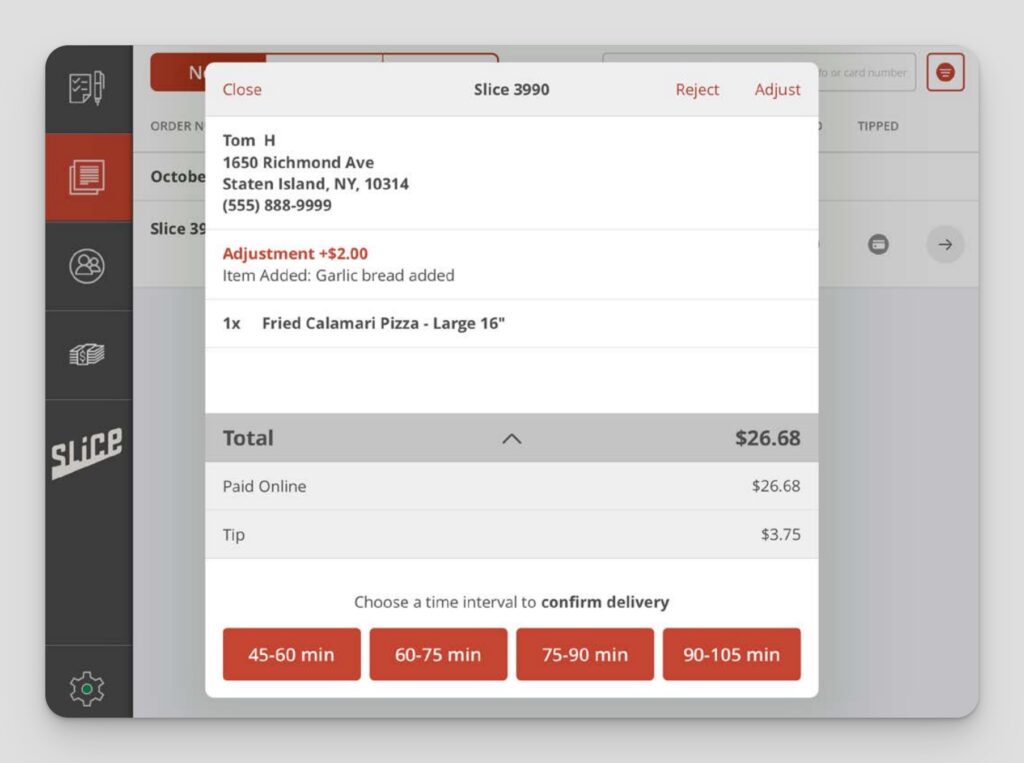
Centralized Online Orders
Slice allows you to integrate every major online ordering platform (including Grubhub, DoorDash, Uber Eats, and 30+ more) directly into your POS system, centralizing all your online orders and reducing order management complexity.
Effective Customer Relationship Management
With a built-in caller ID, Slice Register lets you see a customer’s entire order history the second they call, enabling quick and easy reorders. This feature enhances relationships with returning clientele and saves time while strengthening your customer base.
Streamlined Operations
Slice Register eliminates slow, handwritten orders, and the need to manually walk tickets from the counter to the kitchen. Plus, you can control your menu across all platforms from within a single system, and access instant daily, weekly, or monthly sales reports with just a few clicks.
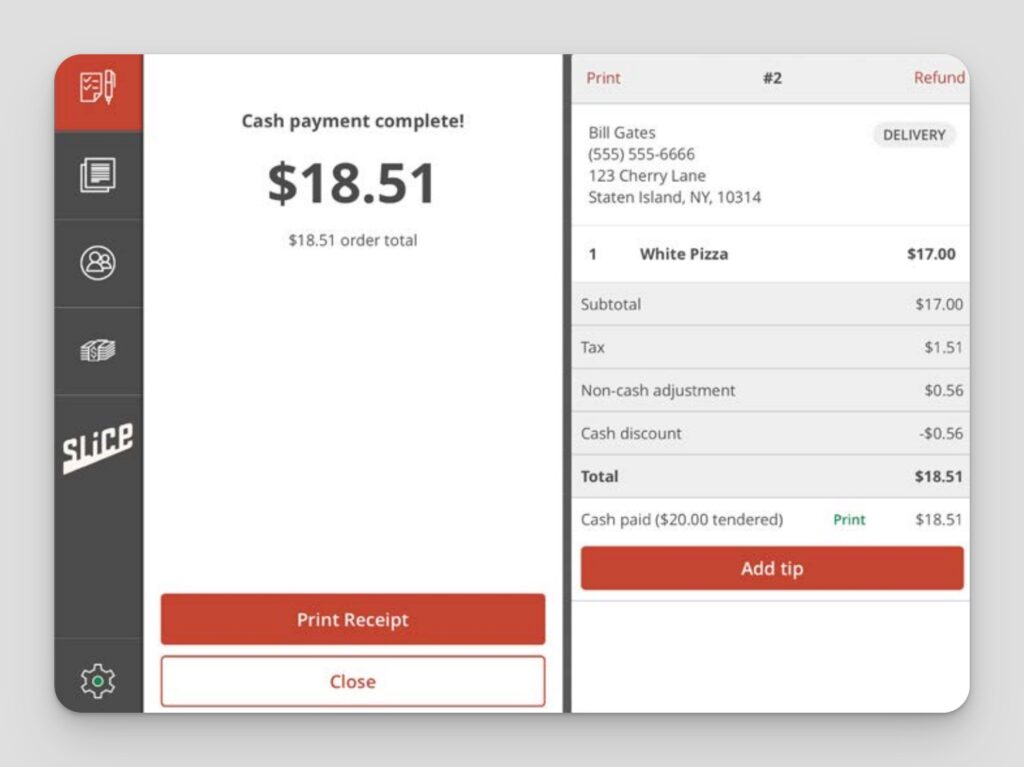
Increased Order Size
Digitizing orders via Slice Register not only saves you time but also grows your order size. Digital orders are, typically, twice the size of phone and walk-in orders. Additionally, the system supports an optional built-in rewards program that can lead to an increase in repeat customers.
Labor Optimization and Cost Savings
Using Slice Register can help both size your staffing needs and improve employee efficiency. It helps prevent lost orders and reduces order mistakes, and the system has been shown to increase tips.
Pizzeria Marketplace by Slice
With Slice’s Pizzeria Marketplace, you can connect with pizza lovers locally. This platform boosts your visibility, increases orders, and encourages customer loyalty, all at industry-leading rates. You’ll be discoverable on popular platforms like TripAdvisor, Apple Maps, and Google Food Ordering.
Where Slice Falls Short
While Slice POS offers a range of benefits for pizzerias, there are some areas where it falls short. Here are some potential weaknesses based on the search results:
Compatibility Issues: Some users have reported compatibility issues with their existing POS systems, which can create extra work. This may require users to adapt their current operations to fully utilize the Slice system.
Lack of Integration: Users have mentioned a lack of integration as a drawback. This could potentially limit the effectiveness of the system if it cannot be seamlessly integrated with other platforms or systems that a pizzeria might be using.
A POS system exclusively crafted for pizzerias
Benefit from a centralized online ordering system, enhanced customer service with integrated CRM features, and broaden your customer base by seamlessly integrating with Slice's marketplace.
- Tailor-made for pizzerias
- Easy-to-use interface
- Centralizes online orders
- No pricing information on website
- Lack of integration with other platforms
Toast
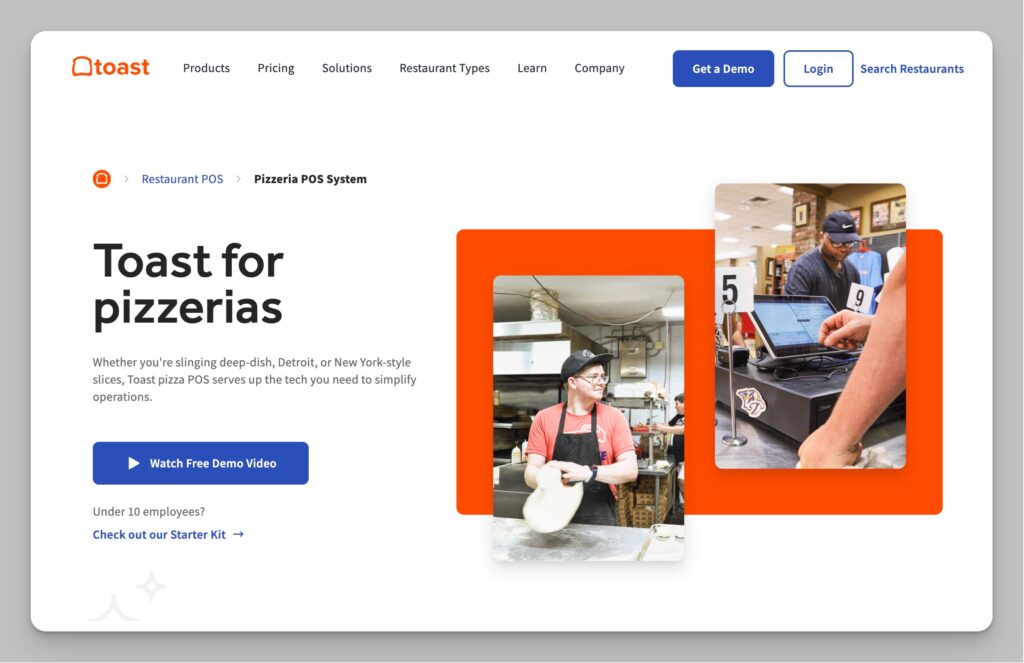
Over recent years, Toast has risen as a significant contender in the restaurant commerce industry, expanding rapidly and making waves with notable acquisitions. Indeed, one might argue that Toast has become a game-changer in the world of restaurants.
As such, it comes as no surprise that they’ve been recognized as one of the most innovative companies of 2023 by Fast Company (Source).
What sets Toast apart from many other POS systems is its extensive feature set. These functionalities encompass payment processing, online pizza ordering, ingredient inventory and menu management, marketing, and customer loyalty programs, employee management, labor and food cost control, and business reporting, among others.
Toast’s goal is to evolve into a comprehensive commerce system for food service and hospitality businesses.
One of the impressive aspects of Toast is that despite offering a multitude of excellent features, it still maintains a fair pricing structure. Undoubtedly, it’s one of the top Point of Sale (POS) systems for pizza restaurants available on the market today.

Toast User Reviews
Here is a summary of my analysis of user reviews, testimonials, and complaints about Toast as seen on major review sites like Capterra, G2, and others.
- User-Friendly Interface: Many Toast users express satisfaction with the system’s user-friendly interface. They find that the software is easy to navigate, and training new employees is straightforward due to its intuitive design.
- Customization and Flexibility: Users appreciate the high level of customization available with Toast POS. The system allows them to tailor the POS to their specific business needs, from table layouts to menu configurations.
- Comprehensive Reporting: The reporting features of Toast POS are praised by several users. They find the reports easy to tailor to their needs and are pleased with the ability to download them into different formats for further analysis.
- Effective Tableside Ordering: The handheld devices for tableside ordering receive high marks for their ease of use and ability to increase efficiency for service staff, allowing them to spend more time with guests.
- Mobile and Cloud-Based: Toast’s mobile compatibility and cloud-based platform are highlighted as beneficial, enabling business owners to manage their operations and access real-time data from anywhere.
- Technical Problems and Outages: Some reviewers report experiencing technical issues with the system, including network-wide crashes and offline payment processing errors, which occasionally cause entry errors and disrupt operations.
- Additional Costs and Fees: Fees associated with certain features and payment processing rates are a point of contention for some users, who believe these fees can be excessive and not fully transparent.
- Limited Quick Service Features: Toast POS is criticized by some quick service restaurants for its limited feature set tailored to their business model, suggesting improvements in order management and throttling.
- Problematic Payroll Service: There are some complaints specifically about Toast’s payroll service, with users advising others to avoid it due to errors in tax reporting and other difficulties.
- Installation and Setup Challenges: A few users find the self-install process to be complicated, noting that initial setup could be smoother and sometimes requires intervention from company representatives.
- Issues with Customer Service: A common theme among the negative reviews is dissatisfaction with customer service. Users complain about receiving minimal support from customer service representatives, stating they often follow scripts with limited product knowledge.
Where Toast Shines for Pizza Shops
Integrated Online Ordering System: A standout feature of Toast is its Online Pizza Ordering system. This feature enables you to set up online pizza ordering systems, driving increased revenue by letting customers order at their convenience.
Toast also enhances order accuracy and minimizes ingredient waste. Most importantly, it’s commission-free for your pizzeria, making it a cost-effective solution for diversifying your sales channels. It’s easy to configure and fully integrated with your Toast POS, ensuring that online orders smoothly fit into your workflow.
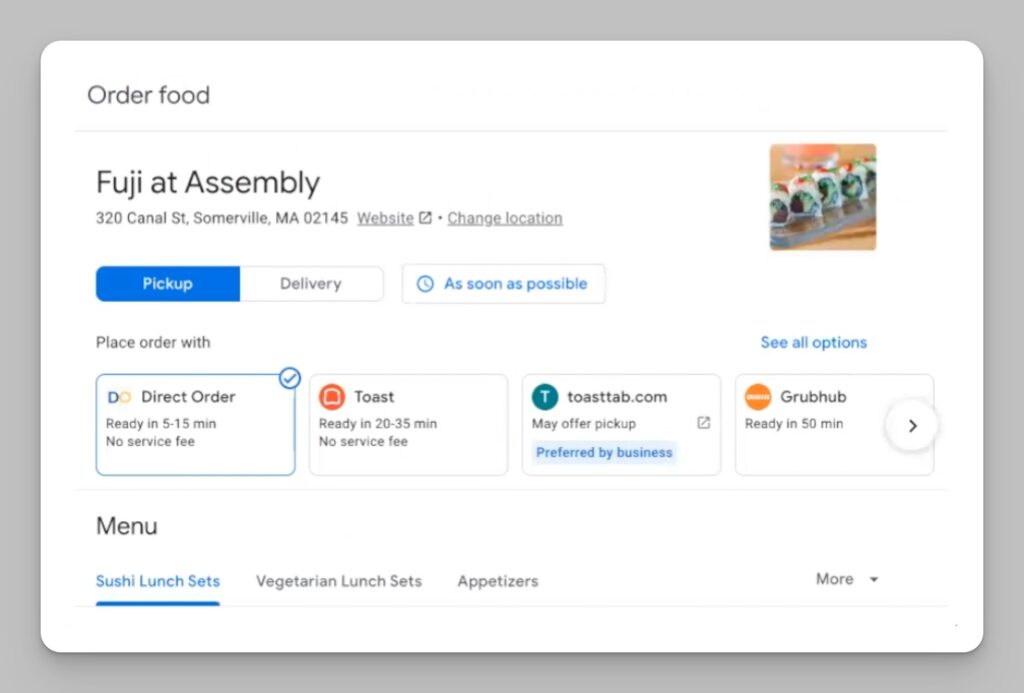
Robust Touchscreen POS Terminals: At the core of Toast POS are the robust touchscreen POS terminals. These terminals are designed to withstand the bustling environment of a pizzeria. They accommodate various payment methods, including credit card and mobile payments, ensuring a smooth transaction process for your customers.
Self-Service Kiosks: Toast provides self-service kiosks that simplify the customer experience by allowing them to personalize their pizza orders. These kiosks streamline front-of-house operations by freeing up staff to handle other tasks, enhancing overall efficiency.
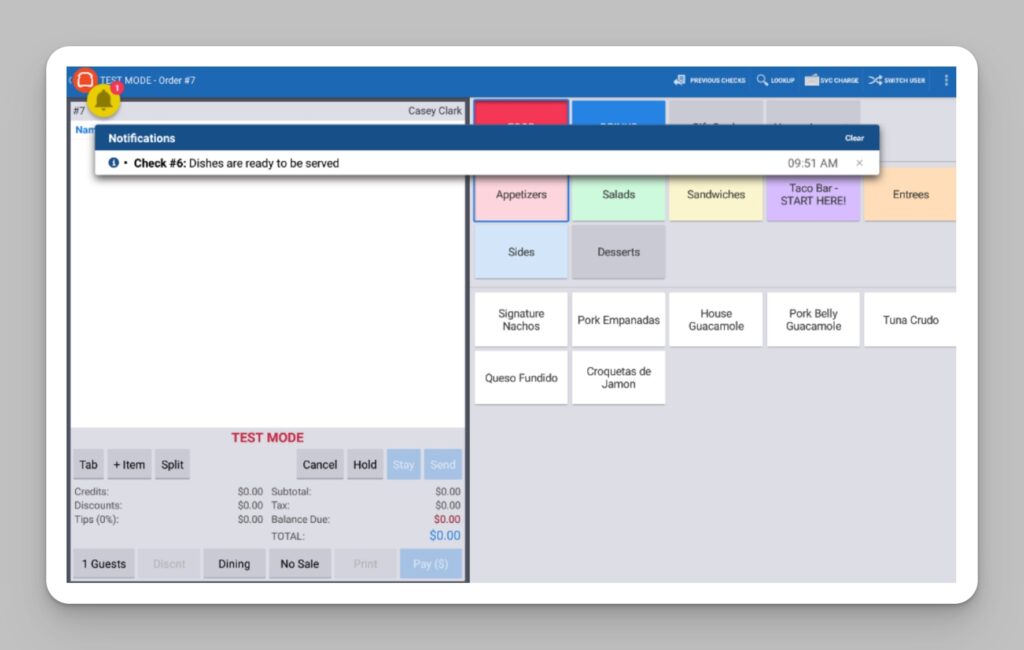
Kitchen Display System (KDS): The KDS is a vital component of Toast. Engineered to withstand the heat and pace of a pizzeria kitchen, the KDS integrates with Toast Go, ensuring that items are sent directly to the KDS as soon as the customer orders.
This means your kitchen can start preparing pizzas seconds later, improving efficiency. The KDS also consolidates all orders from kiosks, online ordering, and third-party channels, providing a unified view of all incoming orders.
Mobile Dining Solutions: Toast Mobile Order and Pay This feature allows your customers to browse the menu, order their favorite pizzas, and pay directly from their mobile devices. With a custom QR code, customers can scan and order, offering a contactless and convenient dining experience.
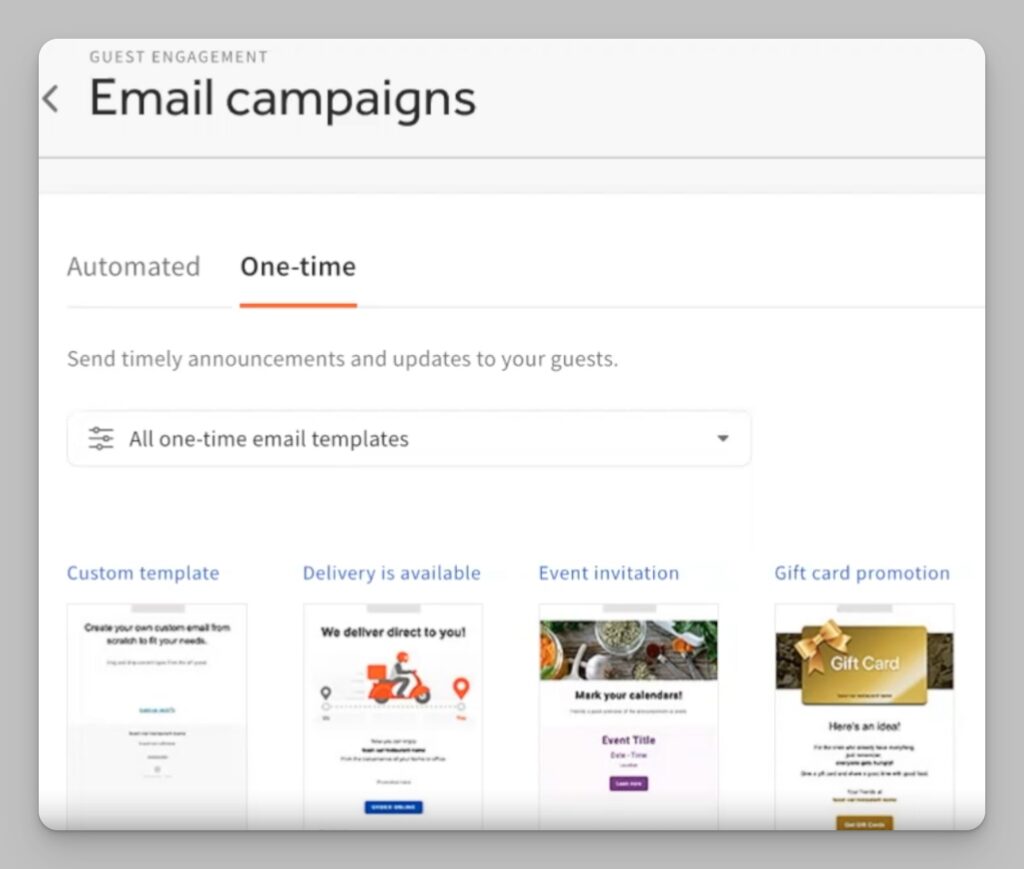
Integrated Loyalty Programs, Email Marketing, and Reporting: The integrated loyalty programs let customers accumulate points with each swipe of their card. Toast also supports email marketing directly integrated with the POS, encouraging customer engagement.
Additionally, the system offers integrated reporting and analytics, enabling you to monitor your performance in real-time and make informed decisions about your pizza offerings.
Toast Pros & Cons
- A Complete and Scalable Restaurant Management System: This end-to-end platform ensures smooth operations between your front and back-of-house teams while catering to restaurants of all sizes. It allows you to expand your operations seamlessly as you grow.
- Rapid Development of New Features: Toast constantly introduces new features to help your business adapt to the latest consumer trends and preferences. This not only increases efficiency but also ensures you can keep up with the evolving restaurant industry.
- Built for Restaurants: Toast boasts features catered to different types of restaurants, like fast food chains, fine dining, and casual eateries. Their focus on the industry enables you to adopt a POS system that understands your needs.
- Omnichannel Service and Online Ordering: Toast helps you operate seamlessly across mobile, online, and in-person ordering channels. This supports online, pick-up, and delivery options to not only cater to evolving customer preferences but also enhance convenience while increasing sales through digital channels.
- Locked into Toast Payment Processing: Users are required to use Toast’s in-house credit card processing solution, restricting their ability to shop around for potentially better or more affordable alternatives.
- Add-ons Can Get Expensive: While Toast POS offers a range of valuable add-ons to help restaurants enhance their operations, these extra features often come with additional costs. These expenses might be prohibitive, especially for small or start-up establishments looking to maintain a low-budget operation.
- Not Very Transparent Pricing: Another downside of Toast POS is the lack of transparent pricing information on the website, including the various hardware bundles and add-on features. This can make it difficult for potential clients to compare Toast POS with other providers.
- Only Available in a Few English-speaking Countries: Toast is only available in a select few English-speaking countries, limiting access for restaurants operating outside these markets. This geographical restriction may make Toast POS less desirable for global or multi-national brands looking for a comprehensive solution across all their locations.
Toast Pricing & Hardware
The most innovative POS system on the market
Best for food service businesses that want advanced online ordering, take-out, and delivery features.
- Rapid development of new features
- Toast Takeout system
- Rugged mobile hardware devices
- Android only
- Locked into Toast payment processing
Truffle
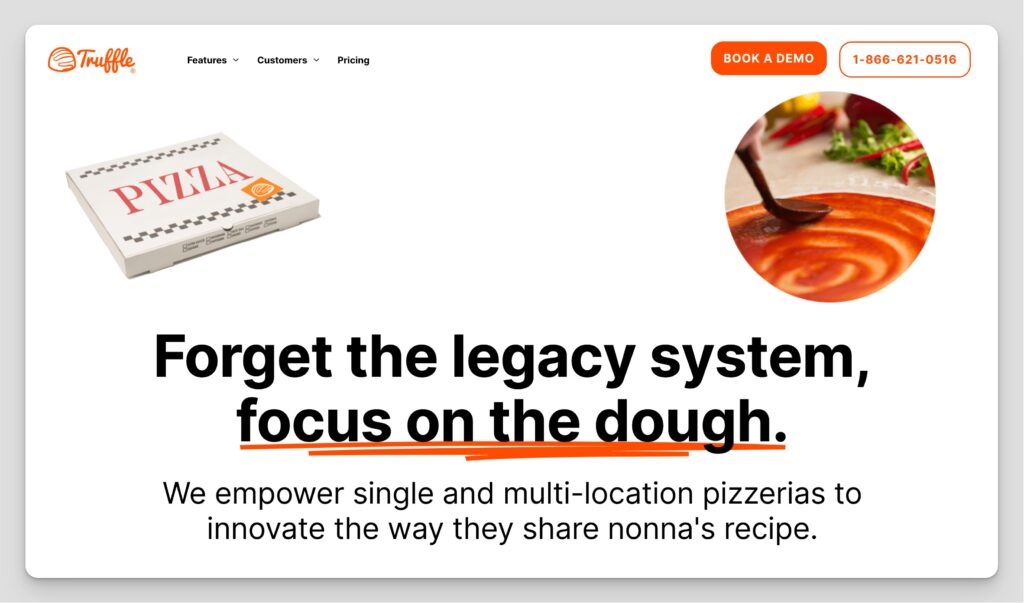
Truffle Systems is a company specializing in food service point-of-sale systems. Established in 2010, Truffle has its headquarters in Canada. They have solutions tailored for various food and beverage establishments, ranging from restaurants and cafes to pizzerias, bars, and nightclubs.
One of Truffle’s standout offerings that may interest you is the “GoBox,” a contactless food locker system that simplifies the pickup process for your customers and drivers. This feature helps in reducing crowding in front-of-house areas and prevents confusion during deliveries.
Truffle’s platform also offers you a unified dashboard, giving you control over operations ranging from front-of-house to back-office. This includes ordering, fulfillment, pickup, delivery, inventory management, and customer loyalty programs.
Why You Should Choose Truffle POS for Your Pizza Shop
Truffle’s Point of Sale (POS) system is uniquely tailored to meet the specific needs of pizza shops. It offers a unique blend of innovation, custom solutions, and ground-breaking features. Here’s why:
Innovation and Efficiency
Efficient Management: With Truffle’s system, you can efficiently manage multiple locations and franchises, saving precious time when generating reports.
Timely Delivery: Using a mobile driver app, Truffle ensures on-time delivery of your orders, enhancing customer satisfaction.
Larger Online Orders: Truffle’s platform encourages your customers to place larger online orders, compared to traditional over-the-phone orders.
Labor Savings: Truffle significantly reduces labor costs through streamlined kitchen and order management.
Tailored Solutions for Growth
Customized for Pizzerias: Truffle has solutions that simplify the scaling of your pizza shop, whether it’s a single-location or multi-location operation.
Empowering Local Businesses: Unlike commission-driven platforms, Truffle focuses on empowering local pizzerias like yours with sustainable, affordable tools that yield tangible results.
Revolutionary Features
GoBox: Truffle’s GoBox is a game-changer, offering a scan, grab & go system that streamlines the pickup process, enhancing guest experience, and freeing up your staff.
Driver App: The driver management tools provide a comprehensive view of your delivery force, complete with live order tracking for customers.
Real-Time Reporting: Truffle’s single dashboard with real-time data illustrates the success of your pizzeria, a vital tool for attracting potential franchisees.
In summary, Truffle POS stands out for pizza shops by offering a specialized, comprehensive solution that combines efficiency, customization, and cutting-edge features, all aimed at enhancing your operations and growth.
Where Truffle Falls Short
- Pricing Structure: While Truffle Systems is affordable, their pricing model is dependent on a variety of factors which might make it less predictable and potentially more expensive for some businesses.
- Integration Challenges: The system may face difficulties in sharing information with other systems such as inventory management, complicating the accounting process.
- Software Complexity: As a multi-platform software that allows customization of restaurant layout, menu, etc., users may find it complex and challenging to use without proper training.
Truffle Payment Processing and Pricing
Truffle works with major payment processors such as Stripe, Global Payments, and Moneris, and also offers recommended hardware configurations that work seamlessly with their POS software.
Truffle POS’s pricing model is based on the size of the business. The pricing plans start at $79.99 and can vary depending on the specific needs of the business.
Key takeaways:
- Truffle POS offers innovative and efficient tools for managing your pizza shop.
- It provides tailored solutions to help you grow your business.
- Its revolutionary features, such as GoBox and the Driver App, streamline operations and enhance customer experience.
- Truffle POS focuses on empowering local pizzerias with sustainable, affordable tools.
- Truffle’s all-in-one management software includes menu management, customer loyalty programs, real-time reporting, and more.
Truffle is a top choice for pizza shops looking to take their operations to the next level. Whether you own a single store or multiple franchises, Truffle’s features and customizable solutions can help you reach your goals.
Truffle POS enhances eateries with innovative tools like GoBox and the Driver App.
This all-in-one software empowers local restaurants with menu management, customer loyalty programs, and real-time reporting.
- All-in-One Management Software
- Fast pickup process
- Includes driver management app
- Limited integrations
- Sparse help section on website
Lightspeed
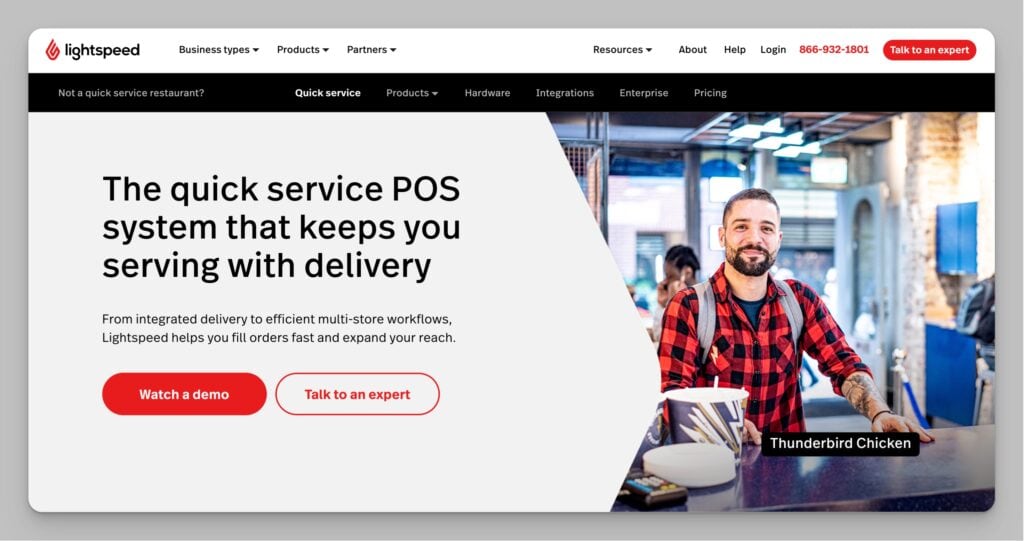
Lightspeed Restaurant is a powerful, cloud-based POS system designed specifically for the restaurant industry, and its speed, strong online ordering, delivery, and e-commerce features make it a great choice for pizza restaurants.
Lightspeed acquired Upserve in 2020, upgrading its data analytics engine with detailed sales, inventory, menu, and employee performance insights. This empowers restaurants to optimize operations and reduce costs through data-driven decision-making.
The advanced analytics provide granular visibility into sales trends, bestselling and underperforming menu items, server efficiency, and other metrics. Restaurants gain actionable insights to adjust menu options, manage staffing, reduce waste, and identify opportunities.
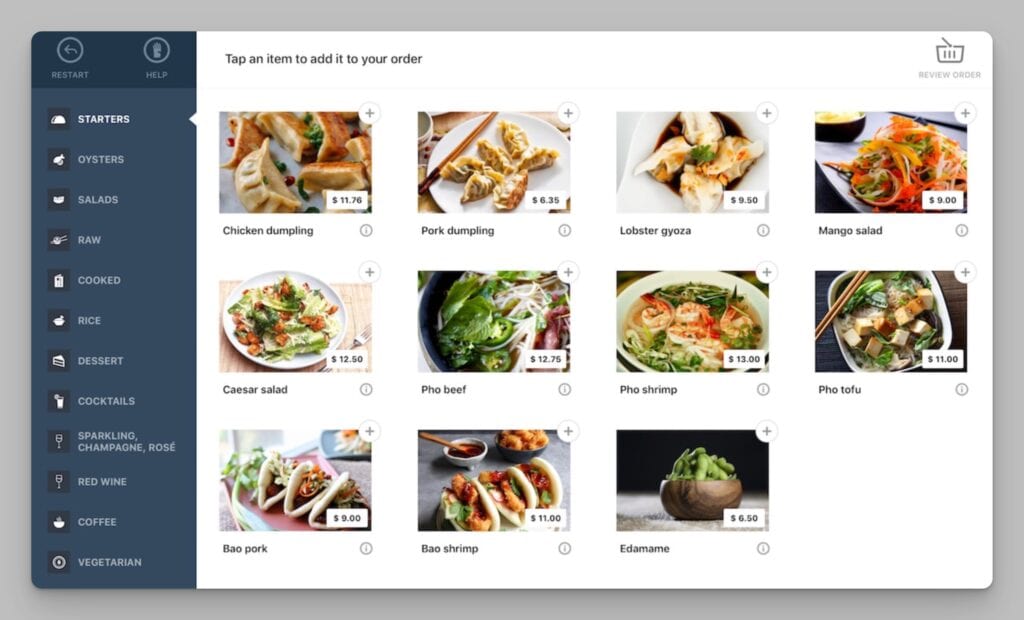
With over 200 integrations, Lightspeed enables pizza restaurants to customize their platform by connecting specialized tools for reservations, e-commerce, loyalty programs, and more. This future-proofs the system as operational needs evolve.
Additionally, Lightspeed provides built-in e-commerce functionalities for restaurants to complement their dine-in business with online retail sales. Restaurants can create full-featured websites to sell merchandise and accept online orders for delivery/pickup.
Lightspeed helps you run your business more intelligently through robust data analytics while also opening up new revenue streams. For pizza shops wanting an all-in-one system with the flexibility to adapt, Lightspeed is a solid choice.
Lightspeed Pricing & Hardware
Lightspeed User Reviews
Where Lightspeed Shines for Pizza Restaurants
Customizable and Adaptable System: Lightspeed is a comprehensive solution designed specifically for pizza restaurants and pizzerias. With its customizable features, you can tailor your menus, screens, and floor plans to fit your unique workflows perfectly.
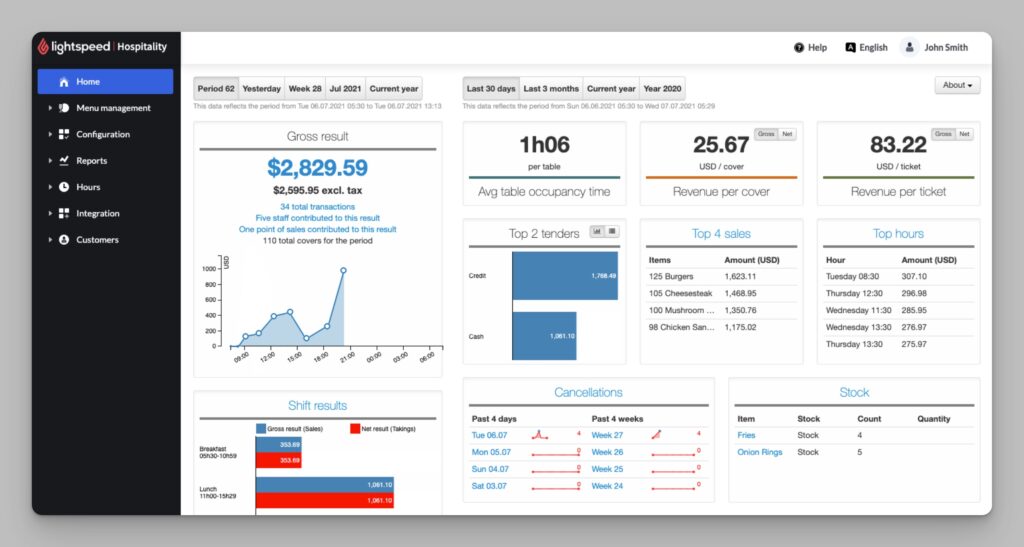
Real-Time Insights for Informed Decisions: Lightspeed provides real-time insights with every integrated transaction, enabling you to make quicker, data-driven decisions. You can optimize your pizza menu, track customer preferences, and identify top-performing staff members.
Multiple Ordering Options: Lightspeed offers numerous ordering options, providing more convenience for your customers and opening up additional revenue channels. Whether it’s online ordering, tableside ordering, or QR code ordering, these options allow guests to order in the way that suits them best, enhancing their overall dining experience.
Centralized Management for Multiple Locations: If you operate multiple pizzerias, Lightspeed enables you to manage all of them from a single platform. You can easily track guest data and reports across locations and make changes to all menus simultaneously. Lightspeed POS ensures centralized control and real-time visibility across all your pizzerias.
Self-Order Menu and Kiosks: With Lightspeed, you can introduce a Self-Order Menu feature, allowing customers to place their own orders. This feature can increase order size and improve customer service. It can be utilized at tables or as a self-ordering kiosk, and integrating it with your existing Lightspeed Restaurant menu is a breeze.
Customer Facing Display (CFD): Lightspeed includes a Customer Facing Display (CFD) feature, offering transparency to your customers during the checkout process. The CFD visually presents the full breakdown of their order, ensuring that guests can be confident they are paying for the right order. It displays item details, subtotal price, tax percentage and total, and order number for takeaway mode.
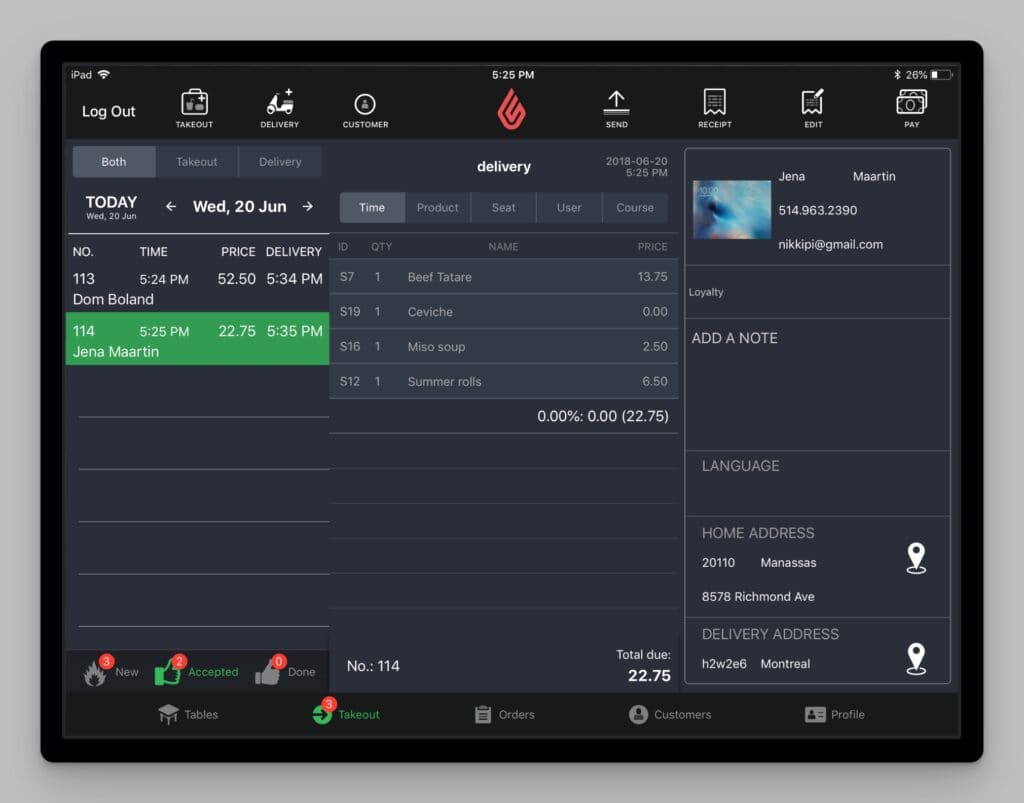
Delivery Feature: Lightspeed comes with a delivery feature designed specifically for pizza restaurants. With the rise of food delivery apps, Lightspeed allows you to adapt to the changing behavior of customers. The delivery service consolidates online orders from platforms like UberEats, Skip The Dishes, or DoorDash onto one screen, simplifying order management and delivery.
Order Anywhere Feature: Lightspeed’s Order Anywhere feature provides a safe and streamlined service for pizza restaurants. Whether customers are dining in or ordering to go, this feature allows guests to pay via QR code, eliminating wait times for the bill and the need to download apps. Customers can order straight from their phones, simplifying the ordering process for takeout.
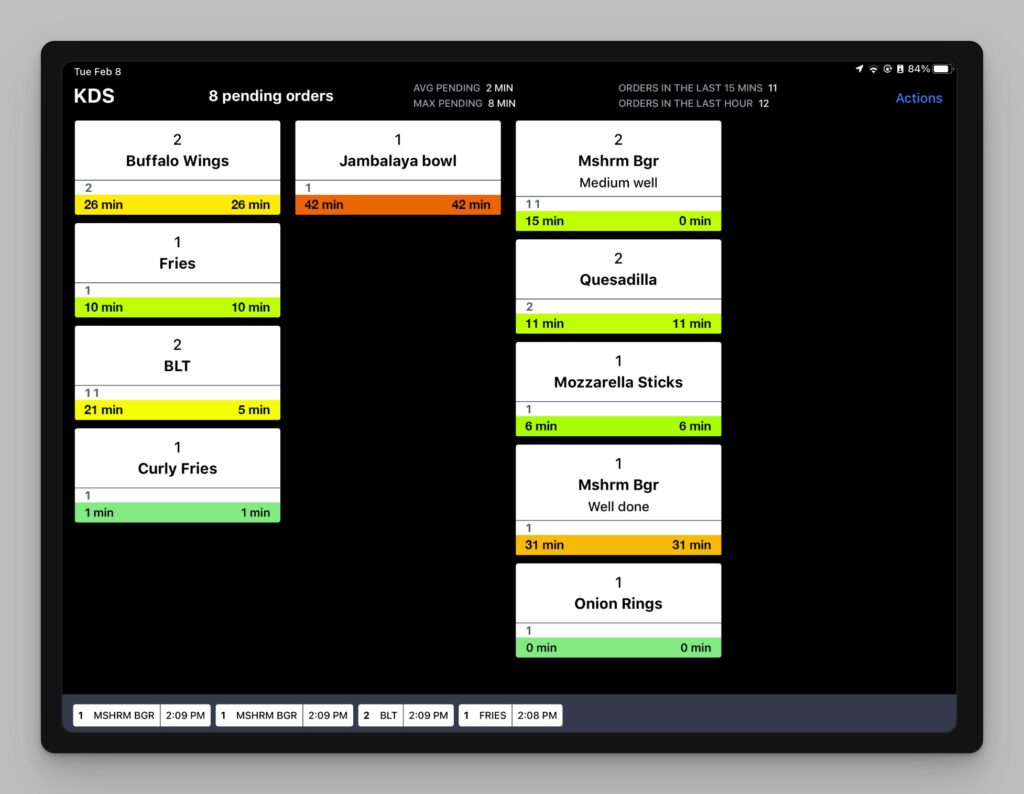
Kitchen Display System (KDS): Lightspeed’s Kitchen Display System (KDS) enhances staff communication and streamlines your workflow. The KDS displays ticket times, color-coded orders, and real-time updates to keep track of turnaround and ensure a seamless workflow. It digitizes your production centers, reducing mistakes and gathering data on production times. The KDS brings clarity and efficiency to your kitchen operations.
Pros and Cons of Lightspeed Restaurant
- Reporting and Analytics: Lightspeed Restaurant boasts advanced reporting and analytics tools, enabling you to gather in-depth insights into your business’s performance. The 2020 acquisition of Upserve upgraded Lightspeed’s analytics with detailed sales data, employee performance metrics, and inventory management information.
- Advanced Insights: The system provides enhanced insights to optimize server and menu performance, and time management, and fosters better communication among restaurant staff across various shifts through a virtual logbook.
- Ease of Use: The intuitive interface and customizable layout of Lightspeed Restaurant cater to both experienced and novice users. The system’s uncomplicated navigation and simple order entry process facilitate faster table turnover, easier staff integration, and a smoother transition with reduced training time.
- E-commerce Capabilities: With the Lightspeed ecom feature, you can create a website equipped with retail capabilities to sell branded products or gift cards to your customers, thereby attracting new clients and boosting revenue. You can link your website to delivery platforms such as UberEats or DoorDash and connect with OpenTable for reservations.
- Customer Support: In the 2021 G2 Grid Report on restaurant POS systems, Lightspeed earned top marks for its quality of support and ease of use among its competitors in the industry.
- 14 Day Free Trial
- Price: Lightspeed is a bit pricier than some other POS systems in the market. While the system boasts several features and benefits, the cost might deter some restaurant owners, particularly those in the early stages of their business.
- Limited Customization: Despite Lightspeed’s user-friendly interface, it might not deliver the desired customization level for some restaurant owners. For instance, some users reported that customizing the order screen layout is challenging, which could hamper efficiency during busy periods.
Cleverly crafted POS with exceptional design
Best for food service businesses seeking powerful inventory, data insights, and retail features.
- Ease of use & interface design
- Reporting & analytics
- E-commerce capabilities
- Limited offline functionality
- Not the cheapest option
Square
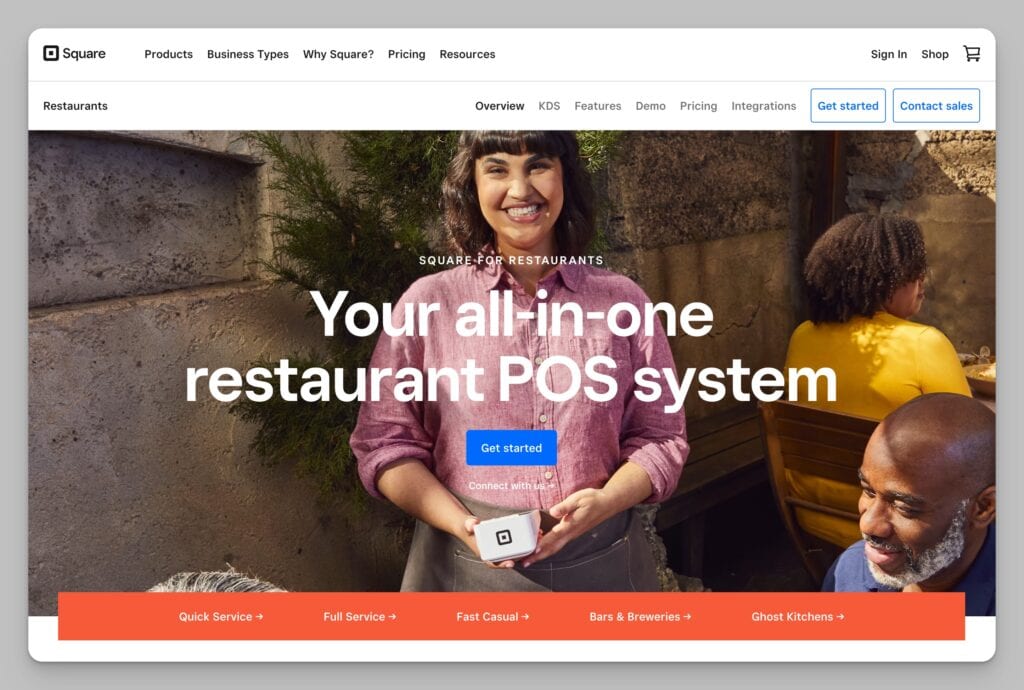
Square for Restaurants provides a POS solution specifically designed for restaurants and pizzerias, streamlining every aspect of managing and growing your business.
Square Online Website For Pizzerias: With Square Online, you can take orders on your complimentary personalized website and manage them efficiently using the Kitchen Display System (KDS), enabling options for curbside pickup and delivery of pizzas.
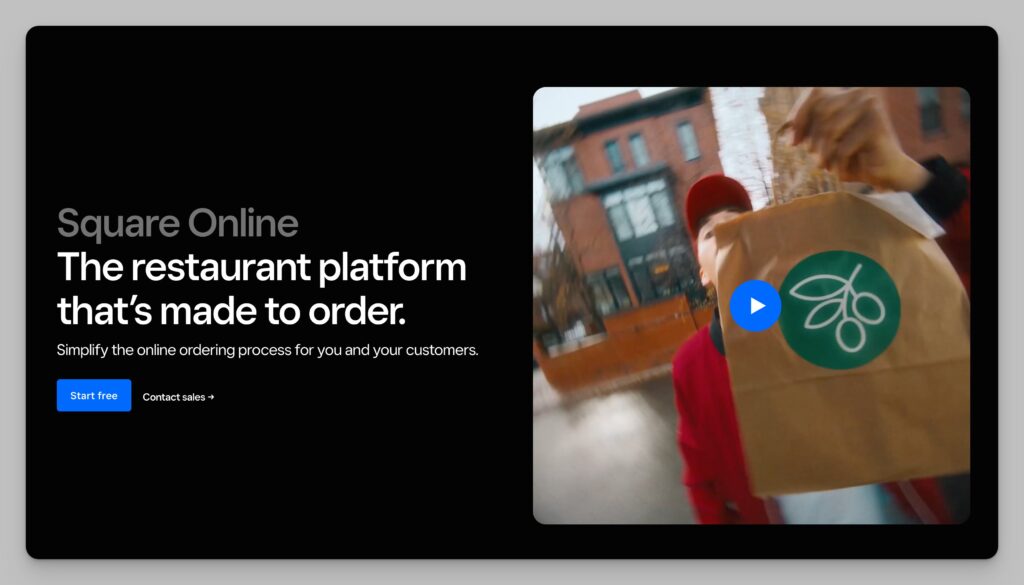
You have the capability to manage multiple pizza restaurants or pizzerias simultaneously, unifying operations, payroll, and staffing. Plus, you can leverage the intelligent routing and reporting capabilities to enhance order accuracy and minimize errors in your pizza orders.
Additionally, Square provides marketing tools tailored for pizzerias to connect with customers and boost sales. Effortlessly design, send, and monitor email and social media campaigns targeted at your pizza-loving audience while implementing a loyalty program to reward your regular patrons.
Read more: Top Restaurant Challenges Square Aims to Resolve
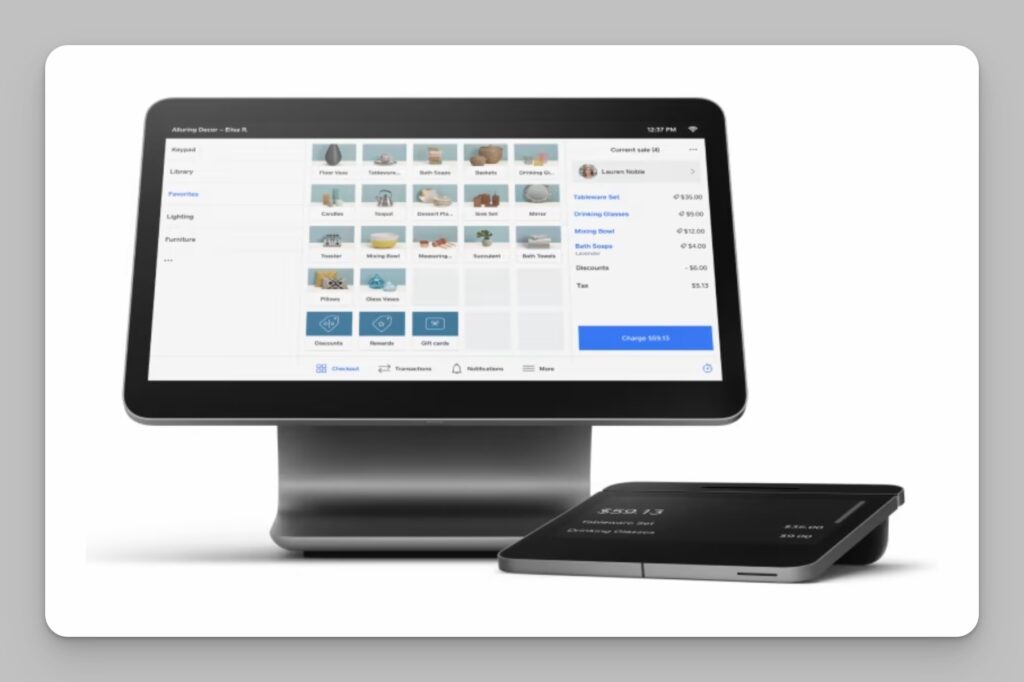
Square Pricing & Hardware
Square User Reviews
Here is a summary of my analysis of user reviews, testimonials, and complaints about Square for Restaurants as seen on major review sites like Capterra, G2, and others.
- Ease of Setup and Use: Many users commend Square for its user-friendly setup process and intuitive design. The system is easy to configure, adaptable for various devices including iPads and smartphones, and provides quick access to online market tools.
- Cost-Effective: Business owners appreciate the affordability of Square for Restaurants. The pricing is competitive, and the system offers a variety of financial management tools such as integrated payment processing which contributes to a low-stress financial experience.
- Efficient Sales Tracking and Payment Processing: The app has been highlighted for its capabilities in sales monitoring and secure payment processing, with immediate transaction fees rather than monthly billing.
- CRM and Website Integration: Users appreciate the CRM tools provided by Square and find the website creation services particularly beneficial for enhancing their online presence, which is especially notable for quick transitions to online ordering during events like the pandemic.
- Resourceful Features: Square for Restaurants POS is valued for its many features that assist in business operations, including inventory tracking, promotional offers, loyalty rewards, customer feedback collection, and seamless QuickBooks integration.
- Complex Restaurant Issues: Some users report that Square for Restaurants is not ideal for complex restaurant operations. Glitches have led to crashes, with systems becoming unresponsive during busy times, causing major distress for restaurant owners. The system is also criticized for being unable to handle the intricacies of a full-service restaurant setting.
- Customization Limits: Certain users find it tedious to customize menus and loyalty programs. Adjustments to the system may require excessive steps, which can be frustrating, especially for businesses with frequently changing offerings.
- Technical Support Concerns: There have been complaints regarding the level of technical support provided by Square. Troubleshooting complex issues has sometimes proven difficult, with tech support struggling to resolve problems effectively. Furthermore, the lack of on-site support from Square when compared to competing products is a significant drawback for some users.
- Inadequate Reporting: Users have mentioned that the reporting feature for Square for Restaurants POS could be improved. Detailed drill-down reports are lacking, making it cumbersome for business owners to analyze sales and inventory effectively.
- Hardware Problems: Issues with the card reader have also been mentioned, with it occasionally rotating during a swipe and causing a read error, although solutions like anchoring the reader have been used to fix it.
Where Square Shines for Pizza Restaurants
Square for Restaurants provides a fast and efficient Point of Sale system, suitable for pizza shops like yours. With conversational modifiers and real-time menu updates, you can swiftly enter orders and keep up with the demands of a bustling pizzeria.
Repeat orders are just a few taps away, ensuring your service runs smoothly even during peak hours.
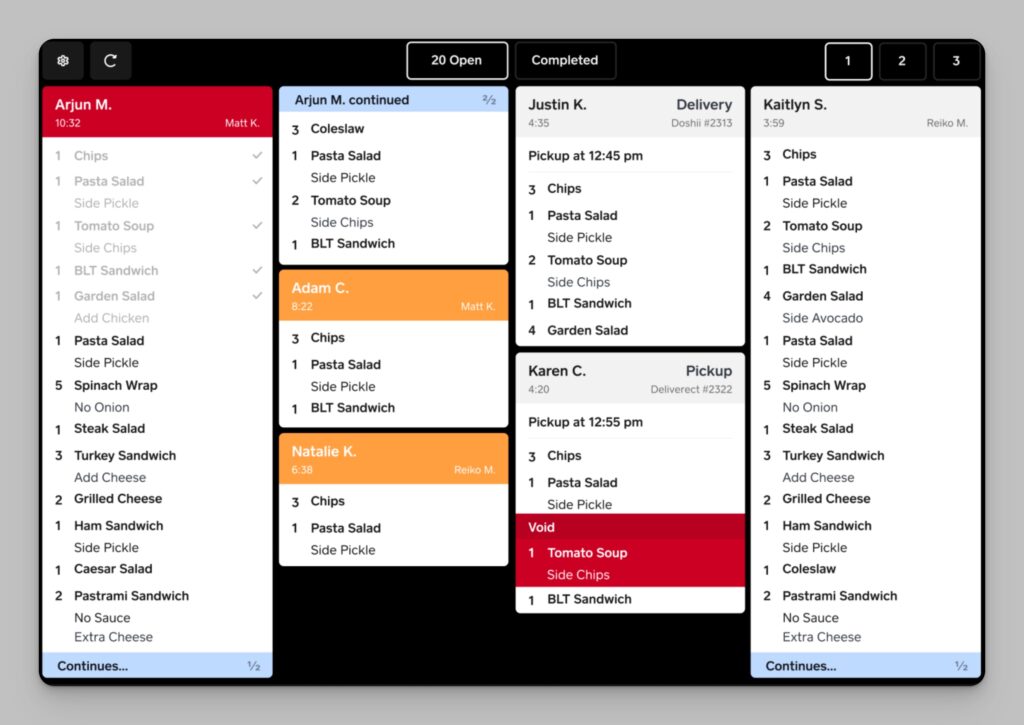
Synchronizing Front and Back of the House with Square KDS: The Square Kitchen Display System (KDS) keeps your entire pizzeria in sync, managing the rush and reducing costs with digital tickets.
It allows you to handle all your pizza orders from one screen, ensuring that pizzas are prepared and packaged correctly. By minimizing unnecessary communication between the table and the kitchen, your staff can focus more on delivering excellent customer service.
Multiple Ordering Options for Enhanced Convenience: Square offers various ordering options to enhance convenience for both you and your customers. With integrated online ordering, you can accept orders through your pizzeria’s website without paying commissions.
The system supports delivery, curbside pickup, and self-serve ordering, seamlessly integrating with the restaurant POS and Square KDS. These options simplify the pizza ordering process and open up additional revenue streams for your business.
Efficient Order Management with Order Manager: Square for Restaurants features the Order Manager tool, which consolidates all your online and mobile pizza orders in one place.
It eliminates the need to swipe through multiple tablets to organize your orders manually, saving time and reducing errors. Whether orders come through your Square Online site or third-party delivery partners, they are pushed directly to your POS and KDS, ensuring smooth order management.
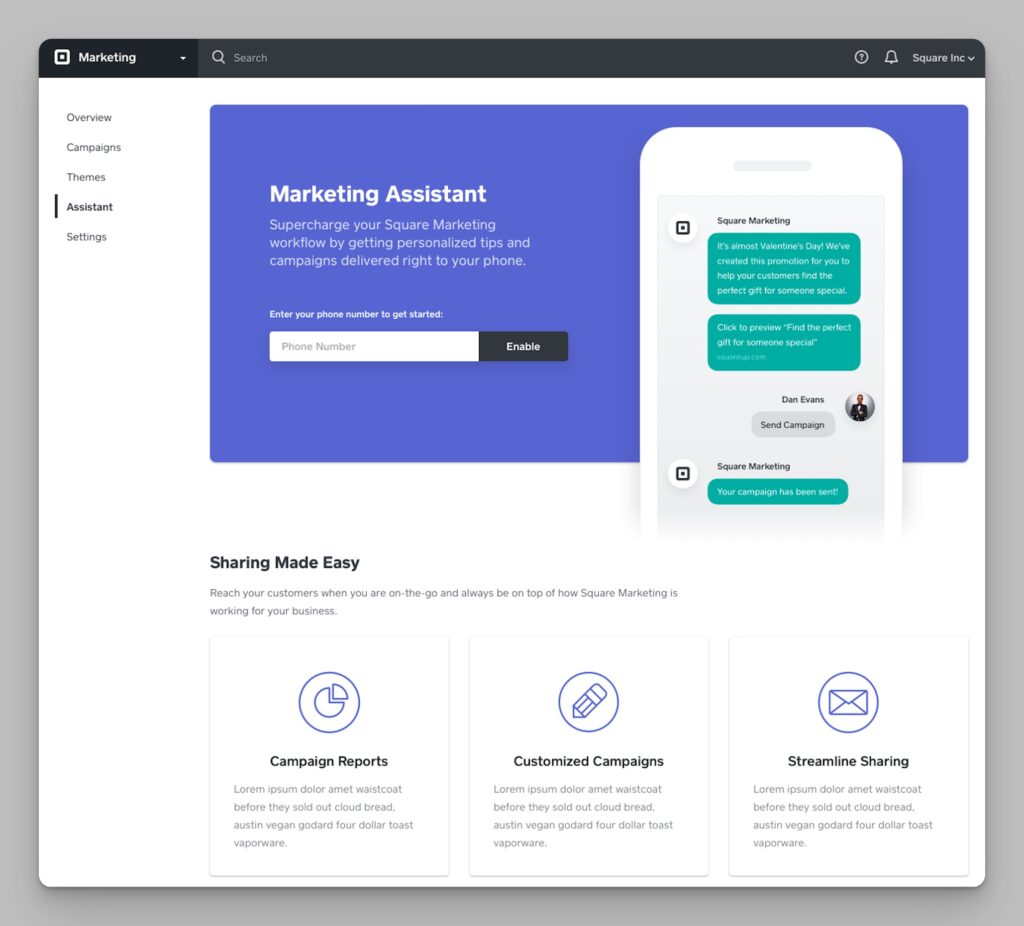
Marketing Tools for Engaging Pizza Lovers: Square offers excellent marketing tools to help you engage with your customers and promote your pizza offerings. Create, send, and track email and social media campaigns, tailor messaging to target specific groups and get real-time reports to gauge the performance of your promotions.
In-depth Data and Custom Reports for Informed Decision-making: Data reports are available to help you understand all aspects of your pizzeria business. View real-time sales on your POS, run reports based on various metrics, and receive alerts when inventory is low.
These insights allow you to identify trends, address potential issues proactively, and make informed decisions about your pizzeria operations.
Loyalty Program to Boost Sales: The loyalty program can reward repeat customers and increase sales. Customers can easily sign up at checkout, and you can track and compare loyalty and non-loyalty sales.
The system also allows for the use of Square Gift Cards to boost sales and attract new customers. Reward levels can be set based on items purchased, visits, or the amount spent, providing an incentive for customers to return for more pizzas.
Integrated Payroll for Efficient Staff Management: Square for Restaurants provides full-service payroll integration with your Square POS. This allows you to track hours and tips, automate payroll tax filings and withholdings, and offer employee benefits like health insurance.
With this integrated system, you can effectively manage your pizzeria staff and ensure accurate and timely payments.
Pros and Cons of Square for Restaurants
- Ease of Use: Square’s modern, user-friendly interface ensures minimal training is required, allowing staff to focus on guests.
- Affordable Pricing: With a free basic plan and a comprehensive Plus plan for $60 per month, Square offers value for money. All plans have a transaction fee of 2.6% plus 10 cents.
- Flexibility: No installation fees or long-term commitments make it easy to start using Square. Plans can be upgraded, downgraded, or terminated according to need.
- CRM Capabilities: Customer profiles, order history tracking, and integration with Square Loyalty and Marketing create a complete customer management solution.
- Square Online: A free add-on that allows restaurants to design their own websites for online ordering, integrating with Google for easier accessibility, and providing e-commerce capabilities.
- Integration with Square Ecosystem: Square for Restaurants integrates with other Square services like Square Payroll, Team Management, and Square KDS.
- Limited Advanced Features: Square may not provide some advanced features like in-depth inventory management and comprehensive reporting tools.
- Complex Reporting: The reporting feature can be complicated to use and lacks sufficient detail, making it difficult to find specific information.
- Lack of On-Site Support: Square does not offer on-site support, which may be inconvenient for businesses that need in-person assistance.
- Limited Support for Complex Menus: Restaurants with frequently changing or complex menus may find making changes on Square slower than other systems.
In conclusion, Square for Restaurants is a great solution for fast-paced pizza shops.
With its efficient POS system, syncing of the front and back of the house, multiple ordering options, marketing tools, detailed data and reporting, loyalty program, and integrated payroll, Square provides many necessary tools to help your business succeed.
The fast and easy-to-use system
Best for new or smaller food service businesses that want to start on a free plan and want to sell products online.
- Subscription free plan
- No long term contracts
- Integrates with the Square ecosystem
- Lacks some advanced features
- No on-site support
SpotOn
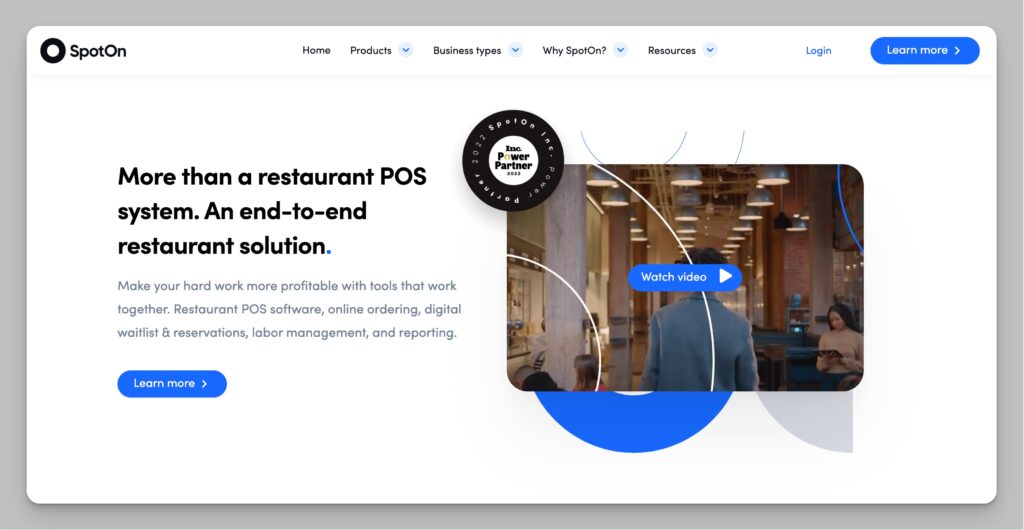
SpotOn is rapidly becoming one of the top cloud-based Point of Sale (POS) systems for restaurants and pizzerias.
It includes all the essential POS features and hardware devices that a pizzeria would need, along with many advanced features and add-ons tailored to this specific industry.
What’s particularly impressive is the extensive range of features and hardware options SpotOn provides, especially considering it’s a relatively new player in the restaurant POS landscape.
Customer support is a cornerstone for SpotOn, and they offer setup and training specifically tailored to your pizzeria’s needs. Their team provides on-site installation and training, and offers round-the-clock support.
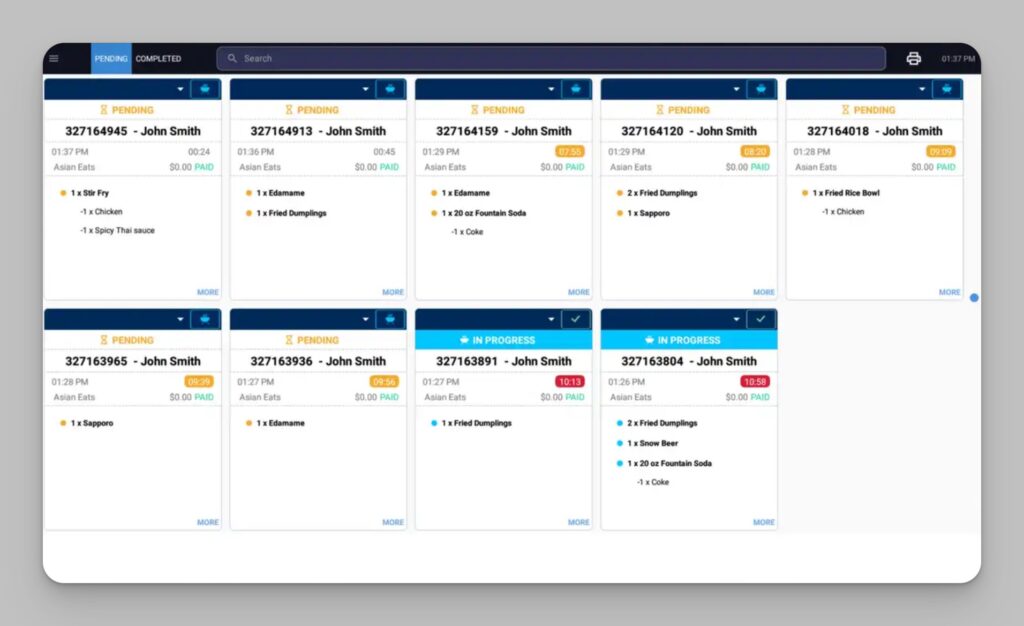
SpotOn Pricing & Hardware
SpotOn User Reviews
Here is a summary of my analysis of user reviews, testimonials, and complaints about SpotOn as seen on major review sites like Capterra, G2, and others.
- Ease of Use & Training: SpotOn POS is frequently recognized for its user-friendly interface, even among those who are not tech-savvy. Users report a smooth learning curve and find the system highly functional. Training sessions are lauded for their effectiveness and SpotOn’s local tech support is often highlighted for their friendliness and help with system modifications.
- Customer Support & Responsiveness: Local customer support is consistently praised, with many users expressing satisfaction regarding the attentiveness and helpfulness of their local representatives. The team’s dedication to resolving issues and guiding clients through challenges is appreciated, alongside their hands-on assistance during setup.
- Flexibility and Customization: The flexibility of SpotOn’s hardware and the ability to customize the software is a strong point. Many restaurants benefit from handheld devices and the multitude of functions offered, which contribute to improved service speed and order accuracy.
- Increased Efficiency & Savings: The system is credited with helping businesses increase revenue and save costs. Positive impacts include a boost in online orders, enhanced workflow through devices and integrations, and cost savings from features like cash discount programs.
- Integration and Real-time Reporting: SpotOn users are pleased with the software’s integration capabilities, especially with online ordering. Real-time reporting with detailed insights is also frequently mentioned as a vital tool for business operations.
- Implementation Challenges: Some users experienced rocky initial launches with aspects such as gift card processing and loyalty programs presenting hurdles. Reporting also required adjustments for specific business needs.
- Credit Card Processing Issues: Users have encountered difficulties with credit card reader functions and card payment processing, including fees charged to gift card payments. Issues like these have been a source of frustration that required technical assistance to resolve.
- Hardware and Software Quirks: A few reports indicated glitches with the occasional technical quirk, like sensitive screens or cumbersome steps on handheld devices. Device limitations, such as the inability to scan UPCs or process offline payments, were also noted.
- Learning Curve & Complexity: Although overall user-friendly, some accountants and management staff found the array of options and reports slightly overwhelming at first, highlighting a learning curve mainly for back-office functionalities.
Where SpotOn Shines for Pizza Restaurants
Online Ordering and Delivery Services: For pizza restaurants and pizzerias aiming to boost their online visibility, SpotOn presents an online ordering system that bypasses expensive commissions from third-party apps.
With SpotOn Delivery, powered by DoorDash, you gain access to the extensive DoorDash delivery network for a minimal flat fee, empowering you to offer delivery services without the hassle of managing your own drivers.
Integrated Digital Loyalty Rewards Program: SpotOn’s POS system includes an integrated digital loyalty rewards program designed to encourage repeat visits and amplify sales.
By offering loyalty rewards, you can incentivize your customers to frequent your pizzeria more often, fostering a loyal and enduring customer base.
In-depth Reporting: SpotOn offers in-depth reporting with over 90 fully interactive reports. These reports provide comprehensive data on sales and labor by hour, product mix, employee sales, station sales, and transactions.
This vital information enables you to make intelligent, data-driven decisions for your pizzeria business.
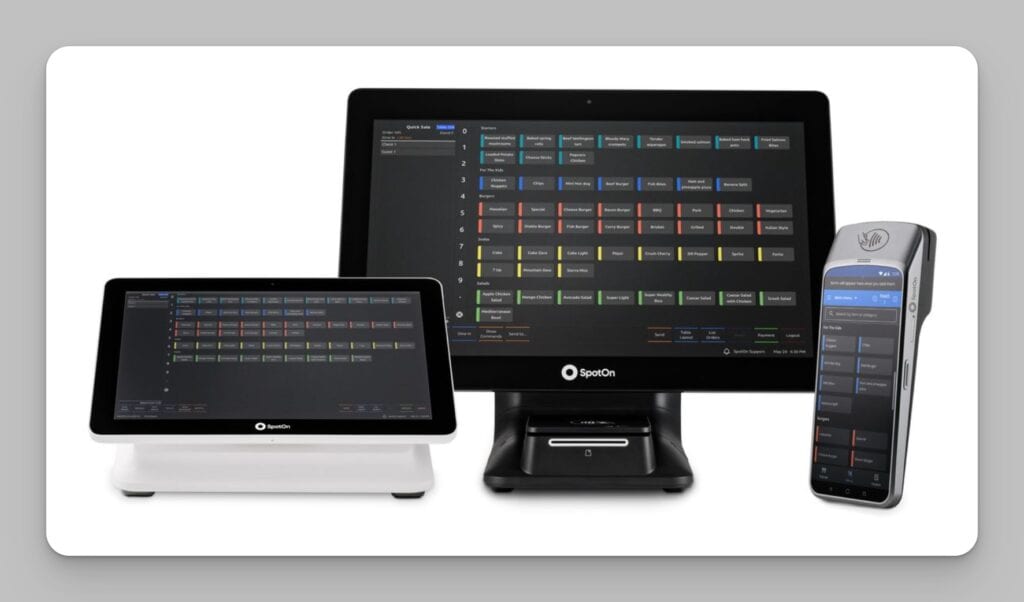
Pros and Cons of SpotOn for Restaurants
- Excellent hardware devices: Robust and reliable options such as touchscreen stations, handheld devices, customer-facing displays, self-service kiosks, and kitchen display systems.
- Modern restaurant-specific features: Online ordering, Google ordering, digital waitlisting, reservations, labor management, reporting, and easy integration with existing technology.
- SpotOn Reserve: This lets you handle your online reservations and digital waitlist in a single location. The new feature Seat & Send allows guests to pre-order food and drinks while waiting for seats.
- No long-term contracts: Flexible month-to-month POS system without long-term commitment requirements.
- Low credit card processing fees: Competitive rates as low as 1.99% + $0.25 per transaction when using SpotOn’s payment processing.
- Flat rate delivery cost: Integrated delivery service powered by DoorDash, offering a lower flat rate compared to third-party delivery app commissions.
- Limited hardware compatibility: Only works with SpotOn’s hardware, potentially disadvantaging businesses with existing POS hardware or different preferences.
- Higher fees for non-SpotOn payment processing: Charges 2.99% + $0.25 for reward, corporate, international, and keyed-in card transactions.
- Dependence on cloud: Less robust offline functionality compared to competitors like TouchBistro.
- Expensive add-ons: Additional features like loyalty programs and website building can increase the overall system cost.
In conclusion, SpotOn offers a comprehensive suite of features designed to meet the unique needs of pizzerias.
From personalized setup and training to integrated loyalty rewards, robust hardware and software solutions, online ordering and delivery services, efficient kitchen display systems, comprehensive reporting, handheld POS devices, and self-service kiosks.
Feature rich all-in-one POS solution with modern hospitality-specific features
Best option for establishments with outdoor seating looking for great mobile hardware devices.
- Wide selection of hardware devices
- Low credit-card processing fees*
- No long term contracts
- Limited offline functionality
- Requires SpotOn devices
- *Requires SpotOn Payment for low fees
TouchBistro
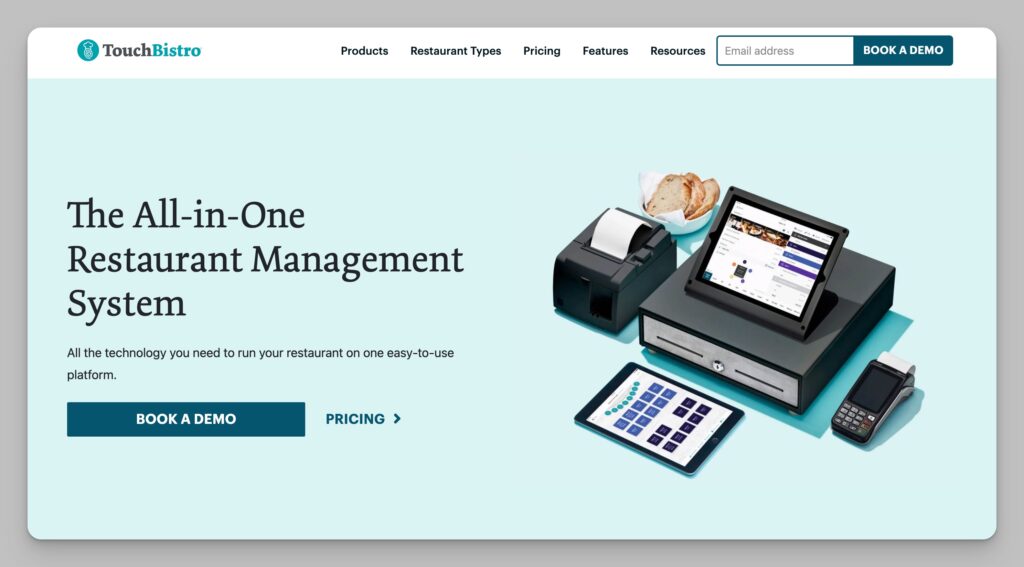
TouchBistro is a stellar choice not only for independent full-service restaurants but also has proven its effectiveness in helping pizza restaurants and pizzerias manage their operations.
Its intuitive design is packed with abundant rich features, offering a great user experience.
TouchBistro also provides the convenience of a hybrid cloud/server system, ensuring your data is always accessible and secure, which is essential for the fast-paced environment of a pizzeria.

Ease of use: TouchBistro stands out as one of the most user-friendly POS systems on the market. It’s straightforward to use, and you can become proficient in a short period. TouchBistro is ideal for those seeking a quick and easy-to-navigate system for their pizzeria.
New staff members won’t need to spend valuable time on extensive tutorials – if they’re familiar with an iPad, they’ll quickly grasp TouchBistro. You can customize your pizza menus and interface with this tool, which will help streamline your processes in the long run.
TouchBistro Pricing & Hardware
TouchBistro User Reviews
Here is a summary of my analysis of user reviews, testimonials, and complaints about TouchBistro as seen on major review sites like Capterra, G2, and others.
- Ease of Use: The user interface is generally praised as user-friendly and easily navigable, making it simple for staff to manage tasks and learn the system.
- Robust Features: TouchBistro offers comprehensive features for managing a wide range of restaurant operations, from room charges to extensive menus.
- Menu Management: Users enjoy the intuitive platform for updating pricing, adding and removing items, and overall menu customization.
- Self-Ordering Kiosk and Offline Functionality: The self-ordering kiosk feature for customer upgrades and the ability to operate without internet are well-received.
- Quick and Efficient Order Taking: Utilizing iPads, the TouchBistro POS allows for efficient order taking directly at the table, enhancing the guest experience.
- Inventory Tracking: Although it requires extensive setup, the inventory tracking capabilities are detailed and offer significant benefits once in place.
- Responsive Customer Service: Some reviewers cite the customer service team as being quick to respond and helpful, often implementing suggested features.
- Ongoing Software Improvements: The company is recognized for continuously rolling out new features and for being supportive during the challenges faced by the restaurant industry.
Technology Issues During Updates: Users experience significant technology issues when updates to TouchBistro are required, leading to potential downtime that businesses cannot afford.
Difficulties with Customer Support: Reaching customer support can be time-consuming, and some users face lengthy wait times and get passed from one representative to another.
Challenges with Reporting: Obtaining comprehensive reports is cumbersome, and the analytics provided are found to be lacking in depth by some users.
Onboarding and Training Challenges: Users noted the onboarding process could be difficult, and the lack of user-friendly support materials led to some businesses having to create their own training manuals.
Wi-Fi Connection Problems: Some users reported intermittent Wi-Fi connection issues, which occasionally require modem resets.
System Stability and Bugs: Instances of the system disconnecting daily, causing significant operational burdens and frustrations.
Limited Remote Management: Managing multiple restaurants or making substantial changes remotely is problematic due to limitations of the system’s infrastructure.
Where TouchBistro Excels for Pizzerias
Data Access and Analytics: TouchBistro’s in-depth reporting and analytics tools allow you to delve into over 50 different cloud reports from any device.
These reports offer crucial insights such as sales by specific pizza types, inventory management, and cost of ingredients sold. This can assist you in identifying and rectifying potential hidden operational issues within your pizzeria.
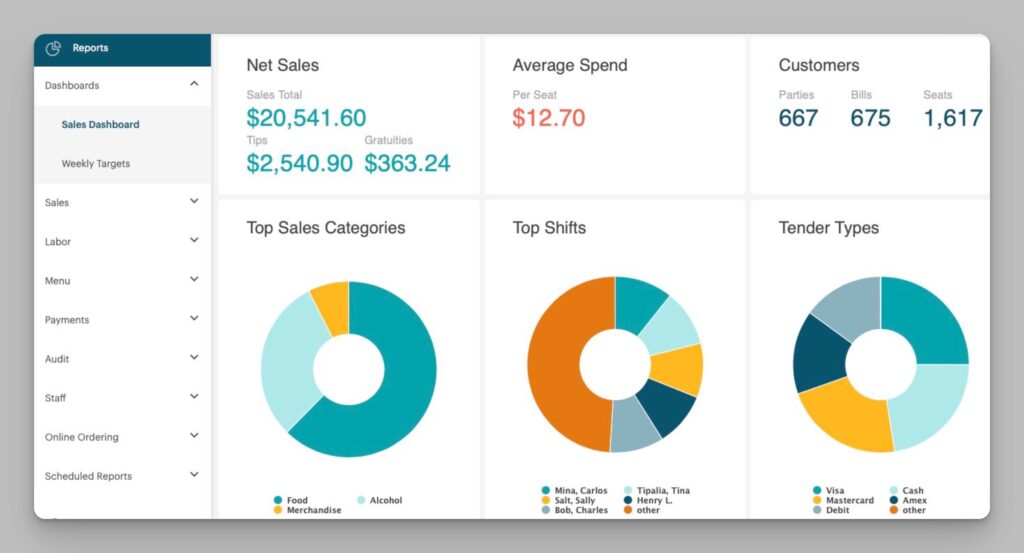
Online Ordering and Enhanced Customer Interaction: TouchBistro simplifies the task of accepting pickup and delivery orders with its Online Ordering System. You can take orders directly from your own website or order.tbdine.com without the stress of paying commission fees.
Orders are sent straight from your website to your POS in real-time, eliminating the need for manual order entry. The POS system alerts you instantly when an online order comes through, helping you process orders swiftly.
Marketing and Personalized Loyalty Programs: The integrated Marketing and Loyalty tool helps you create enticing, value-driven campaigns that motivate customers to return. This unified platform empowers you to utilize guest data for targeted online promotions and advanced email marketing.
Serving as a comprehensive customer relationship management (CRM) platform, the Loyalty Program collects valuable information such as visit frequency, average spending, order history, and birthdays.
This data provides deeper insights into your customers’ preferences, allowing for a more personalized dining experience at your pizzeria.
Customizable Customer Web App TouchBistro’s adjustable Customer Web App allows your customers to earn, redeem, and track their rewards using their own devices.
Furthermore, you can tailor your loyalty program based on customer spending habits and purchased items, aiding in the creation of a rewards system that aligns with your pizzeria’s business model and customer base.
The system automatically assigns loyalty points and rewards based on purchase details. It also offers valuable insights via detailed reports on your rewards and loyalty programs, assisting you in making informed, data-driven decisions for your pizza restaurant.
Pros and Cons of TouchBistro
- Reservations: TouchBistro’s commission-free reservation tool helps restaurants manage bookings effectively and learn about diner preferences for an exceptional hospitality experience.
- Ease of Use: The POS system is fast, reliable, and easy to use. Staff familiar with iPhones can easily operate TouchBistro without extensive training.
- Payment Processing Options: Users can choose between TouchBistro Payments or a third-party processor like Square, an option not commonly available in other POS systems.
- TouchBistro Profit Management: Their partnership with MarginEdge integrates inventory and cost management with interactive sales reports for improved financial optimization, waste reduction, pricing adjustment, and strategic planning.
- Offline Functionality: The POS system continues to process payments even during internet outages, ensuring uninterrupted service.
- Limited Integrations: Although there are some software integrations available, they may not be as extensive as others provided by competing POS systems.
- Online Ordering: TouchBistro relies on integration with Deliverect to connect with delivery services other than DoorDash Drive.
Designed by restaurant industry veterans
Best for independent food service businesses looking for a well-designed, easy-to-use, and feature-rich POS with integrated loyalty features.
- Fast & easy-to-use quick register buttons
- Commission-free online ordering
- Excellent offline functionality
- Fewer integrations than competition
- Somewhat limited reporting features
Key Takeaways of the 7 Best Pizza POS Systems
Slice is designed specifically for pizzerias with features like centralized online ordering, CRM tools, and menu control. It aims to help independent shops compete using data insights and marketing. However, some users have reported compatibility and integration issues.
A POS system exclusively crafted for pizzerias
Benefit from a centralized online ordering system, enhanced customer service with integrated CRM features, and broaden your customer base by seamlessly integrating with Slice's marketplace.
- Tailor-made for pizzerias
- Easy-to-use interface
- Centralizes online orders
- No pricing information on website
- Lack of integration with other platforms
Toast excels at online ordering, robust terminals, kiosks, and kitchen display systems tailored for pizza restaurants. It provides strong reporting and aims to be an all-in-one solution.
The most innovative POS system on the market
Best for food service businesses that want advanced online ordering, take-out, and delivery features.
- Rapid development of new features
- Toast Takeout system
- Rugged mobile hardware devices
- Android only
- Locked into Toast payment processing
Truffle offers efficient management across locations and timely delivery using its driver app. The GoBox locker system simplifies order pickup. But pricing may be less predictable and integration can be limited.
Truffle POS enhances eateries with innovative tools like GoBox and the Driver App.
This all-in-one software empowers local restaurants with menu management, customer loyalty programs, and real-time reporting.
- All-in-One Management Software
- Fast pickup process
- Includes driver management app
- Limited integrations
- Sparse help section on website
Lightspeed is highly customizable with real-time insights for data-driven decisions. It has multiple ordering options, centralized management, and features like self-order menus and customer-facing displays.
Cleverly crafted POS with exceptional design
Best for food service businesses seeking powerful inventory, data insights, and retail features.
- Ease of use & interface design
- Reporting & analytics
- E-commerce capabilities
- Limited offline functionality
- Not the cheapest option
Square provides fast POS, order management, and marketing tools for engaging customers. It synchronizes operations with the Square KDS and offers loyalty programs and data reports.
The fast and easy-to-use system
Best for new or smaller food service businesses that want to start on a free plan and want to sell products online.
- Subscription free plan
- No long term contracts
- Integrates with the Square ecosystem
- Lacks some advanced features
- No on-site support
SpotOn shines with its online ordering system, integrated loyalty rewards, robust reports, and hardware like the handheld Serve device and KDS.
Feature rich all-in-one POS solution with modern hospitality-specific features
Best option for establishments with outdoor seating looking for great mobile hardware devices.
- Wide selection of hardware devices
- Low credit-card processing fees*
- No long term contracts
- Limited offline functionality
- Requires SpotOn devices
- *Requires SpotOn Payment for low fees
TouchBistro excels in ease of use, online ordering, marketing tools, and loyalty programs. Its system also provides valuable customer insights.
Designed by restaurant industry veterans
Best for independent food service businesses looking for a well-designed, easy-to-use, and feature-rich POS with integrated loyalty features.
- Fast & easy-to-use quick register buttons
- Commission-free online ordering
- Excellent offline functionality
- Fewer integrations than competition
- Somewhat limited reporting features
You might also like: How to Open a Pizza Shop: A Step-by-Step Guide
How to Choose a Pizza POS System
Choosing the right point-of-sale (POS) system is one of the most important technology decisions a pizza shop owner can make.
The POS serves as the central hub connecting customer orders, kitchen operations, inventory management, staff management, and revenue reporting. It streamlines operations, provides critical insights, and ultimately drives business success.
Selecting the wrong POS system can negatively impact order accuracy, workflow efficiency, staff productivity, and profitability. Transitioning to a new system after making the wrong choice can also be extremely disruptive and costly.
Consider Your Specific Needs
Every pizza shop has unique requirements when it comes to a POS system. The specific combination of ordering channels, menu size and customization, shop layout, transaction volume, and integrations needed will vary for each business.
Carefully taking stock of your business model, peak periods, future plans, and operational pain points will enable you to select the POS that best fits your needs both now and in the future.
Start by making a list of the different ordering channels you want to support – dine-in, takeout, delivery, catering, online ordering, etc. Consider how customized your menu offerings are with various crusts, sizes, toppings, and specialty options that impact order complexity.
Factor in the number of POS terminals or kiosks needed for your space and busiest times. Assess current and future needs for table management, reservations, loyalty programs, inventory systems, and other integrations.
Don’t just think of your current transaction volume, look a few years down the road. Perhaps you’ll be adding more locations, new menu items or ordering channels, or experiences like beer and wine service.
Planning ahead ensures you choose a POS poised for growth with your business. No pizza shop owner wants to be saddled with a limited POS system that requires costly upgrades after just a few years.
Carefully analyzing your specific operational needs will help narrow down the POS options and avoid expensive mistakes. The time spent upfront will pay off with a tailored POS system that empowers staff and enables long-term business success.
Cloud vs. Legacy on Premise Systems
When evaluating POS systems, one of the biggest decisions is choosing between a cloud or on-premise solution. There are key differences between the two approaches that impact costs, IT needs, scalability, upgrades, accessibility, and customization.
In terms of hardware, cloud POS systems run on tablets or mobile devices, minimizing upfront hardware costs. On the other hand, on-premise POS requires purchasing servers, terminals, and other equipment which contributes to higher startup costs.
Licensing and infrastructure investments also add significantly to initial expenses for on-premise solutions.
For many pizza shops, the lower costs, automatic updates, and flexibility of cloud POS systems make them the better choice over on-premise solutions. However, shops with very high order volumes or specific security requirements may still prefer on-premise systems.
Don’t Just Focus on Price
It’s tempting to choose the POS system with the lowest upfront software and hardware costs. However, the cheapest option on the market may end up lacking critical features, scalability, or support that your business needs.
This shortsighted decision can end up costing far more in disruptions and expensive upgrades down the road.
Instead, take a holistic view of the total costs involved when evaluating POS systems. Certainly, factor in the monthly software subscription fees and cost of hardware terminals or tablets.
But also consider expenses like integration with other software systems, setup and installation fees, payment processing rates, employee training costs, maintenance and support fees, and needs for future upgrades.
Robust POS systems with comprehensive features, strong technical support, and flexible scalability may have higher upfront costs but can save money over time.
The right POS improves staff efficiency, minimizes order errors, reduces waste with inventory management, and provides data to optimize operations. Consider both short and long term advantages.
In addition, don’t just default to the POS your competitor uses. Carefully weigh the options against your specific business needs. Custom order flows, menu variations, growth plans, and staffing models differ.
More established brands may be locked into legacy POS contracts that emerging shops should avoid.
The POS decision deserves due diligence beyond just comparing price tags. Vetting the ongoing costs, inherent value, and long-term upside of the investment will pay dividends.
FAQs
What are the key features to look for in a pizza POS system?
Integration with Online Ordering Channels
- The POS should seamlessly integrate with third-party delivery services like UberEats, DoorDash, etc. This allows orders from multiple channels to flow into one system.
- APIs and tablet integration allow easy syncing with your own online ordering platforms.
- This consolidation provides a single view of all orders and customers across channels.
Dynamic Menu Management
- You’ll want simple interfaces to add, remove, or update menu items and prices.
- Modifier and topping options can be configured to accommodate custom orders.
- Menu variations can be set up for separate locations or daypart offerings.
Robust Reporting
- Sales reporting should provide insights by time period, location, menu categories, employees, and more.
- Labor cost reporting can track payroll and schedule effectiveness.
- Detailed ingredient-level reporting aids inventory management.
- The ability to export reports provides customized analytics.
Inventory Management
- Recipes specifying ingredient quantities per menu item facilitate order tracking.
- Perpetual inventory management automatically updates stock levels.
- Inventory alerts trigger notifications for low-stock items based on par levels.
- Purchase order automation simplifies reordering.
Staff Management
- Employee timecards, overtime warnings, and payroll integration improve compliance.
- Labor forecasting and schedule optimization reduce costs.
- Employee shift reminders and shift trade capabilities provide flexibility.
- Granular staff permissions enhance security.
What are some common challenges pizza shop owners face when choosing a POS system?
- Understanding their specific needs – It’s easy to get overwhelmed by the sheer number of POS options and features. Clearly defining must-have capabilities vs. nice-to-have will help focus the search.
- Balancing customization with ease of use – Many want robust customization but too much complexity can reduce employee adoption. Striking the right balance is key.
- Future-proofing the technology – Shop owners want to avoid costly upgrades or migrations soon after implementing a POS. Evaluating scalability and flexibility is crucial.
- Integrating with third-party platforms – Integrating with delivery services, loyalty programs, accounting software, etc. can get tricky. Vetting integration capabilities are important.
- Finding the right POS expertise – Many general POS providers lack pizza-specific expertise. Seeking proven pizza experience is wise.
- Navigating upfront costs – Cloud POS options have transformed costs but some still carry heavy hardware investments. Understanding total costs is vital.
- Maintaining security and compliance – Shop owners must ensure POS providers have adequate security, encryption, and redundancy to protect customer data.
- Getting buy-in across the organization – Careful change management and training are required for employee adoption across locations.