Choosing between top restaurant POS systems like TouchBistro and Lightspeed can be daunting.
In this guide, I will look into the core differences between these feature-rich restaurant management and commerce platforms to help you make an informed decision.

Here’s what’s in store:
- An overview of both systems: TouchBistro and Lightspeed Restaurant
- A comparison of their key features
- My thoughts and insights on the differences between these platforms
By the end of this guide, you will gain a clear perspective on which system is better tailored to your needs. Let’s get started!
Note: Our reviews are reader-supported. We may earn affiliate commissions from links on this page. Learn more…
|
4.5
|
4.5
|
|
Designed by restaurant industry veterans Best for independent full-service restaurants looking for a well designed, feature-rich and secure cloud/server-based POS system. |
Cleverly crafted POS with exceptional design Best for upscale eateries seeking powerful data insights, retail features, and extensive integration possibilities. |
|
|
|
|
|
Starts at $69/month
|
Starts at $69/month
|
Designed by restaurant industry veterans
Best for independent full-service restaurants looking for a well designed, feature-rich and secure cloud/server-based POS system.
- Speedy & easy to use
- Commission-free reservations
- Excellent offline functionality
- Fewer integrations than competition
- Somewhat limited reporting features
Cleverly crafted POS with exceptional design
Best for upscale eateries seeking powerful data insights, retail features, and extensive integration possibilities.
- Ease of use & interface design
- Reporting & analytics
- E-commerce capabilities
- Limited offline functionality
- Not the cheapest option
TouchBistro – Designed for the Restaurant Industry
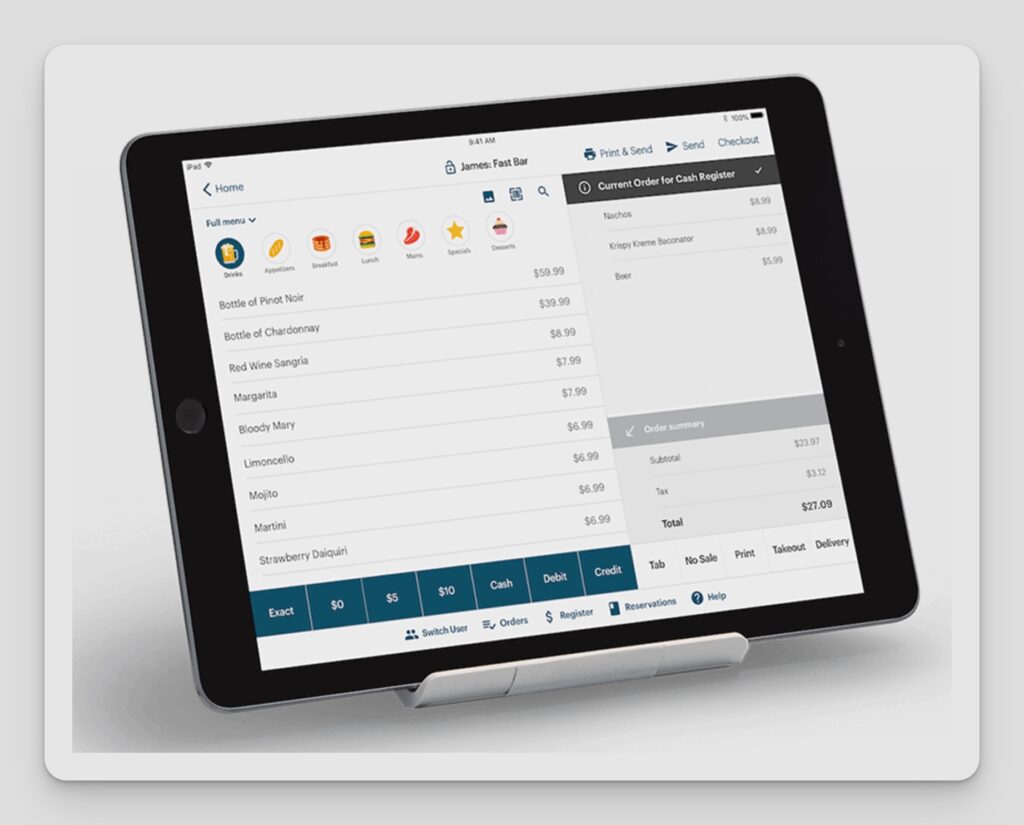
TouchBistro stands out as an excellent pick for independent full-service restaurants but is equally effective for other types of eateries needing an easy-to-use and fast system.
This system offers an intuitive design and many restaurant-specific features. Its hybrid cloud/server system provides constant access to your data while ensuring its security.
User-Friendliness: TouchBistro is renowned for its ease of use and short learning curve, making it ideal for restaurants seeking a quick-to-master solution.
New staff members won’t need to spend excessive time on detailed tutorials—if they know their way around iPhones, they’ll quickly adapt to TouchBistro. The customization features for menus and the interface boost efficiency and streamline processes over time.
Who is TouchBistro For
TouchBistro is a versatile solution for small to medium-sized full-service restaurants, quick-serve locations, bars, and cafes.
However, larger chains, hotel restaurants, or other businesses with complex multi-location needs may find it less suitable.
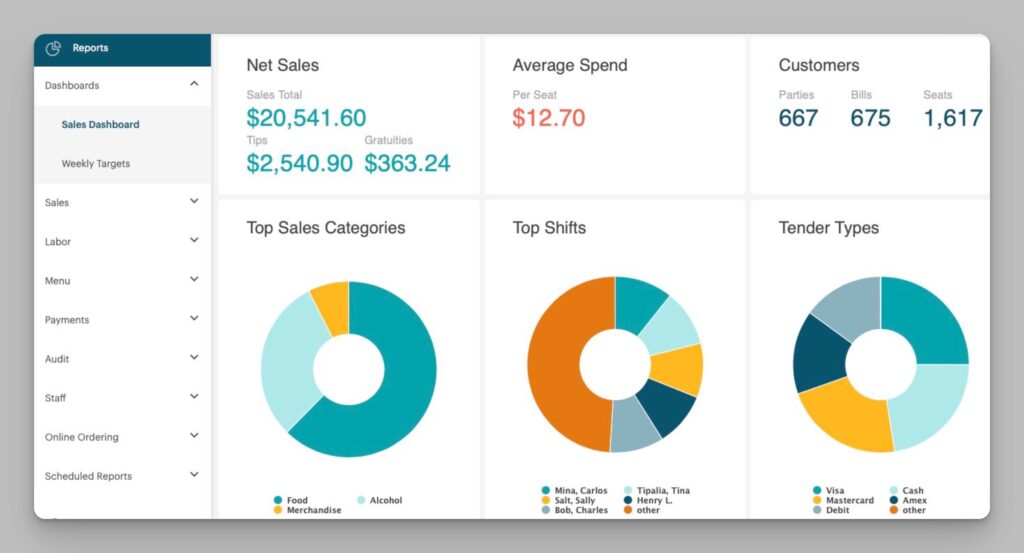
TouchBistro’s Standout Features
Kitchen Display System (KDS): TouchBistro’s KDS enhances order management and communication, integrating online orders, working offline, providing insightful analytics, and connecting with POS systems.
Reservations: TouchBistro offers online reservation capabilities, management tools, and guest data handling, with personalized reservation note options.
Online Ordering: TouchBistro allows direct ordering from your website, social media, and other platforms, eliminating third-party commissions. It integrates with TouchBistro Marketing and simplifies delivery. However, additional fees apply when using delivery platforms other than DoorDash Drive.
Menu Management: Simplifies menu organization with automatic syncing to in-venue and online menus, along with upselling tools and personalization features for various order types.
Tableside Ordering: Improves customer service with staff taking orders at the table using handheld devices, easy bill-splitting, multiple payment options, and automated upselling.
Profit Management: In partnership with MarginEdge, improves real-time inventory tracking and cost management. It also calculates plate costs, adjusts menu pricing based on profit data, and helps with strategic decisions.
More information on TouchBistro:
My detailed TouchBistro Review provides an even more in-depth look into this restaurant POS system.
Compare TouchBistro vs. top restaurant POS alternatives
And finally, to try TouchBistro out, head over to touchbistro.com
Lightspeed Restaurant

Established in 2005, Lightspeed is a prominent worldwide provider of cloud-based point-of-sale and e-commerce solutions, catering to the retail, hospitality, and golf sectors. With teams spanning North America, Europe, and Asia Pacific, Lightspeed supports businesses in over 100 countries across the globe.
Lightspeed’s comprehensive hospitality platform is tailored to address the specific requirements of restaurants, cafes, bars, and other food and beverage businesses. The platform brings together powerful point-of-sale capabilities, integrated payments, inventory management, workforce management tools, and impactful reporting insights.
Additionally, Lightspeed offers cutting-edge features such as a blockchain-based technology platform with offline functionality, real-time analytics, customized workflows, accounting, PMS, and other integrations, all within an easy-to-use iOS-based interface.
As Lightspeed keeps extending its unified payment solutions worldwide, numerous customers are already reaping the benefits of streamlined operations and cost reductions compared to traditional systems and terminals.
The company also consistently updates the platform with advanced features, including machine learning-driven analytics for restaurants.
Lightspeed POS caters to many restaurant types with its flexible features and customization options. Especially full-service independent restaurants but also cafes and bistros, quick service restaurants (QSRs), food trucks, pop-up restaurants, or multi-location restaurants.
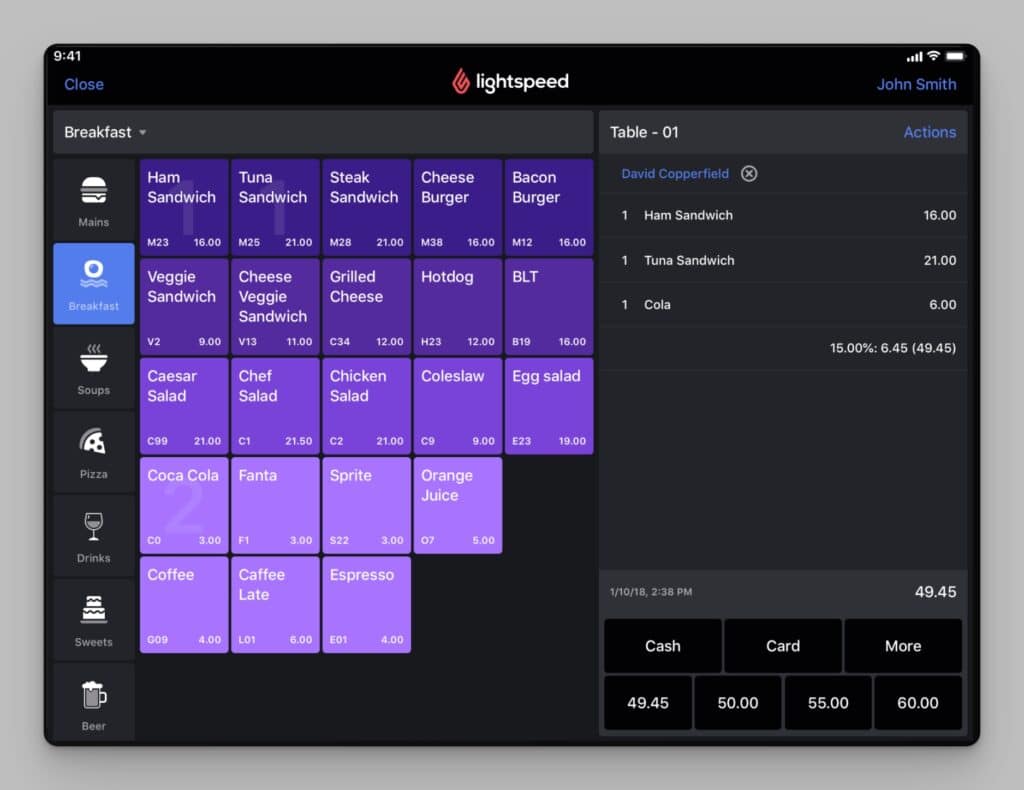
Noteworthy Features of Lightspeed
Analytics and Reporting
The analytics and insights features of Lightspeed include personalized reports, sales analysis, and dashboard summaries to help you pinpoint trends, identify bestsellers, and highlight areas that need attention.
User-Friendly Interface
Lightspeed’s modern and intuitive UI makes it simple for staff and management to use. The dashboard displays real-time transaction data, and its organized menu layout speeds up navigation, reduces wait times, and elevates overall service quality.
Managing Staff
Use Lightspeed’s features including time tracking, scheduling, and performance assessment tools to manage labor costs, spot top employees and boost workforce productivity. Designate roles and permissions tied to job roles for additional security and safeguarding confidential data.
Engaging and Rewarding Customer Loyalty
Improve customer relationships with a structured loyalty reward program and gift cards. The embedded CRM system allows for tracking customer preferences and disseminating personalized promotions, loyalty programs, and communications. Gift cards not only promote repeat business but also serve as an effective way to gain referrals.
Lightspeed eCom: Online Store Feature
The eCom feature simplifies online orders and inventory management, showcasing menus for customer delivery or pickup orders. It integrates a reservation system to ease table booking, offers in-store collection and curbside services for customer convenience, and enables efficient digital gift card management.
The feature ensures balanced online and in-store inventories, avoiding overstocking or understocking. Through its integration with delivery services like UberEats, Doordash, and OpenTable, it also helps reach more customers.
Lightspeed Kitchen Display System (KDS)
The Lightspeed KDS replaces the traditional kitchen printer by displaying orders on an iPad for kitchen staff. It allows for monitoring preparation time, staff engagement with orders, and automatically sends alerts to the front-of-house when an order is ready. Display options can be customized based on different restaurant and kitchen requirements.
More information on Lightspeed:
My detailed Lightspeed Review provides an even more in-depth look into this restaurant POS system.
Lightspeed is also included in my review of the top restaurant POS systems
And finally, to try Lightspeed for free, head over to lightspeedhq.com
Feature Comparison: TouchBistro vs. Lightspeed
Ease of Use
TouchBistro: Designed to be intuitive and easy to use, even for those with no POS experience.
Lightspeed uses an intuitive, tablet-based interface designed specifically for restaurants to enable easy training and usage.
Payment Processing
TouchBistro: Integrated and third-party payment processing with support for major credit cards, debit cards, and gift cards.
Lightspeed: Integrated payment processing with competitive rates as well as support for third-party processors.
Menu Management
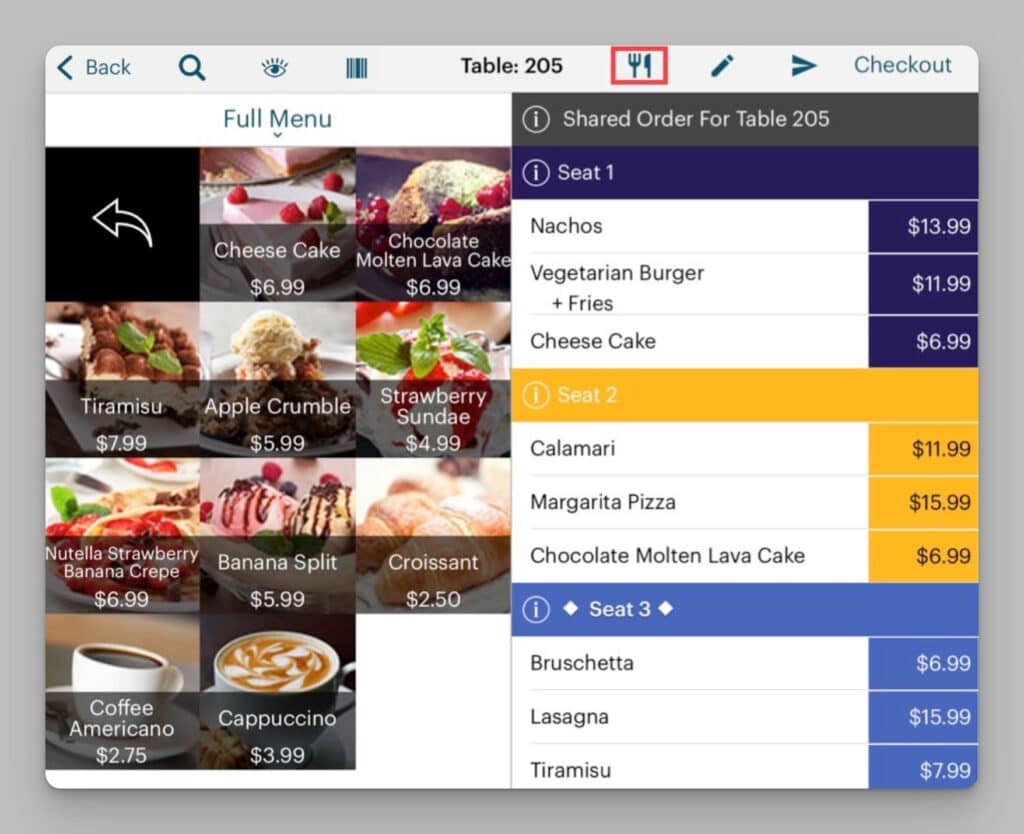
TouchBistro: Advanced features to design menus, update prices, add modifiers and options, and manage categories.
Lightspeed: Robust menu management features in Lightspeed allow restaurants to customize menus, update pricing, create modifiers/options, and build menus for different service styles.
Inventory Management
TouchBistro: Inventory can be tracked in real-time in TouchBistro, with the system updating counts for each item used.
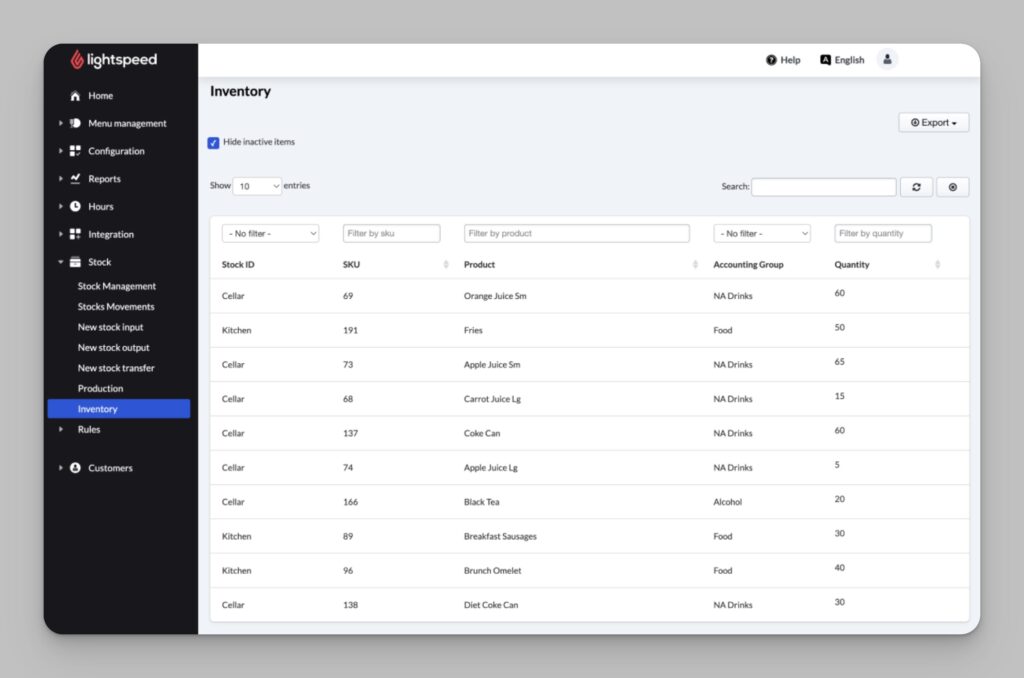
Lightspeed has real-time inventory tracking and food cost management through detailed reporting and analytics.
Employee Management
TouchBistro: Includes employee management tools like timecards, schedules, and permissions settings.
Lightspeed: Comprehensive workforce management features include scheduling, timecards, task management, and granular permission settings.
Online Ordering & Delivery
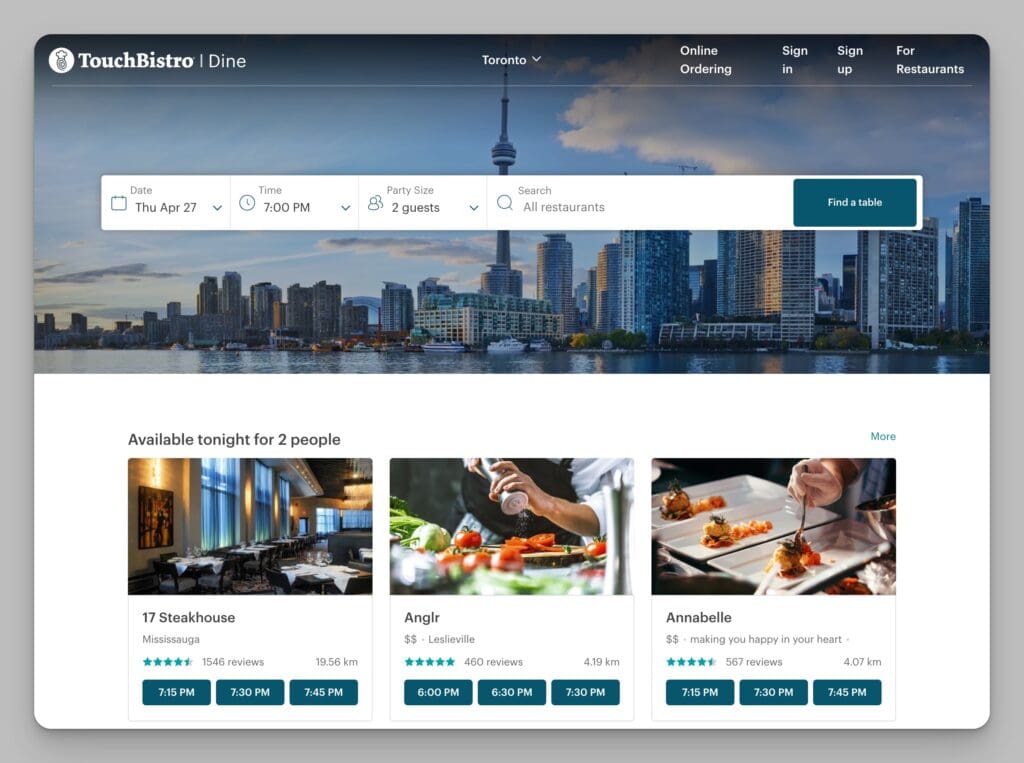
TouchBistro: Supports online ordering on your own website and their own platform TouchBistro Dine with delivery through DoorDash.
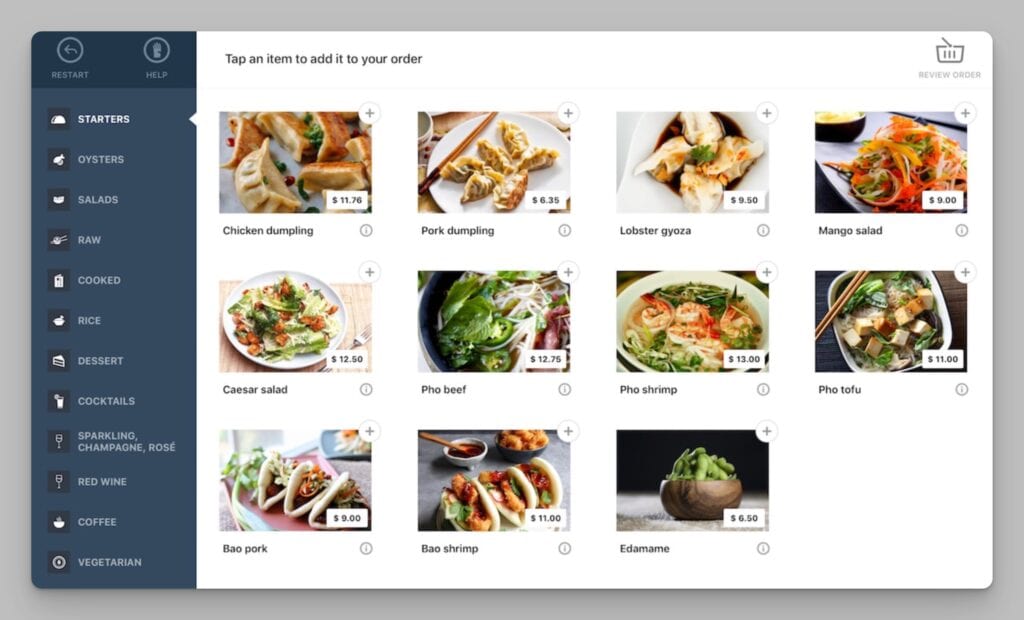
Lightspeed offers integrated online ordering, delivery management, and partnerships with major third-party delivery services.
Table Management & Reservations
TouchBistro: Includes table layouts, floor plans, and advanced online reservation capabilities with TouchBistro Reservations.
Lightspeed provides customizable floor plans, table layouts, waitlist management, and reservation capabilities.
Customer Loyalty Programs
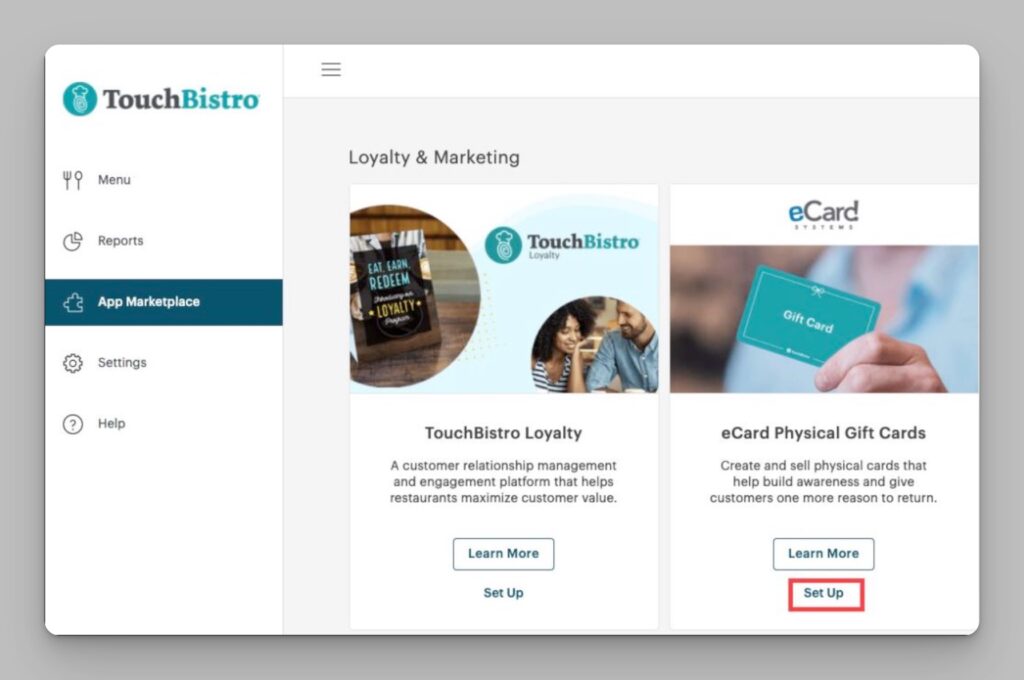
TouchBistro: Easy-to-use loyalty and rewards programs can be set up in TouchBistro through an add-on.
Lightspeed: Built-in loyalty and rewards programs are available in Lightspeed to help restaurants retain and engage customers.
Reporting & Analytics
TouchBistro: Includes sales, labor, inventory, and other reports and analytics to inform business decisions.
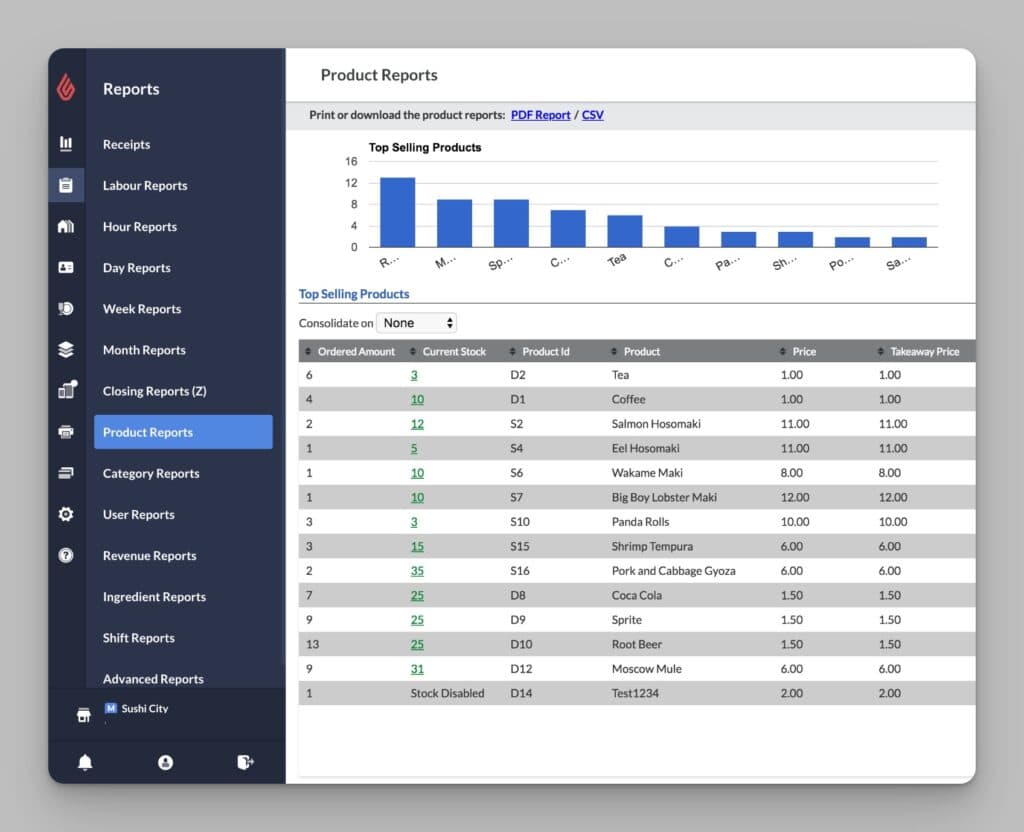
Lightspeed: Robust reporting and analytics in Lightspeed provide sales, financial, inventory, employee, and customer insights.
Third-Party Integrations
TouchBistro: No open API, but TouchBistro integrates with many third-party applications and services for added functionality.
Lightspeed offers an app marketplace with integrations for leading restaurant tech providers to enhance POS capabilities.
Payment and Credit Card Processing
TouchBistro:
- TouchBistro Payments (US only)is powered by Chase and provides pricing through an innovative cost plus pricing model.
- TouchBistro Payments also offers an offline payments mode, allowing you to continue taking payments even when their internet is down.
- Payment processing fees depend on if you use TouchBistro Payments (US only) or one of the available payment processing partners like Square. You’ll be able to use different payment processors depending on which one offers the lowest rate.
Lightspeed
- Lightspeed Payment supports most payment methods like credit/debit cards, mobile payments, and gift cards.
- Third-party payment processors are also available.
- Offers the flexibility to split payments or items among guests, and allows adding of tips directly on the payment screen, enabling ease in tip management.
Hardware Compatibility
TouchBistro
TouchBistro supports iPads and runs best on devices from 2018 or later. These tablets are used to take orders and process payments table-side.
A TouchBistro setup can include an iPad stand, receipt printer, card reader, router, and modem.

TouchBistro also sells accessories, such as a Self-Service Kiosk, customer-facing display, KDS, and Digital Menu Boards. TouchBistro may also make use of third-party hardware such as cash drawers, card readers, and receipt printers.
Customizable Additional Hardware: Depending on the unique needs of your restaurant, you can mix and match different POS equipment such as cash drawers and receipt printers.
Lightspeed
- Compatible with iPads and other third-party devices.
- Can use existing hardware to some extent.

Lightspeed has several hardware options available for restaurants. These include an iPad hardware kit that includes a receipt printer, cash drawer, and kitchen printer but does not include an iPad or payment terminal.
There is also a Lightspeed iPad Stand by Vault, which is a restaurant-grade stand designed to mount an iPad securely.
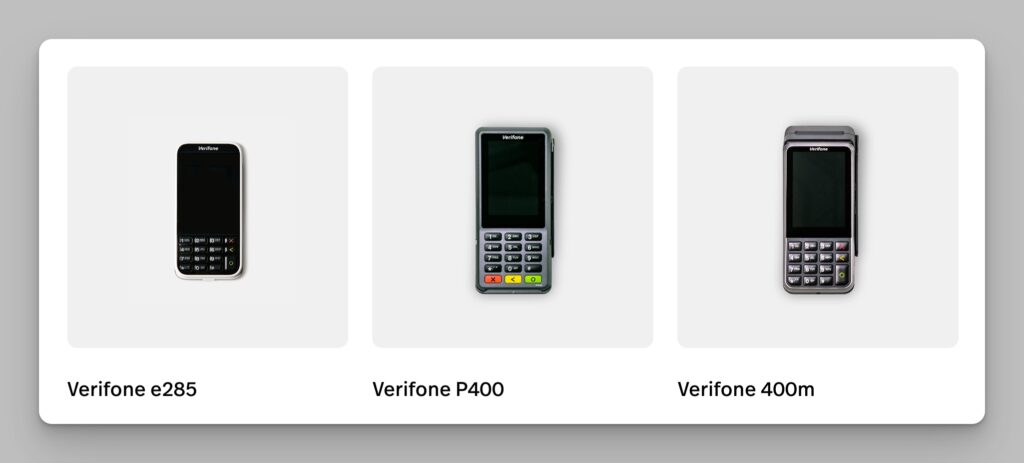
In addition, there are several payment terminals available, including the Verifone e285, Verifone P400, and Verifone 400m, which all support tap, swipe, and dip payments and the e285 also supports tip entry and signature capture.
For a full list of supported hardware options, Lightspeed provides more information.
Supported Countries
TouchBistro is available in the US, Canada, the UK, Mexico, and over 100 other countries. (TouchBistro Payments is only available in the US).
Lightspeed is currently available in the US, Canada, UK, Ireland, Germany, France, Belgium, The Netherlands, Spain, Italy, and Australia.
TouchBistro Pros and Cons
- Reservations: TouchBistro’s commission-free reservation tool helps restaurants manage bookings effectively and learn about diner preferences for an exceptional hospitality experience.
- Ease of Use: The POS system is fast, reliable, and easy to use. Staff familiar with iPhones can easily operate TouchBistro without extensive training.
- Payment Processing Options: Users can choose between TouchBistro Payments or a third-party processor like Square, an option not commonly available in other POS systems.
- TouchBistro Profit Management: Their partnership with MarginEdge integrates inventory and cost management with interactive sales reports for improved financial optimization, waste reduction, pricing adjustment, and strategic planning.
- Offline Functionality: The POS system continues to process payments even during internet outages, ensuring uninterrupted service.
- Limited Integrations: Although there are some software integrations available, they may not be as extensive as others provided by competing POS systems.
- Online Ordering: TouchBistro relies on integration with Deliverect to connect with delivery services other than DoorDash Drive.
Lightspeed Restaurant Pros and Cons
- Reporting and Analytics: Lightspeed Restaurant boasts advanced reporting and analytics tools, enabling you to gather in-depth insights into your business’s performance. The 2020 acquisition of Upserve upgraded Lightspeed’s analytics with detailed sales data, employee performance metrics, and inventory management information.
- Advanced Insights: The system provides enhanced insights to optimize server and menu performance, and time management, and fosters better communication among restaurant staff across various shifts through a virtual logbook.
- Ease of Use: The intuitive interface and customizable layout of Lightspeed Restaurant cater to both experienced and novice users. The system’s uncomplicated navigation and simple order entry process facilitate faster table turnover, easier staff integration, and a smoother transition with reduced training time.
- E-commerce Capabilities: With the Lightspeed ecom feature, you can create a website equipped with retail capabilities to sell branded products or gift cards to your customers, thereby attracting new clients and boosting revenue. You can link your website to delivery platforms such as UberEats or DoorDash and connect with OpenTable for reservations.
- Customer Support: In the 2021 G2 Grid Report on restaurant POS systems, Lightspeed earned top marks for its quality of support and ease of use among its competitors in the industry.
- 14 Day Free Trial
- Price: Lightspeed is a bit pricier than some other POS systems in the market. While the system boasts several features and benefits, the cost might deter some restaurant owners, particularly those in the early stages of their business.
- Limited Customization: Despite Lightspeed’s user-friendly interface, it might not deliver the desired customization level for some restaurant owners. For instance, some users reported that customizing the order screen layout is challenging, which could hamper efficiency during busy periods.
Conclusion
TouchBistro is designed specifically for the restaurant industry, providing an intuitive iPad-based interface optimized for eateries of various types and sizes. Its simplicity, affordability, and mobility make it a great solution for small to medium establishments like food trucks, bars, cafes, breweries, and pop-up restaurants that benefit from streamlined tableside ordering.
However, larger or complex operations may find it lacks heavy-duty enterprise features needed to manage multiple locations.
Read more: 5 Best TouchBistro Alternatives & Competitors
In contrast, Lightspeed Restaurant shines for high-volume, full-service restaurants that require robust inventory management, advanced reservations, and multi-location support. Detailed reporting and analytics also help large restaurants optimize complex workflows and gain data-driven insights.
Lightspeed can accommodate hotels, resorts, bars, and chain restaurants with its scalable feature set.
However, independent quick-service restaurants may find Lightspeed overkill, while TouchBistro’s simplicity and portability better suit their basic needs. Ultimately, assessing your restaurant’s specific size, service style, and functionality requirements will determine whether the specialized TouchBistro or customizable Lightspeed prove the better POS system fit.
Read more: 5 Best Lightspeed Restaurant POS Alternatives
Which types of restaurants may be better suited for TouchBistro or Lightspeed
TouchBistro’s user-friendly iPad-based interface is particularly useful for small to medium-sized restaurants, including cafes, bars, food trucks, pop-ups, and quick-service venues.
The tableside ordering feature of TouchBistro allows for efficient service, which is an advantage for casual dining environments with a focus on speed and convenience.
On the other side, Lightspeed Restaurant is a powerful platform providing a wide range of features that suit various types of food-service establishments. It tends to excel in meeting the needs of full-service and high-volume restaurants, requiring a fully integrated system to manage complex operations.
With its in-depth reporting and analytics, reservation management, and multi-location capabilities, it can be an ideal choice for larger-scale operations like chain restaurants, hotel restaurants, resort venues, and operators managing multiple venues.
|
4.5
|
4.5
|
|
Designed by restaurant industry veterans Best for independent full-service restaurants looking for a well designed, feature-rich and secure cloud/server-based POS system. |
Cleverly crafted POS with exceptional design Best for upscale eateries seeking powerful data insights, retail features, and extensive integration possibilities. |
|
|
|
|
|
Starts at $69/month
|
Starts at $69/month
|
Designed by restaurant industry veterans
Best for independent full-service restaurants looking for a well designed, feature-rich and secure cloud/server-based POS system.
- Speedy & easy to use
- Commission-free reservations
- Excellent offline functionality
- Fewer integrations than competition
- Somewhat limited reporting features
Cleverly crafted POS with exceptional design
Best for upscale eateries seeking powerful data insights, retail features, and extensive integration possibilities.
- Ease of use & interface design
- Reporting & analytics
- E-commerce capabilities
- Limited offline functionality
- Not the cheapest option





