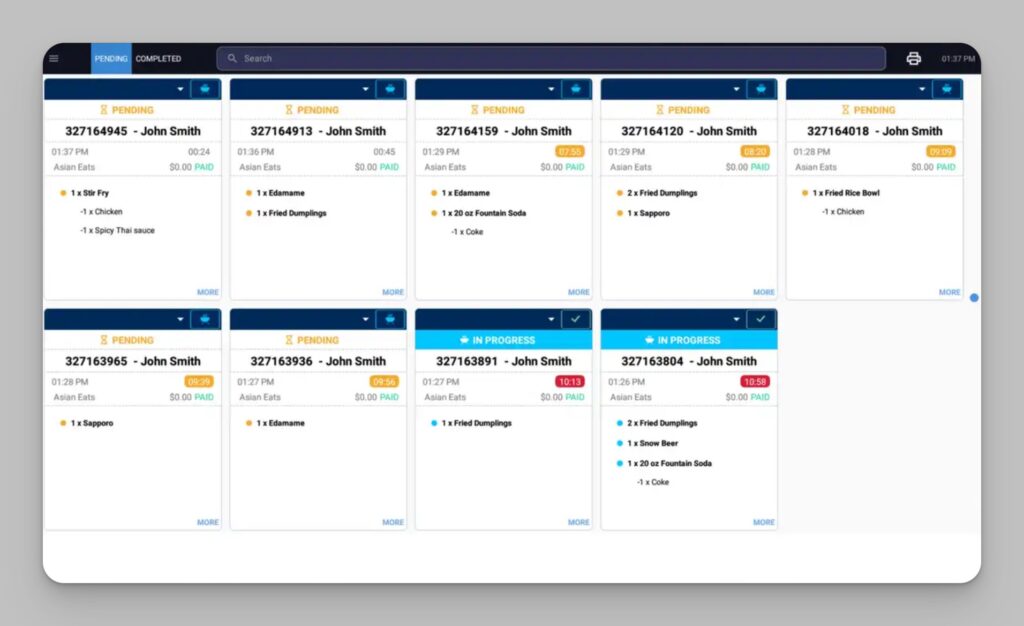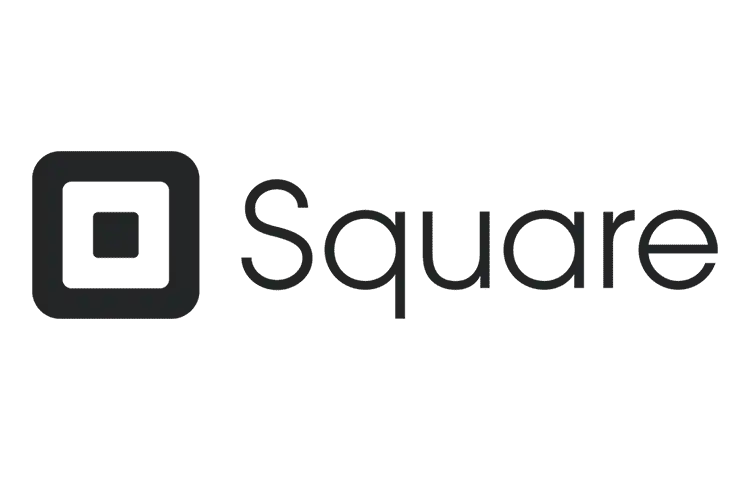As a brewery or taproom owner, you need a POS system that caters specifically to the unique needs of your business, providing robust features and benefits.
Without the right POS system, you may struggle with inefficient inventory management, manual order taking and payments, and limited data analytics.
These challenges can hinder your operations, impact customer satisfaction, and limit your ability to make data-driven decisions.
In this comprehensive guide, I will present the best brewery POS systems that have emerged as leaders in critical areas essential for your business.

My 6 Top Picks for the Best Brewery POS
- GoTab – Best contactless service, mobile ordering, and payment options for a taproom.
- SpotOn – Best for breweries with outdoor seating looking for mobile hardware options.
- Toast – Best for breweries that also serve food and want takeout and online ordering features.
- Square – Best for new or smaller taprooms that want to start on a subscription-free plan.
- Lightspeed – Best for businesses seeking powerful inventory, data insights, and retail features.
- TouchBistro – Best for breweries looking for a well-designed, feature-rich, fast, and secure system.
Note: Our reviews are reader-supported. We may earn affiliate commissions from links on this page. Learn more…
What is a Brewery POS System?
As a brewery, your Point of Sale (POS) system is a software solution designed specifically for your needs. It’s there to help you manage your sales, inventory, and customer relationships.
With your brewery POS, you can process transactions, manage your taproom or bar, track sales data, and do much more.
A POS system streamlines these processes by integrating them into one platform, making it easier for you to monitor and manage.
In addition, your POS system enhances customer service by speeding up transaction times and improving order accuracy. It’s also capable of collecting valuable customer data, enabling you to better understand your customer’s preferences and buying habits.
You can use this information to develop targeted marketing strategies and promotions, ultimately driving sales and customer loyalty. Thus, your brewery POS isn’t just a tool for transaction processing, it’s a vital part of your successful brewery’s strategy.
GoTab
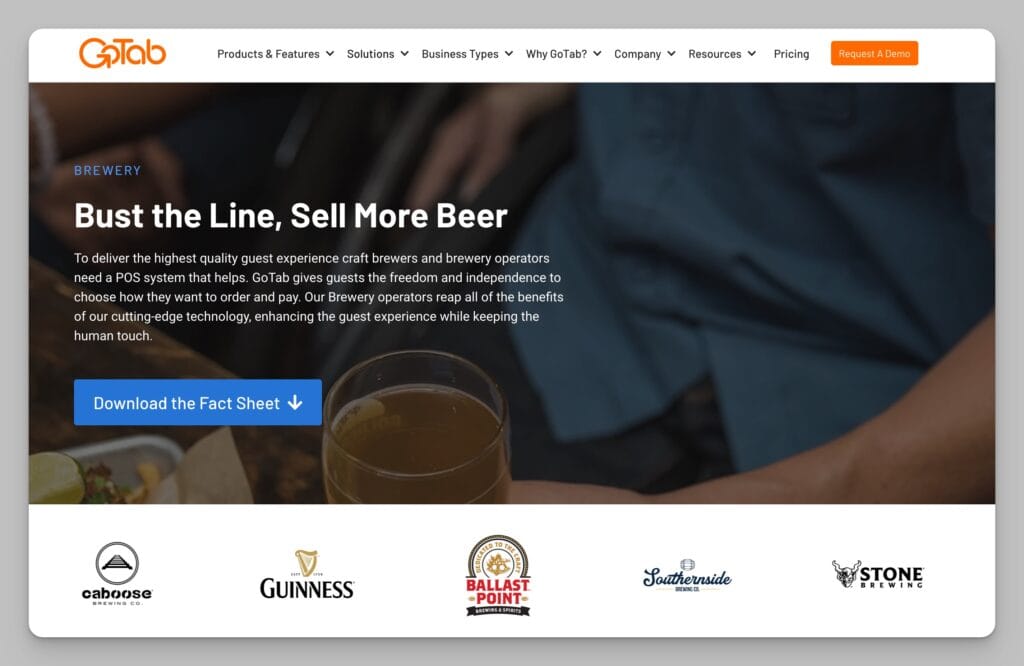
GoTab is a versatile and innovative restaurant POS and commerce platform founded in 2016 with a mission to improve the operation and service of the hospitality industry through technology.
Offering a range of features GoTab focuses on contactless service, mobile ordering, payment, and efficient communication. Its user-friendly interface, integration with various systems, and real-time analytics provide brewery and taproom owners the tools they need to modernize their operations, increase efficiency, and drive growth.
GoTab works on virtually any web-enabled mobile device, meaning you can use your existing hardware and save costs.

What Makes GoTab Stand Out For Breweries
Enhanced Guest Experience
GoTab allows you to provide a tailored ordering and payment experience for each of your guests. Options like mobile ordering give your customers fast and secure service without needing to download an app. This flexibility lets guests order and pay however they prefer – in-person, online, mobile – creating a customized experience.
Real-Time Menu Management
The system enables you to make quick updates to your menu on the fly as needed. This allows you to respond in real time to inventory availability, bring back favorite discontinued items, or add seasonal specials. The flexibility makes it easy to keep your menu dynamic.
Contactless Ordering and Payment
GoTab gives your guests the ability to browse your menu and place orders completely through their phones. This contactless ordering and payment minimizes in-person contact, enhancing safety and convenience. The no-POS system provides maximum flexibility for a better guest experience.
Comprehensive Service
GoTab consolidates all aspects of the guest experience into one system under your control – from accessing menus to paying bills. It facilitates ordering food, drinks, condiments, paying tips, and more to simplify your operations and improve efficiency.
Future Competitive Advantage
Contactless and mobile ordering are quickly becoming consumer expectations. I like how GoTab positions you to stay ahead of this curve, giving your brewery/taproom a competitive edge. It allows you to adapt quickly to changing norms, safety needs, and technology.
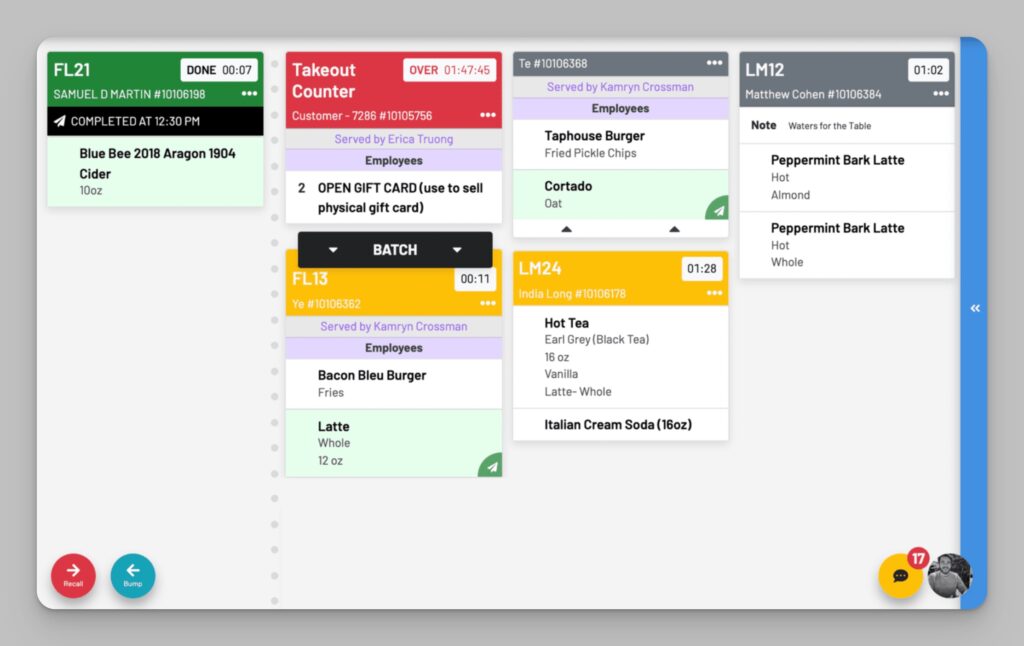
GoTab Pricing Overview
GoTab stands out with potentially significant cost savings and flexibility through its transaction-based pricing model.
- No additional charges for essential products or support.
- Option to buy your own hardware or opt for GoTab-branded hardware.
- Feature-rich offerings catered to diverse business needs without additional costs.
- Savings on processing fees through the “Open Tabs” feature.
- Customized enterprise pricing is available.
Processing Fees:
- 2.25% + $0.15 for Card Present Transactions. (When a card is tapped, dipped, or swiped in person).
- 2.5% + $0.25 for Card Not Present Transactions. (When an order is placed through mobile ordering, card on file or manual entry).
Contact GoTab for a pricing quote for the Quickstart, Premium, and Enterprise plans.
GoTab User Reviews
Here is a summary of my analysis of user reviews, testimonials, and complaints about GoTab as seen on major review sites like Capterra, G2, and others.
- Customization and Flexibility: Users rave about GoTab’s flexibility, highlighting its customizable menu and zone setup that responds well to dynamic service models. This feature is specifically favored by venues that pivot their services regularly, such as breweries.
- Strong Features and Innovation: The features of GoTab, including the shared tabs and kitchen display system, receive high praise for their uniqueness and practicality in enhancing service at large venues. Updates and new “nice to have” features roll out consistently, reflecting GoTab’s commitment to innovation.
- Ease of Adoption and Use: Clients appreciate the ease with which they can learn and use GoTab’s system, complemented by hands-on customer service during the setup process. The user interface facilitates easy management of menus and ordering, which is credited for being invaluable during the challenges posed by the pandemic.
- Responsive Customer Service: Fast and exceptional customer support stands out in the reviews. Any issues that arise are quickly addressed, showcasing the company’s dedication to its clients’ success.
- Streamlined Operations: GoTab’s adaptability allows businesses to shift between full-service and labor-lite models with ease, aiding in cost management without sacrificing guest experience. Its ability to empower guests to have their own POS also opens up new revenue streams and improves operational efficiency.
- Connectivity and Technical Glitches: Some users experience daily hiccups and bugs, including issues with Wi-Fi connectivity that affect the system’s performance, indicating a need for more robust troubleshooting solutions and stability improvements.
- Learning Curve and Usability Challenges: Customers point out that certain functions are confusing or difficult for guests to navigate without detailed explanations, suggesting room for improvement in user experience design.
- Incomplete Feature Sets and Workarounds: Although GoTab covers the basic functionality needed for most restaurants, there are calls for more advanced features. Users note the need to devise workarounds for features that are lacking or not yet fully developed.
- Reporting and Management Functions: Enhancements are requested in the reporting area, where users ask for more detailed and automated reporting, such as weekly summaries, merchandise inventory, and sales breakdowns across multiple locations.
- Integration Limitations: While GoTab offers a variety of integrations, some users desire a broader selection of third-party integrations to further streamline their operations and expand functionality.
Easy-to-use mobile POS with a focus on eCommerce and contactless ordering and payment features.
- Use your iPad or GoTab-branded hardware
- Free starting plan & no long-term contracts
- Customizable menus and zones
- Innovative features like shared tabs
- Responsive customer service
- Limited reporting capabilities
- Need for more integrations
- Only available in the US & Canada
SpotOn
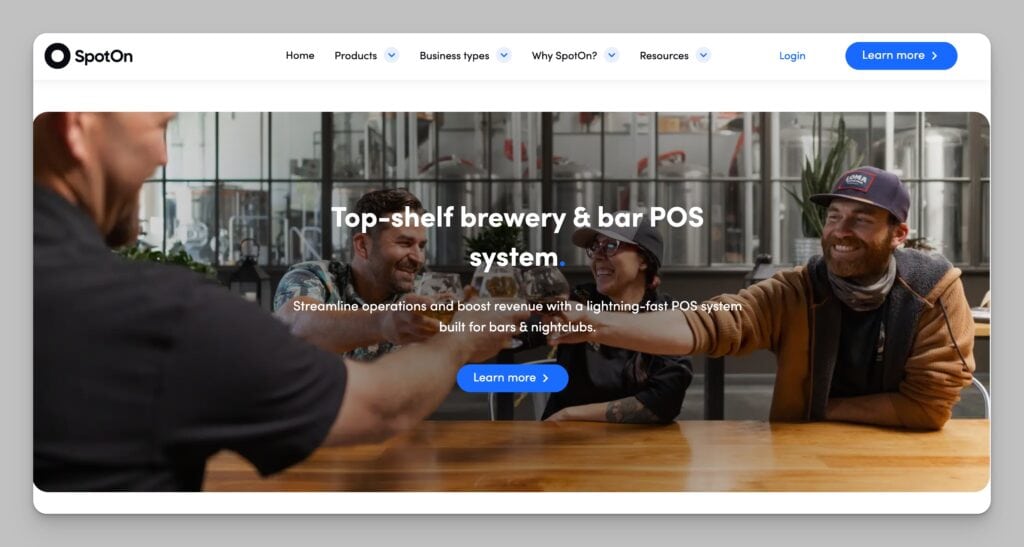
SpotOn is developing into one of the leading cloud-based restaurant POS systems. Other similar systems include Toast, TouchBistro, Lightspeed, and Square. These newer systems are taking the place of older legacy systems like NCR and Oracle.
SpotOn is a good fit for a variety of breweries and taprooms.
All the core restaurant POS features and hardware devices that you would expect are included as well as many advanced features and add-ons.
In fact, I think it’s notable how many features and hardware choices SpotOn has considering it’s a relative newcomer in the hospitality POS scene.
The company was founded in 2017 and is headquartered in San Francisco. SpotOn serves the restaurant, sports, entertainment, and retail markets, with a primary focus on the restaurant and sports/entertainment sectors.
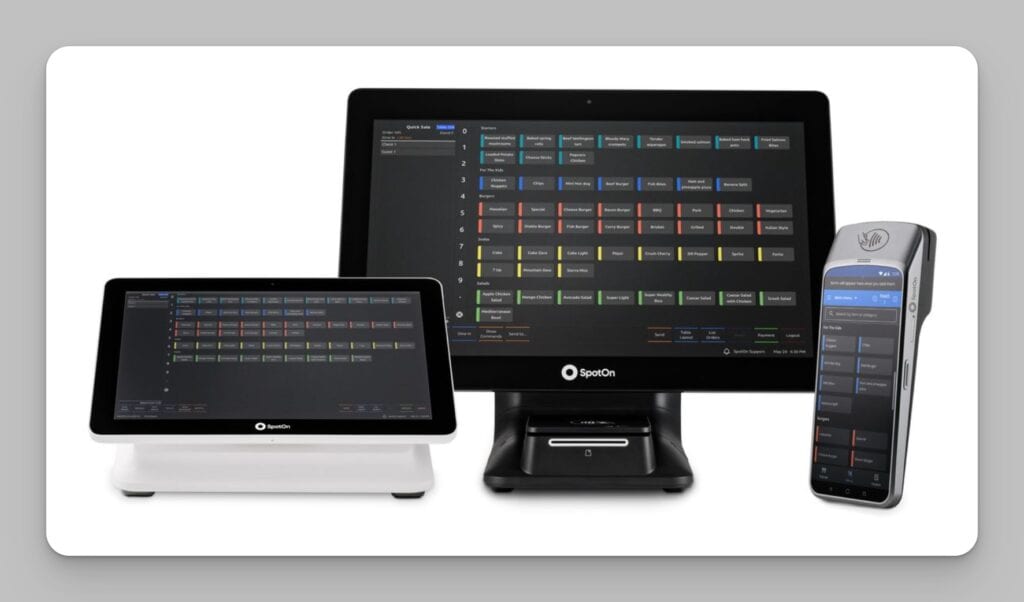
SpotOn Pricing & Hardware

SpotOn User Reviews
Here is a summary of my analysis of user reviews, testimonials, and complaints about SpotOn as seen on major review sites like Capterra, G2, and others.
- Ease of Use & Training: SpotOn POS is frequently recognized for its user-friendly interface, even among those who are not tech-savvy. Users report a smooth learning curve and find the system highly functional. Training sessions are lauded for their effectiveness and SpotOn’s local tech support is often highlighted for their friendliness and help with system modifications.
- Customer Support & Responsiveness: Local customer support is consistently praised, with many users expressing satisfaction regarding the attentiveness and helpfulness of their local representatives. The team’s dedication to resolving issues and guiding clients through challenges is appreciated, alongside their hands-on assistance during setup.
- Flexibility and Customization: The flexibility of SpotOn’s hardware and the ability to customize the software is a strong point. Many restaurants benefit from handheld devices and the multitude of functions offered, which contribute to improved service speed and order accuracy.
- Increased Efficiency & Savings: The system is credited with helping businesses increase revenue and save costs. Positive impacts include a boost in online orders, enhanced workflow through devices and integrations, and cost savings from features like cash discount programs.
- Integration and Real-time Reporting: SpotOn users are pleased with the software’s integration capabilities, especially with online ordering. Real-time reporting with detailed insights is also frequently mentioned as a vital tool for business operations.
- Implementation Challenges: Some users experienced rocky initial launches with aspects such as gift card processing and loyalty programs presenting hurdles. Reporting also required adjustments for specific business needs.
- Credit Card Processing Issues: Users have encountered difficulties with credit card reader functions and card payment processing, including fees charged to gift card payments. Issues like these have been a source of frustration that required technical assistance to resolve.
- Hardware and Software Quirks: A few reports indicated glitches with the occasional technical quirk, like sensitive screens or cumbersome steps on handheld devices. Device limitations, such as the inability to scan UPCs or process offline payments, were also noted.
- Learning Curve & Complexity: Although overall user-friendly, some accountants and management staff found the array of options and reports slightly overwhelming at first, highlighting a learning curve mainly for back-office functionalities.
Where SpotOn Stands Out for Breweries
Superior Brewery Hardware Devices: SpotOn offers a broad range of hardware options to cater to the diverse needs of restaurants, breweries, and taprooms. These options encompass touchscreen stations, handheld devices, customer-facing displays, self-service kiosks, and kitchen display systems. The hardware is designed to be robust and reliable in a brewery environment.
Integrated Tools for Comprehensive Solution: Going beyond a standard POS system, SpotOn delivers an all-in-one solution with an array of integrated tools. These tools include advanced reporting, marketing, and review management, and loyalty programs, all customized to unlock your brewery or taproom’s earning potential and revolutionize your operations.
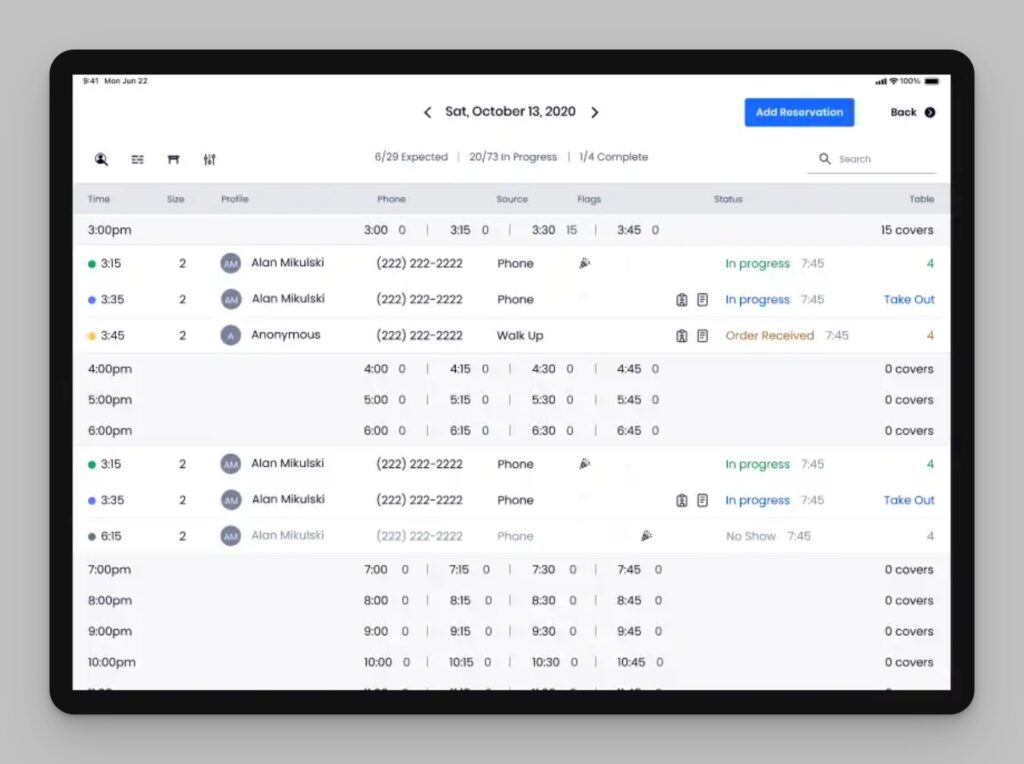
Efficient Order Management and Streamlined Service: One of SpotOn’s key strengths is its efficient order management. Whether patrons order at the counter or from their table using a handheld payment terminal, SpotOn organizes orders by table, simplifying management and service. This feature, combined with the system’s reporting capabilities, significantly reduces closing times and allows your staff to focus more on customer engagement.
Real-Time Order and Payment Processing with SpotOn Serve: SpotOn’s handheld devices, known as SpotOn Serve, facilitate real-time order and payment processing right at the table. This leads to quicker service, increased table turnover, and ultimately, higher sales.
Additionally, the system empowers customers by giving them more control over their ordering experience. With QR code ordering, customers can manage their own orders, making tabs easier to handle and enhancing the overall guest experience.
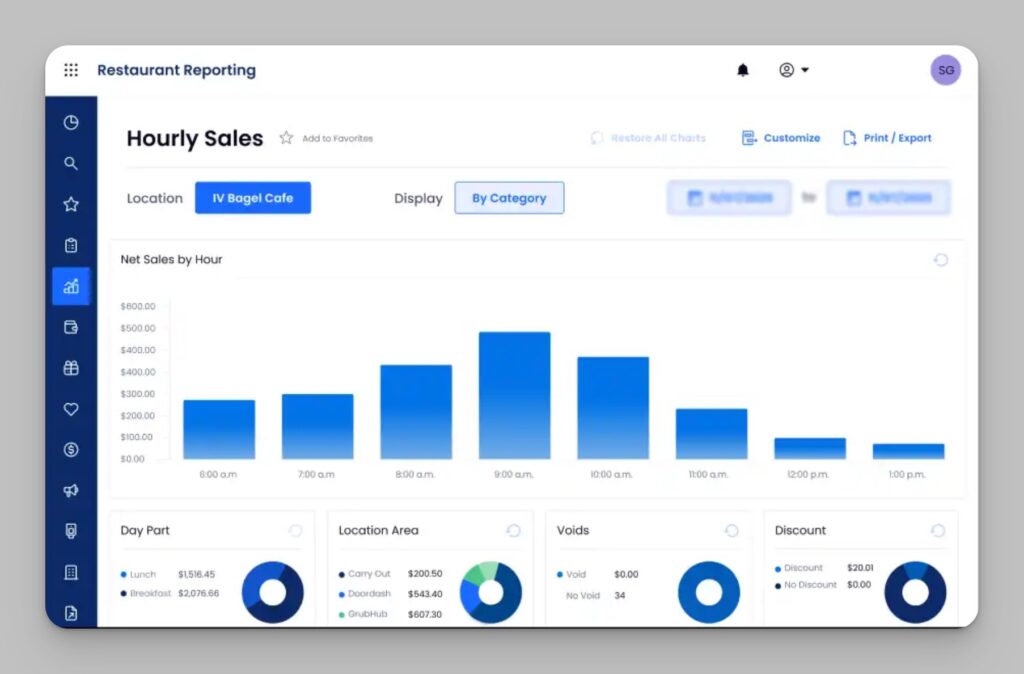
Data-Driven Approach for Strategic Decision-Making: The system also provides real-time data on sales trends, enabling brewery managers to adjust menus on the fly, add promotional items to boost sales, and over time, predict what will sell on any given day of the week. This data-driven approach can transform the way brewery owners manage their operations and make strategic decisions.
Loyalty Programs and Marketing for Customer Retention: SpotOn also incorporates features for loyalty programs and marketing, which can help convert first-time customers into lifelong regulars, improving customer retention, and increasing revenue.
Where SpotOn Falls Short
SpotOn has some limitations that may make it less attractive to specific businesses.
- It only works with SpotOn’s hardware, which could disadvantage businesses that have already invested in other POS hardware or prefer a different hardware provider.
- Using payment processing services other than SpotOn’s can be expensive. SpotOn charges a commission of 1.99% + $0.25 for regular transactions, which is quite low, but 2.99% + $0.25 for reward, corporate, international, and keyed-in card transactions.
- The POS system of SpotOn is dependent on the cloud and the offline functionality is not as robust as for example that of TouchBistro
- SpotOn offers various add-on features such as loyalty programs and website building, these add-ons can make the overall cost of the system high.
Key Takeaways of SpotOn for Breweries:
- Optimized operations with quick ordering options, QR code ordering, and integrated tools.
- Simplified service with handheld devices for orders and payments at the counter or tables.
- Real-time data analysis for strategic decision-making based on sales trends.
- Loyalty programs and marketing tools to enhance customer retention.
- Integration with major food delivery apps to expand reach.
Feature rich all-in-one POS solution with modern hospitality-specific features
Best option for establishments with outdoor seating looking for great mobile hardware devices.
- Wide selection of hardware devices
- Low credit-card processing fees*
- No long term contracts
- Limited offline functionality
- Requires SpotOn devices
- *Requires SpotOn Payment for low fees
Toast
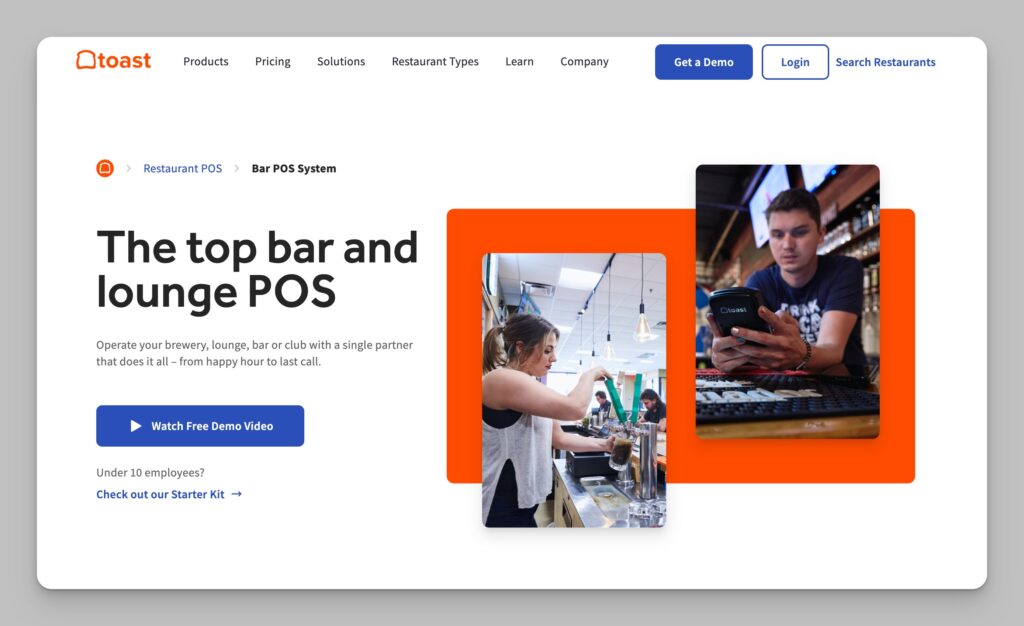
Toast has become a significant player in the hospitality technology industry in recent years. They have grown quickly and garnered attention through several notable acquisitions.
Toast has been named one of the most innovative companies of 2023 by Fast Company (Source). This platform is very feature-rich and includes payment processing, inventory and menu management, marketing and customer loyalty programs, employee management, labor and food cost control, and business reporting among other things.
With a goal of becoming a total hospitality operating system, Toast is also positioning itself as a one-stop shop for breweries and taprooms.
With all the great features that come with it, they are keeping their pricing reasonable. This makes Toast one of my favorite POS systems on the current market.
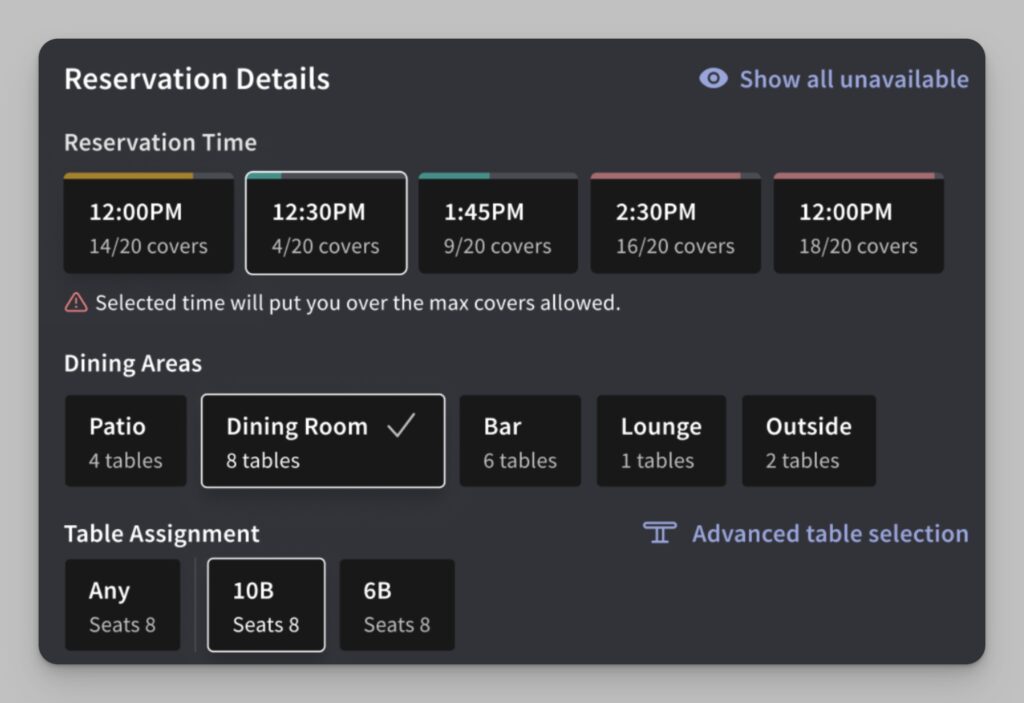
Toast Pricing & Hardware

Toast User Reviews
Here is a summary of my analysis of user reviews, testimonials, and complaints about Toast as seen on major review sites like Capterra, G2, and others.
- User-Friendly Interface: Many Toast users express satisfaction with the system’s user-friendly interface. They find that the software is easy to navigate, and training new employees is straightforward due to its intuitive design.
- Customization and Flexibility: Users appreciate the high level of customization available with Toast POS. The system allows them to tailor the POS to their specific business needs, from table layouts to menu configurations.
- Comprehensive Reporting: The reporting features of Toast POS are praised by several users. They find the reports easy to tailor to their needs and are pleased with the ability to download them into different formats for further analysis.
- Effective Tableside Ordering: The handheld devices for tableside ordering receive high marks for their ease of use and ability to increase efficiency for service staff, allowing them to spend more time with guests.
- Mobile and Cloud-Based: Toast’s mobile compatibility and cloud-based platform are highlighted as beneficial, enabling business owners to manage their operations and access real-time data from anywhere.
- Technical Problems and Outages: Some reviewers report experiencing technical issues with the system, including network-wide crashes and offline payment processing errors, which occasionally cause entry errors and disrupt operations.
- Additional Costs and Fees: Fees associated with certain features and payment processing rates are a point of contention for some users, who believe these fees can be excessive and not fully transparent.
- Limited Quick Service Features: Toast POS is criticized by some quick service restaurants for its limited feature set tailored to their business model, suggesting improvements in order management and throttling.
- Problematic Payroll Service: There are some complaints specifically about Toast’s payroll service, with users advising others to avoid it due to errors in tax reporting and other difficulties.
- Installation and Setup Challenges: A few users find the self-install process to be complicated, noting that initial setup could be smoother and sometimes requires intervention from company representatives.
- Issues with Customer Service: A common theme among the negative reviews is dissatisfaction with customer service. Users complain about receiving minimal support from customer service representatives, stating they often follow scripts with limited product knowledge.
Where Toast Stands Out for Breweries and Taprooms
Pre-authorization for Closing Tabs: Toast streamlines the process of closing out tabs by allowing pre-authorization of cards, doing away with the hassle of handling cards at the end of the visit. With Apple Pay integration, patrons can settle their bills in under 10 seconds, resulting in a swift and efficient payment process.
Superior Customer Experience: Toast prioritizes providing an outstanding experience for your guests. Its quick order mode ensures prompt service for taproom snacks and rounds of brews. Furthermore, with Toast Mobile Order & Pay, customers can skip the line, order, and pay seamlessly, typically leading to a 10% increase in revenue for breweries and taprooms using it.
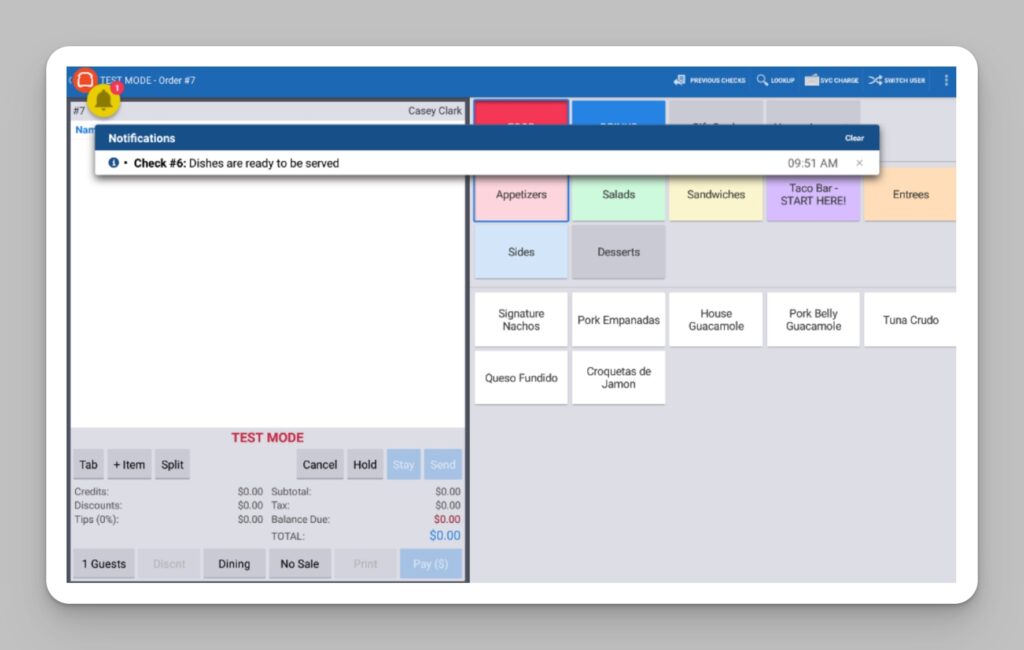
User-friendly Kitchen Display System (KDS) and Inventory Management: Toast aids in the smooth operation of your brewery or taproom with its intuitive KDS and inventory management features. You’ll also have access to a comprehensive ecosystem of 100+ partners to make closing out less burdensome.
Efficient Operations: Toast’s user-friendly interface simplifies splitting checks and tabs, even in high-traffic environments. Its ability to handle complex transactions swiftly and accurately ensures superior service for patrons.
Robust and Quick Hardware: Toast’s hardware is designed to endure challenging taproom environments, remaining reliable despite spills and splashes. Its durability and speed enable efficient customer service.
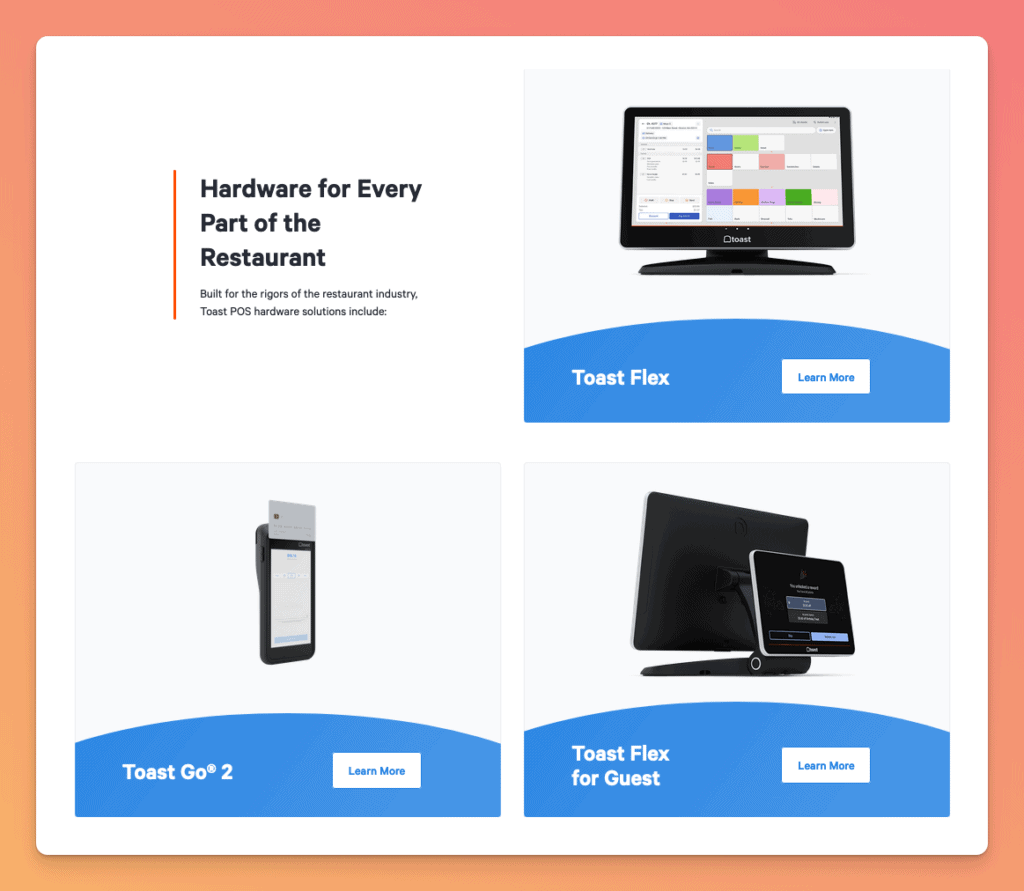
Enhanced Customer Experience: Toast’s Flex for Guest and Toast Tap features significantly augment the customer experience. These tools provide real-time order updates, increasing transparency and reducing errors. Moreover, the acceptance of contactless payments streamlines the payment process and adds convenience for customers.
Effective Loyalty Programs: You can implement Toast’s loyalty program to retain customers and encourage repeat business. Within weeks, the program can yield a significant number of sign-ups. By rewarding repeat visits with discounts or free items, customer retention and repeat business are boosted.
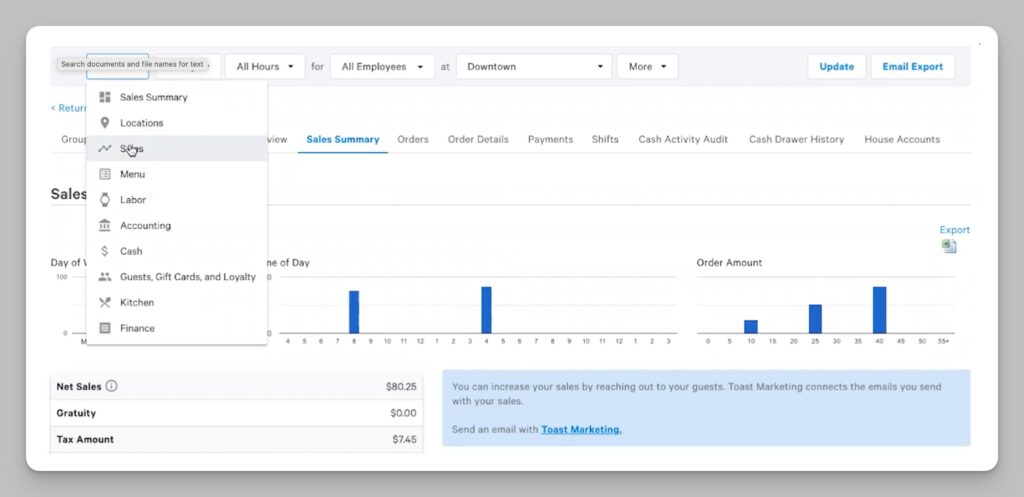
Data-Driven Decision Making: Toast’s reporting and analytics features empower you to make data-driven decisions. Sales data can be used to identify top-selling brews, allowing menu adjustments accordingly. Real-time data aids in managing orders and sales more effectively, while customer data from the loyalty program enables personalized marketing efforts and improved customer relationships.
Where Toast Falls Short
- Locked into Toast payment processing
- Long term contracts
- Not very transparent pricing
- Only available in a few English-speaking countries
Key Takeaways about Toast for Breweries:
- Preauthorization of cards for closing tabs efficiently.
- Enhanced guest experience through quick order modes and mobile order & pay.
- Intuitive kitchen display system (KDS) and inventory management features.
- Efficient operations, including check splitting in high-volume environments.
- Reliable hardware designed for durability in bar settings.
- Enhanced customer experience with real-time updates and contactless payments.
- Effective loyalty programs to retain customers.
The most innovative POS system on the market
Best for food service businesses that want advanced online ordering, take-out, and delivery features.
- Rapid development of new features
- Toast Takeout system
- Rugged mobile hardware devices
- Android only
- Locked into Toast payment processing
Square
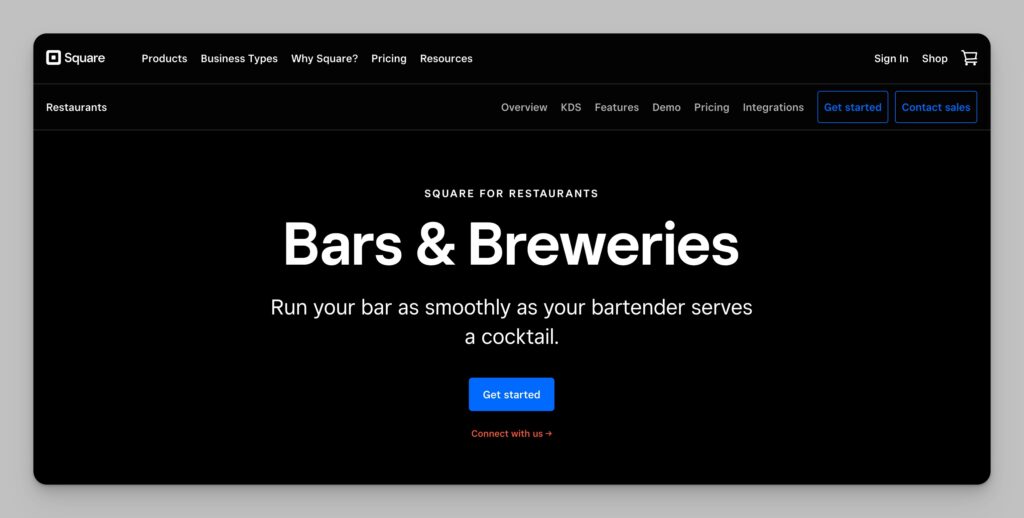
Square is the ideal solution for brewery owners seeking a free plan, seamless drink transactions, and user-friendly retail features.
The system prioritizes speed and operational efficiency, ensuring swift order entries. Square’s distinctive feature, the conversational modifiers, streamlines how orders are noted, bringing this task into the modern age and making it more effortless.
With Square Kitchen Display System (KDS), bars can effortlessly manage orders on a single screen, simplifying the creation of digital tickets and accurate order preparation. The integration of online orders with your POS system is seamless, without additional monthly costs or commissions.
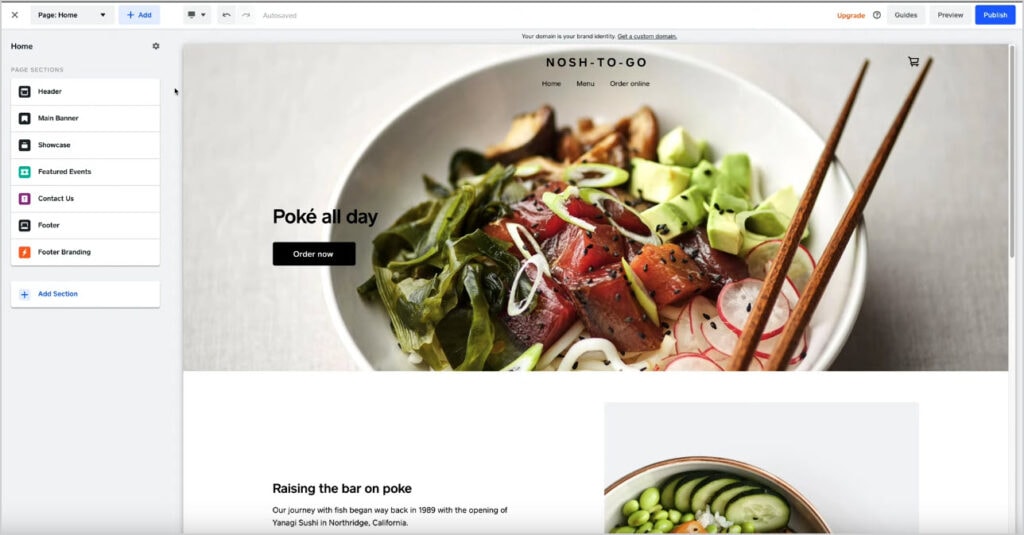
Furthermore, Square offers efficient marketing and loyalty program tools, assisting bar owners in effectively engaging with their customers.
Square’s payment system is inclusive, accepting various methods, emphasizing security, and providing swift transactions. Comprehensive data analysis and reporting are also available, granting bars a clear perspective on their operations and performance.
Square can be an invaluable asset, particularly for those in search of a cost-free service, smooth bar transactions, and easy-to-use retail features.
With Square, you get all the basic features like sales reporting, payments, and employee management that are vital for bar operations – regardless of the size of your establishment.
Ease of use: I appreciate this system because it is intuitive and easy for beginners to use. The interface is modern and looks great on both iOS devices and Android smartphones and tablets.
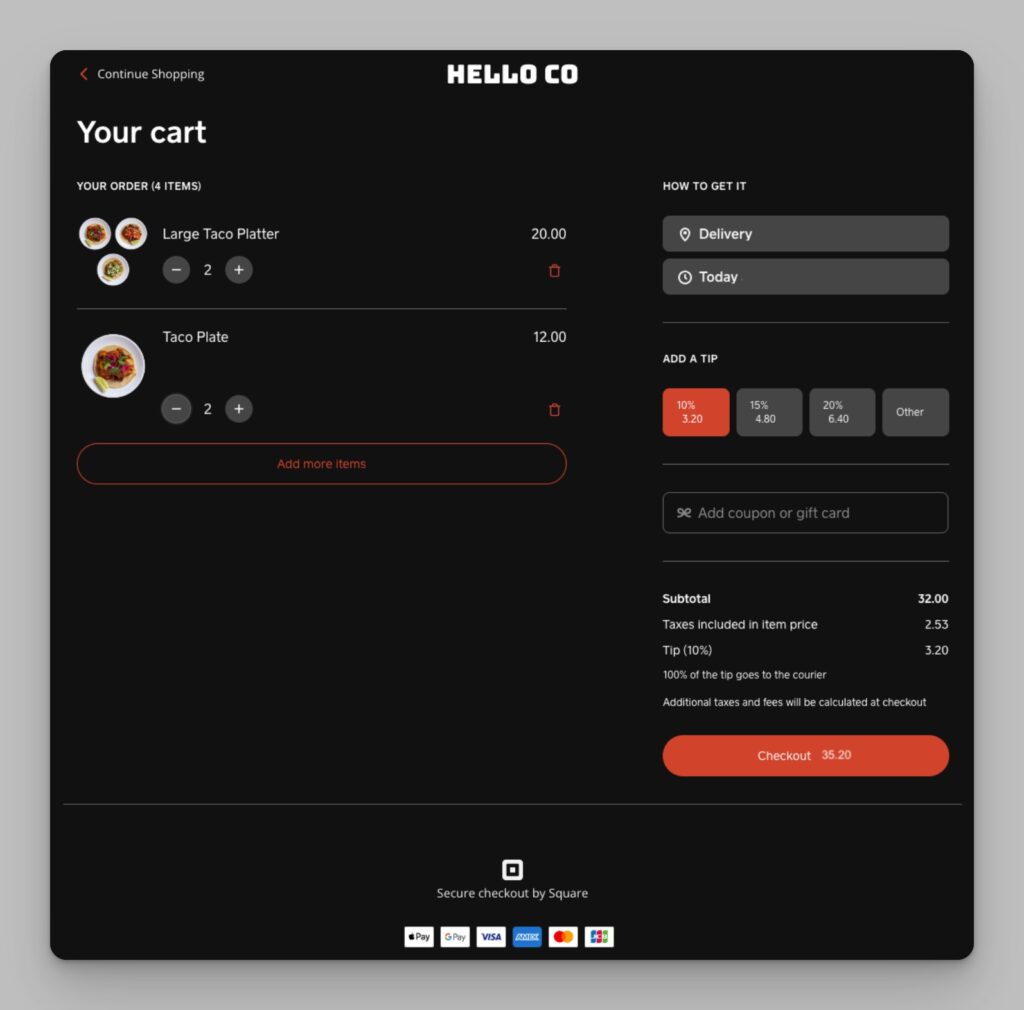
Square Pricing & Hardware
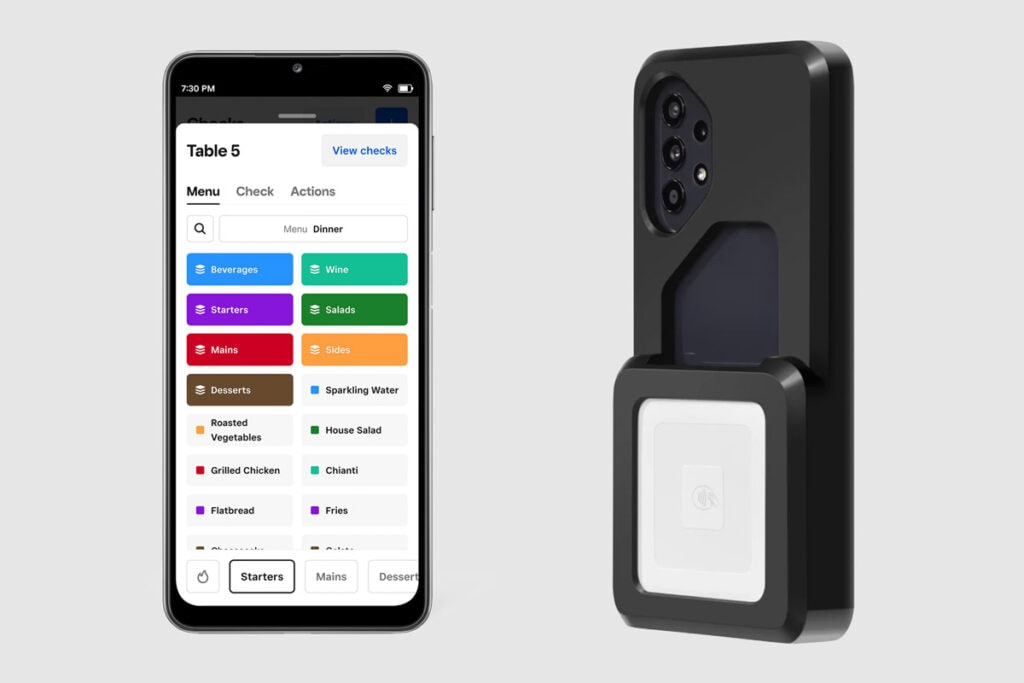
Square User Reviews
Here is a summary of my analysis of user reviews, testimonials, and complaints about Square for Restaurants as seen on major review sites like Capterra, G2, and others.
- Ease of Setup and Use: Many users commend Square for its user-friendly setup process and intuitive design. The system is easy to configure, adaptable for various devices including iPads and smartphones, and provides quick access to online market tools.
- Cost-Effective: Business owners appreciate the affordability of Square for Restaurants. The pricing is competitive, and the system offers a variety of financial management tools such as integrated payment processing which contributes to a low-stress financial experience.
- Efficient Sales Tracking and Payment Processing: The app has been highlighted for its capabilities in sales monitoring and secure payment processing, with immediate transaction fees rather than monthly billing.
- CRM and Website Integration: Users appreciate the CRM tools provided by Square and find the website creation services particularly beneficial for enhancing their online presence, which is especially notable for quick transitions to online ordering during events like the pandemic.
- Resourceful Features: Square for Restaurants POS is valued for its many features that assist in business operations, including inventory tracking, promotional offers, loyalty rewards, customer feedback collection, and seamless QuickBooks integration.
- Complex Restaurant Issues: Some users report that Square for Restaurants is not ideal for complex restaurant operations. Glitches have led to crashes, with systems becoming unresponsive during busy times, causing major distress for restaurant owners. The system is also criticized for being unable to handle the intricacies of a full-service restaurant setting.
- Customization Limits: Certain users find it tedious to customize menus and loyalty programs. Adjustments to the system may require excessive steps, which can be frustrating, especially for businesses with frequently changing offerings.
- Technical Support Concerns: There have been complaints regarding the level of technical support provided by Square. Troubleshooting complex issues has sometimes proven difficult, with tech support struggling to resolve problems effectively. Furthermore, the lack of on-site support from Square when compared to competing products is a significant drawback for some users.
- Inadequate Reporting: Users have mentioned that the reporting feature for Square for Restaurants POS could be improved. Detailed drill-down reports are lacking, making it cumbersome for business owners to analyze sales and inventory effectively.
- Hardware Problems: Issues with the card reader have also been mentioned, with it occasionally rotating during a swipe and causing a read error, although solutions like anchoring the reader have been used to fix it.
Where Square Stands Out for Breweries
Speed and Efficiency: Square’s POS system is designed for speed, facilitating swift order entry and efficient operations. It also allows for real-time menu updates across devices and the capability to repeat an order with just a few taps.
Conversational Modifiers: This feature accelerates the ordering process by enabling you to enter orders in a conversational manner, which is more intuitive and faster than traditional methods.
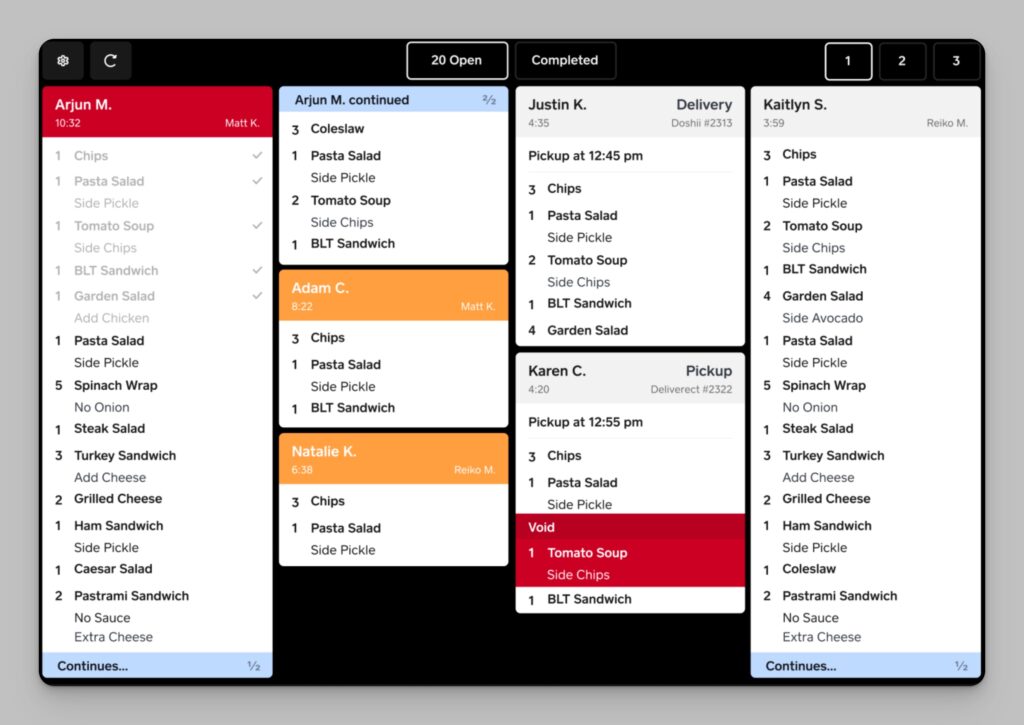
Square Kitchen Display System (KDS): This system keeps the entire brewery in sync, managing all orders from one screen. It assists in handling busy periods and reduces costs with digital tickets, ensuring brews are prepared and served correctly.

Hardware Options: Square offers a range of hardware options, including the all-in-one Square Register, industrial-grade stations, stand kits, receipt printers, and more. There’s also the Square Terminal, a handheld device for tableside service that has Square for Restaurants mobile POS built in.
Online Ordering: Square for Restaurants supports online ordering with no monthly fees or commissions. It integrates with Instagram and Facebook ads and syncs online orders with the point of sale.
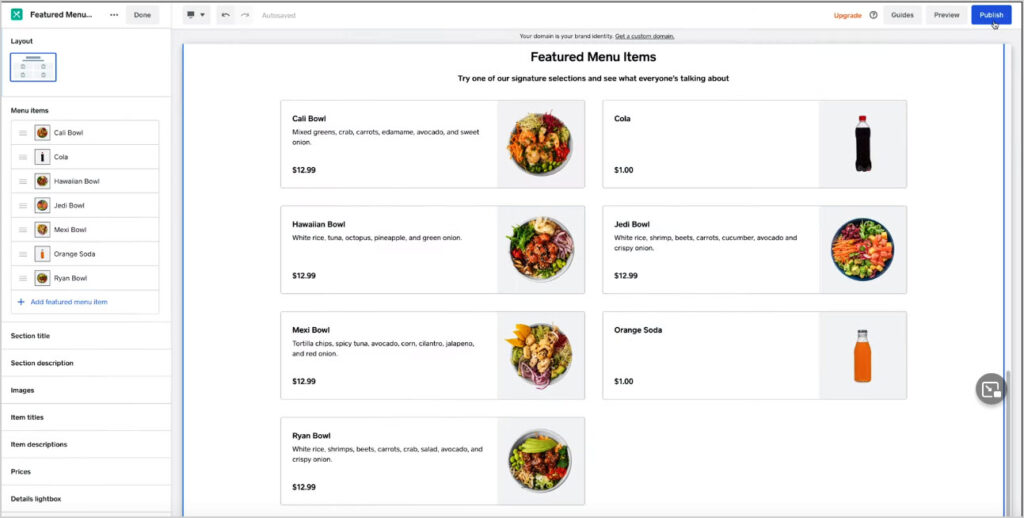
Marketing and Loyalty Programs: Square has tools to create, send, and track email and social media campaigns. It also offers a loyalty program that rewards regular customers, which can be set up at checkout in just a few seconds.
Payments: Square accepts all types of payments quickly and securely, whether you’re tableside, behind the counter, online, or on the go. It offers next-day transfers, no chargeback fees, and end-to-end encryption for PCI-compliant payments.
Insights and Reporting: Square provides detailed data and custom reports to help you understand your business. You can see real-time sales directly on your POS, run reports by daypart, covers, employees, comps, and voids, and get alerts when inventory is low.
Where Square Can Improve
Limited Advanced Features: Square may lack some advanced features offered by other POS systems, such as in-depth inventory management and comprehensive reporting tools
Complex Reporting: The reporting features are causing concerns because they lack sufficient detail and are complex, making it difficult to search for specific information. Additionally, the process of reconciling sales to receivables is lengthy.
Lack of On-Site Support: Square does not provide on-site support, which may not be suitable for businesses that rely on in-person assistance.
Key Takeaways of Square for Breweries:
- Speedy order entry and intuitive conversational modifiers for efficient operations.
- Square Kitchen Display System (KDS) to manage orders from one central screen.
- Integration with third-party partners for inventory management and other functions.
- Hardware options tailored to the needs of taprooms, including handheld devices for tableside service.
- Online ordering features with no monthly fees or commissions.
- Marketing tools and loyalty programs to engage customers.
- Secure payment processing with detailed insights and reporting capabilities.
The fast and easy-to-use system
Best for new or smaller food service businesses that want to start on a free plan and want to sell products online.
- Subscription free plan
- No long term contracts
- Integrates with the Square ecosystem
- Lacks some advanced features
- No on-site support
Lightspeed
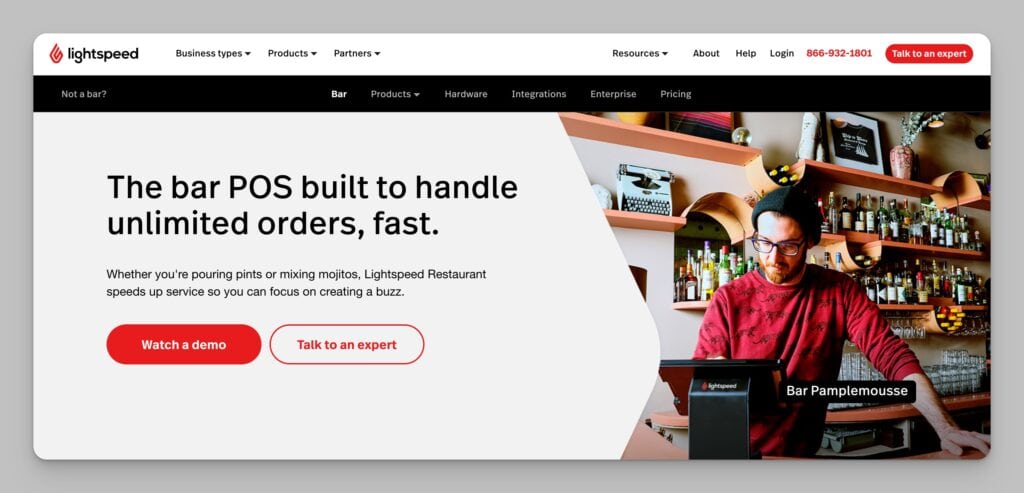
Lightspeed Restaurant is a powerful, cloud-based POS system designed explicitly for the food and beverage service industry. Whether you’re managing a local brewery or a chain of bars, Lightspeed offers an array of features that can be tailored to meet your specific requirements.
One notable element of Lightspeed is the application of advanced technology to simplify tasks for users. This includes blockchain-based technology, real-time analytics, customizable workflows, and a host of integrations.
All of these features are packaged in a user-friendly interface compatible with iOS-based devices. The system is also capable of operating offline, making it a dependable option in a variety of situations.
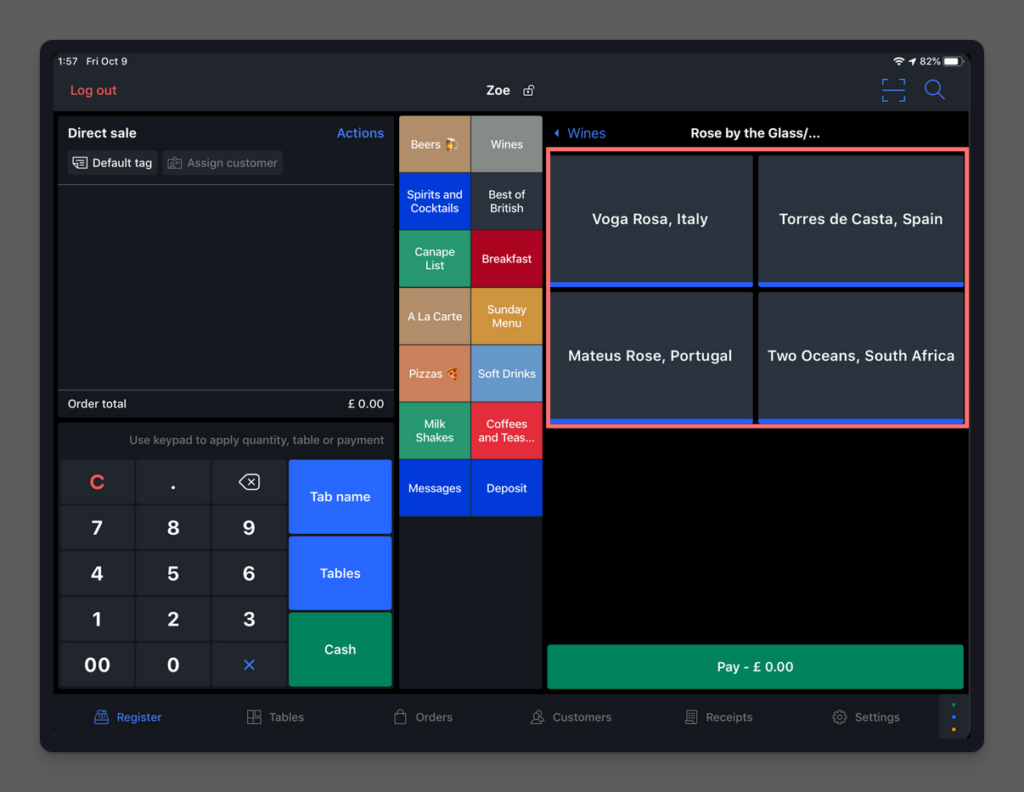
LightSpeed is committed to constant improvement, regularly adding advanced features like machine learning-powered analytics to its platform.
In summary, Lightspeed can be an effective option for taproom owners seeking a POS platform custom-fit to their particular business needs and preferences.
Lightspeed Pricing & Hardware
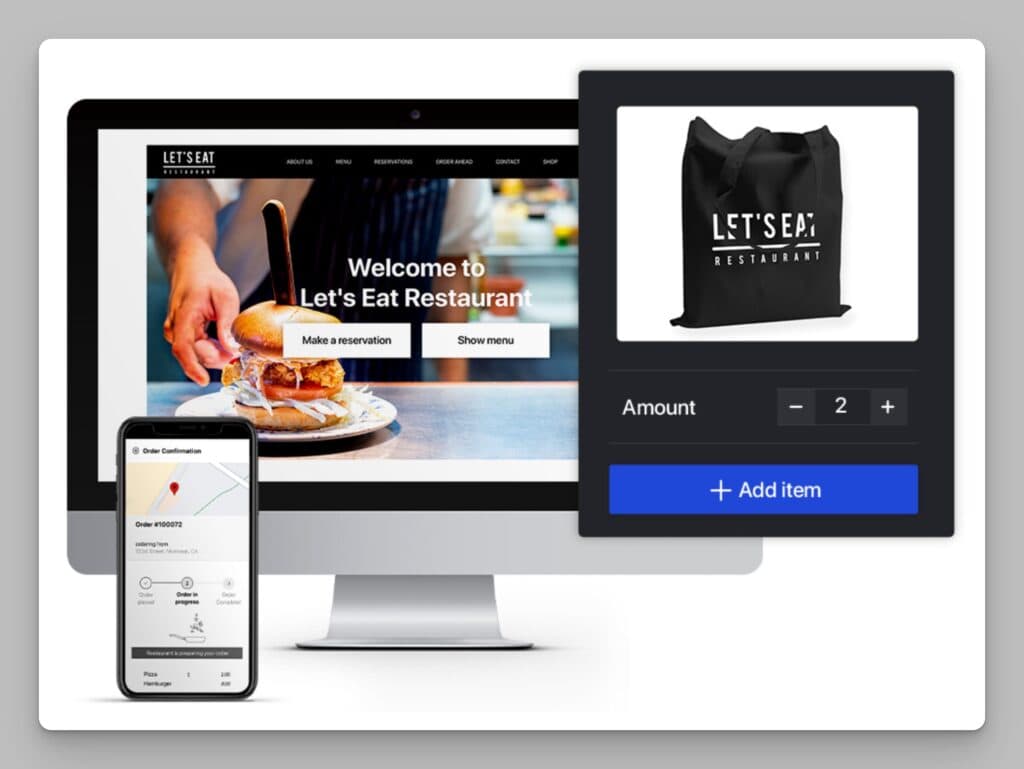
Lightspeed User Reviews
Where Lightspeed Stands Out for Breweries
Customizable Layouts and Menus: Design personalized floor plans that mirror your brewery’s layout and seating arrangements. Create multiple menus tailored to specific devices, shifts, or events.
Automated Beverage Inventory Management: Track your beer stock and manage ingredients effortlessly with Lightspeed’s automated inventory system, ensuring you never run out of your patrons’ favorite brews.
Integration with Delivery Apps: Synchronize your menu with major food and drink delivery apps like UberEats, allowing you to manage all online orders in one place and expand your reach to customers who prefer to enjoy their brews at home.
Tab Management: Easily manage and split tabs for groups, allowing your patrons to conveniently pay for their drinks separately or collectively.
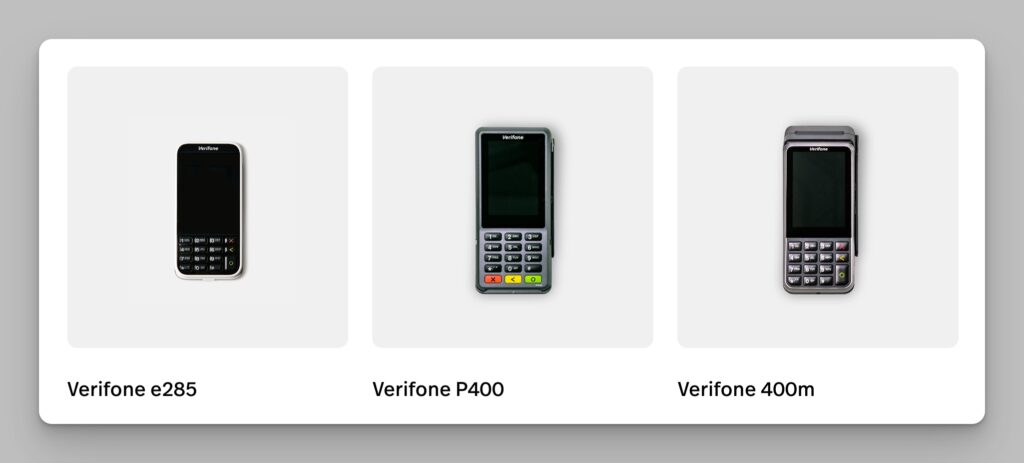
Sleek Hospitality-Specific POS Hardware: Lightspeed offers high-quality hardware designed specifically for restaurants and breweries, including technology that works offline and printers that can handle the humidity of a busy brewery environment.
TrueSync Technology: This feature ensures that operations continue smoothly even during internet outages. It prevents the loss of orders when the Wi-Fi signal drops, thereby maintaining the trust and satisfaction of customers.
Intuitive Interface: Lightspeed is recognized for its intuitive interface, which allows new staff to learn the basics of the system in just a few minutes. This rapid onboarding capability is crucial for breweries with high customer volumes and fast-paced service. It enables new staff to get started quickly, ensuring that operations run smoothly even during busy periods
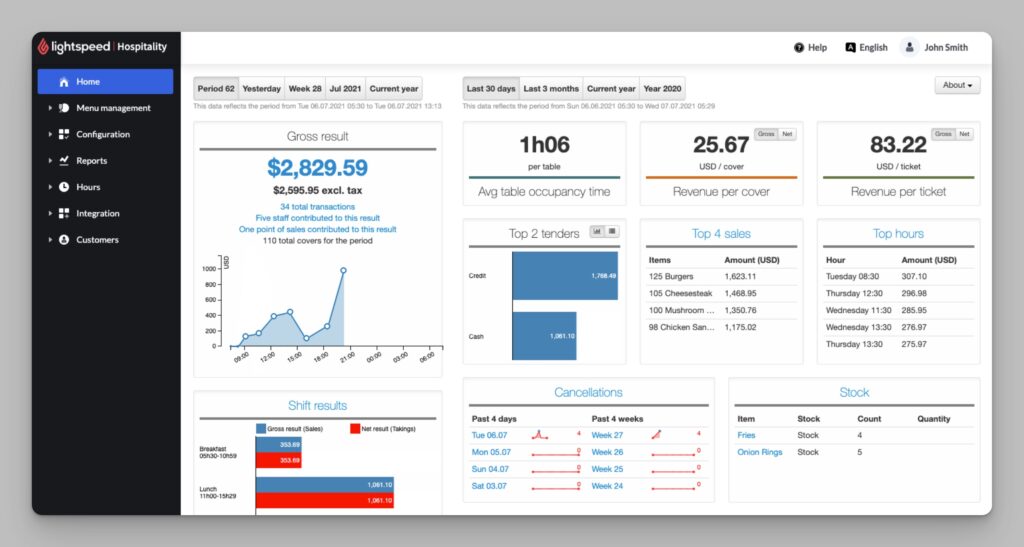
Advanced Reporting: The system also includes advanced reporting features that provide clear visibility on daily sales. These features are particularly useful for breweries with a wide selection of brews, as they help with inventory management and ordering.
Where Lightspeed Falls Short
While Lightspeed Restaurant is a highly regarded system, there are some areas for improvement and potential drawbacks to consider.
- Price: Lightspeed is more expensive than some other POS systems on the market. While the system offers a range of features and benefits, the cost may be a barrier for some brewery owners, especially those who are just starting out.
- Limited Customization: While Lightspeed’s interface is user-friendly, it may not offer as much customization as some taproom owners would like. For example, some users have reported that it’s difficult to customize the layout of the order screen, which can impact efficiency during peak hours.
Key Takeaways of Lightspeed for Breweries and Taprooms:
- Customizable layouts, menus, and advanced alcohol inventory management features
- Efficient payment options such as credit cards, debit cards, mobile payments, etc.
- Tab management for managing multiple orders throughout the night across tables
- Training mode ensures quick onboarding is possible even during busy periods
- Robust data reporting capabilities empower bar owners to make informed decisions
- Advanced customer engagement options include loyalty programs
Cleverly crafted POS with exceptional design
Best for food service businesses seeking powerful inventory, data insights, and retail features.
- Ease of use & interface design
- Reporting & analytics
- E-commerce capabilities
- Limited offline functionality
- Not the cheapest option
TouchBistro
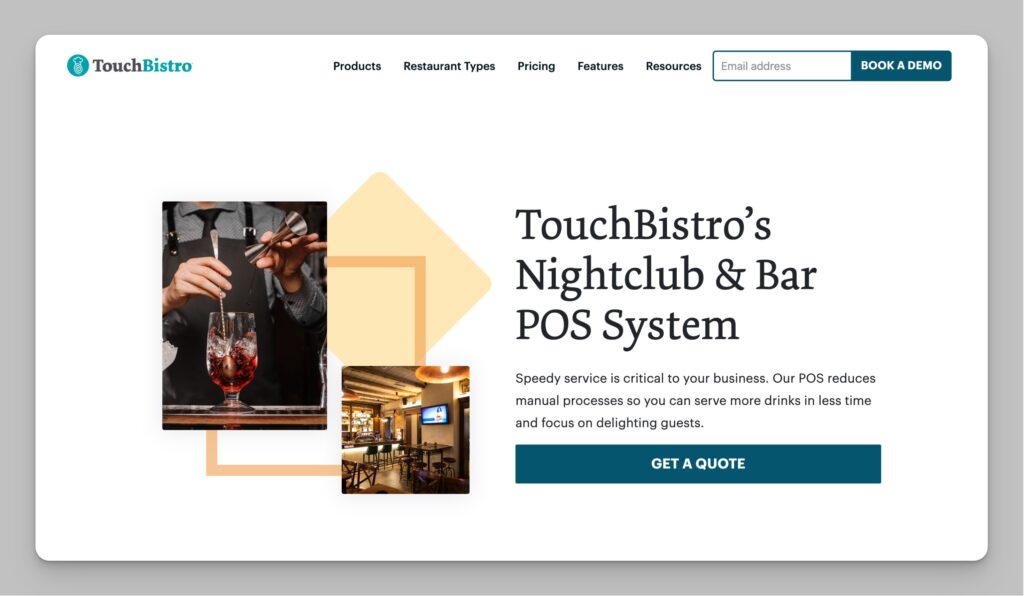
TouchBistro is a Toronto-based company, established in 2010, that provides cloud-based POS systems tailor-made for the food service industry. It is recognized as one of the leading providers in this specialized area.
Serving over 29,000 businesses globally, TouchBistro functions as a comprehensive management system that optimizes operations in breweries and taprooms.
The unique selling point of TouchBistro lies in its origins. The company is dedicated to addressing the distinctive needs and hurdles encountered by businesses like breweries and taprooms.
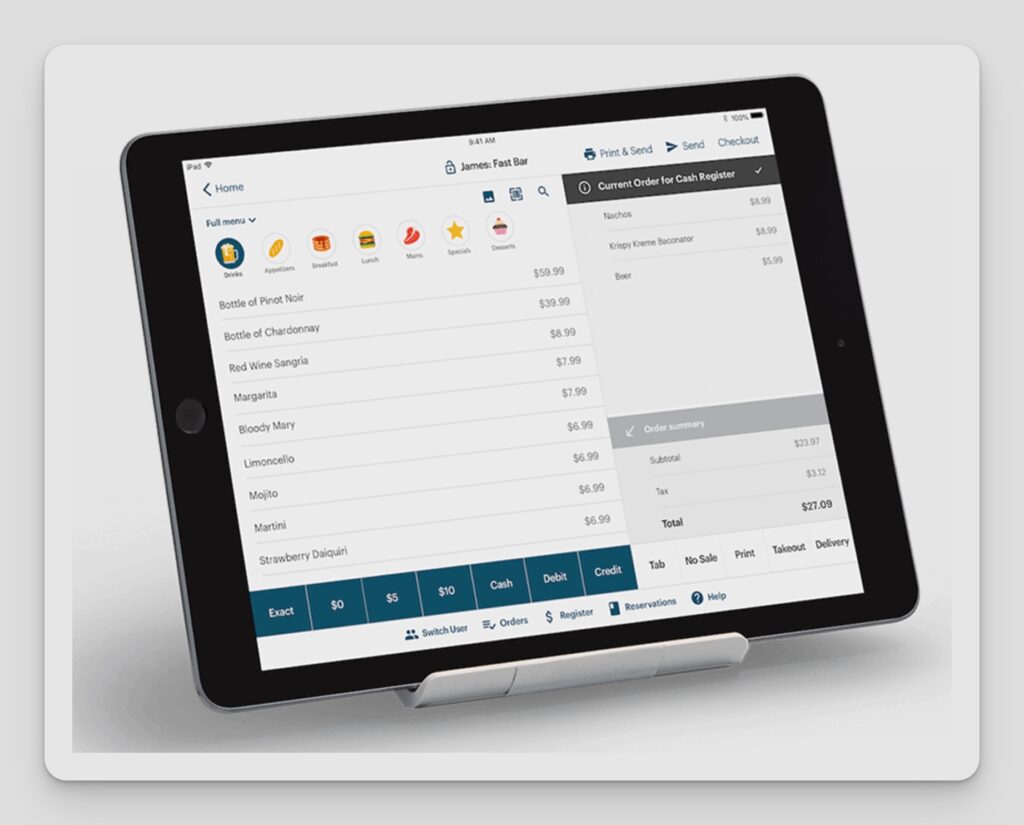
TouchBistro encompasses all the essential POS features such as payment processing, reservation management, layout and table management, menu and inventory management, staff management, and reporting and analytics.
However, the standout aspect of TouchBistro is not the breadth of its features but the seamless integration and functionality of these features.
In conjunction with managing the day-to-day running of a brewery or taproom, TouchBistro aims to enhance the customer experience. With features like bill splitting, tableside payment processing, reservation and online order management, and loyalty program handling, it meets the dynamic requirements of today’s customers.
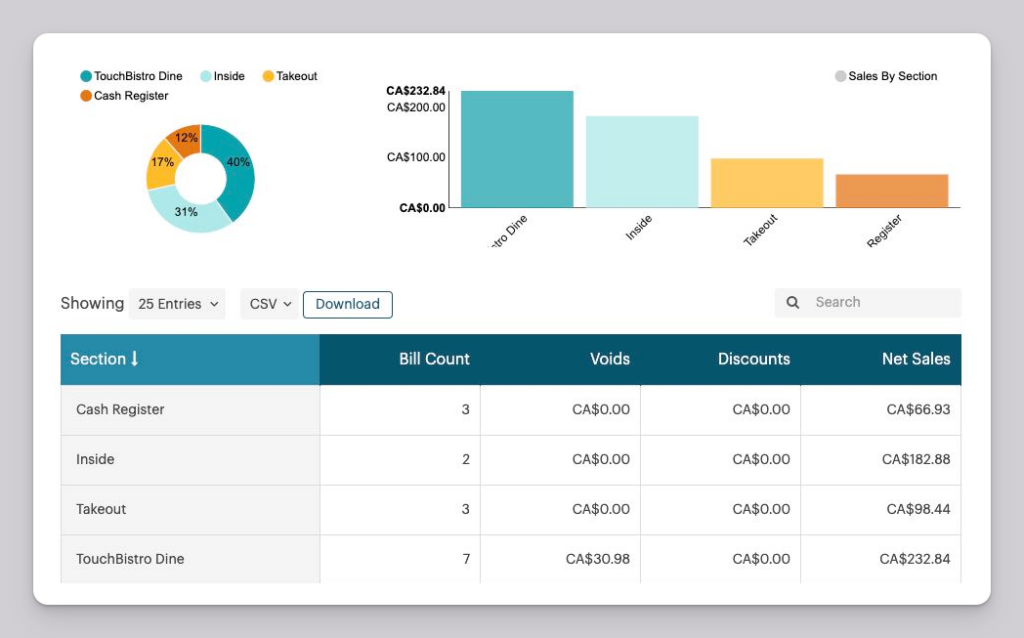
Transitioning from the front to the back of the house, TouchBistro offers automation and enhanced controls that aid in inventory management, vendor relations, and strategic menu planning – ultimately driving more informed, data-driven decisions for your bar.
From real-time order management and recalling ticket history to innovative customer engagement technology and integrated loyalty programs, TouchBistro’s suite combines an array of features that help bar owners attract new guests and optimize their operations.
With continuous system improvements and plans to expand back-of-house tools in the coming years, TouchBistro is shaping up to be a comprehensive solution for brewery owners looking for an all-in-one POS system.
TouchBistro Pricing & Hardware
TouchBistro User Reviews
Here is a summary of my analysis of user reviews, testimonials, and complaints about TouchBistro as seen on major review sites like Capterra, G2, and others.
- Ease of Use: The user interface is generally praised as user-friendly and easily navigable, making it simple for staff to manage tasks and learn the system.
- Robust Features: TouchBistro offers comprehensive features for managing a wide range of restaurant operations, from room charges to extensive menus.
- Menu Management: Users enjoy the intuitive platform for updating pricing, adding and removing items, and overall menu customization.
- Self-Ordering Kiosk and Offline Functionality: The self-ordering kiosk feature for customer upgrades and the ability to operate without internet are well-received.
- Quick and Efficient Order Taking: Utilizing iPads, the TouchBistro POS allows for efficient order taking directly at the table, enhancing the guest experience.
- Inventory Tracking: Although it requires extensive setup, the inventory tracking capabilities are detailed and offer significant benefits once in place.
- Responsive Customer Service: Some reviewers cite the customer service team as being quick to respond and helpful, often implementing suggested features.
- Ongoing Software Improvements: The company is recognized for continuously rolling out new features and for being supportive during the challenges faced by the restaurant industry.
Technology Issues During Updates: Users experience significant technology issues when updates to TouchBistro are required, leading to potential downtime that businesses cannot afford.
Difficulties with Customer Support: Reaching customer support can be time-consuming, and some users face lengthy wait times and get passed from one representative to another.
Challenges with Reporting: Obtaining comprehensive reports is cumbersome, and the analytics provided are found to be lacking in depth by some users.
Onboarding and Training Challenges: Users noted the onboarding process could be difficult, and the lack of user-friendly support materials led to some businesses having to create their own training manuals.
Wi-Fi Connection Problems: Some users reported intermittent Wi-Fi connection issues, which occasionally require modem resets.
System Stability and Bugs: Instances of the system disconnecting daily, causing significant operational burdens and frustrations.
Limited Remote Management: Managing multiple restaurants or making substantial changes remotely is problematic due to limitations of the system’s infrastructure.
Where TouchBistro Stands Out for Breweries and Taprooms
Streamlined Operations: TouchBistro is engineered to boost the speed and efficiency of service in breweries and taprooms. With its “Fast Tap” register mode and tableside ordering system, it significantly accelerates the ordering process, enabling businesses to cater to more customers with minimal wait times. The intuitive interface is easy for staff to navigate, reducing training time and enhancing service efficiency.
Payment Processing and Management: TouchBistro offers swift payment processing and taproom-side payments, improving service speed and customer convenience. It provides various payment options, including swipe, dip, tap, and mobile payments, catering to diverse customer preferences. Additionally, it simplifies bill splitting and table transfers, further augmenting the customer experience.
Customer Engagement and Loyalty: TouchBistro POS encourages returning patronage with attractive promotions and loyalty programs. It also features advanced online ordering that allows customers to schedule pickup and delivery orders hours or days in advance, extending the brewery’s reach and convenience.
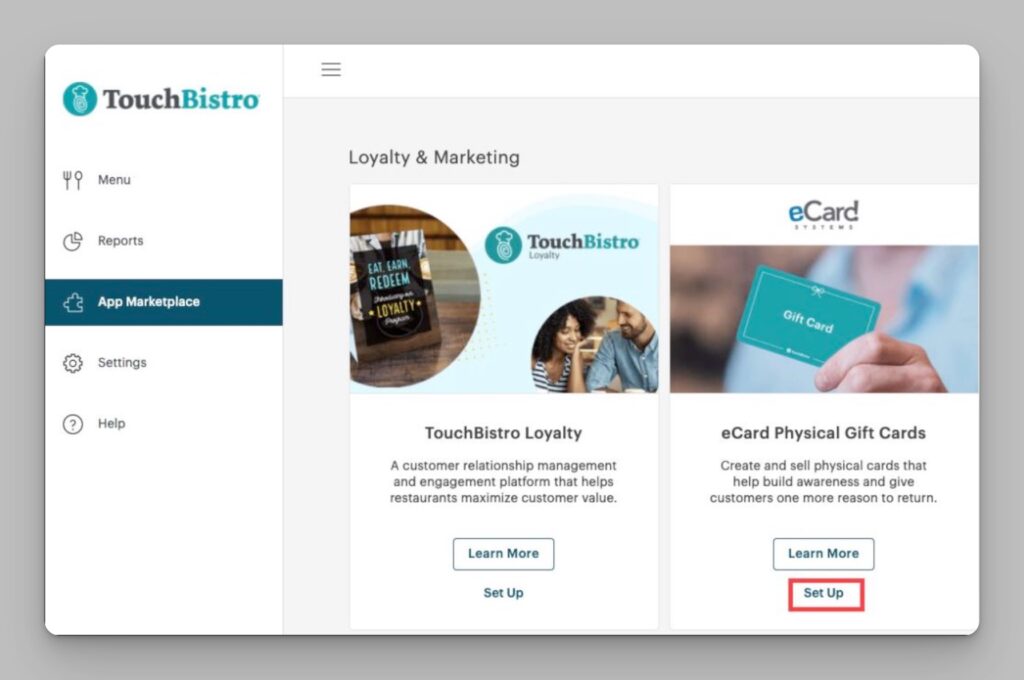
Tab Management: TouchBistro introduces a tabs feature that enables guests to order multiple rounds throughout their visit and settle their payments later. This feature enhances the customer experience by offering flexibility and convenience.
Staff Management: TouchBistro provides valuable tools for managing staff, including permission management to minimize theft and integration with 7Shifts for effective scheduling. These features aid breweries in managing their labor costs and ensuring adequate staffing during peak times.
Business Insights and Reporting: TouchBistro offers comprehensive reporting with over 50 detailed reports. These reports deliver real-time data on daily and weekly revenue, tracking popular craft beers, and identifying staff members who delete an unusually high number of items from tabs. These insights enable brewery owners to make informed decisions to enhance business performance.
Where TouchBistro Falls Short
While TouchBistro is a highly regarded system, there are some areas for improvement and potential drawbacks to consider.
- Limited integrations: While TouchBistro has some integrations available, it may not have as many options as other POS systems. This could be a limiting factor for businesses that require more extensive integrations with other software and platforms.
- Online ordering: TouchBistro relies on integration with Deliverect to connect to other delivery services than DoorDash Drive.
- Limited reporting: There are certain areas where the reporting features need improvement to generate more useful sales, employee performance, and inventory reports.

Key Takeaways about TouchBistro for breweries:
- Streamlined operations with fast bar register mode and tableside ordering.
- Payment processing and management, including bill splitting and table transfers.
- Customer engagement and loyalty features with advanced online ordering.
- Tab management for ordering multiple rounds throughout the night.
- Staff management tools, including permissions and scheduling integration.
- Business insights and reporting for data-driven decision-making.
Designed by restaurant industry veterans
Best for independent food service businesses looking for a well-designed, easy-to-use, and feature-rich POS with integrated loyalty features.
- Fast & easy-to-use quick register buttons
- Commission-free online ordering
- Excellent offline functionality
- Fewer integrations than competition
- Somewhat limited reporting features
Concluding Comparison of the 6 POS Systems
GoTab provides an enhanced guest experience for breweries through features like mobile ordering, contactless payment, and real-time menu management. Mobile ordering allows customers to securely place orders and pay through their phones, minimizing in-person contact. Real-time menu management lets breweries quickly update menus and specials as needed, keeping offerings dynamic.
A key benefit of GoTab is enabling breweries to tailor the ordering and payment experience to each guest. Customers can order and pay however they prefer – online, mobile, or in-person. This flexibility creates a customized experience that caters to individual preferences.
Easy-to-use mobile POS with a focus on eCommerce and contactless ordering and payment features.
- Use your iPad or GoTab-branded hardware
- Free starting plan & no long-term contracts
- Customizable menus and zones
- Innovative features like shared tabs
- Responsive customer service
- Limited reporting capabilities
- Need for more integrations
- Only available in the US & Canada
TouchBistro stands out with its focus on streamlining operations and enhancing the speed of service. It offers features like fast register mode and tableside ordering to improve efficiency. The system also provides comprehensive payment processing and management options, along with robust customer engagement and loyalty features.
TouchBistro is great for high-volume breweries and taprooms that require fast and efficient service. The “Fast Bar” mode and comprehensive payment options make it well-suited for establishments that see a high turnover of customers, such as popular brewpubs or taprooms in busy areas.
Designed by restaurant industry veterans
Best for independent food service businesses looking for a well-designed, easy-to-use, and feature-rich POS with integrated loyalty features.
- Fast & easy-to-use quick register buttons
- Commission-free online ordering
- Excellent offline functionality
- Fewer integrations than competition
- Somewhat limited reporting features
Toast differentiates itself through features such as preauthorization for closing tabs, enhanced guest experiences with quick order modes and mobile ordering, intuitive kitchen display systems (KDS), and inventory management capabilities. It also offers effective loyalty programs to retain customers and real-time data analysis for strategic decision-making.
Toast focuses heavily on enhancing the guest experience, making it a good fit for upscale brewpubs and taprooms where the customer experience is paramount. Its robust hardware and pre-authorization for closing tabs also make it a strong option for busy taprooms that need a durable, reliable system.
The most innovative POS system on the market
Best for food service businesses that want advanced online ordering, take-out, and delivery features.
- Rapid development of new features
- Toast Takeout system
- Rugged mobile hardware devices
- Android only
- Locked into Toast payment processing
SpotOn highlights optimization of taproom operations with quick ordering options, integrated tools, simplified service through handheld devices for orders and payments at tables, real-time data analysis for sales trends, loyalty programs, integration with major food delivery apps, and marketing tools.
Given its emphasis on efficient order management and real-time order processing, SpotOn would be well-suited for breweries and taprooms with a high volume of transactions. The SpotOn Serve handheld devices could be particularly useful in larger venues where servers move between the bar and tables.
Feature rich all-in-one POS solution with modern hospitality-specific features
Best option for establishments with outdoor seating looking for great mobile hardware devices.
- Wide selection of hardware devices
- Low credit-card processing fees*
- No long term contracts
- Limited offline functionality
- Requires SpotOn devices
- *Requires SpotOn Payment for low fees
Lightspeed provides customizable layouts and menus, advanced beer inventory management capabilities, integration with delivery apps for online beer orders, efficient payment options including debit cards and mobile payments, tab management functionalities, user-friendly training mode for staff onboarding, and hardware designed for breweries.
Lightspeed’s customizable layouts and automated inventory management make it a great choice for breweries with diverse offerings, such as those with extensive beer menus and rotating taps. Its integrations with delivery apps could also make it a good option for breweries that offer takeout or delivery services.
Cleverly crafted POS with exceptional design
Best for food service businesses seeking powerful inventory, data insights, and retail features.
- Ease of use & interface design
- Reporting & analytics
- E-commerce capabilities
- Limited offline functionality
- Not the cheapest option
Square shines with its focus on speed and efficiency in operations through intuitive order entry interfaces and conversational modifiers. It offers features like the Square Kitchen Display System (KDS), hardware options tailored to taprooms’ needs (including handheld devices), online ordering options without monthly fees or commissions.
Square’s speed, efficiency, and wide range of integrations make it a versatile choice that could work well in a variety of brewery and taproom settings. It’s particularly well-suited for breweries that require comprehensive reporting and customer management tools, such as chains or franchises that need to monitor performance across multiple locations. Its online ordering capabilities also make it a good fit for breweries offering pickup or delivery services.
The fast and easy-to-use system
Best for new or smaller food service businesses that want to start on a free plan and want to sell products online.
- Subscription free plan
- No long term contracts
- Integrates with the Square ecosystem
- Lacks some advanced features
- No on-site support
Final Words
All six of these modern cloud-based POS systems are versatile and feature-rich, and they can be tailored to meet the needs of a wide variety of establishments.
Explore these systems further by visiting their websites and scheduling demos or free trials. Get hands-on experience with the platforms that catch your eye.
Remember that choosing the right POS system can make a significant impact on your business’s success. It can enhance efficiency, improve customer satisfaction, increase revenue opportunities, and provide valuable insights for smarter decision-making.