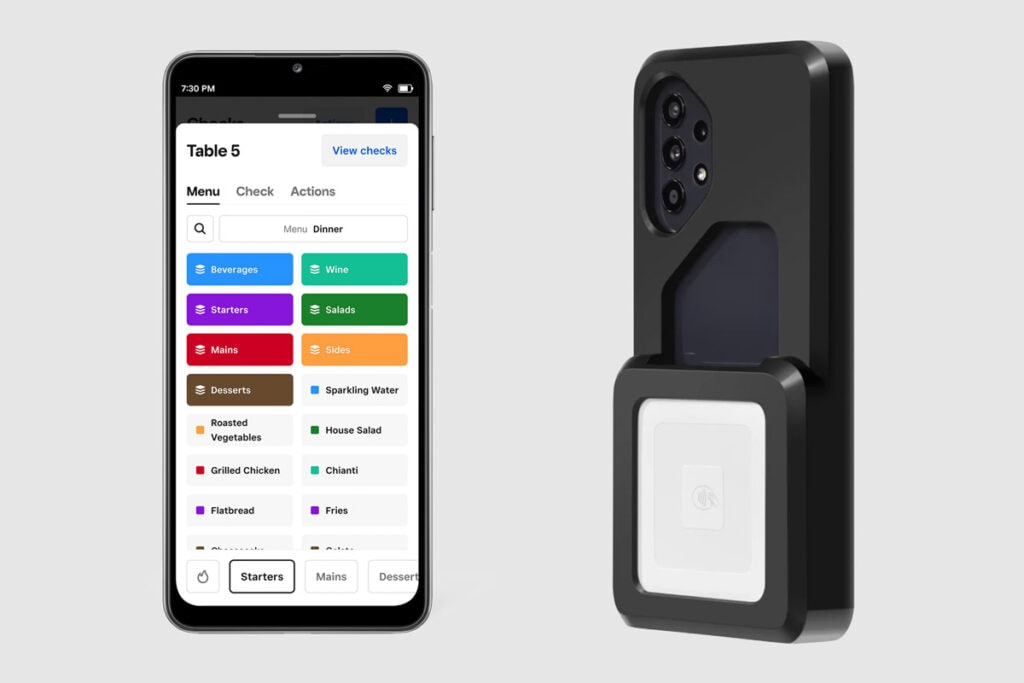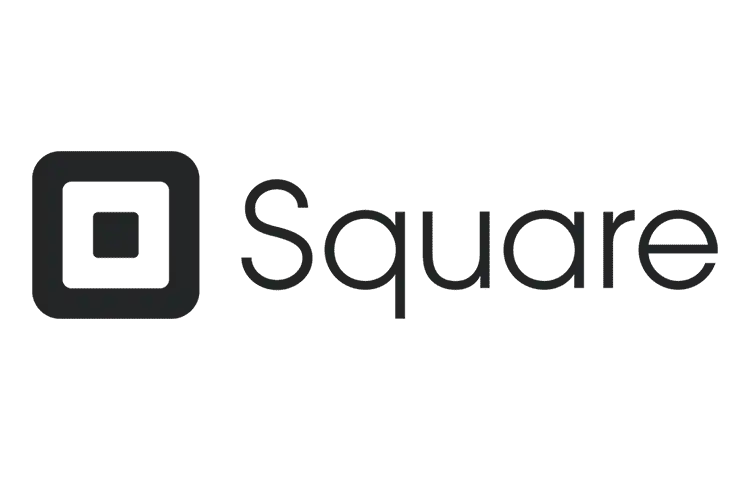As a restaurant owner, an iPad-based POS system can transform your operations. It streamlines processes, integrates with third-party platforms, and enhances customer experience.
From small food trucks to fine dining, an iPad POS is a versatile tool that can handle everything from customer-facing displays to Kitchen Display Systems and self-ordering kiosks.
With these cloud-based systems, you gain the freedom to access data from just about anywhere, thereby providing you with enhanced control over your operations.
An iPad POS system provides a user-friendly interface, real-time updates, many third-party integrations, scalability, and customization. It’s a future-focused, affordable, and flexible solution.

The Top 5 iPad Restaurant POS Systems In 2023:
- TouchBistro – Best for restaurants looking for an efficient and well-designed system
- Lightspeed – Best for restaurants seeking powerful data insights and retail features
- GoTab – Best for mobile and eCommerce-oriented restaurants
- Square – Best subscription-free POS for small restaurants and cafes
- Shopify – Best for restaurants and cafes that sell products online
Note: Our reviews are reader-supported. We may earn affiliate commissions from links on this page. Learn more…
Why Use An iPad Restaurant POS System?
An iPad restaurant POS system is a cloud-based solution that runs on an iPad or other mobile devices, allowing restaurant owners and staff to manage their business from virtually anywhere.
Unlike traditional legacy POS systems, which involve bulky hardware and complicated software installations, iPad POS systems offer a sleek, easy-to-use interface for staff to manage orders, payments, and customer engagement.
TouchBistro
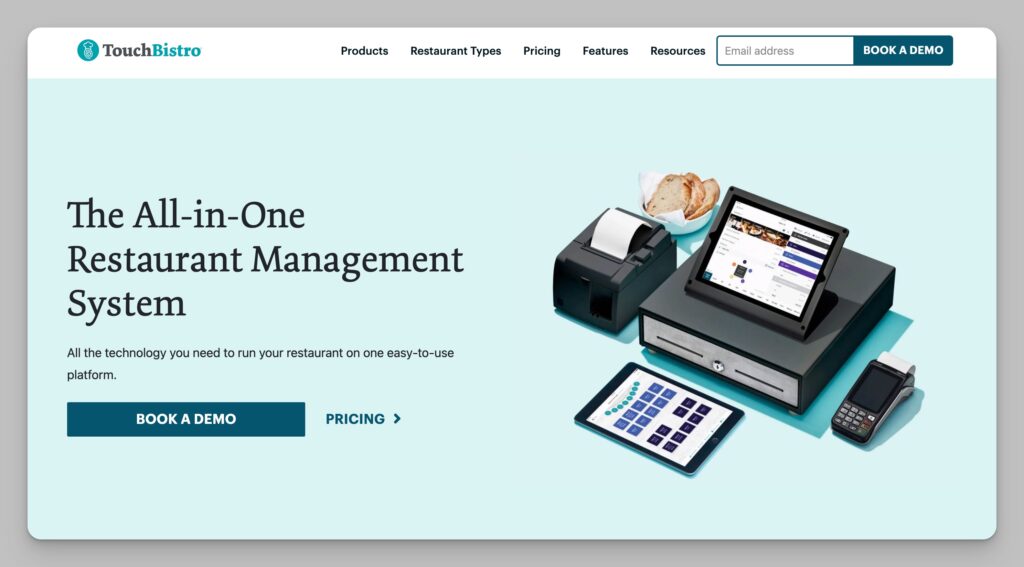
TouchBistro is designed to accommodate the fast-paced environment of restaurants.
Due to its intuitive design, TouchBistro is easy to learn and operate, a characteristic that can be valuable for restaurants requiring a straightforward, easy-to-master system.
If you’re already used to the iOS ecosystem, you’ll likely grasp TouchBistro even faster. Plus, the system allows you to tweak menus and interfaces to your preference, enhancing long-term efficiency and potentially saving time.
A key feature of TouchBistro is its marketing platform. This integration provides the capability for you to craft custom promotions, launch targeted marketing campaigns automatically, and organize customer information using an embedded CRM.
TouchBistro aims to unify several customer interaction technologies, promoting better communication and comprehension of customer habits and patterns.
Additionally, TouchBistro offers the functionality to create a custom website that reflects your brand.
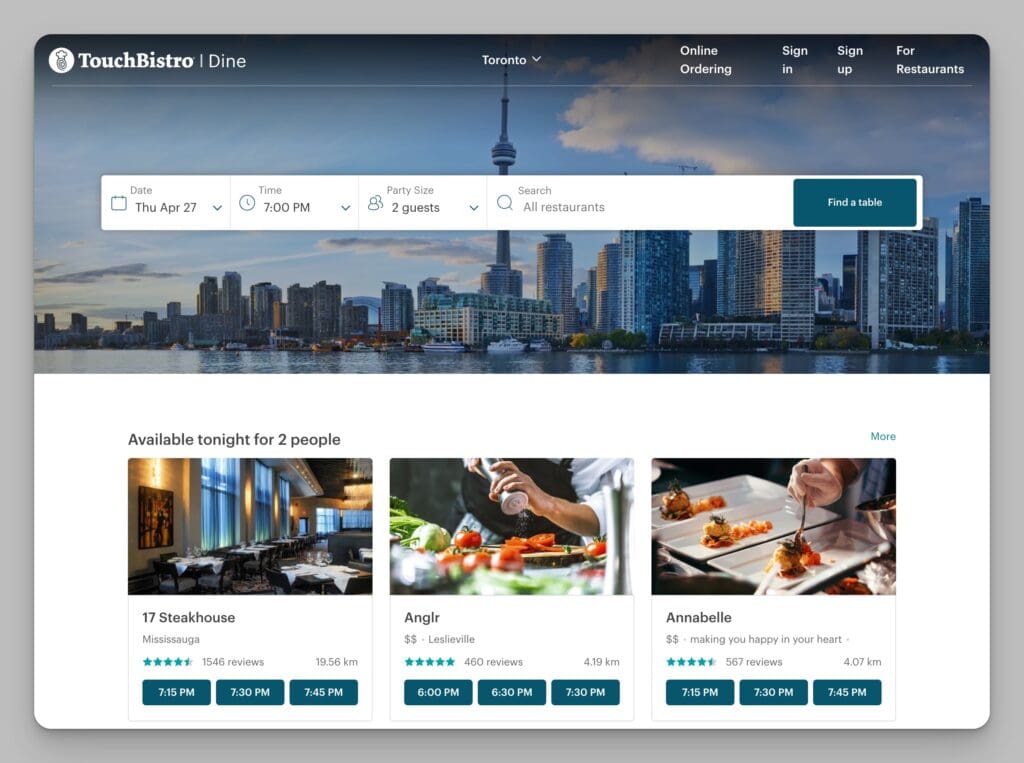
TouchBistro also has a reservations platform, called TouchBistro Reservations, which combines reservations and guest management into one service, intertwining effortlessly with the TouchBistro POS. This functionality supports restaurants in personalizing customer experiences while efficiently managing daily tasks.
With its visually appealing, logically structured design, TouchBistro comes filled with diverse features. To ensure data availability and safety, it operates on a hybrid model, incorporating both cloud and server systems.
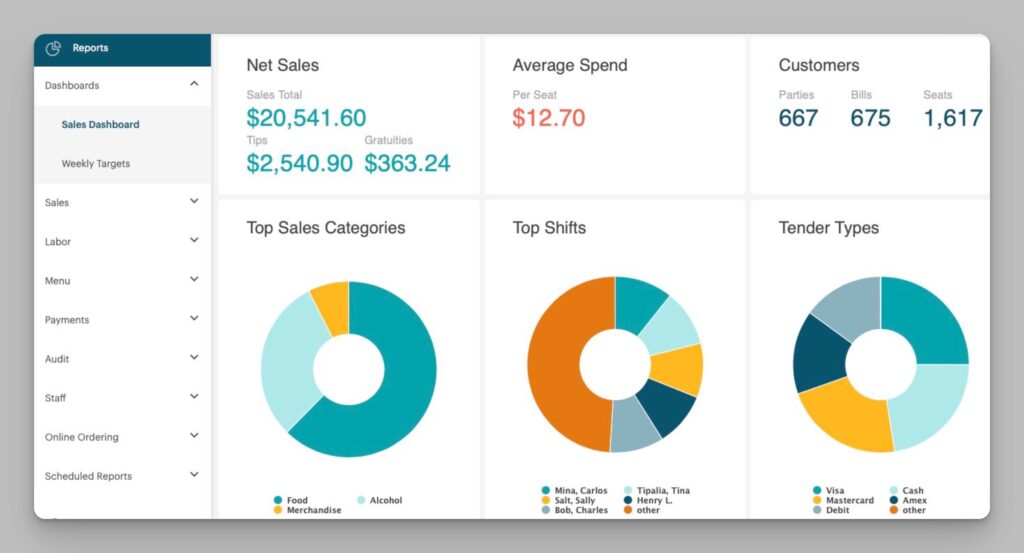
TouchBistro Pricing & Hardware
Where TouchBistro Stands Out
TouchBistro has many great features which I will discuss later in this review, but these are the features I think make TouchBistro stand out compared to its competitors.
- Reservations: With TouchBistro’s commission-free reservations tool restaurants can easily manage their reservations and get to know their diners’ preferences, which is key to creating an exceptional hospitality experience.
- Ease of use: TouchBistro’s POS system is fast, reliable, and easy to use. New employees don’t have to waste precious time going through an extensive tutorial – if they are familiar with iPhones, then they can easily figure out TouchBistro.
- Payment processing options: Nowadays it’s becoming unusual for a POS system to allow the use of a third-party payment processing solution. Here you have a choice between using TouchBistro Payments or one of the payment processing partners like Square.
- Floor plan & table management: This feature of TouchBistro is a significant factor that makes the POS system stand out. With TouchBistro’s floor plan and table management software, you can easily arrange your restaurant’s layout, delegate staff to specific sections, and check the availability of your dining room.
- Offline functionality: TouchBistro’s POS system can process payments even if the internet goes down, ensuring seamless, uninterrupted service.
Where TouchBistro Falls Short
While it is a highly regarded system, there are some areas for improvement and potential drawbacks to consider.
- Limited integrations: While TouchBistro has some integrations available, it may not have as many options as other POS systems. This could be a limiting factor for businesses that require more extensive integrations with other software and platforms.
- Online ordering: TouchBistro relies on integration with Deliverect to connect to other delivery services than DoorDash Drive.
- Limited reporting: There are certain areas where the reporting features need improvement to generate more useful sales, employee performance, and inventory reports.
Designed by restaurant industry veterans
Best for independent full-service restaurants looking for a well designed, feature-rich and secure cloud/server-based POS system.
- User-friendly interface
- Easy menu customization
- Table-side ordering
- Offline functionality
- Commission-free reservations
- Fewer integrations than competition
- Somewhat limited reporting features
- Restricted remote management
Lightspeed
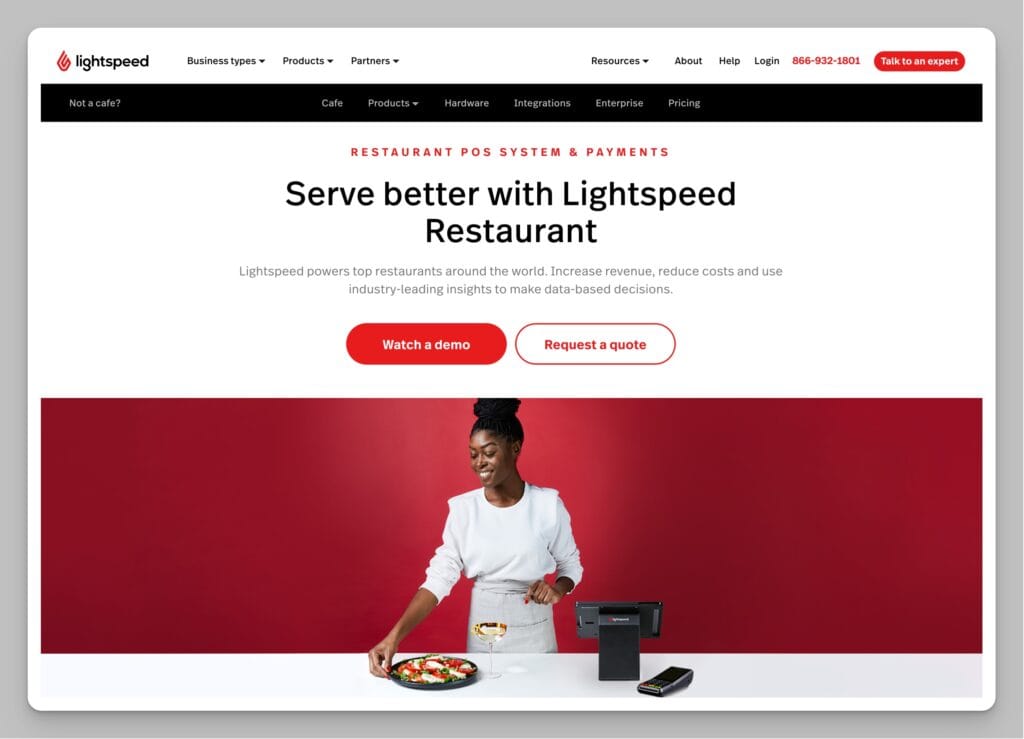
Lightspeed Restaurant is a popular choice when it comes to selecting a Point of Sale (POS) system for restaurants. Since its establishment in 2005, Lightspeed has become a prominent global provider of cloud-based POS and e-commerce solutions, serving businesses in over 100 countries across North America, Europe, and the Asia Pacific.
Lightspeed’s primary focus is on creating commerce platforms tailored for independent restaurants. The unified hospitality platform is designed specifically to cater to the distinct needs of quick-service restaurants.
The platform efficiently merges point-of-sale capabilities, seamless payments, inventory management, and staff management tools, and provides potent reporting insights.
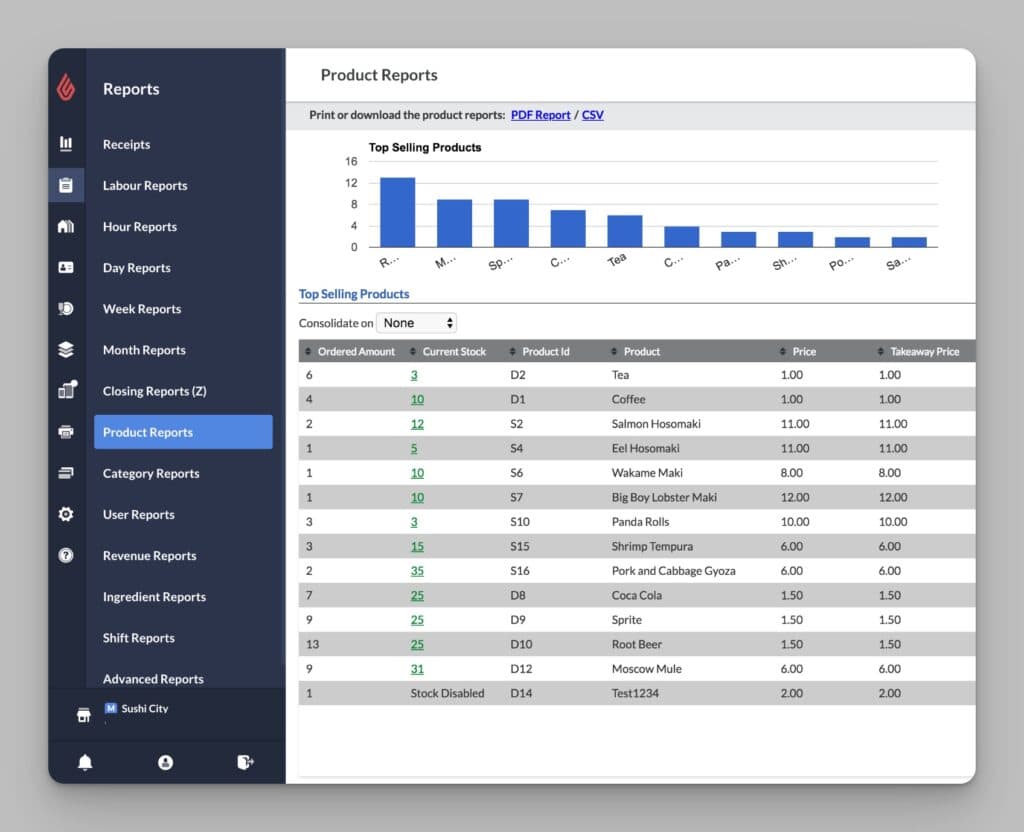
A unique aspect of Lightspeed is its integration of high-tech features. These include a blockchain-based technology platform, real-time analytics, customized workflows, and diverse integrations, all presented within an easy-to-use iOS-based interface. The platform’s ability to operate in offline mode further enhances its reliability across different situations.
Lightspeed is known for its steady improvements to its platform, as it frequently introduces advanced features like machine learning-driven analytics designed for restaurant-specific needs.
If you’re looking to take your restaurant in a new direction, using a restaurant POS that also has retail capabilities could be the key to unlocking success. With Lightspeed, you can easily expand into selling merch, offering cooking classes and launching other retail operations.
Lightspeed Pricing & Hardware
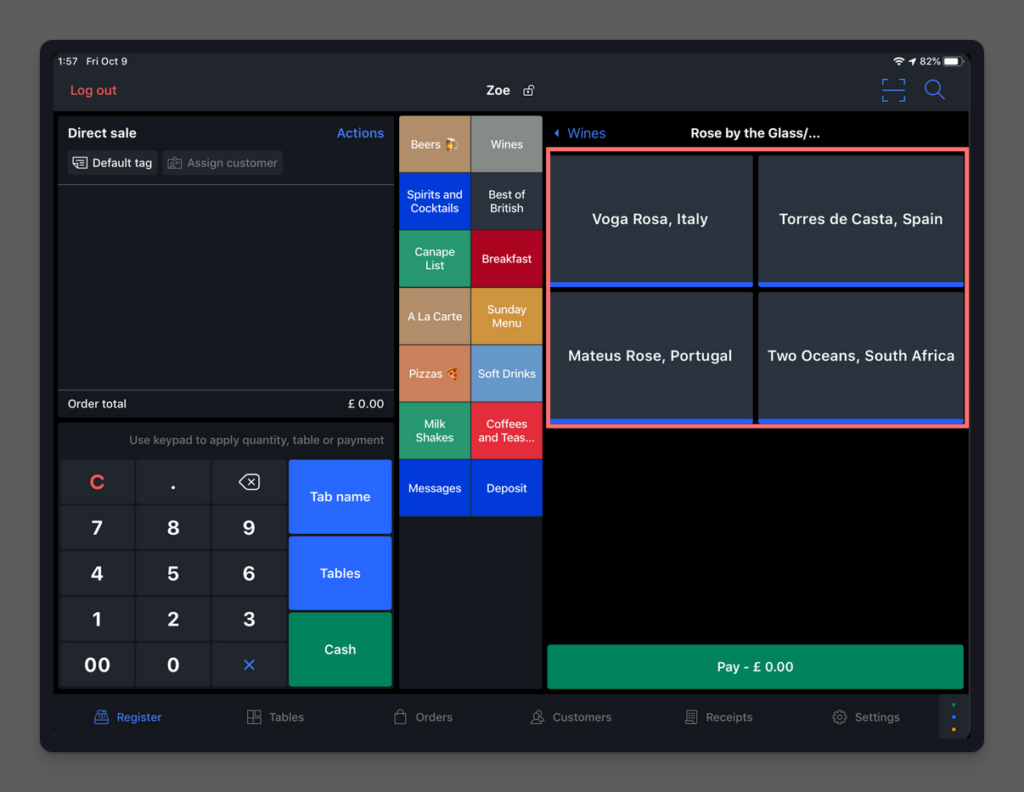
Where Lightspeed Restaurant Stands Out
These are the features I think make Lightspeed stand out compared to competitors.
- Reporting and analytics: Lightspeed Restaurant offers advanced reporting and analytics tools that help you gain deep insights into your business’s performance. The acquisition of Upserve 2020 has taken Lightspeeds analytics to the next level. This includes detailed sales data, employee performance metrics, and inventory management information.
- Advanced insights: The insights optimizes server and menu performance, time optimization, and a virtual logbook that improves communication among restaurant staff across different shifts.
- Ease of use: With its intuitive interface and customizable layout, Lightspeed Restaurant is designed to be user-friendly for both experienced and novice users. The straightforward navigation and simple order entry process help to turn tables faster and make it easy for your staff to get up and running quickly, reducing training time and ensuring a smooth transition.
- E-commerce capabilities: With the Lightspeed ecom feature you can build a website with retail capabilities that allows you to sell branded products or gift cards to your customers, helping you to attract new customers and increase your revenue. You can also link your website to delivery platforms such as UberEats or Doordash, and connect to OpenTable to take reservations.
- Customer Support: According to G2’s 2021 Grid Report on restaurant POS systems, Lightspeed was rated highest in quality of support and ease of use among other competitors in the industry.
Where Lightspeed Falls Short
While Lightspeed Restaurant POS is a highly regarded system, there are some areas for improvement and potential drawbacks to consider.
- Limited Offline Functionality: Since Lightspeed is cloud-based, it requires a stable internet connection to function. This means that if your internet goes down, you won’t be able to process transactions or access any data. While Lightspeed does have a limited offline mode, it doesn’t offer full functionality.
- Price: Lightspeed Restaurant POS is more expensive than some other POS systems on the market. While the system offers a range of features and benefits, the cost may be a barrier for some restaurant owners, especially those who are just starting out.
- Limited Customization: While Lightspeed’s interface is user-friendly, it may not offer as much customization as some restaurant owners would like. For example, some users have reported that it’s difficult to customize the layout of the order screen, which can impact efficiency during peak hours.
Cleverly crafted POS with exceptional design
Best for upscale eateries seeking powerful data insights, retail features, and extensive integration possibilities.
- Robust analytics and reporting
- Intuitive, user-friendly interface
- Reliable customer support
- Built-in ecommerce capabilities
- Flexible hardware options
- Not the cheapest option
- Restricted API access
- Challenging initial setup
GoTab

GoTab, founded in 2016, is an adaptable and innovative restaurant POS and commerce platform specifically designed for restaurants.
GoTab is compatible with almost any iPad or web-enabled mobile device, which allows you to utilize your existing hardware and save costs.
GoTab is primarily geared towards contactless service, mobile ordering, payment, and efficient communication. Its intuitive interface, compatibility with various systems, and real-time analytics provide ghost kitchen operators with the necessary tools to modernize their operations, enhance efficiency, and stimulate growth.
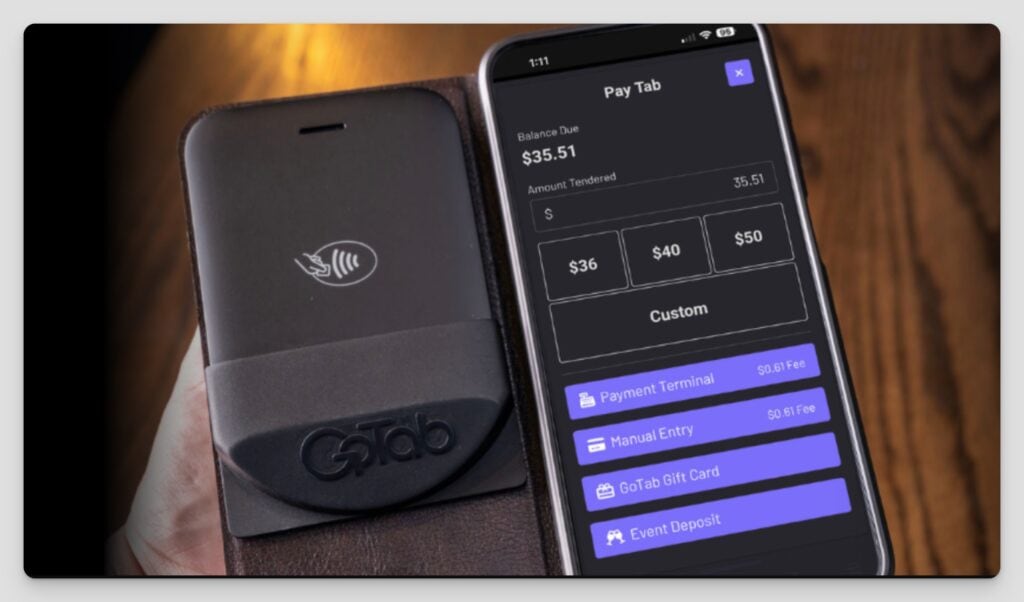
GoTab offers simple-to-use and easy-to-integrate technology with features like order management, centralized menu management, kitchen display system (KDS) function, as well as the capability to integrate with other POS systems and more.
GoTab also offers flexible service model capabilities, allowing operators to adjust their service models on the go. For instance, in the event of an unexpected staff shortage, operators can activate QR ordering, or extend ordering to non-traditional service areas like a patio or waiting area, making it a versatile solution suited for large, medium, and small venue formats.
GoTab’s KDS feature also enables operators and managers to maintain direct communication with customers through text, providing transparency and unmatched hospitality, like notifying a customer if an order’s delivery is delayed.
Lastly, GoTab’s 100% cloud-based platform offers flexible hardware options, eliminating barriers for ghost kitchens wanting to transition to more advanced technology without having to make a costly initial investment. The transitions to new technologies and the operational adoption of new systems are seamless, unlike traditional, complex, and confusing transitions in hospitality technology.
GoTab Pricing & Hardware

Where GoTab Stands Out on an iPad
Mobile Order and Pay: With GoTab, your guests can order and pay directly from their mobile devices, reducing the need for physical menus and payment processing. This not only provides a convenient and contactless dining experience for customers but also helps to increase table turnover and reduce labor costs.
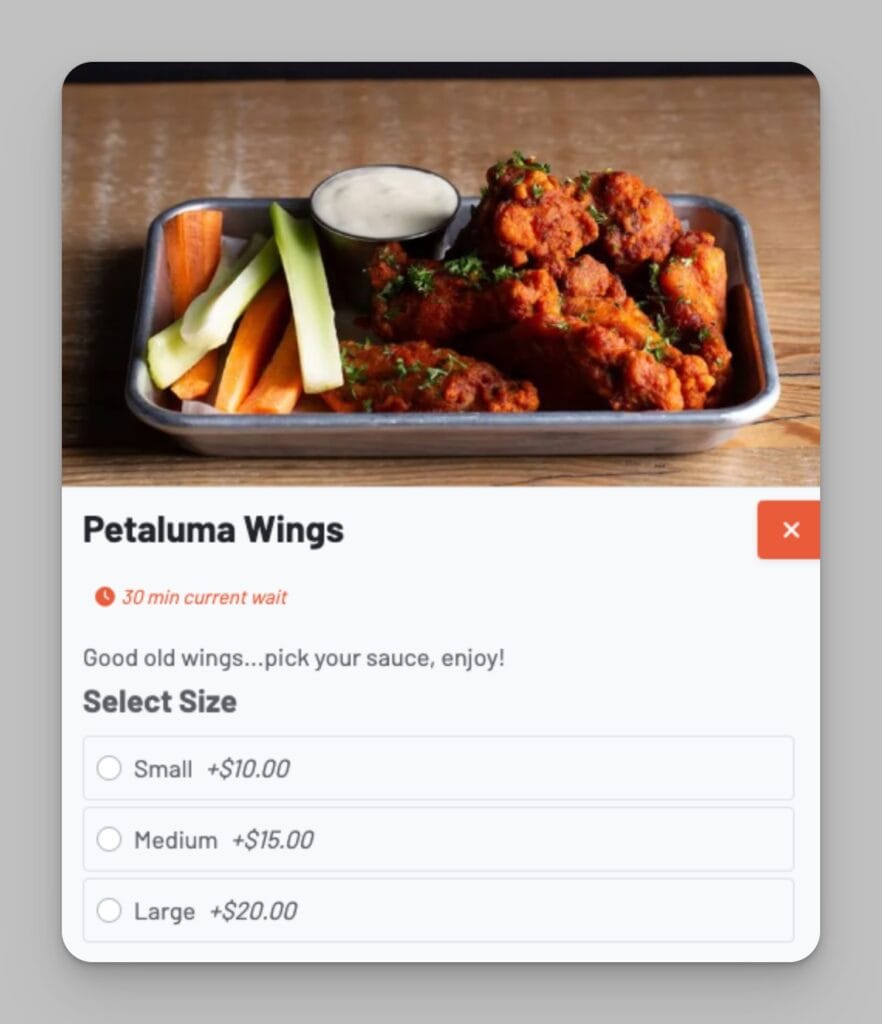
Contactless Service: GoTab offers robust contactless self-service options, including QR ordering and check control. Your guests can order what they want when they want, with both parties able to add to the digital check simultaneously, leading to higher customer spend and lower transaction processing fees.
Flexibility and Customizable Menu Management: GoTab can run on any Internet-connected Android, iOS, or Windows tablet or phone, offering flexibility in hardware options. It also allows restaurants to easily create, update, and customize their menus directly within the system, ensuring that you’re offering a menu that appeals to your guests.
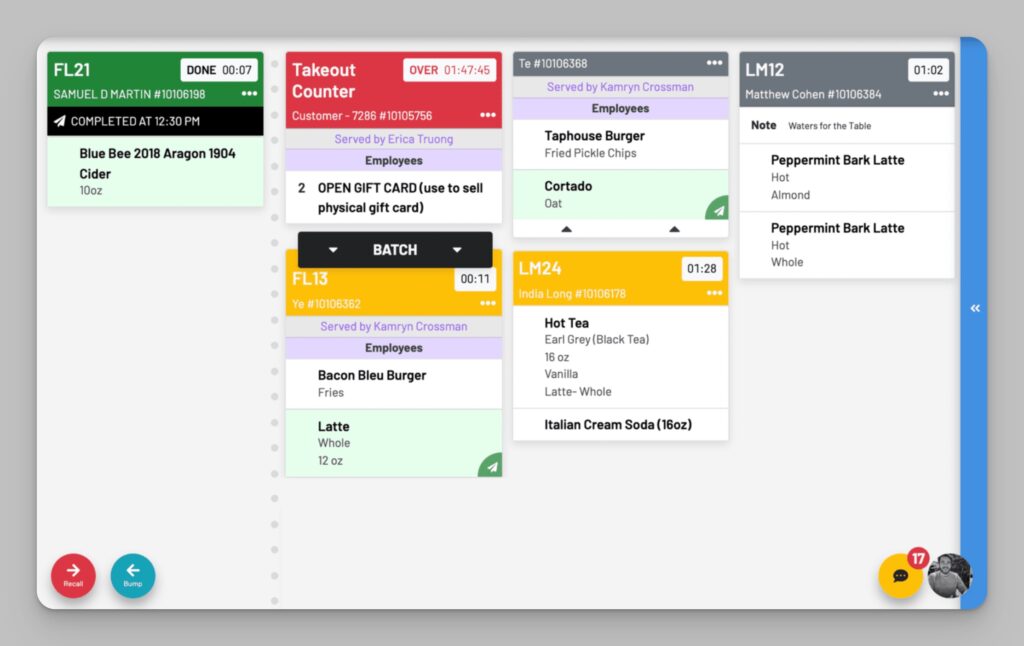
Integrated Solutions: GoTab’s solutions for mobile ordering, payment, kitchen, back-office management, and inventory management are integrated to work seamlessly together. The system also seamlessly integrates with various payment processors, kitchen display systems, and accounting systems for secure transactions, real-time order management, and streamlined financial management.
Guest Data: GoTab supports access to first-party data for opted-in guests, helping you establish a direct connection with your guests and improve your restaurant’s affinity with customers while saving time and money.
Real-Time Analytics: GoTab provides real-time analytics and reporting capabilities, allowing you to make data-driven decisions. View sales and order summaries, refund summaries, and an overview of discounts and fees. The Manager Dashboard allows you to manage your operations on the go and view reports and orders in real-time, enabling quick decision-making.
Flexible Hardware Options: GoTab works on virtually any web-enabled mobile device, including iPads, meaning you can use your existing hardware and save costs. The company also offers excellent customer support, with a team of experts available to assist with setup, training, and ongoing support.
In conclusion, GoTab offers a comprehensive set of features that can help you modernize your operations, improve efficiency, and enhance the guest experience. Its user-friendly interface, contactless service, flexibility, integration, data access, real-time analytics, flexible hardware options, and excellent customer support make it a strong choice for your restaurant POS system.
Easy-to-use mobile POS with a focus on eCommerce and contactless ordering and payment features.
- Use your iPad or GoTab-branded hardware
- Free starting plan & no long-term contracts
- Customizable menus and zones
- Innovative features like shared tabs
- Responsive customer service
- Limited reporting capabilities
- Need for more integrations
- Only available in the US & Canada
Square
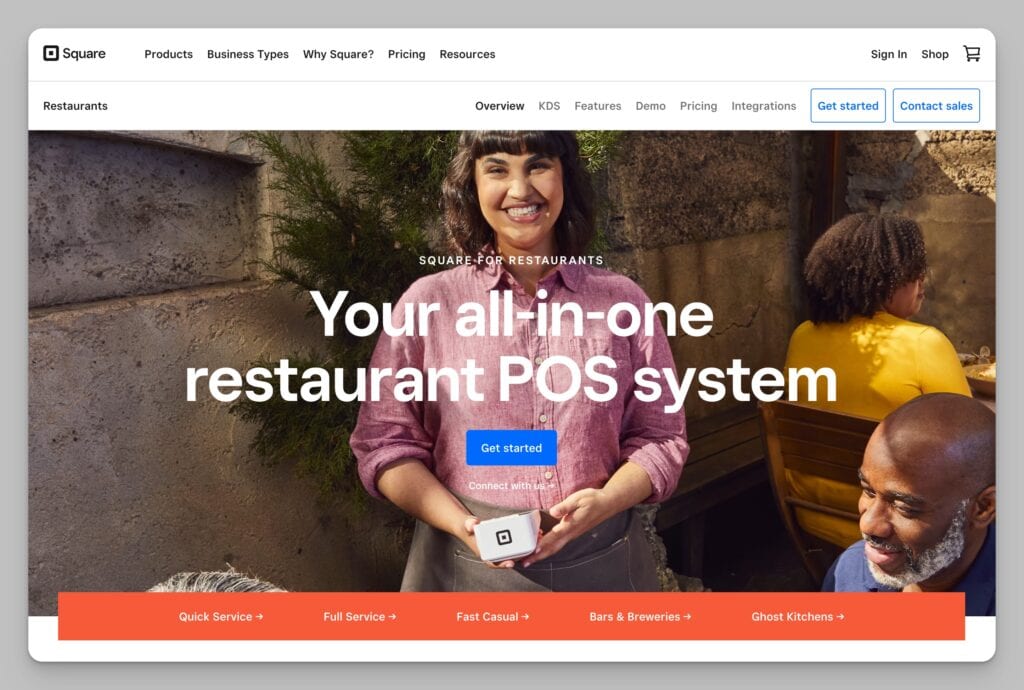
Square for Restaurants is the perfect solution if you need a free plan and want to use your existing iPad devices.
Square provides speed and operational efficiency, ensuring quick order entries, and Square’s unique feature, the conversational modifiers, simplifies how orders are written, modernizing this duty and making it more effortless.
Using the Square Kitchen Display System (KDS), cafés can manage orders centrally and adeptly on a single screen, easing the creation of digital tickets and precise order preparation. The integration of online orders with your POS system is easyt, with no additional monthly costs or commissions.
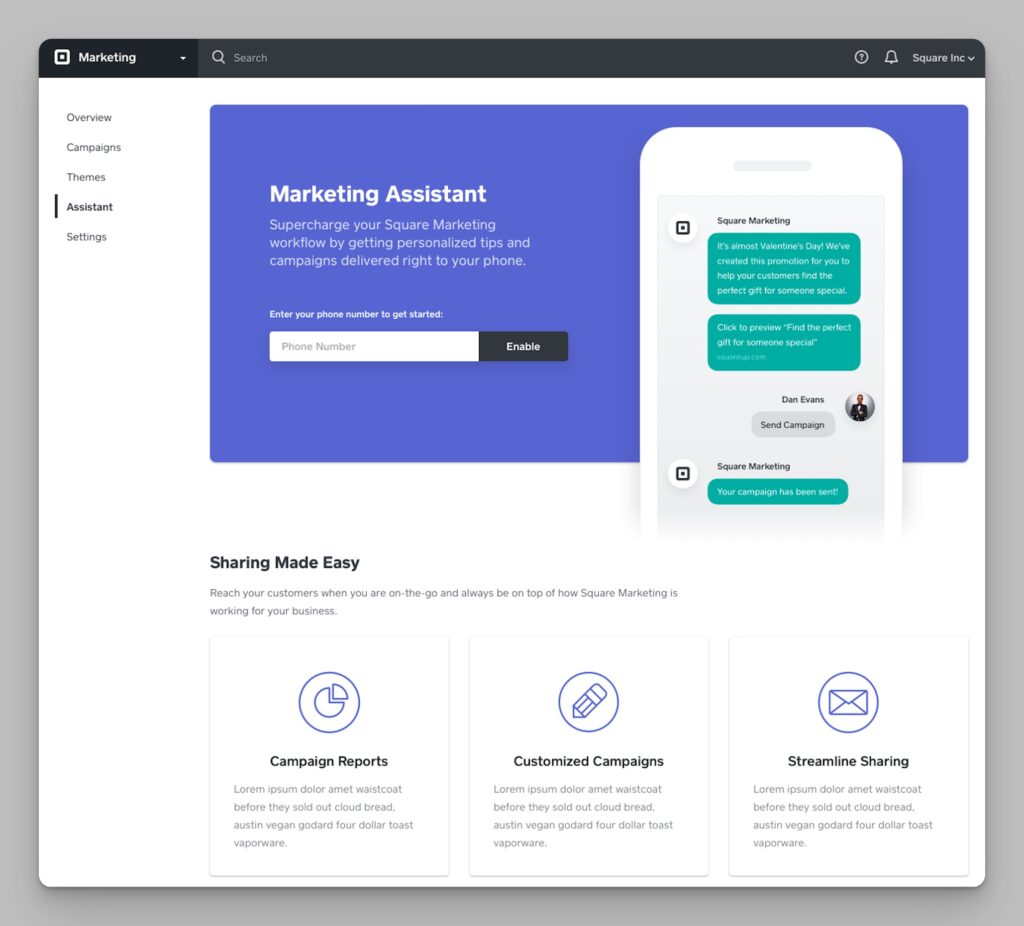
Additionally, Square offers effective marketing and loyalty program tools, helping restaurant owners in connecting with their customers effectively.
With Square, you get all the basic features such as sales reporting, payments, and employee management that are essential for cafe operations – no matter the size of your establishment.
Ease of use: I really like this system because it is intuitive and easy for beginners to use. The interface is modern and looks great on both iOS devices and Android smartphones and tablets.
Square Pricing & Hardware
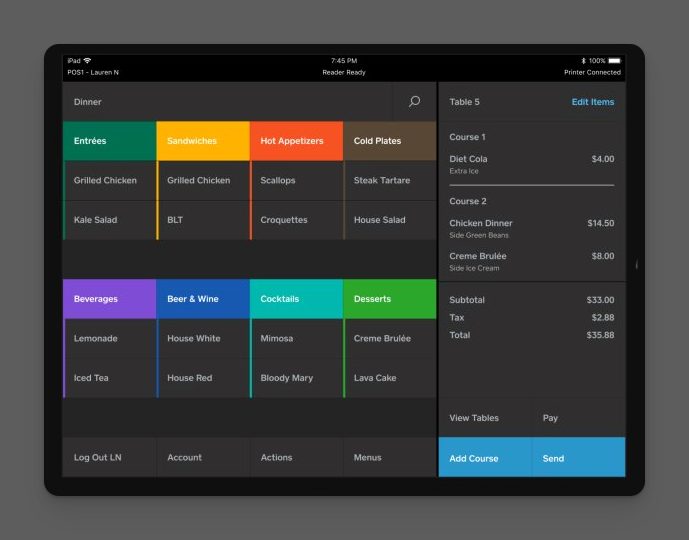
Where Square Stands Out
Ease of Use: Square has a modern and familiar user interface design that simplifies learning and operation. The system is easy to set up and doesn’t require much training. This means your staff can focus on guests rather than learning the system.
Affordable Pricing: The Free plan includes fundamental services, such as online ordering and POS. The Plus plan costs $60 per month and includes advanced features like coursing as well as 24/7 support. For in-person payments, all plans include a processing rate of 2.6% plus 10 cents.
No long-term contract: Getting started with Square for Restaurants is simple because there are no installation fees or long-term commitments required. Additionally, you have the flexibility to upgrade, downgrade, or terminate your plan whenever necessary.
Comprehensive CRM Capabilities: The system has CRM features that allow for customer profiles, order history tracking, and integration with Square Loyalty and Marketing. This creates a complete solution for managing customers.
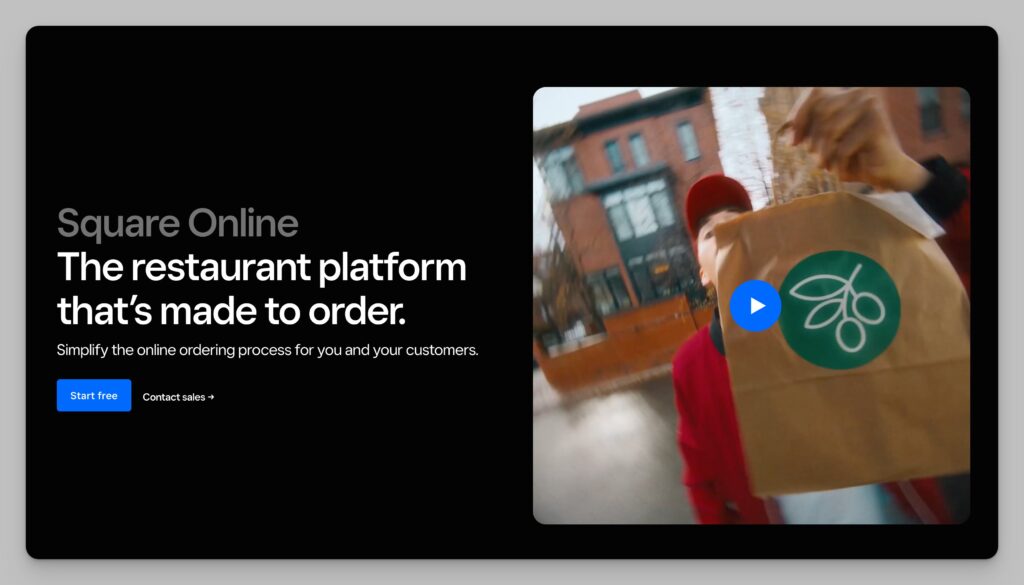
Square Online is a free add-on that allows restaurants to build and design their own websites for online ordering. Square Online integrates with Order with Google so when a customer searches for the restaurant on Google Search or Maps, they will see an ordering button on the search result that they can select to choose an ordering channel. Square Online also has e-commerce capabilities for restaurants that want to sell products online.
Integration with the Square Ecosystem: Square for Restaurants is part of a larger ecosystem of Square products, which means it can integrate with other Square services. This includes Square Payroll and Team Management for handling permissions, schedules, timecards, and tips, and Square KDS.
Where Square Can Improve
Limited Advanced Features: Square for Restaurants may lack some advanced features offered by other POS systems, such as in-depth inventory management and comprehensive reporting tools
Complex Reporting: The reporting features are causing concerns because they lack sufficient detail and are complex, making it difficult to search for specific information. Additionally, the process of reconciling sales to receivables is lengthy.
Lack of On-Site Support: Square for Restaurants does not provide on-site support, which may not be suitable for businesses that rely on in-person assistance.
Limited Support for Complex Menus: For restaurants with frequently changing or complex menus, Square for Restaurants might not be the best choice. Making changes to the menu can be slower than other systems.
Best for smaller restaurants and QSRs
A small business POS for eateries that need a subscription-free plan, smooth transactions, and easy-to-operate retail features.
- Easy to set up and use
- Efficient sales and payment processing
- Subscription free plan
- No long term contracts
- Integrates with the Square ecosystem
- Limited reporting capabilities
- Lacks some advanced features
- No on-site support
Shopify POS
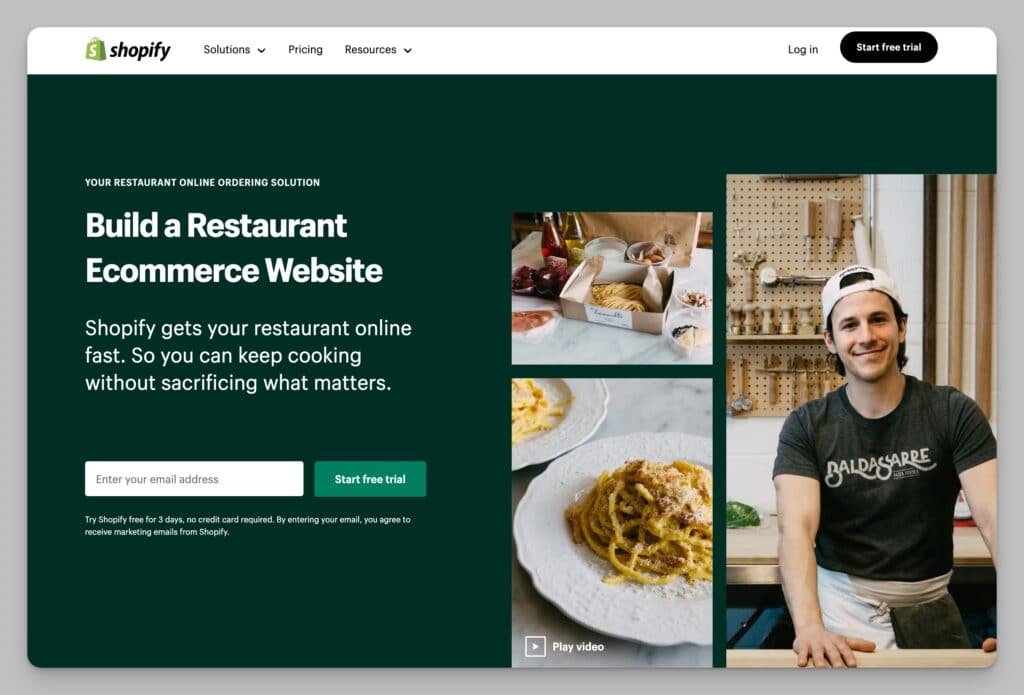
Shopify POS is available in most countries where Shopify is available, including Canada, the US, the UK, Australia, New Zealand, Ireland, and many other countries.
Shopify is the go-to for restaurant owners who want to open up shop online or add retail to their income stream.
Offering a comprehensive e-commerce system tailored for businesses of all sizes, Shopify also has something special just for restaurants; a POS system that tracks orders and inventory, manage employees, and process payments quickly – it’s great if your restaurant is small or just starting up.
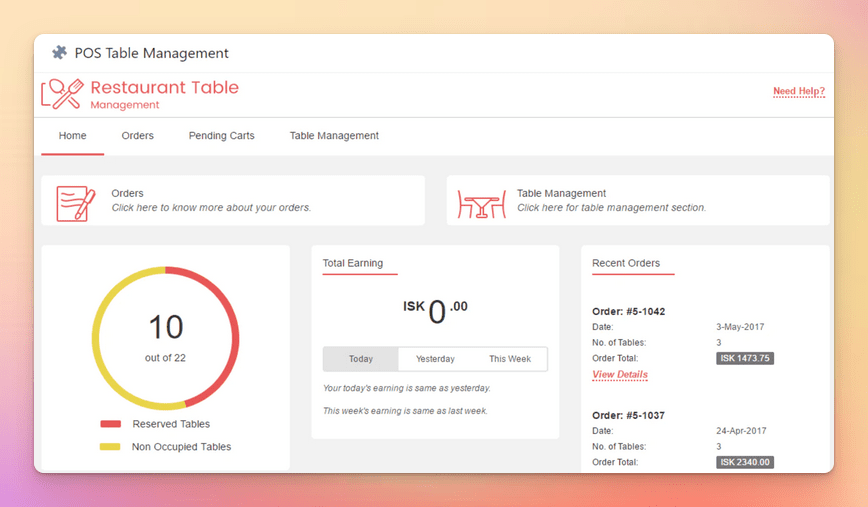
Plus, it’s suitable even if you’re serving customers from a restaurant kitchen – the point-of-sale system makes taking orders, tracking inventory and managing employees fairly simple.
Shopify for Restaurants is no doubt an attractive POS system with many features, but it also comes with a few drawbacks. Offline mode and customization options are not available – and in some cases, you need to invest in additional integrations as well.
Key tools such as variance reporting may be missing too so if that’s important to your restaurant business then Shopify won’t be the right choice for you.
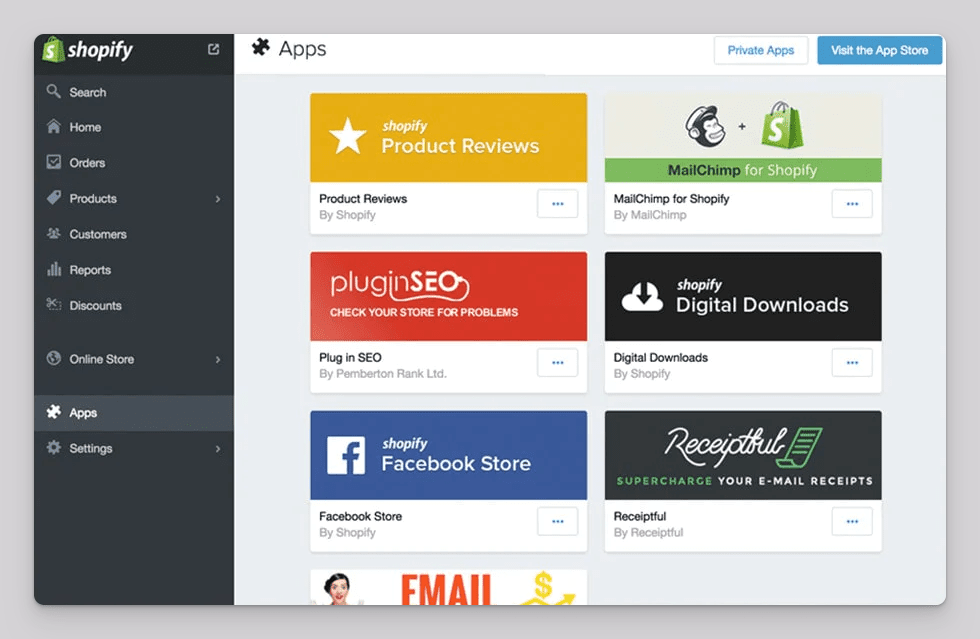
But don’t discount this solution just yet; its positive aspects like ease of setting up an online store, versatile integrations and cost-effectiveness make up for these shortcomings. So give it some thought before deciding how best to serve your own restaurant needs.
Pros and Cons of Shopify For Restaurants
While Shopify for restaurants is a great POS system, it’s not perfect. Here are some pros and cons of using Shopify for restaurants.
Pros:
- Easy to use: Shopify for restaurants is easy to use, even for those who are not tech-savvy
- Numerous integrations, including payment gateways – Shopify for restaurants offers numerous integrations, including payment gateways, which make it easy to accept payments from customers
- Modern UI – Shopify for restaurants has a modern UI that is easy to navigate
- Flexible pricing – Shopify for restaurants offers flexible pricing, which means you can choose a plan that fits your budget
Cons
- Lack of offline mode – Shopify for restaurants does not have an offline mode, which means you will need an internet connection to use it
- No in-built loyalty program – Shopify for restaurants does not have an in-built loyalty program, which means you will need to use a third-party loyalty program or create your own
- Limited customization – While Shopify for restaurants offers many features, it is not as customizable as some other POS systems
Shopify Pricing
Shopify has three pricing plans: Basic Shopify, Shopify, and Advanced Shopify.
- The Basic Shopify plan starts at $29 per month and includes two staff accounts, unlimited products, 24/7 support, and fraud analysis.
- The Shopify plan starts at $79 per month and includes five staff accounts, unlimited products, 24/7 support, and an advanced report builder.
- The Advanced Shopify plan starts at $299 per month and includes 15 staff accounts, unlimited products, 24/7 support, and Advanced Shopify Plus.
Please note that the specific pricing for Shopify can vary depending on the package and hardware. It’s recommended to contact Shopify directly for a custom quote based on your business’s unique needs.
Best POS for startup restaurants that want a user-friendly, easy-to-install system with online ordering and e-commerce capabilities.
Summary
All five of these iPad restaurant POS systems are versatile and feature-rich, and they can be tailored to meet the needs of a wide variety of restaurants.
Explore these systems further by visiting their websites and scheduling demos or free trials. Get hands-on experience with the platforms that catch your eye.
Start exploring TouchBistro’s streamlined operations or GoTab’s mobile ordering and payments. Dive into Shopify’s online retail tools or Lightspeed’s customizable layouts and inventory management capabilities. Or consider Square’s efficiency-focused features.
Read more: 14 Restaurant POS Features That Are Essential





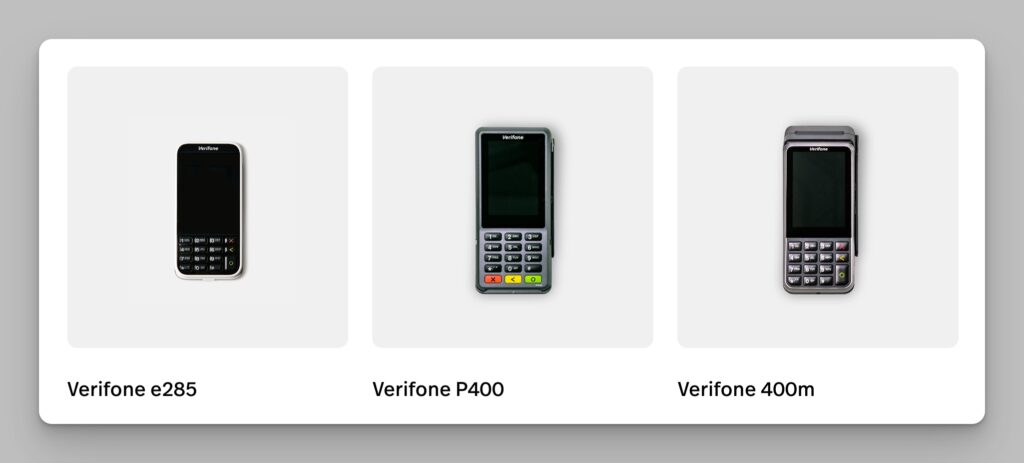

-p-1080.png)